Are you looking to optimize your website’s content for better search engine rankings? Look no further! With Content AI, you can access 40+ AI tools to assist in creating and improving your content within a few seconds, right inside your WordPress dashboard.
Whether you’re a seasoned creator or just starting, dive in and discover how to leverage Content AI to do your writing and speed up the rate at which you publish your content.
In this knowledgebase article, we will show you how to access and utilize the 40+ AI tools available in Content AI.
Table Of Contents
1 How to Access Content AI Tools
Let us now see how to access Content AI tools.
1.1 From AI Tools Tab
Head to Rank Math SEO → Content AI from your WordPress dashboard. Once done, select your AI tool.
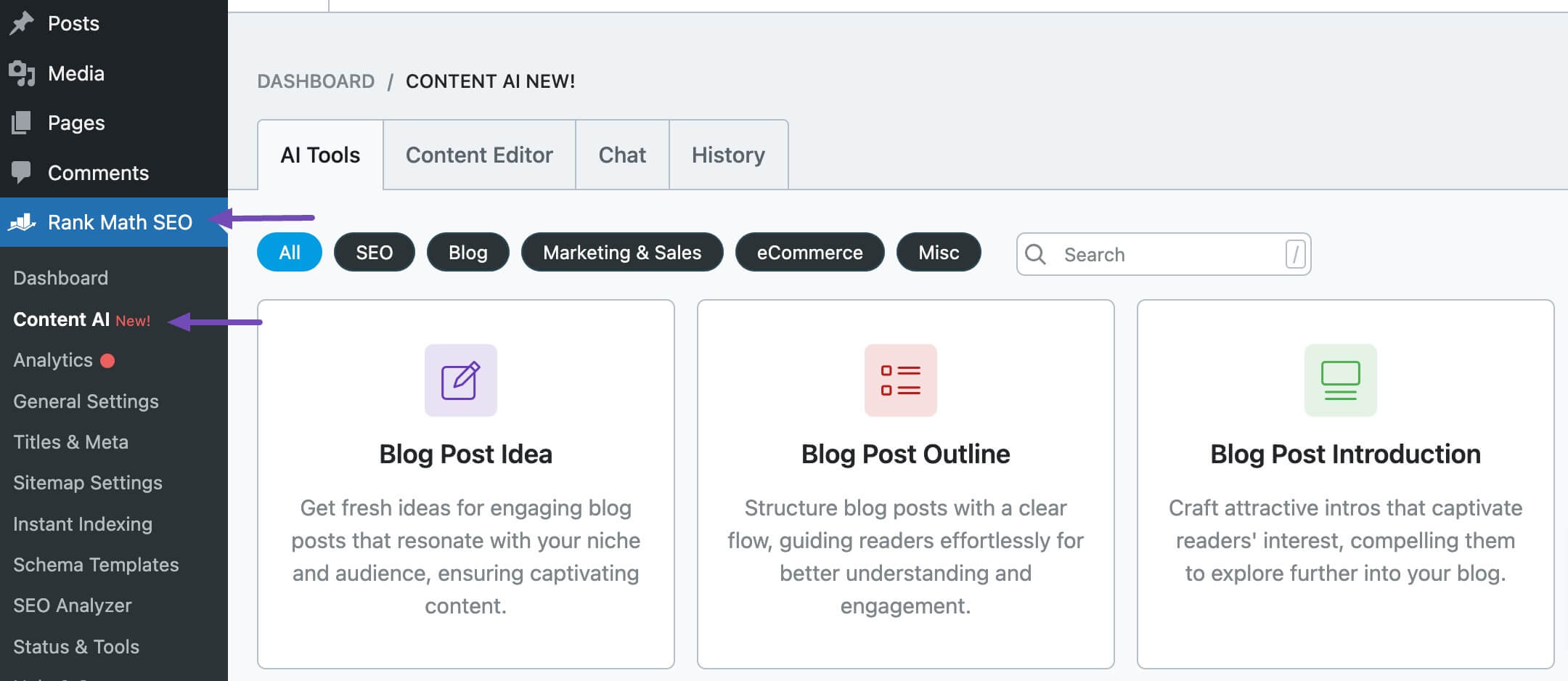
1.2 Shortcode
Head to the post or page you want to improve with Content AI. Optionally, head to the Content Editor at Rank Math SEO → Content AI → Content Editor.
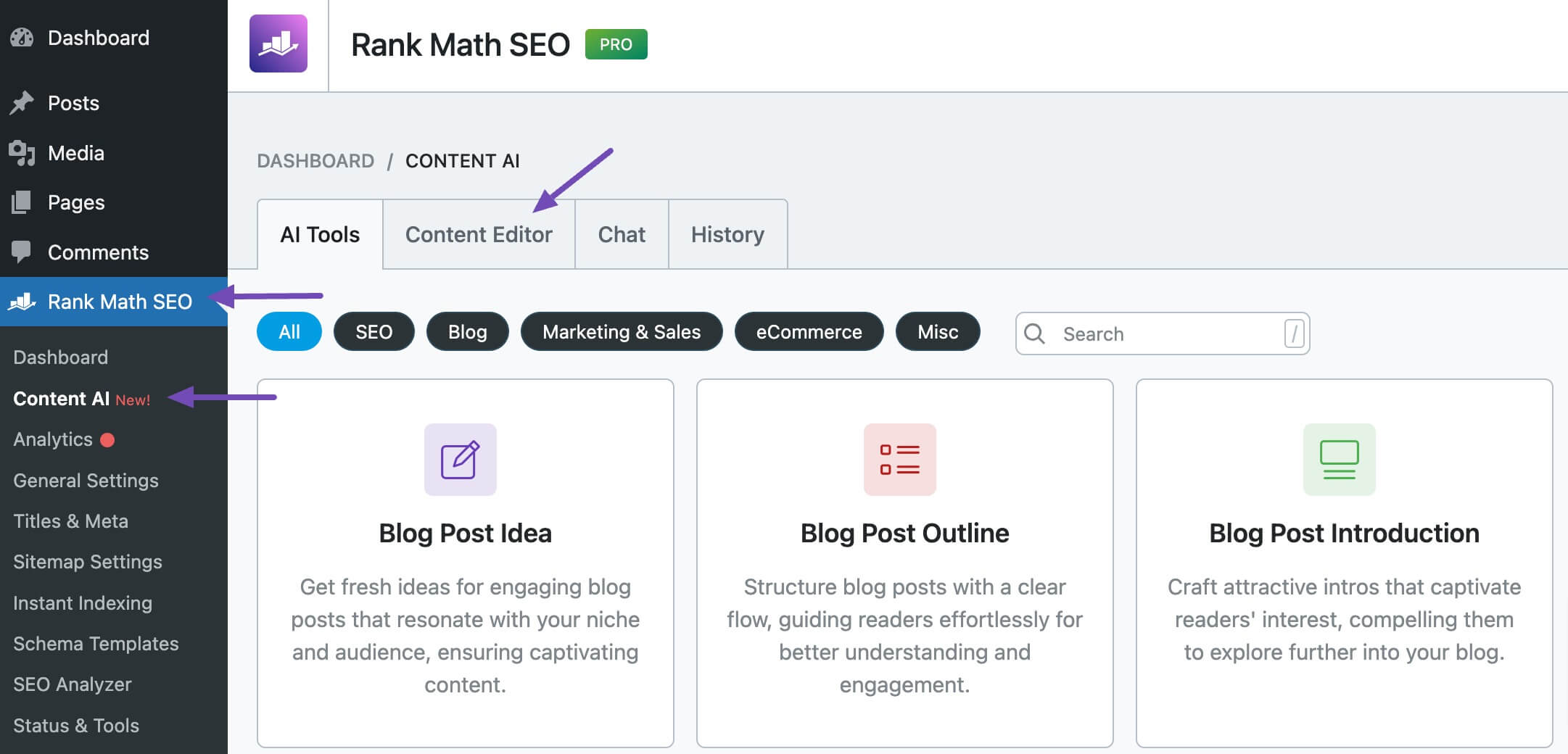
Next, type two forward slashes // followed by the first few letters of the AI tool you want to use. The AI tool will display as you type. Select it, as shown below.
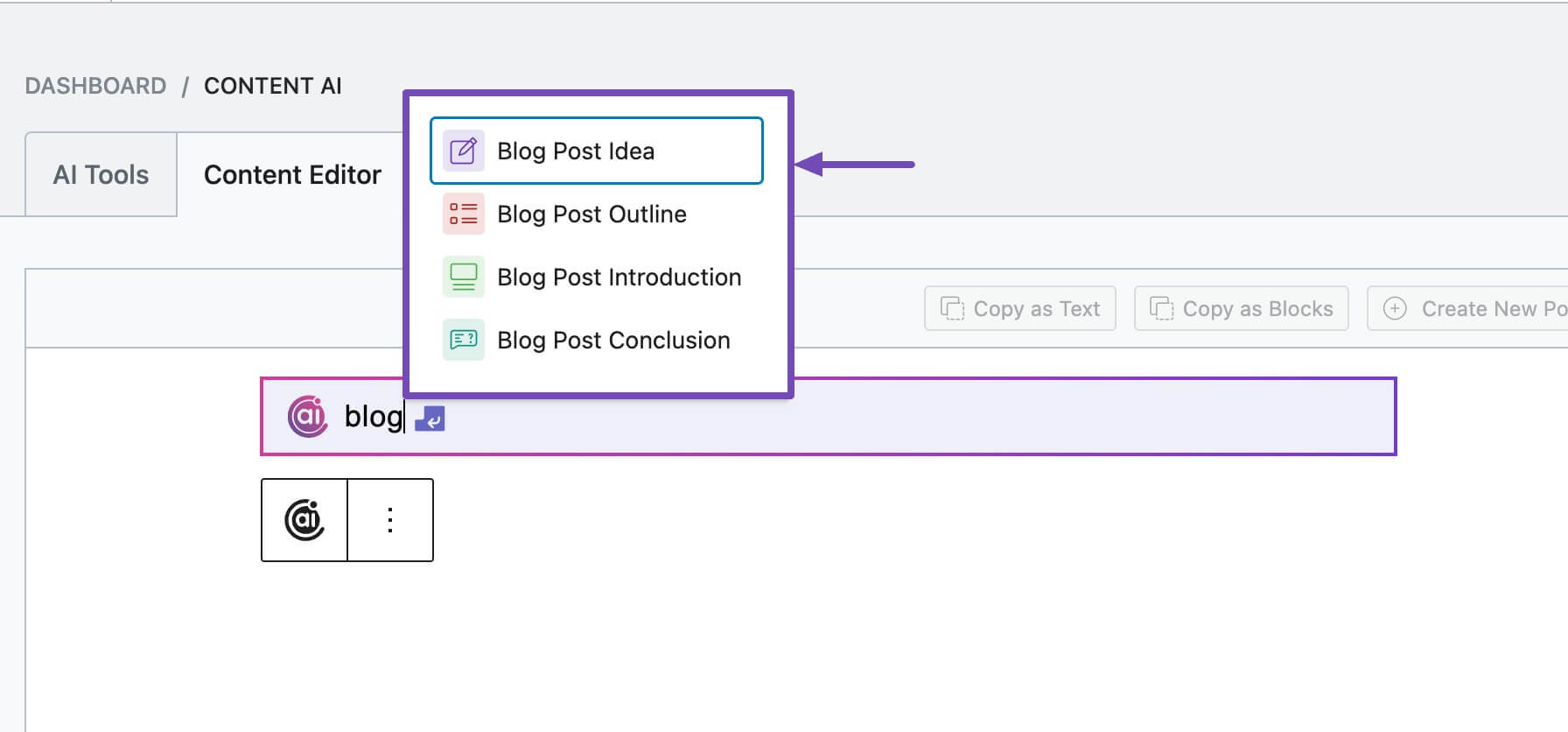
1.3 Content AI MetaBox
Head to the post or page you want to improve with Content AI and click the Rank Math SEO icon.
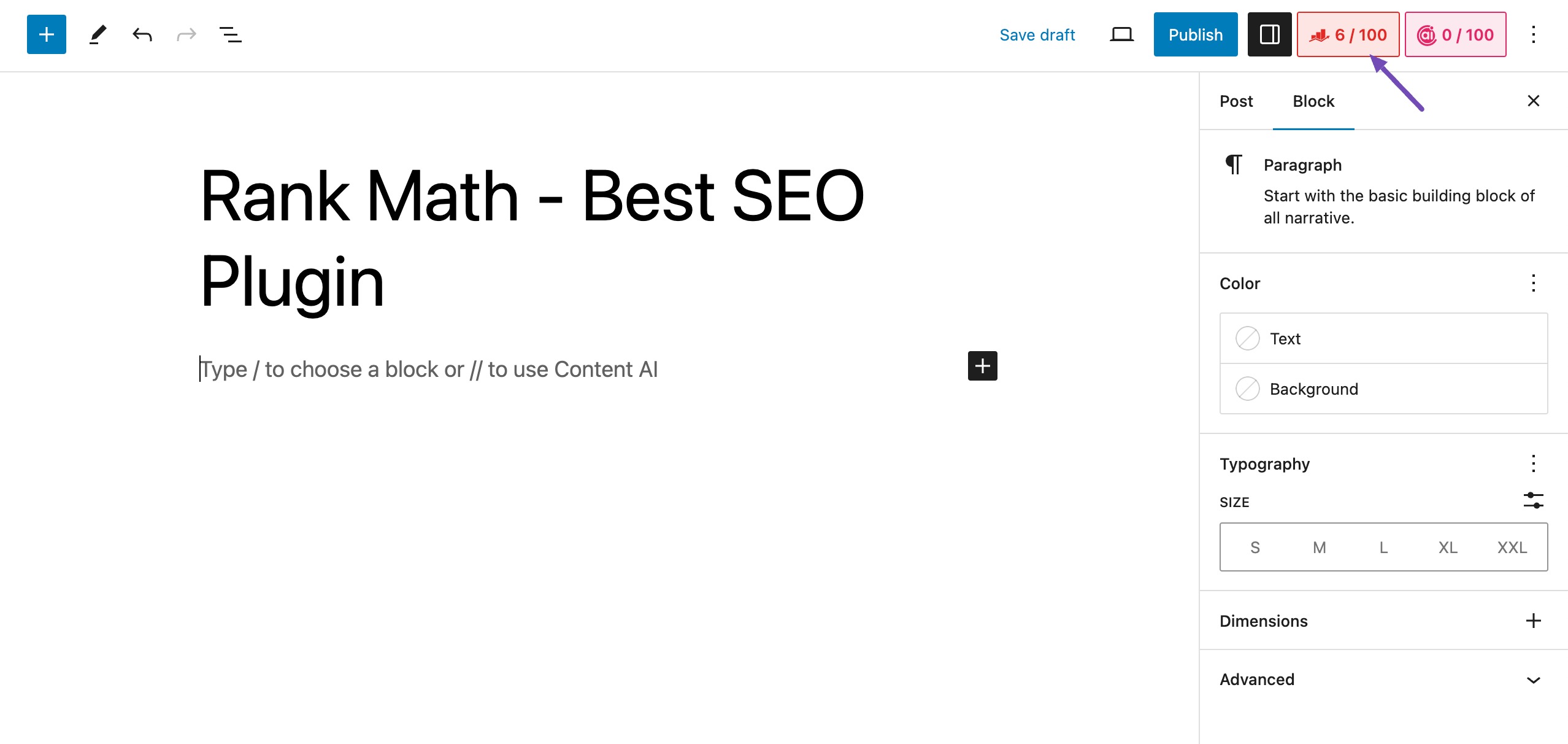
In the Focus Keyword field, click Content AI, as shown below.
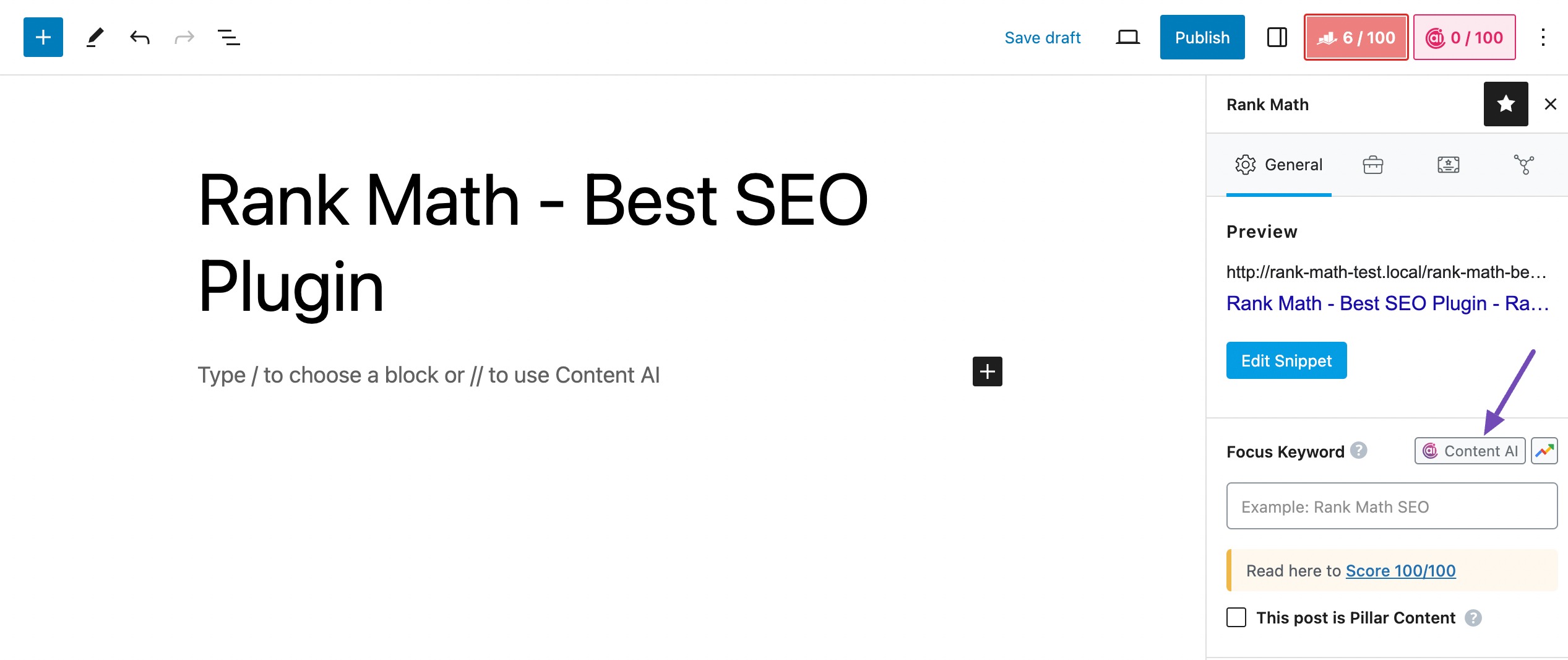
Then, click the AI Tools icon. The 40+ AI tools in Content AI will be displayed. Select the one you wish to use.
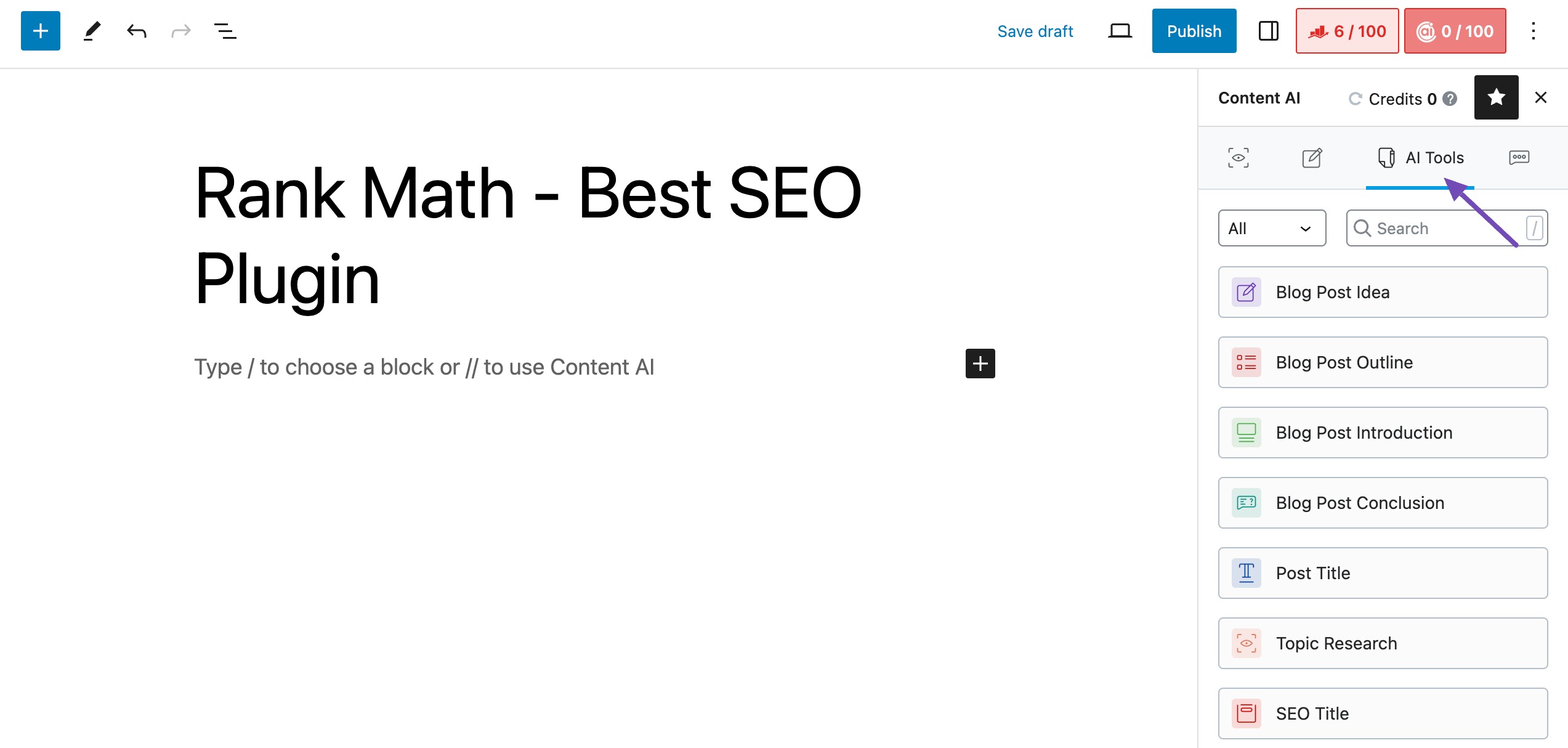
2 Content AI Tools
Use the table below to navigate to various Content AI Tools quickly.
2.1 Blog Post Idea
Deciding the next blog post to write is always a chore. In most cases, you will find yourself switching between multiple tools to analyze keywords and checking feasibility to decide on the next piece of content to create.
Thankfully, you can save yourself the hassle and speed up your ability to develop new blog post ideas using Content AI.
With the Blog Post Idea AI tool in Content AI, you can give Content AI a few instructions, and it will return with a relevant blog post idea in seconds.
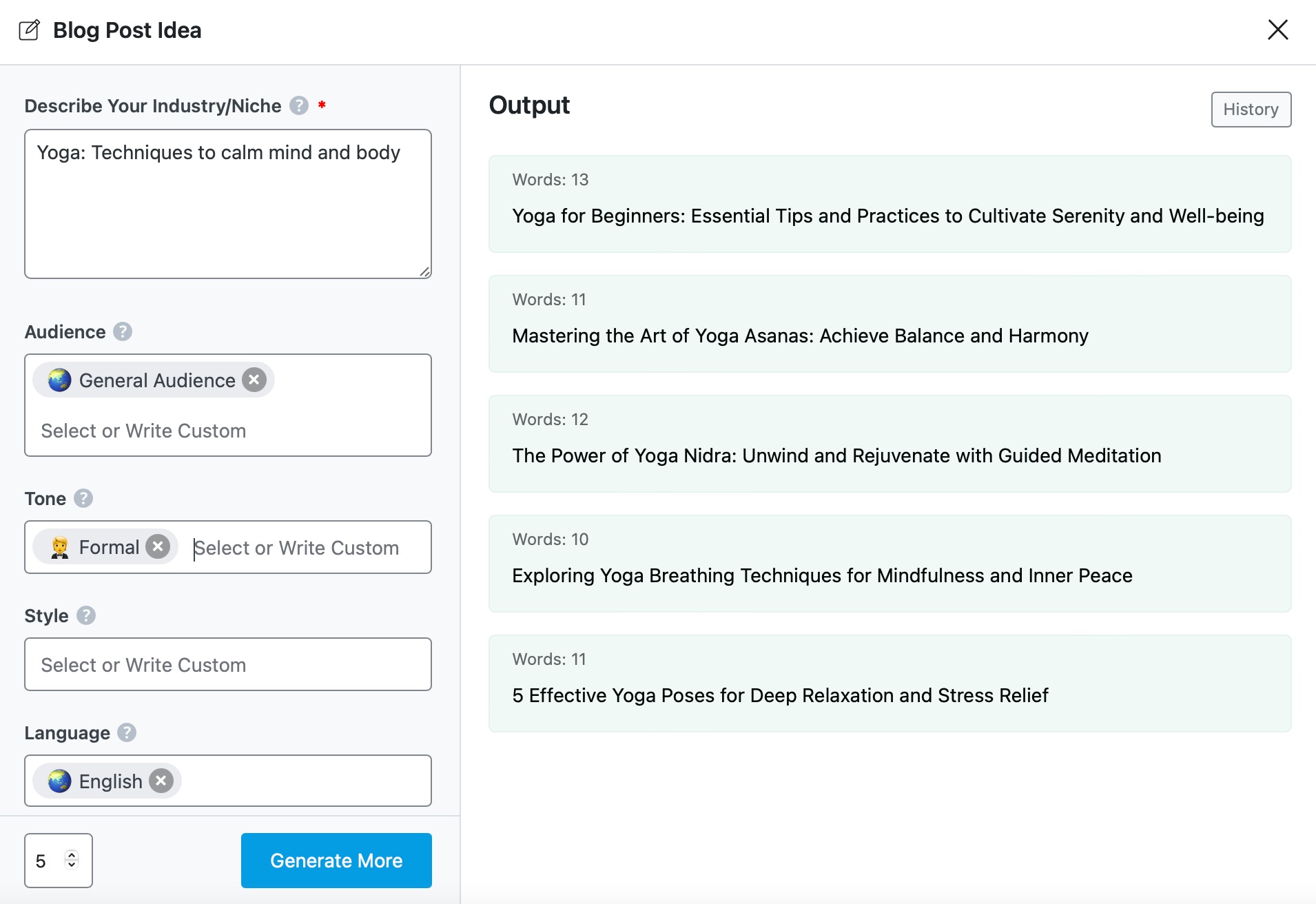
Learn all about using the Blog Post Idea AI tool here.
2.2 Blog Post Outline
We all agree that coming up with a comprehensive blog post outline could be daunting when you start with the article. As in most cases, you will end up restructuring the outline several times to ensure a clear flow within your content.
With Content AI, what seems a hurdle at the beginning of every blog post can be done in just a few clicks. You only need to provide your topic to our Blog Post Outline AI tool, which can swiftly generate the complete outline for you (of course, with the keywords incorporated).
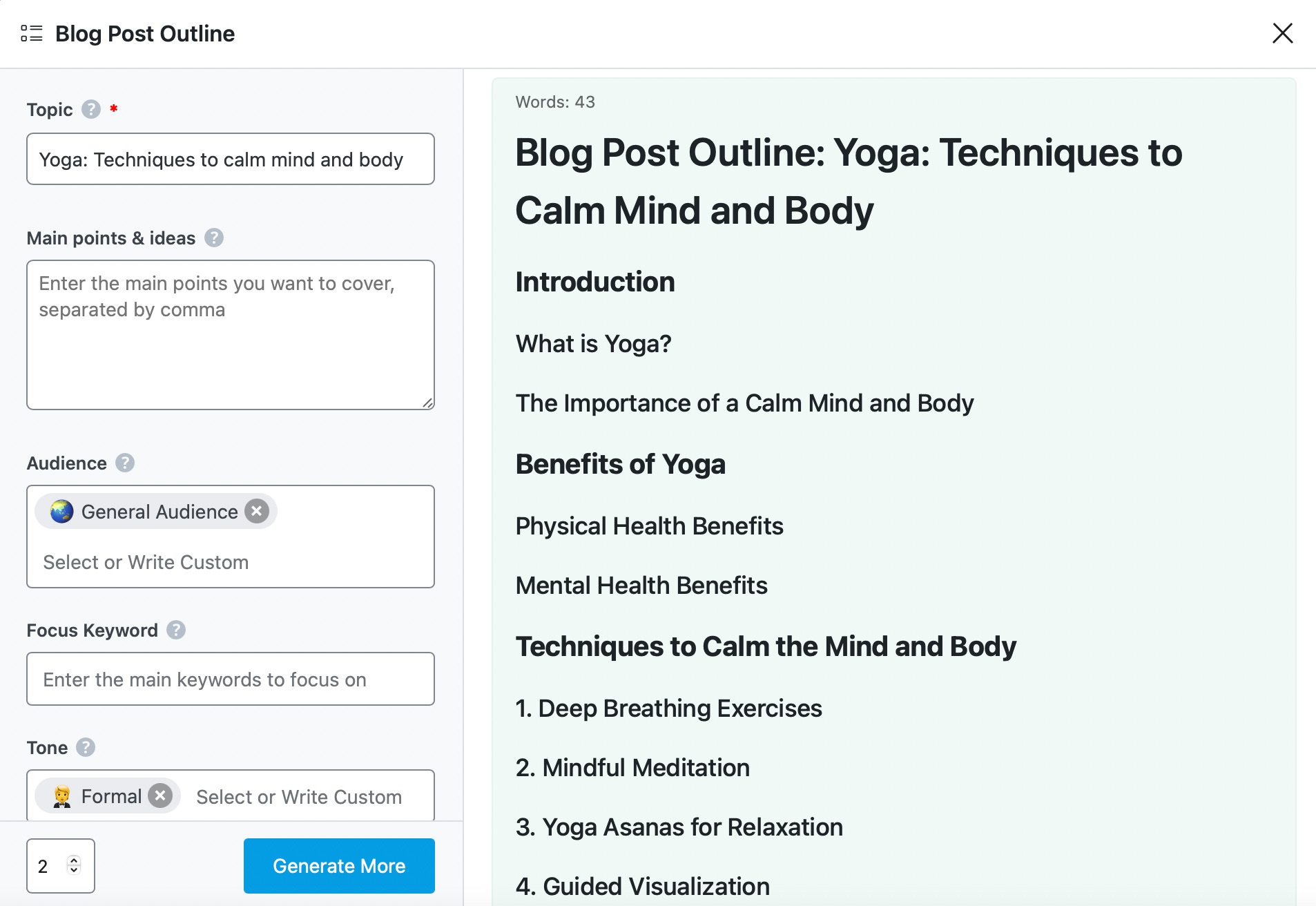
Learn all about using the Blog Post Outline AI tool here.
2.3 Blog Post Introduction
Even if you have great content, a visitor may leave your site when your introduction does not indicate your content will address whatever reason got them to it. Search engines also check your introductions for your keywords.
This means you should include a top-notch introduction with every blog post.
Fortunately, writing introductions just got easier with Content AI. With just a few details about your post, Content AI will generate a blog post introduction that works for your human visitors and search engines.
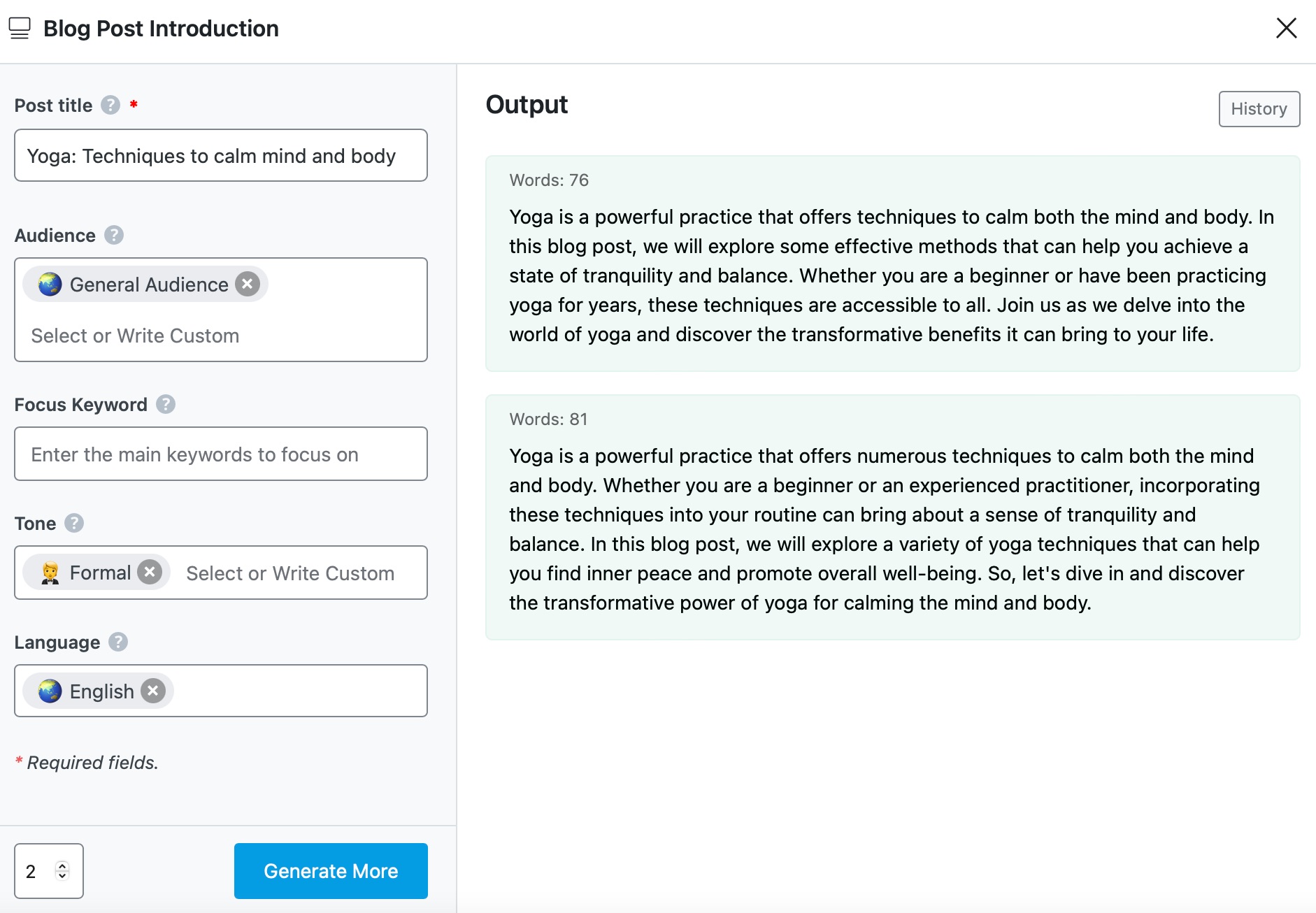
Learn all about using the Blog Post Introduction AI tool here.
2.4 Blog Post Conclusion
Many readers drop off when they realize the content is ending. This means they may not accurately understand your take on the topic and do not get to see your call to action.
So, how do you create a relevant conclusion that keeps your readers hooked and encourages them to respond to your call to action? With Content AI, you will generate a relevant and compelling conclusion for your blog post in seconds.
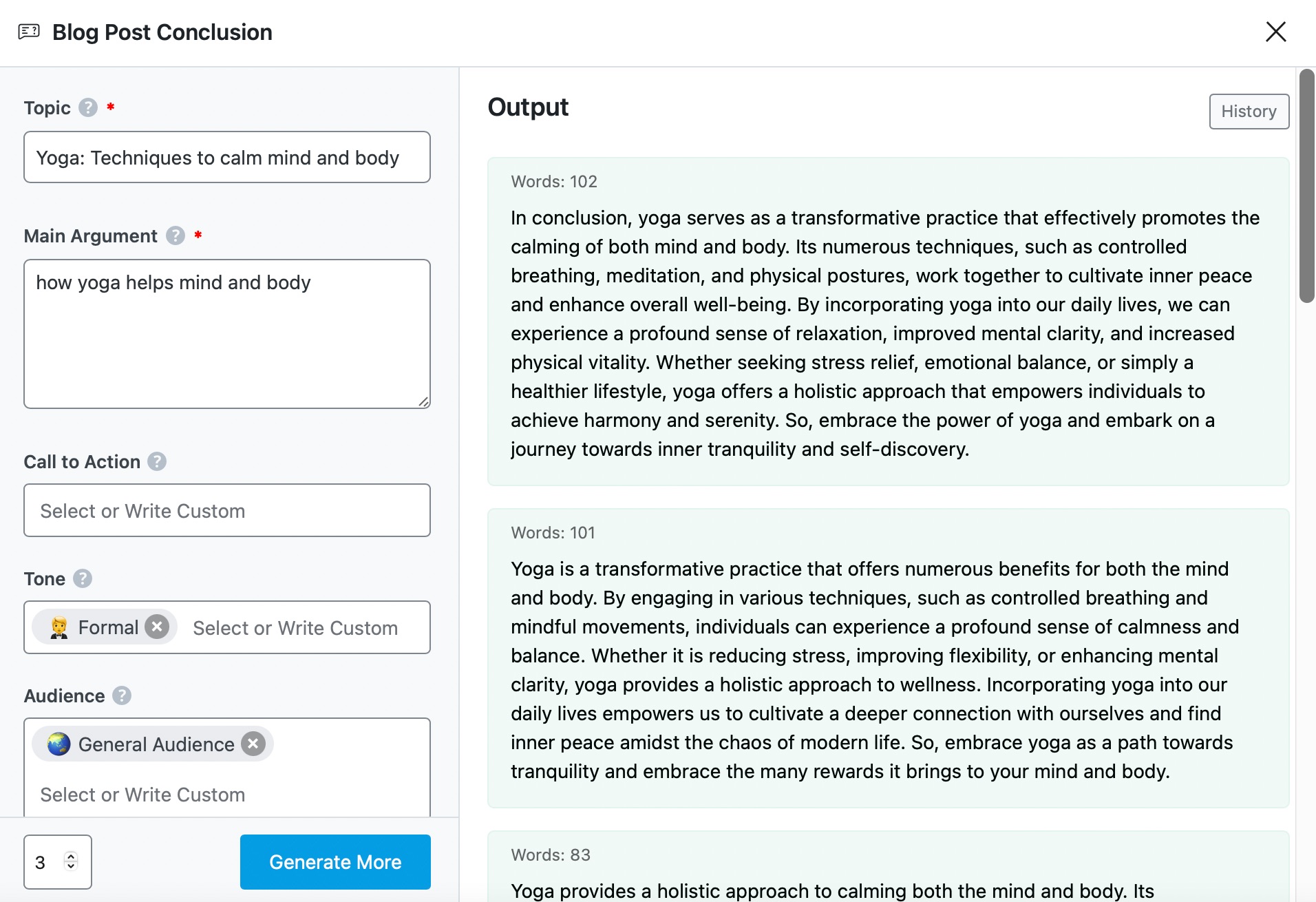
Learn all about using the Blog Post Conclusion AI tool here.
2.5 Post Title
A post title is essential to grab the attention of your visitors to click on your content. In most cases, it is also used in the SEO Title and is crucial in compelling the searchers to click through the search results.
Instead of spending a few hours creating a post title for your posts, how about delegating it to your SEO assistant, Content AI?
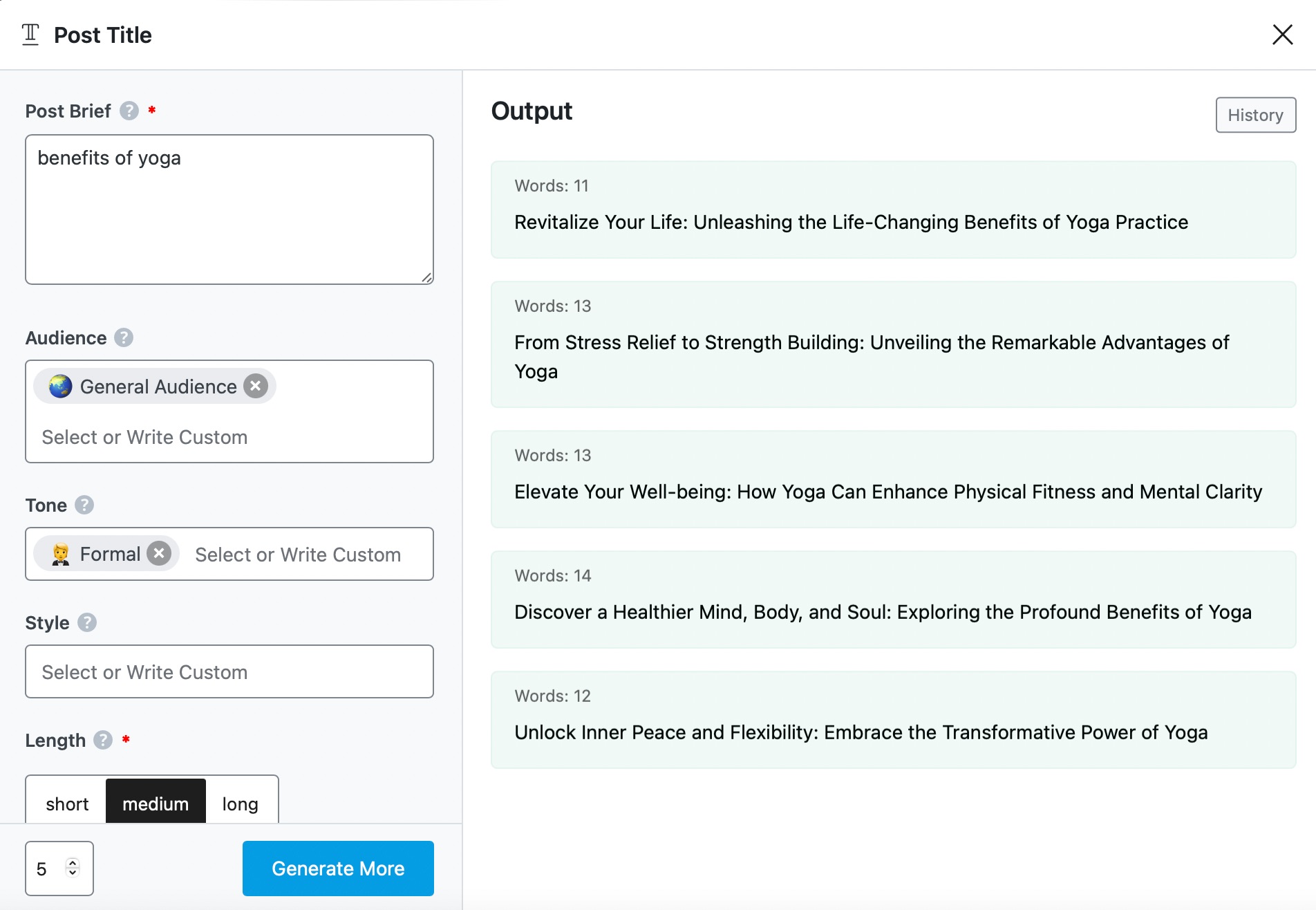
Learn all about using the Post Title AI tool here.
2.6 Topic Research
Researching the topic is one of the most time-consuming parts of every writer’s workflow. And what if we say our AI assistant can do all the heavy lifting for you so you can focus on the tasks that require your attention? Introducing the Topic Research AI tool.
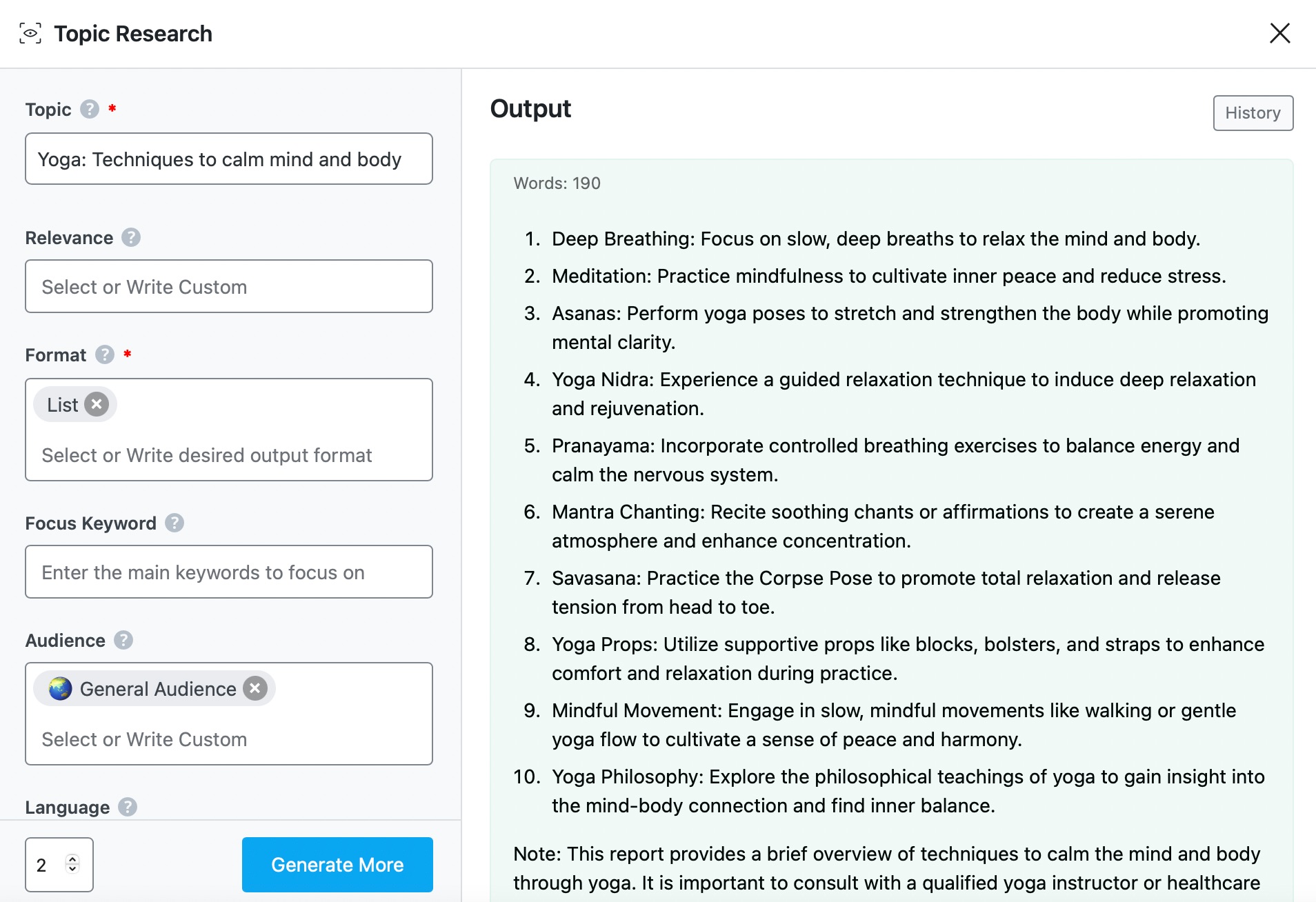
Learn all about using the Topic Research AI tool here.
2.7 SEO Title
An SEO title of a page is of utmost importance, as it makes the first impression for the reader to click through. And if writing attention-grabbing SEO Titles without sounding clickbaity is not your cup of tea, fortunately, you can now skip this altogether.
Our Content AI includes a dedicated SEO Title AI tool, so you can sit back and watch our Content AI generate variations of SEO titles that compel your searchers.
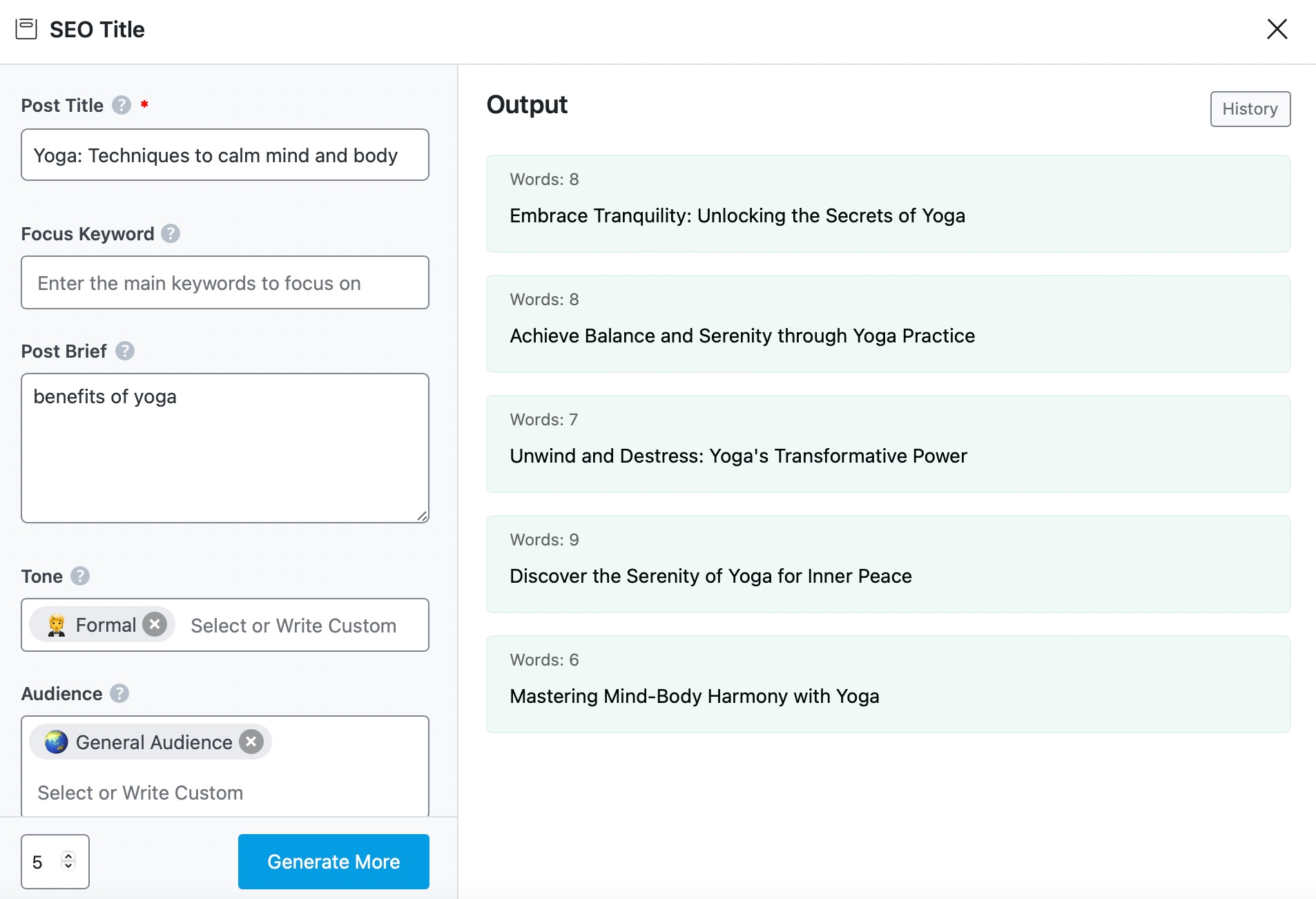
Learn all about using the SEO Title AI tool here.
2.8 SEO Description
A good SEO description informs the searcher and search engine about the page’s content. At the same time, it needs to include powerful words that persuade the visitor to click, all while ensuring you’re not keyword-stuffing.
You can simplify the process of creating your SEO description with Content AI. Using the SEO Description AI tool available in Content AI, you can create an SEO description that works for human searchers and search engines.
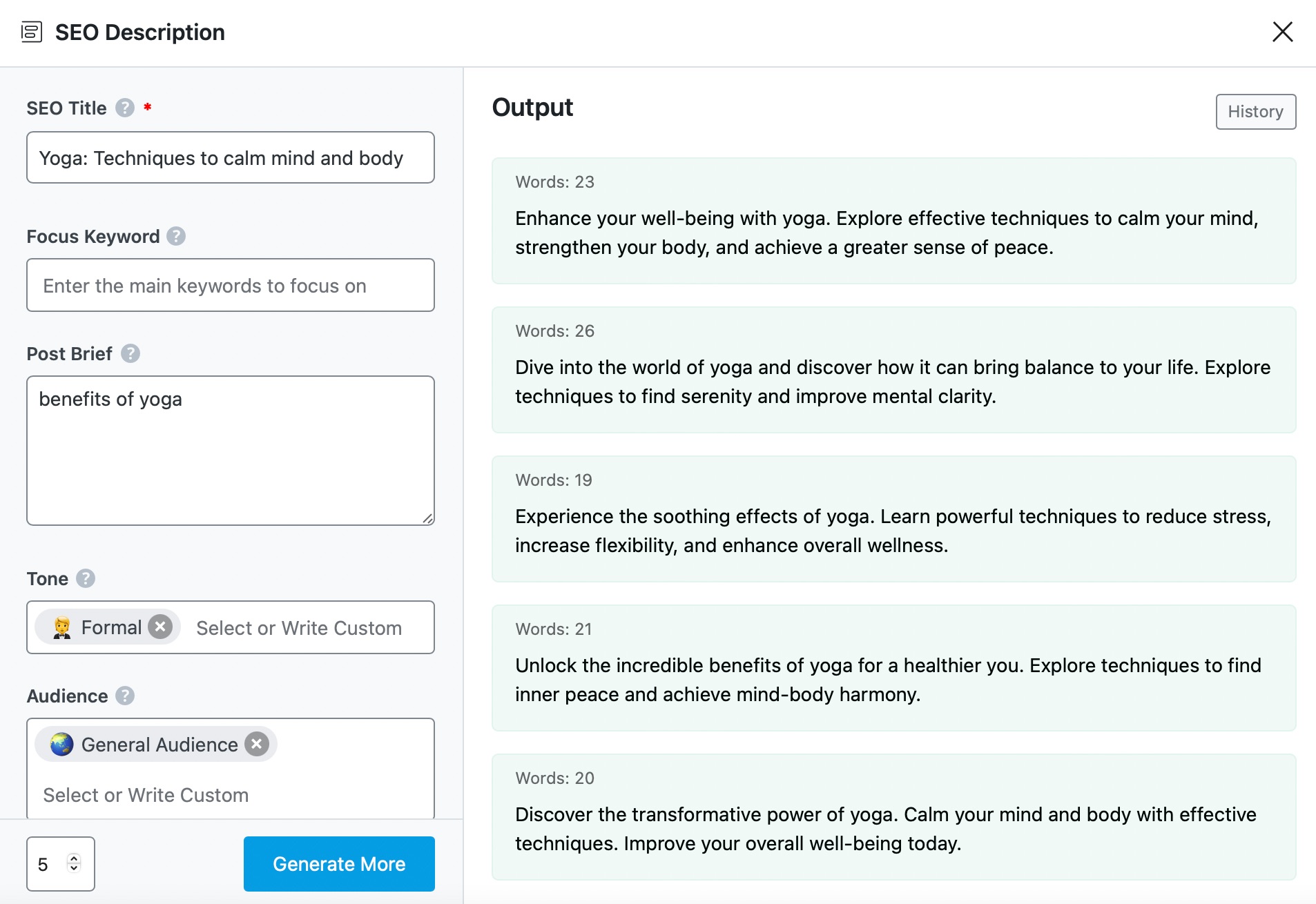
Learn all about using the SEO Description AI tool here.
2.9 Paragraph
Most individuals across various domains struggle to lay down their thoughts into a well-crafted paragraph, often leading to writer’s block. The traditional writing methods can be overwhelming, leaving individuals struggling to convey their thoughts concisely.
Say goodbye to writer’s block and use our Content AI, a dedicated tool to convert your ideas into a well-crafted paragraph. Try our tool today and experience the convenience of instant paragraph writing at your fingertips.
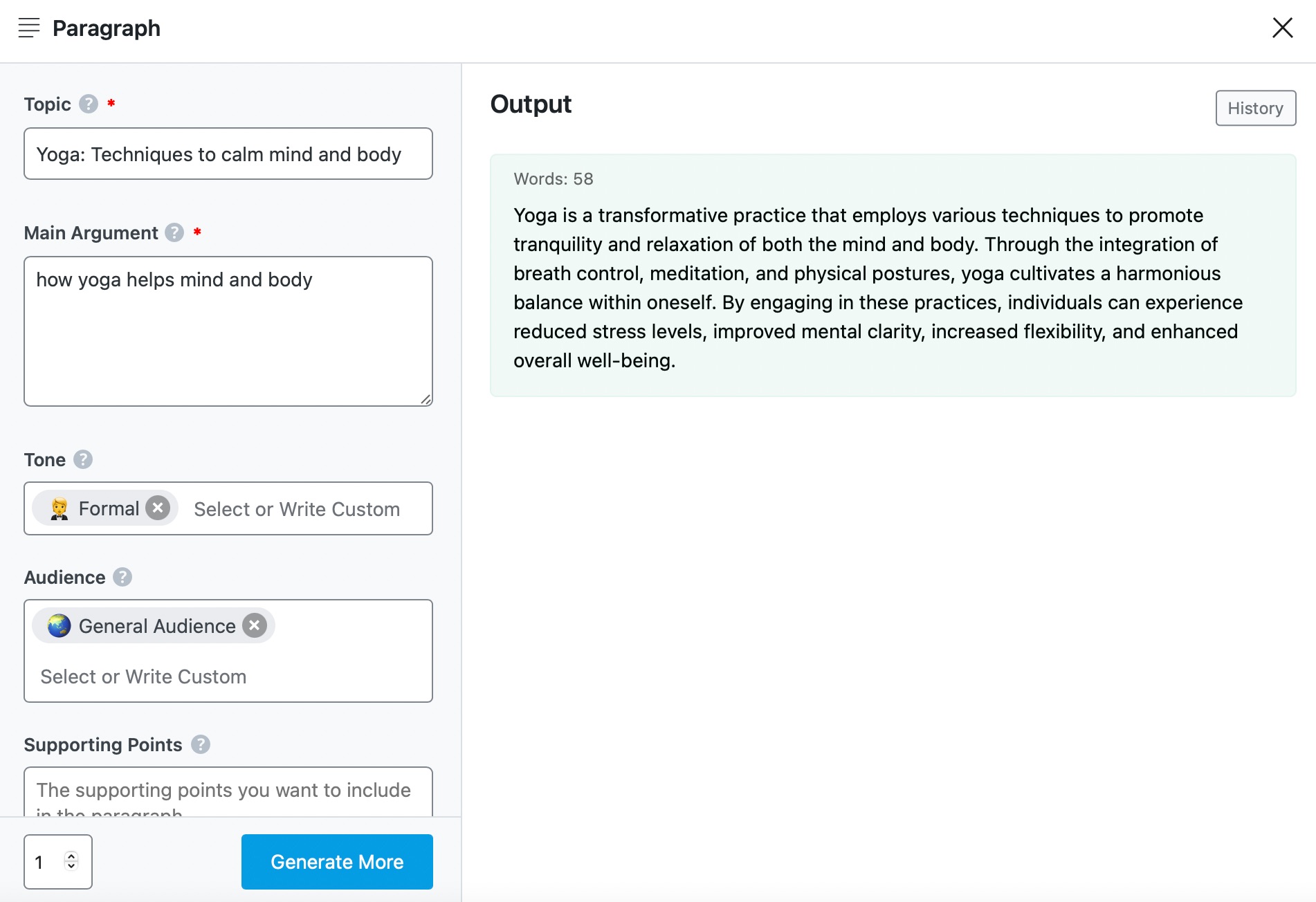
Learn all about using the Paragraph AI tool here.
2.10 Paragraph Rewriter
When editing a post, you will now and again come across sentences and paragraphs that don’t flow with the rest of the content. What do you do with such paragraphs?
You pass them to your assistant, Content AI, and within a few seconds, Content AI will rewrite them so that they blend perfectly well with the rest of your content.
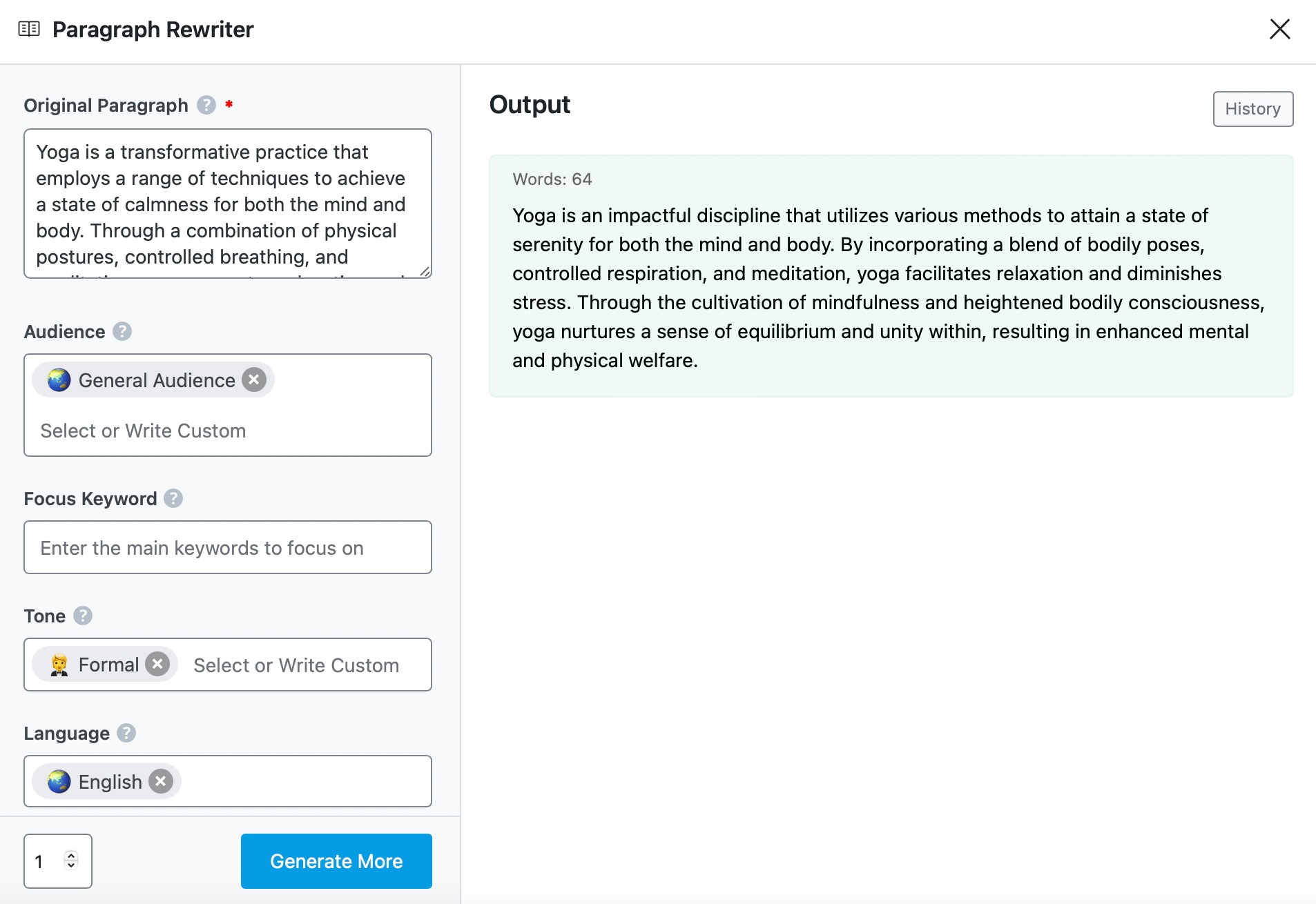
Learn all about using the Paragraph Rewriter AI tool here.
2.11 Sentence Expander
When creating or editing a write-up, it is common to find yourself with some short or incomplete sentences you would like to expand into fuller sentences.
You may expand the sentences yourself, but that will increase the time you spend creating your content. Instead, enter the sentence into Content AI and watch it improve the sentence within a few seconds.
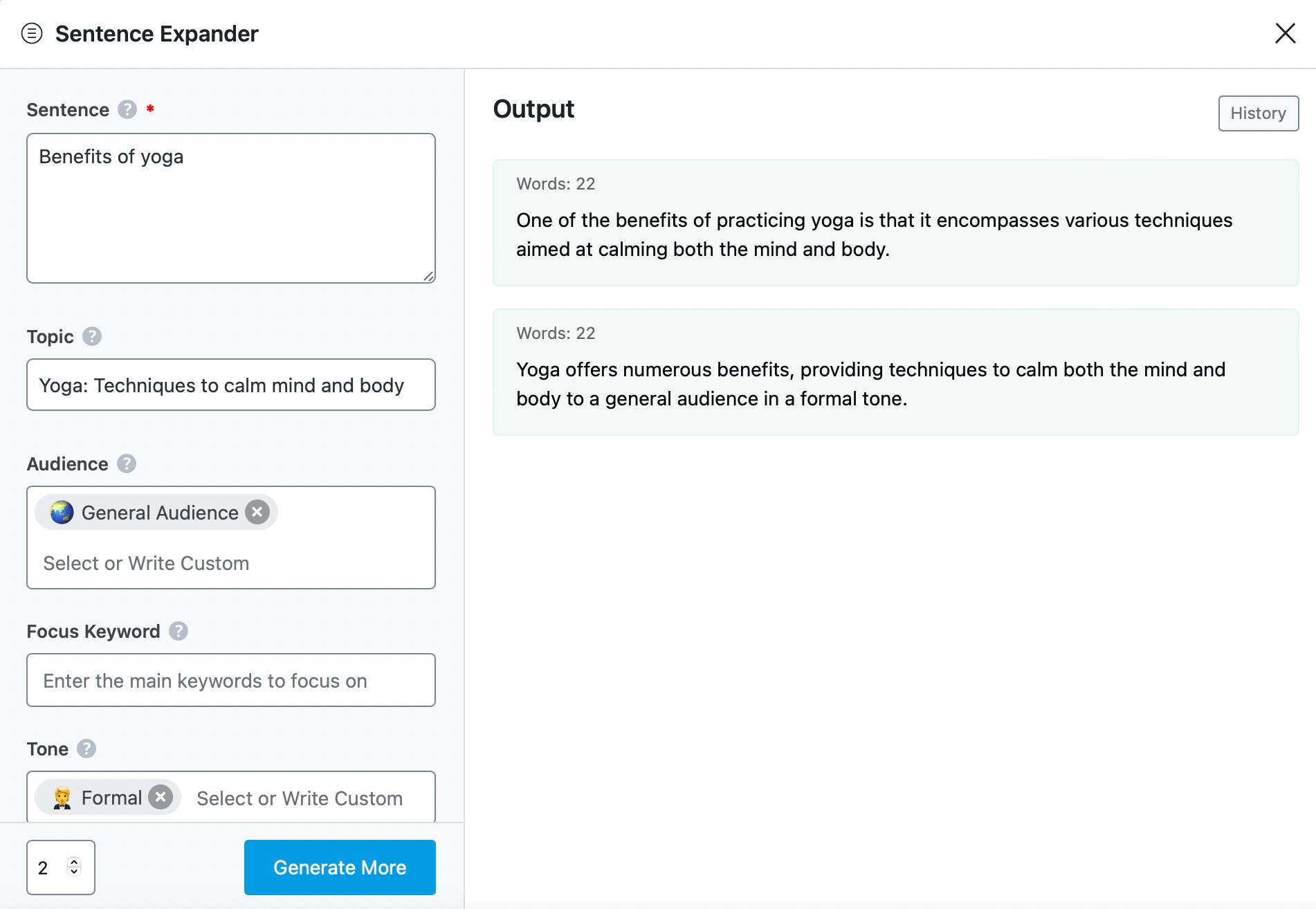
Learn all about using the Sentence Expander AI tool here.
2.12 Text Summarizer
How do you convert a paragraph into a bullet list? Well, you start by reading the paragraph to understand the main ideas. Then, you summarize and run it through a few rounds of editing.
While this sounds like a simple task, it quickly adds up and increases the time you invest in creating content. You can save time with Content AI and summarize your paragraphs in seconds.
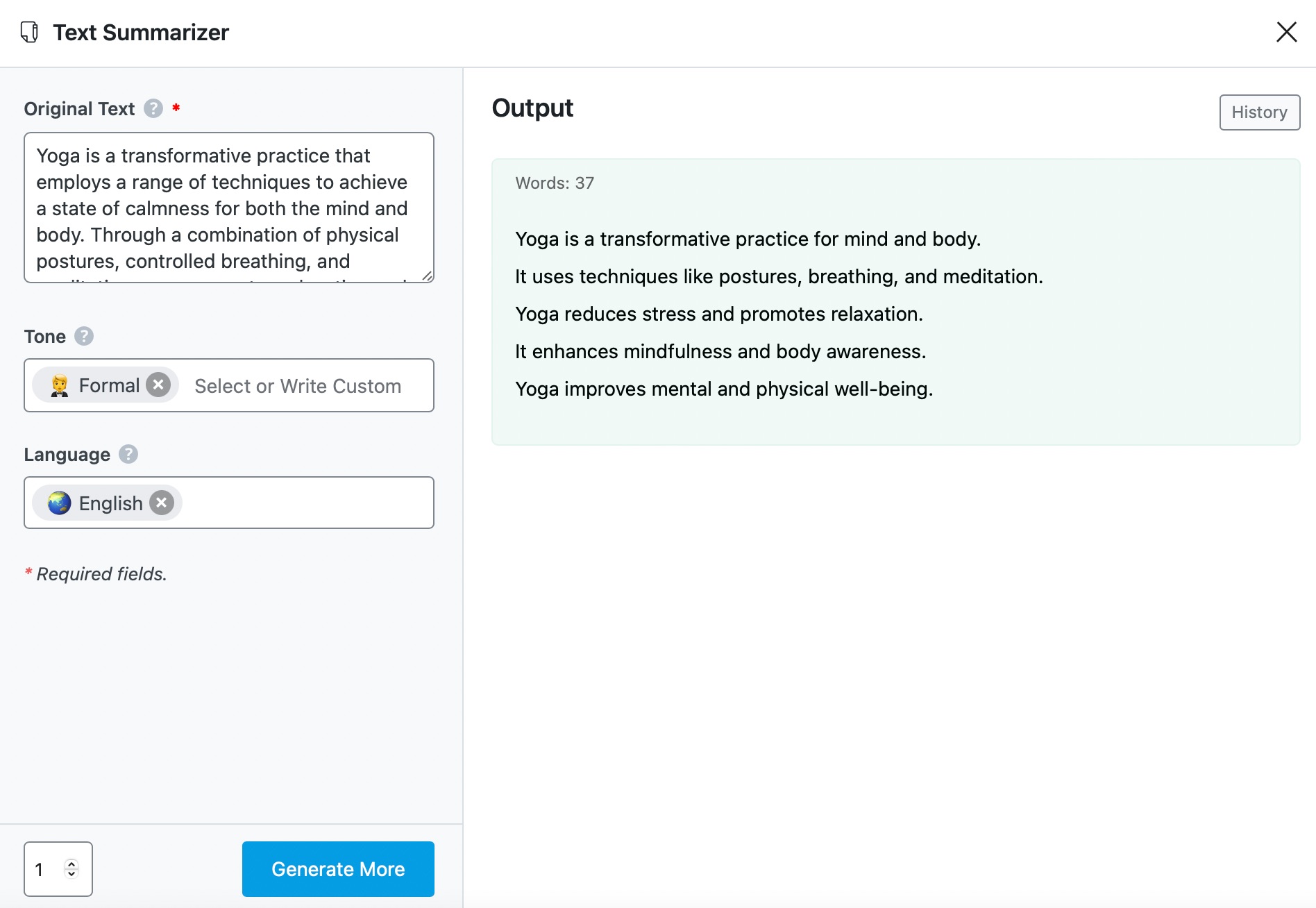
Learn all about using the Text Summarizer AI tool here.
2.13 Fix Grammar
You can write an article without an error. It is possible if you’re editing as you write. But correcting your writing on the go will slow down your writing process. It would be best if you edited after writing.
This is where Content AI comes in. Content AI will be your in-house grammar checker and personal writing assistant. It will edit and fix every grammar error inside your content.
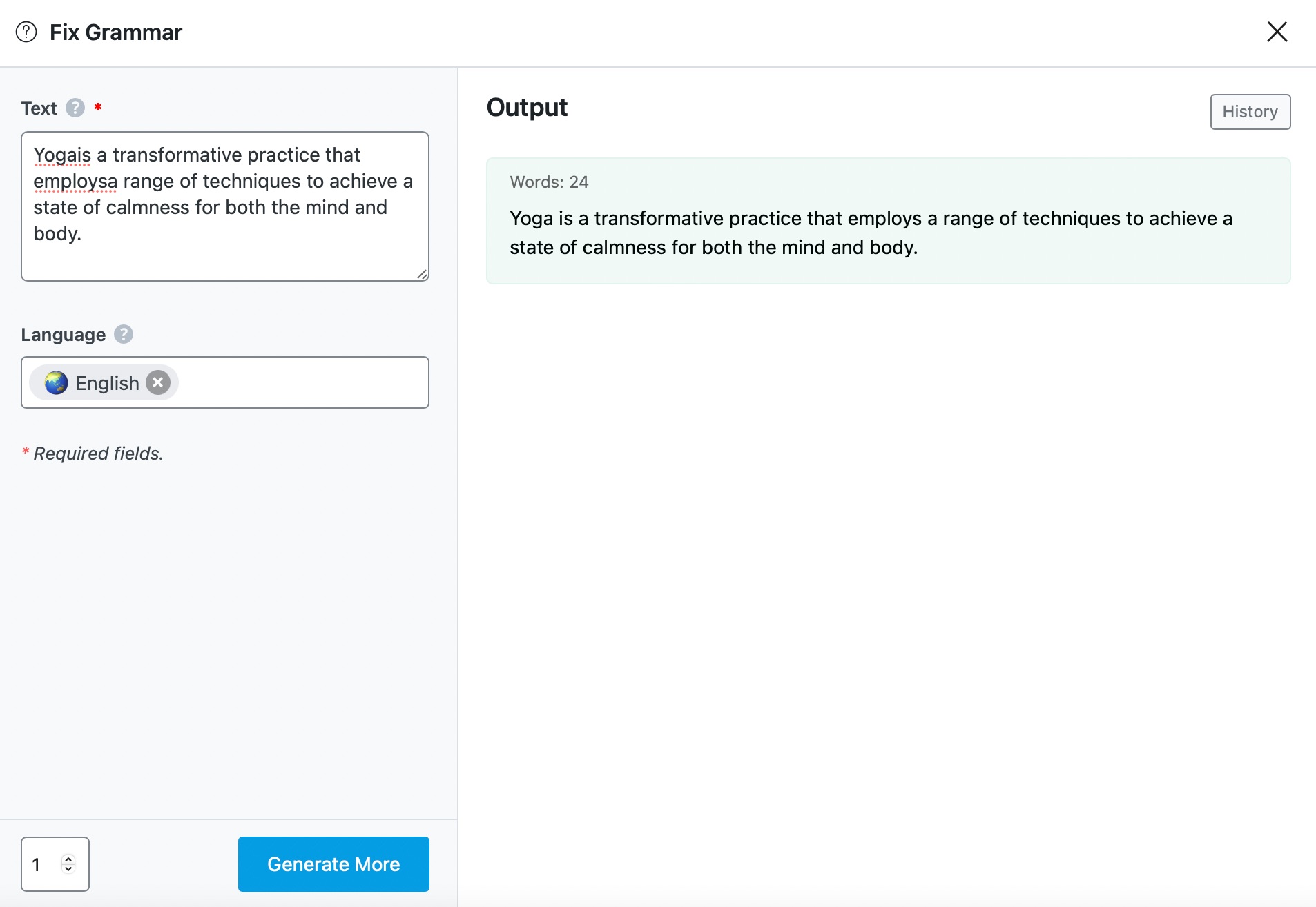
Learn all about using the Fix Grammar AI tool here.
2.14 Analogy
Analogies are a great way to explain things.
However, just as a well-written analogy will help a person to grasp a topic quicker, a poorly written one will worsen their situation and cause further confusion. That is why you should always create analogies using concepts your audience will understand.
You can do this using Content AI. All you need to do is enter your sentence into Content AI and sit back as it converts into an analogy.
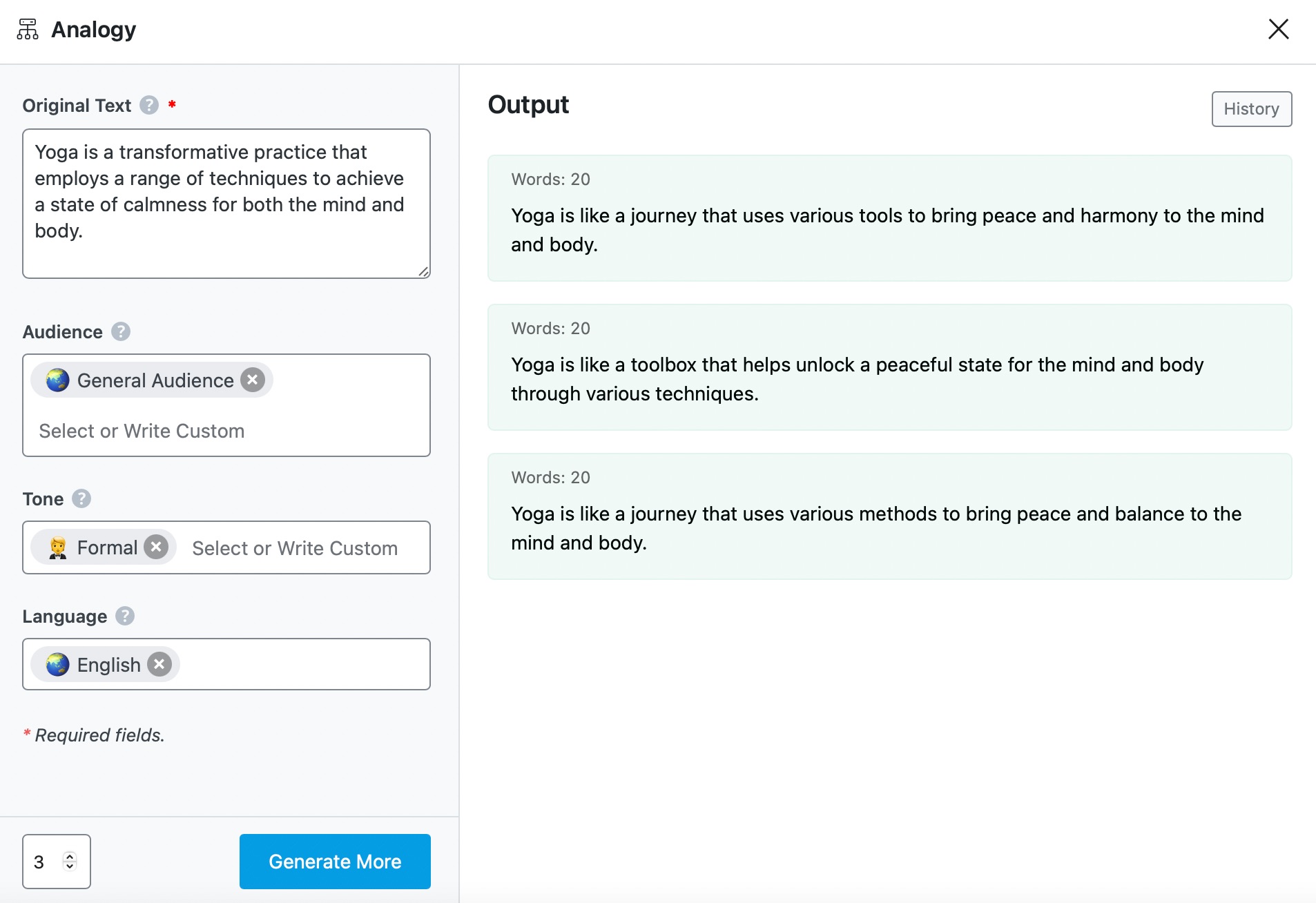
Learn all about using the Analogy AI tool here.
2.15 Product Description
How can you quickly create a persuasive product description that persuades the buyer and still gets ranked in search engines?
Use Content AI.
Our Content AI will create a product description that compels potential buyers and search engines. Provide Content AI with details about your product and let it generate tailored product descriptions in just a few seconds.
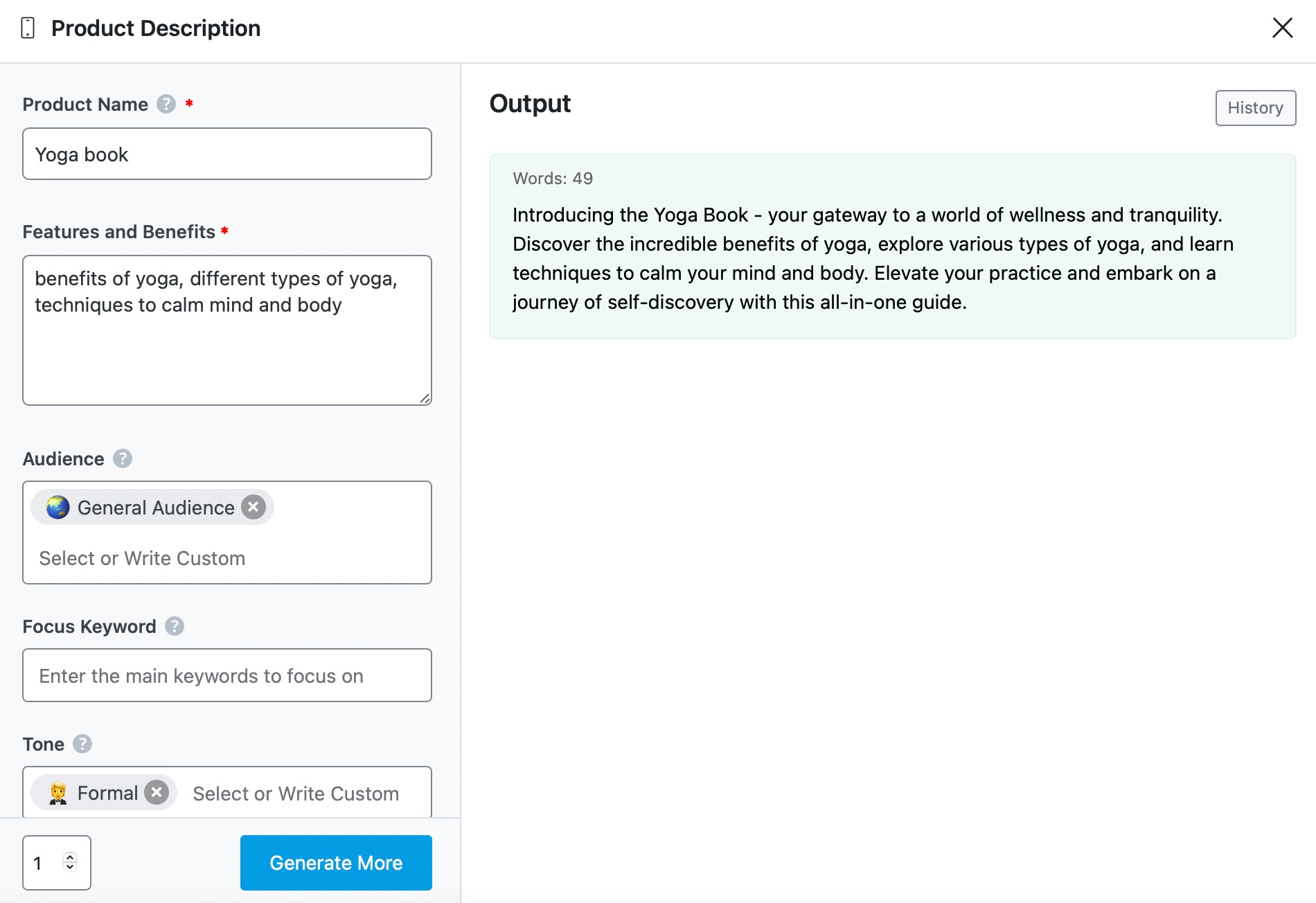
Learn all about using the Product Description AI tool here.
2.16 Product Pros & Cons
If you review products or create review-style content, you will often want to create content that reveals the pros and cons of a product.
However, product pros and cons can be hard to write. They require in-depth research, and you must be careful about your word choice to avoid praising or ridiculing the product.
Thankfully, writing product pros and cons is about to get easier. Using Content AI, you can create a product description containing the advantages and disadvantages of the product in a few seconds.
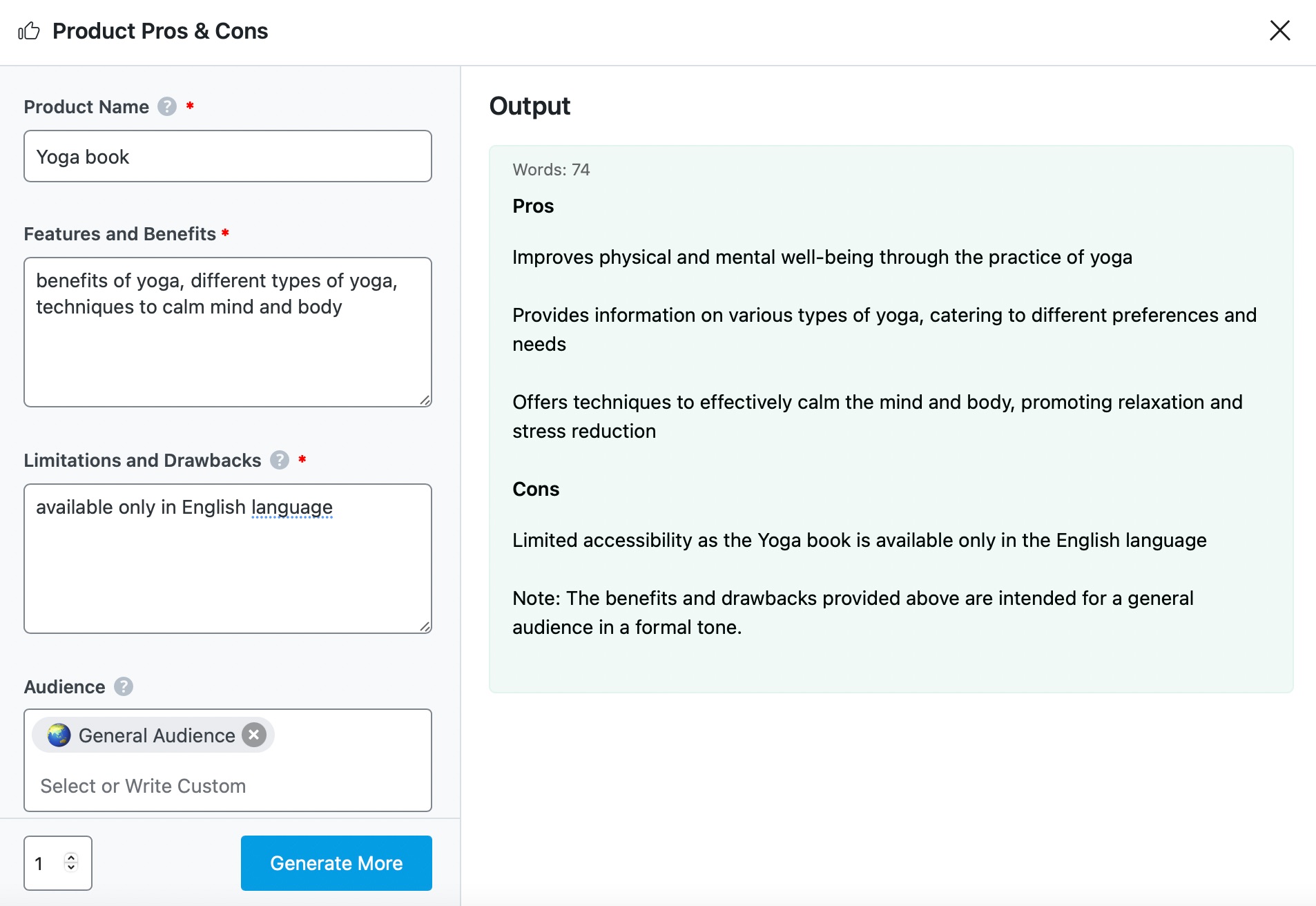
Learn all about using the Product Pros & Cons AI tool here.
2.17 Product Review
As a content creator or influencer, you want to be helpful to your audience by reviewing products. Often, writing a product review from scratch becomes overwhelming.
Fortunately, our Content AI can streamline this process using its advanced algorithms and write an engaging product review for you that is tailored to your audience.
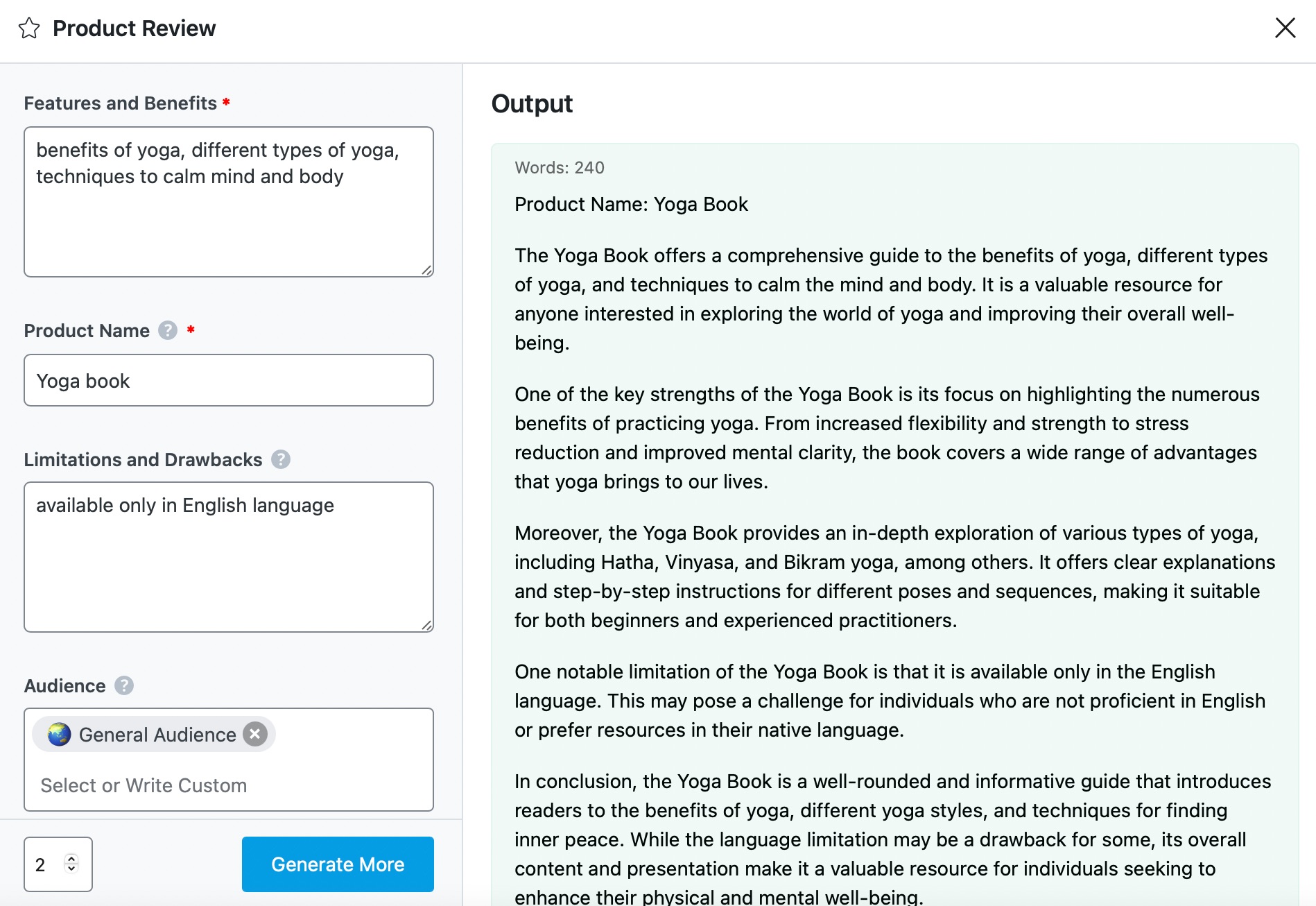
Learn all about using the Product Review AI tool here.
2.18 Frequently Asked Questions
Frequently Asked Questions are a great way to improve your reader’s experience, as they are bound to include valuable answers for the most common queries a reader might have.
But how do you research the possible questions and relevant answers?
Manually researching and crafting responses are tedious, so our Content AI includes a dedicated tool for FAQs that can streamline your workflow and generate well-crafted FAQs.
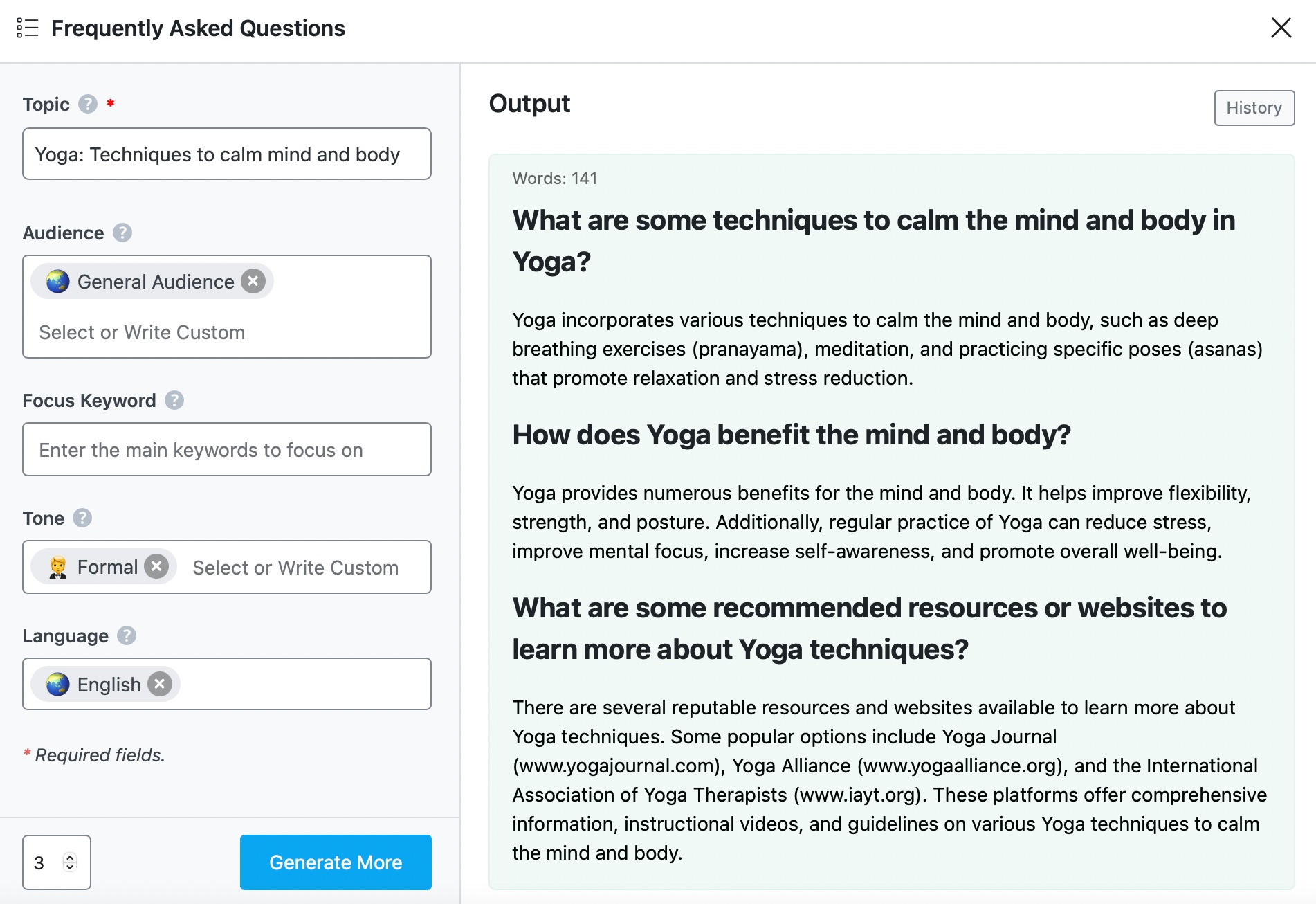
Learn all about using the Frequently Asked Questions AI tool here.
2.19 Comment Reply
Do you feel overwhelmed moderating your community with a large volume of comments? Or find it difficult to respond positively to negative comments?
We get you! Our Content AI includes a dedicated tool to help you craft personalized & professional replies at a blazing speed that enables you to respond to all the comments and build an engaging community.
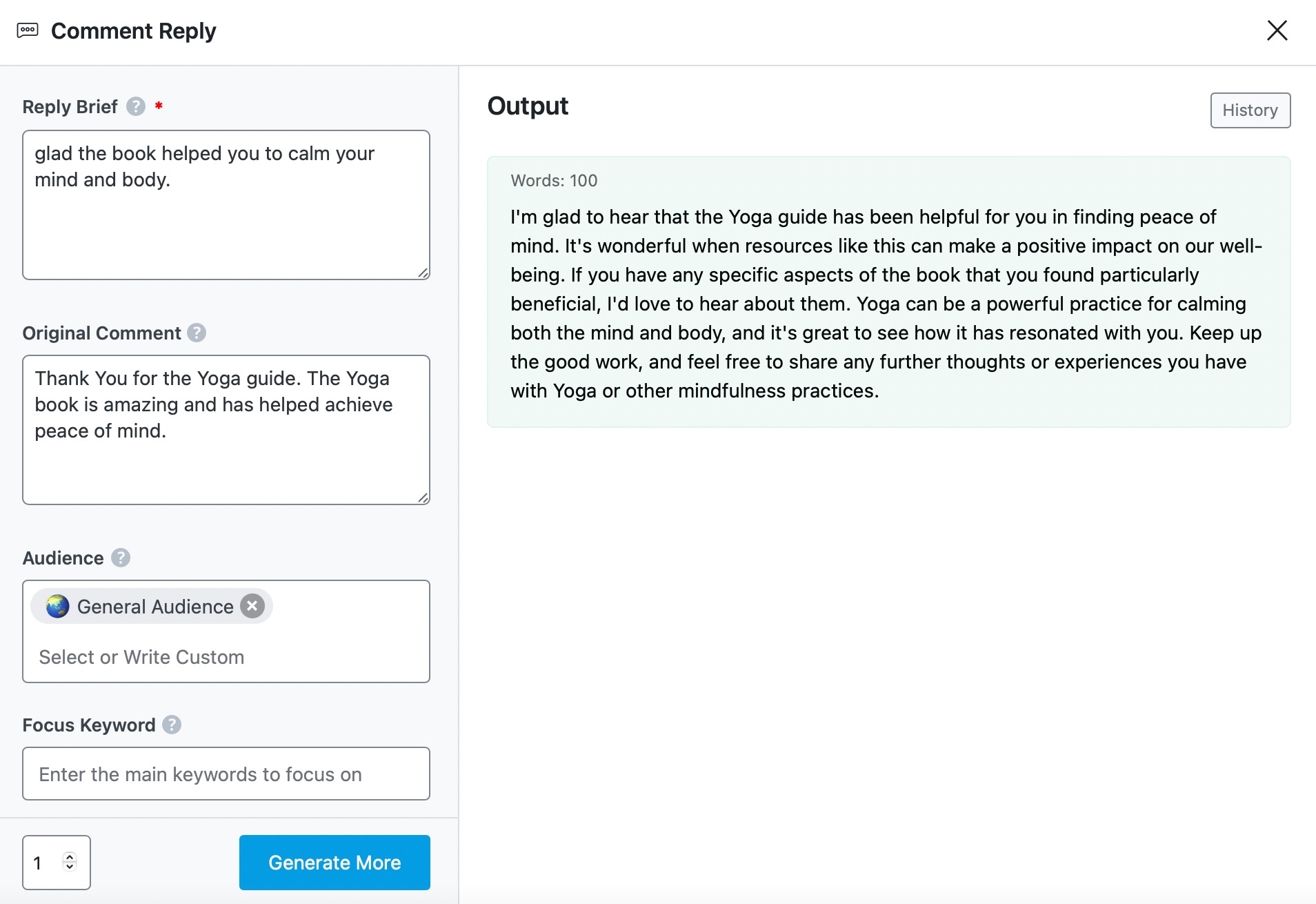
Learn all about using the Comment Reply AI tool here.
2.20 Personal Bio
No one knows you better than yourself. Yet, the average person struggles to write a personal bio.
Say goodbye to your writer’s block and let our Content AI craft your professional personal bio that creates a memorable first impression. Our Content AI includes a dedicated AI tool to create a compelling personal bio tailored to your unique personality and achievements.
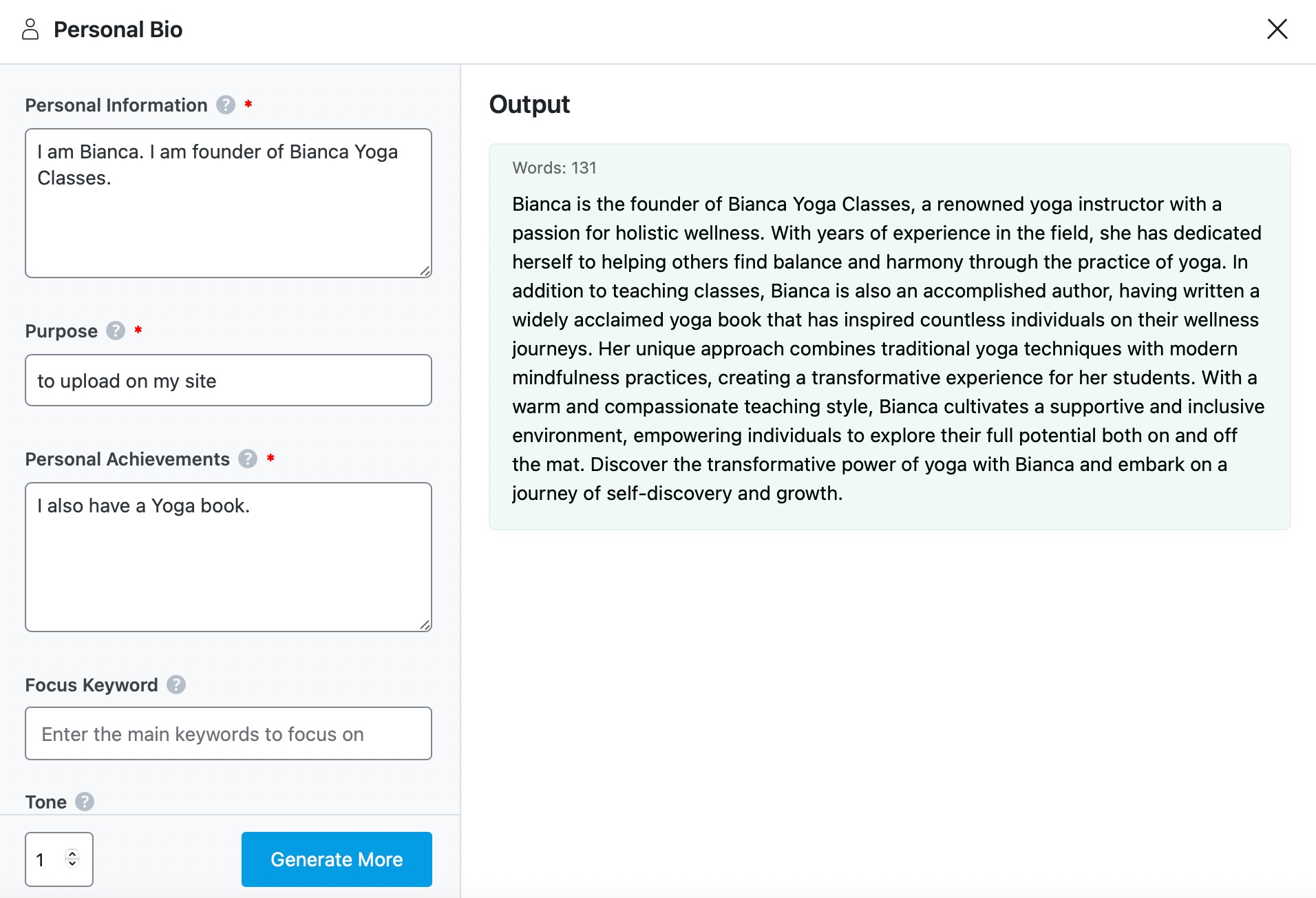
Learn all about using the Personal Bio AI tool here.
2.21 Company Bio
Are you struggling to write a company bio that builds trust with your audience?
Our Content AI is here to help you with a dedicated AI tool for writing a professional company bio that showcases your brand’s unique value proposition and establishes credibility.
You only need to provide the basic details about your company, and our Content AI will save you from the hassle and help you create a long-lasting first impression for your brand.
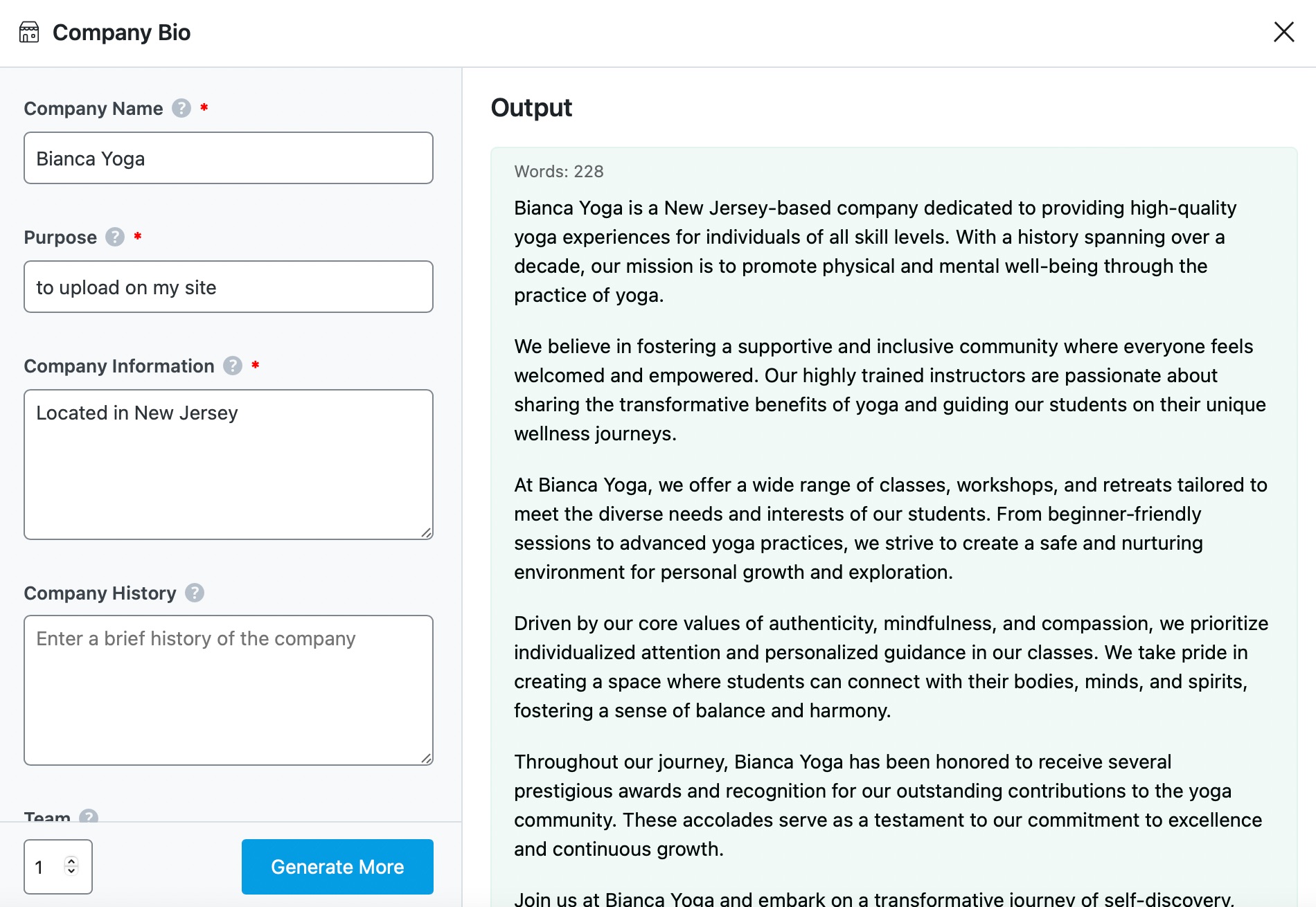
Learn all about using the Company Bio AI tool here.
2.22 Job Description
Job descriptions are vital for communicating the exact requirements for the role and attracting top talent. However, most businesses struggle to craft them and are often prone to inconsistencies or lack of clarity.
Using Content AI’s Job Description AI tool, you can eliminate these issues and create customized job descriptions highlighting key responsibilities, qualifications, and company culture, ensuring you attract the perfect candidates for your organization.
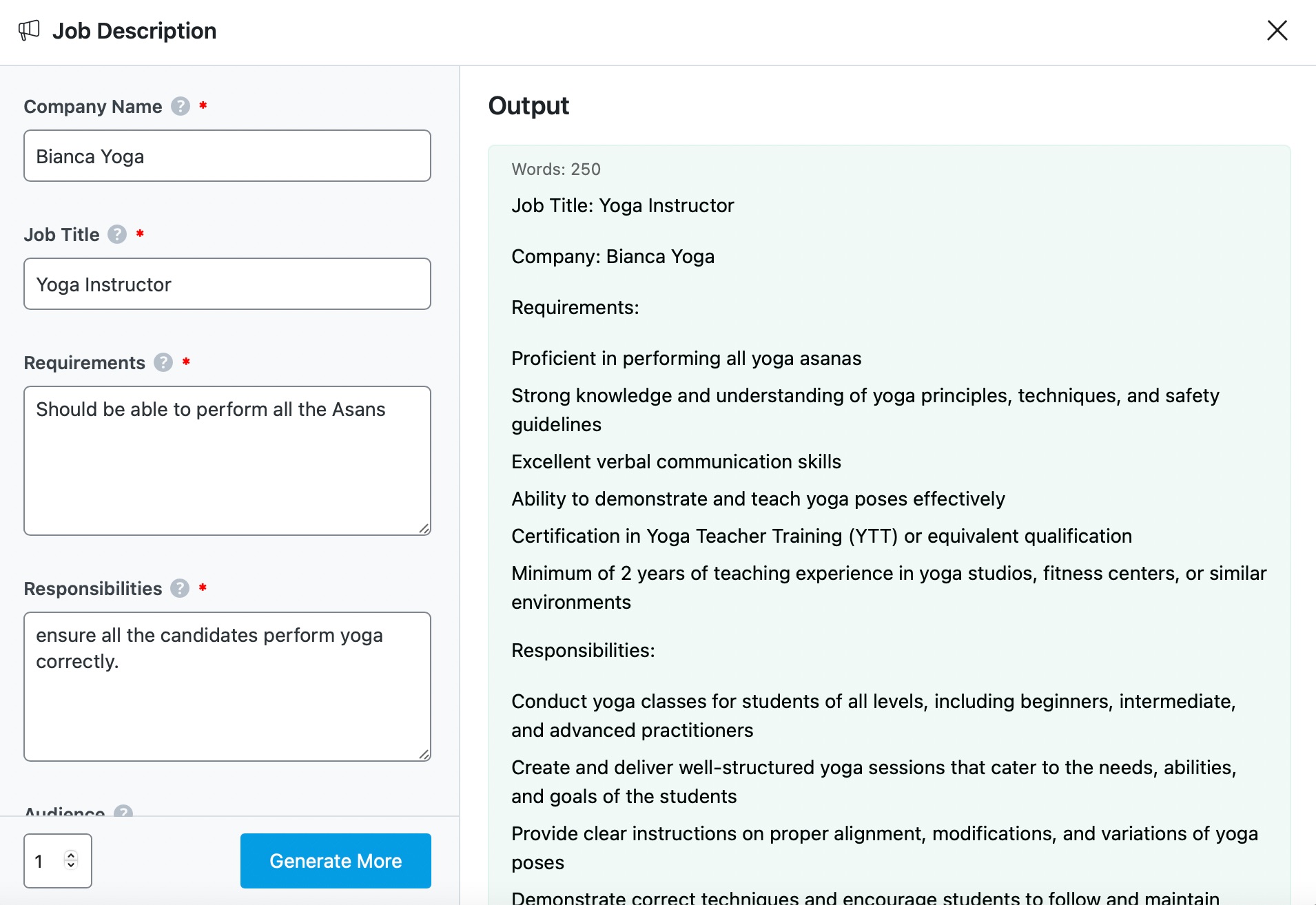
Learn all about using the Job Description AI tool here.
2.23 Testimonial
A business you support would often encourage you to share a testimonial. But, often, users struggle to share their experiences in words. Our Content AI includes a dedicated AI tool for testimonials that can help you create an authentic and persuasive testimonial effortlessly.
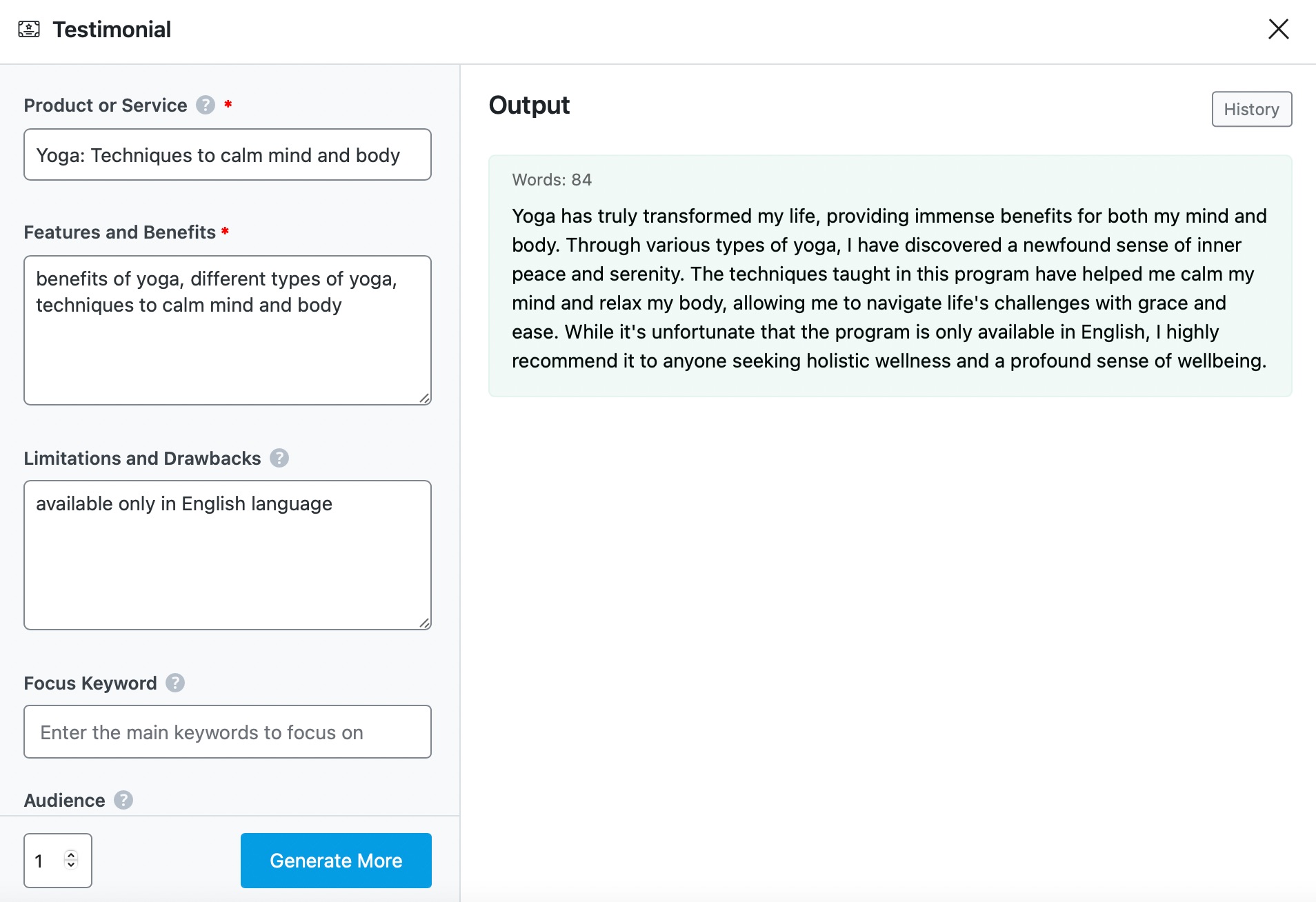
Learn all about using the Testimonial AI tool here.
2.24 Facebook Post
Are you tired of spending countless hours brainstorming Facebook posts that engage with your audience?
With our dedicated Facebook AI Tool, you can generate professionally crafted posts tailored for your audience to captivate attention, spark conversations, and drive traffic to your website.
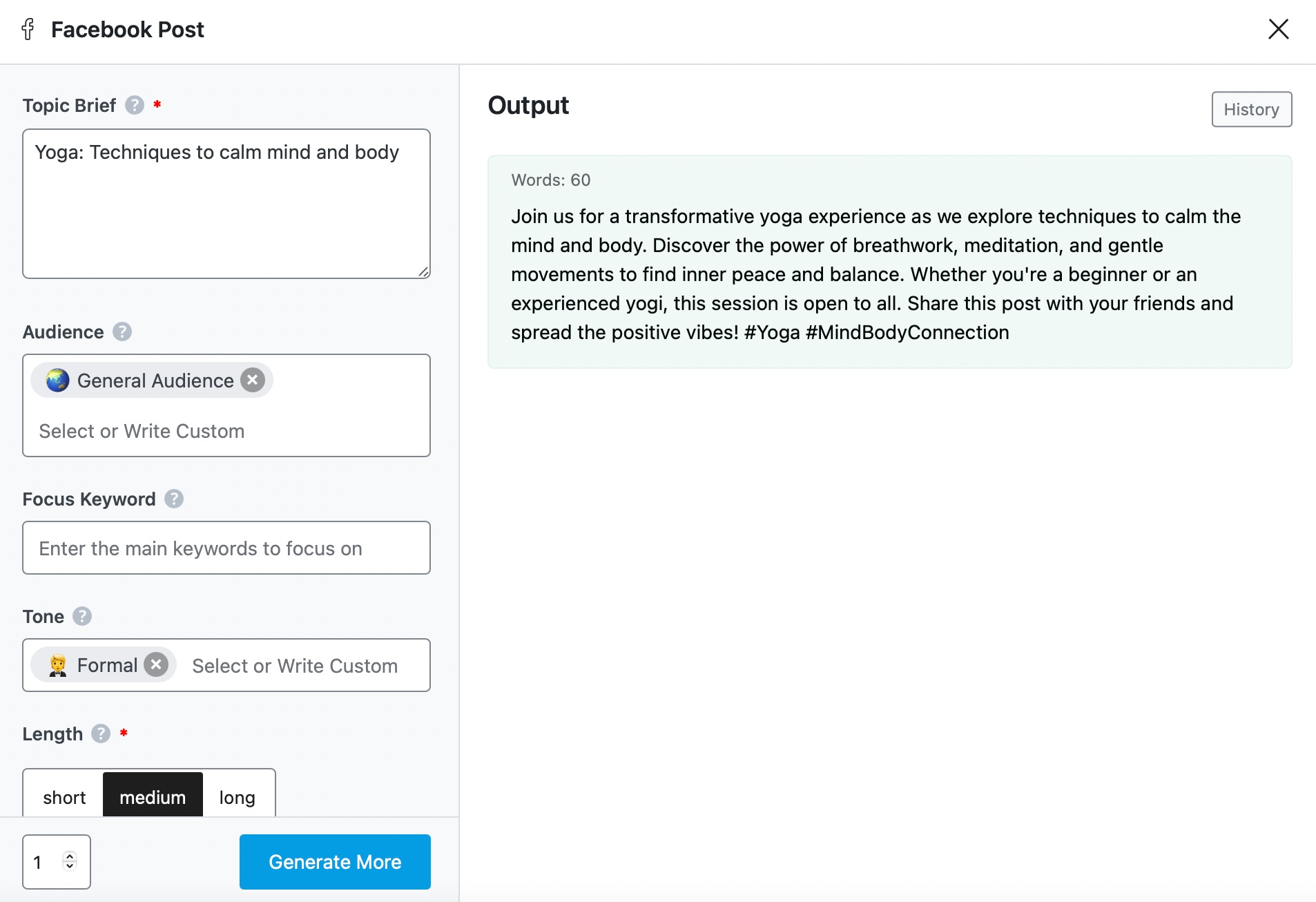
Learn all about using the Facebook Post AI tool here.
2.25 Facebook Comment Reply
Replying to Facebook comments is a great way to engage with your audience and establish a relationship with your audience. However, even a moderate Facebook user can quickly get overwhelmed by the number of comments to reply.
Thankfully, using Content AI’s dedicated Facebook Comment Reply tool, you can quickly generate a personalized reply for Facebook comments that would engage with your audience.
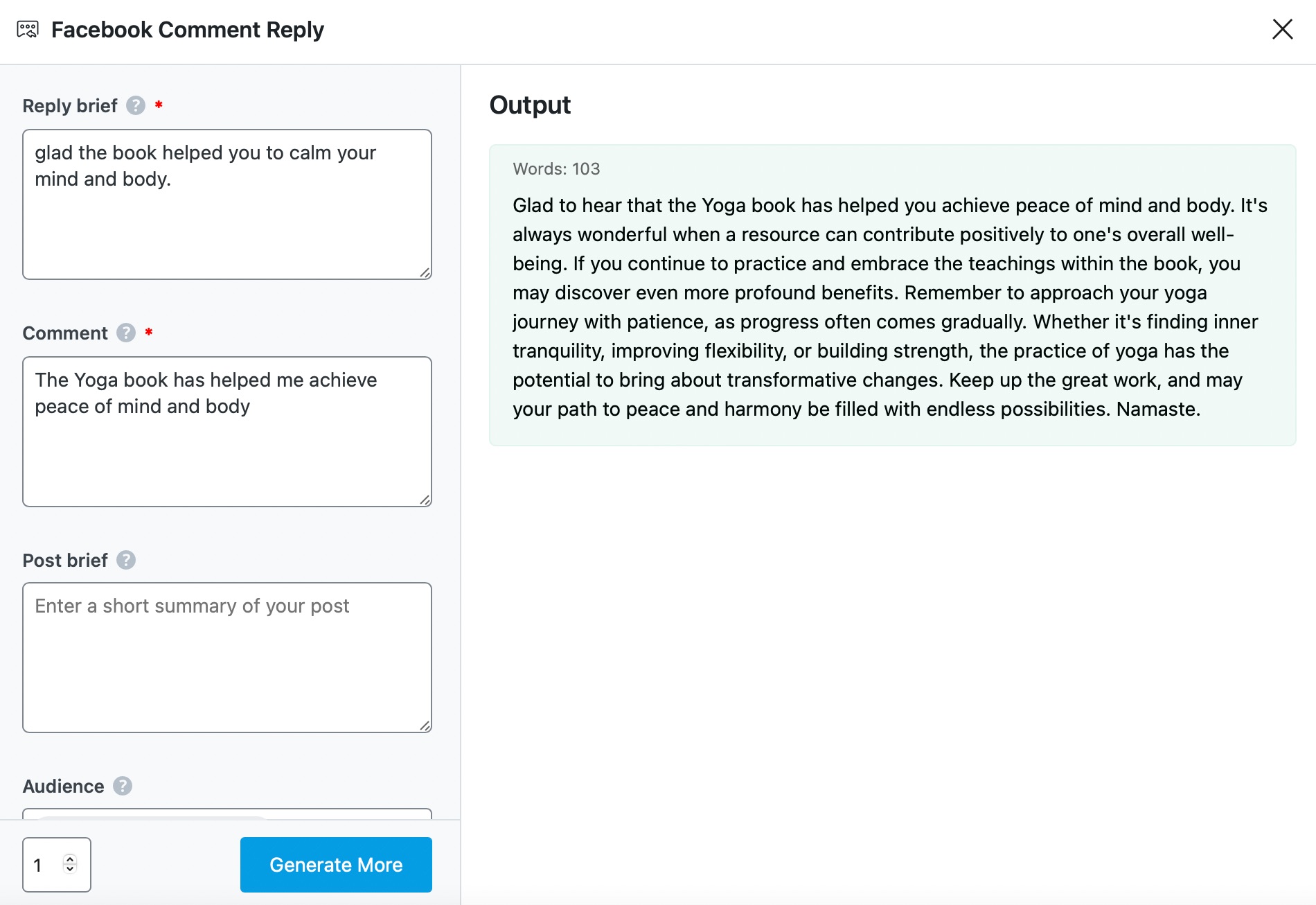
Learn all about using the Facebook Comment Reply AI tool here.
2.26 Tweet
Are you struggling to manage an active Twitter presence? Or is it a challenge to voice your opinions concisely that fits the 280-character count?
Our unique Tweet AI tool can help you craft irresistible tweets that boost engagement. With just a few clicks, you can generate a stream of compelling and share-worthy tweets to enhance your social media presence.
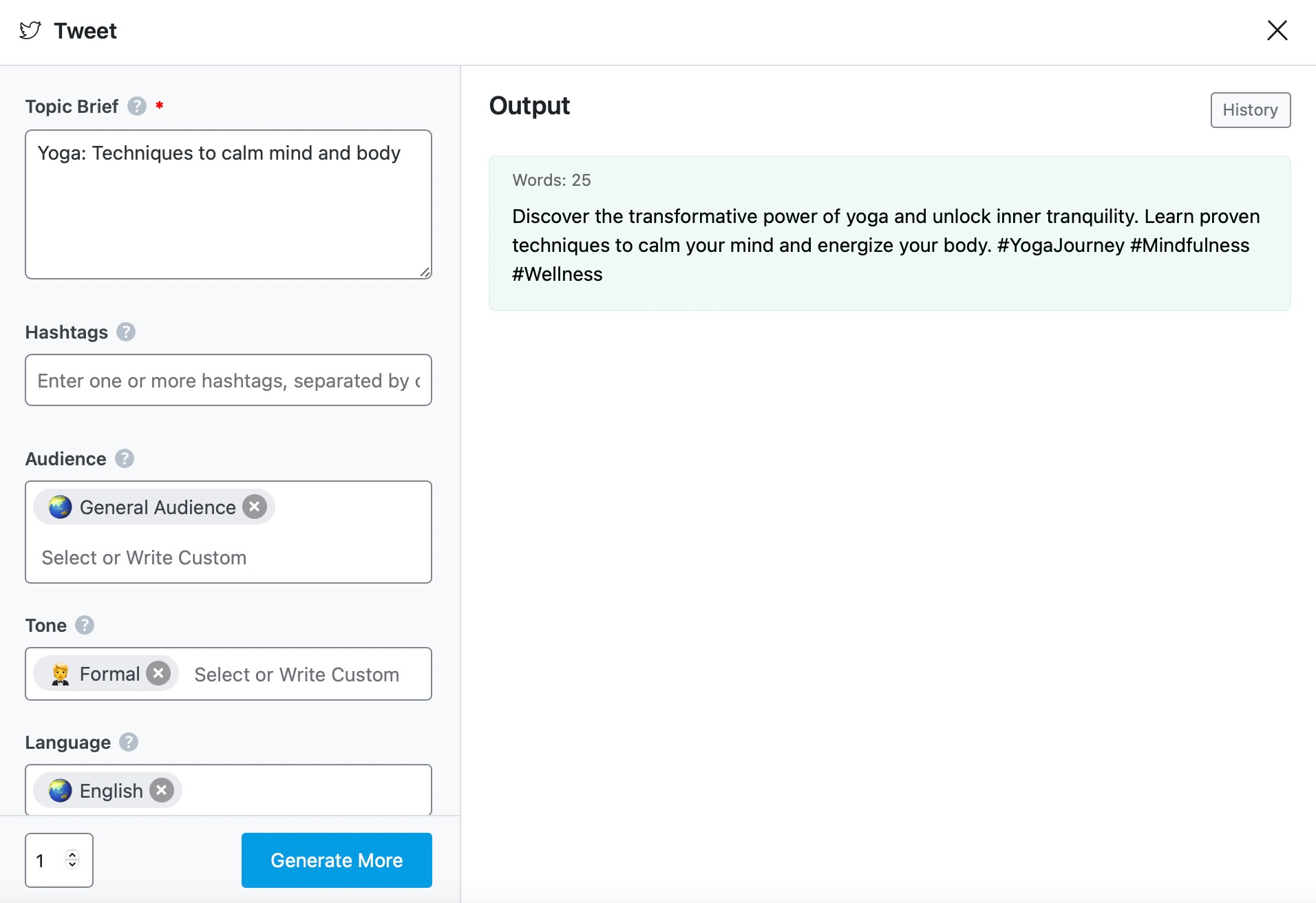
Learn all about using the Tweet AI tool here.
2.27 Tweet Reply
As a brand/influencer, you should respond to tweets proactively to improve your engagement. This will allow you to build a personal connection with your audience.
But, crafting a personalized reply for tweets is often time-consuming. So our Content AI includes a dedicated tool to help you generate engaging and impactful Tweet replies.
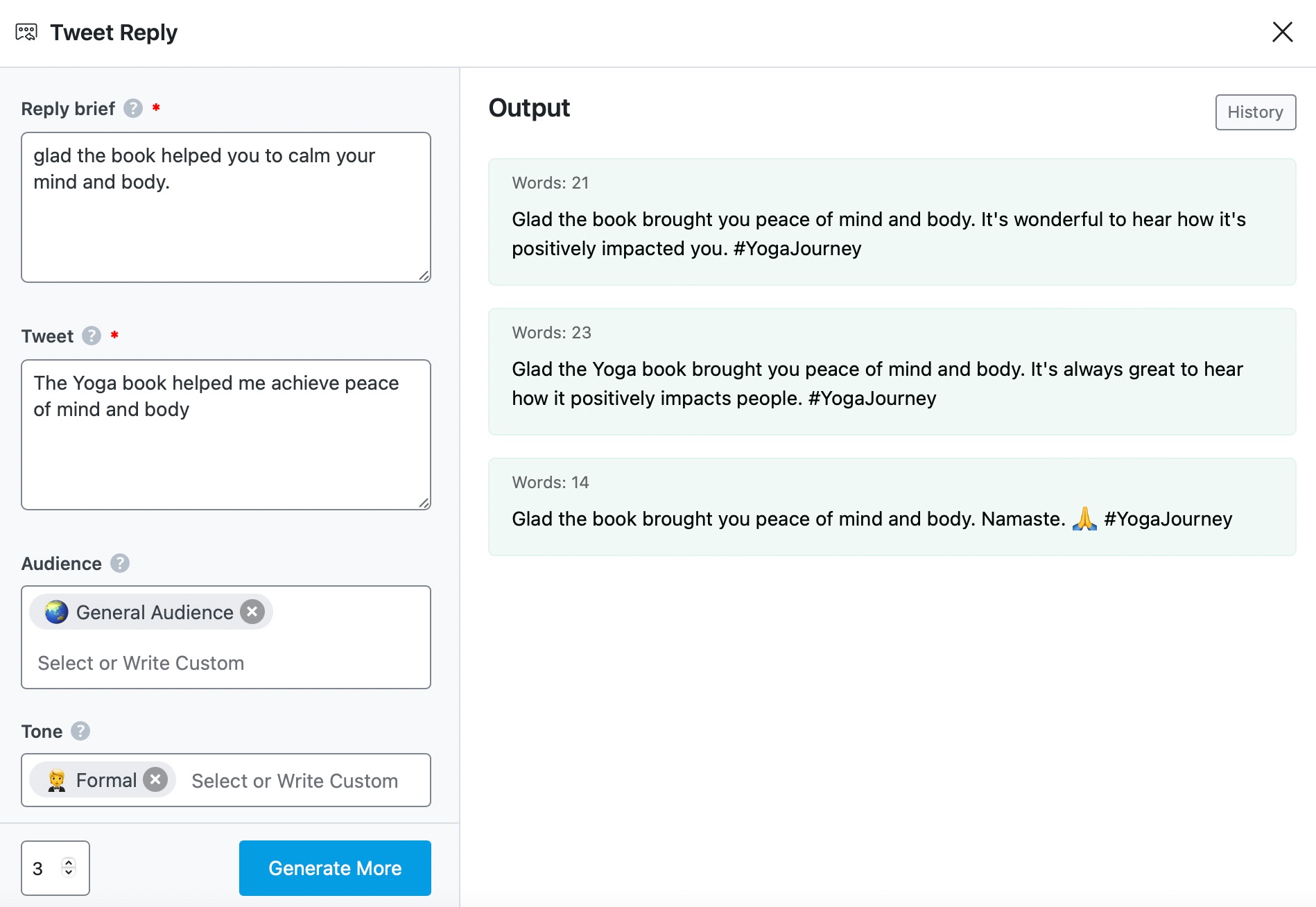
Learn all about using the Tweet Reply AI tool here.
2.28 Instagram Caption
Every Instagram post needs an attention-grabbing caption, and as a savvy marketer/influencer, you understand the importance of maximizing the reach of your posts. Our Content AI includes a dedicated AI tool that takes the hassle out of creating compelling captions to boost your engagement.
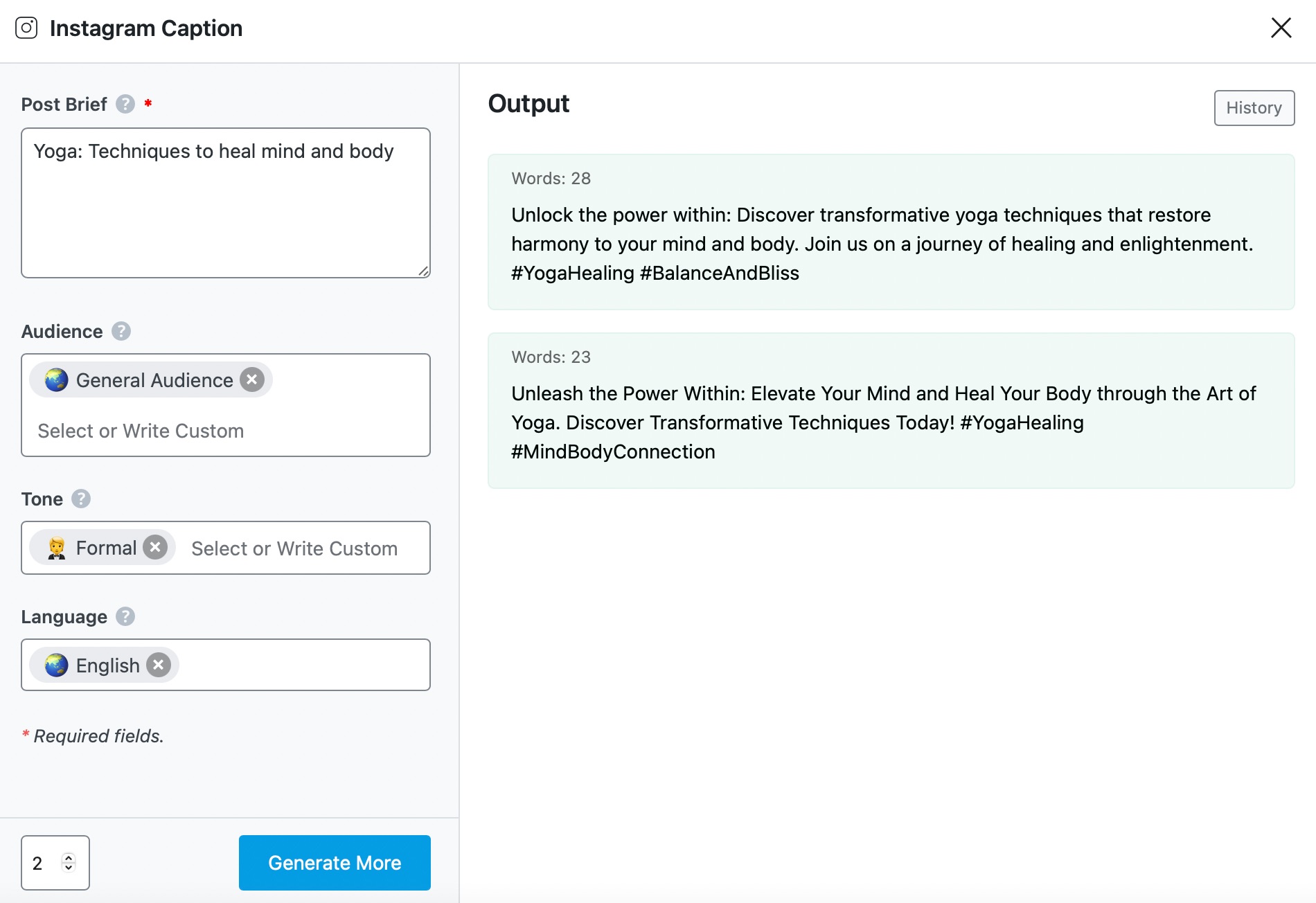
Learn all about using the Instagram Caption AI tool here.
2.29 Email
When you want to write an email, you can begin by typing into your email editor, clicking the backspace now, and then trying to string your words together without losing your message.
Or you can open up Content AI, provide the details about your email, and watch Content AI write your emails within a few seconds.
Content AI can create all kinds of emails. From a formal email you will send to a recruiter to the conversational email you will send to a friend and the marketing email you will send to your subscribers.
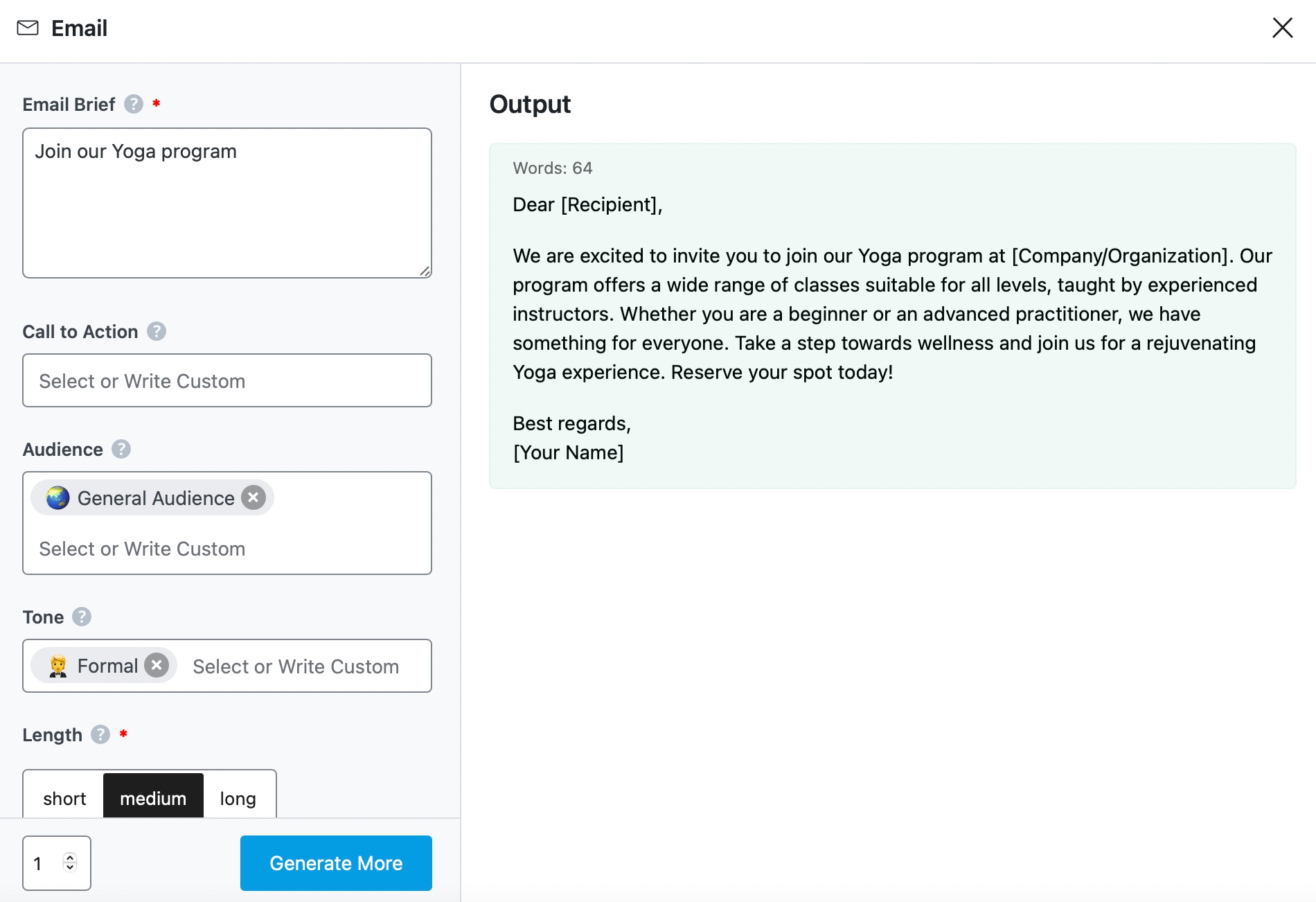
Learn all about using the Email AI tool here.
2.30 Email Reply
Replying to emails can quickly become monotonous and stressful when you want to write without being misunderstood. Most likely, you will edit the emails repeatedly while trying to find the perfect words to convey your message.
This is often time-consuming unless you use Content AI.
With essential details fed in, our Content AI can craft the perfect email reply in a few seconds.
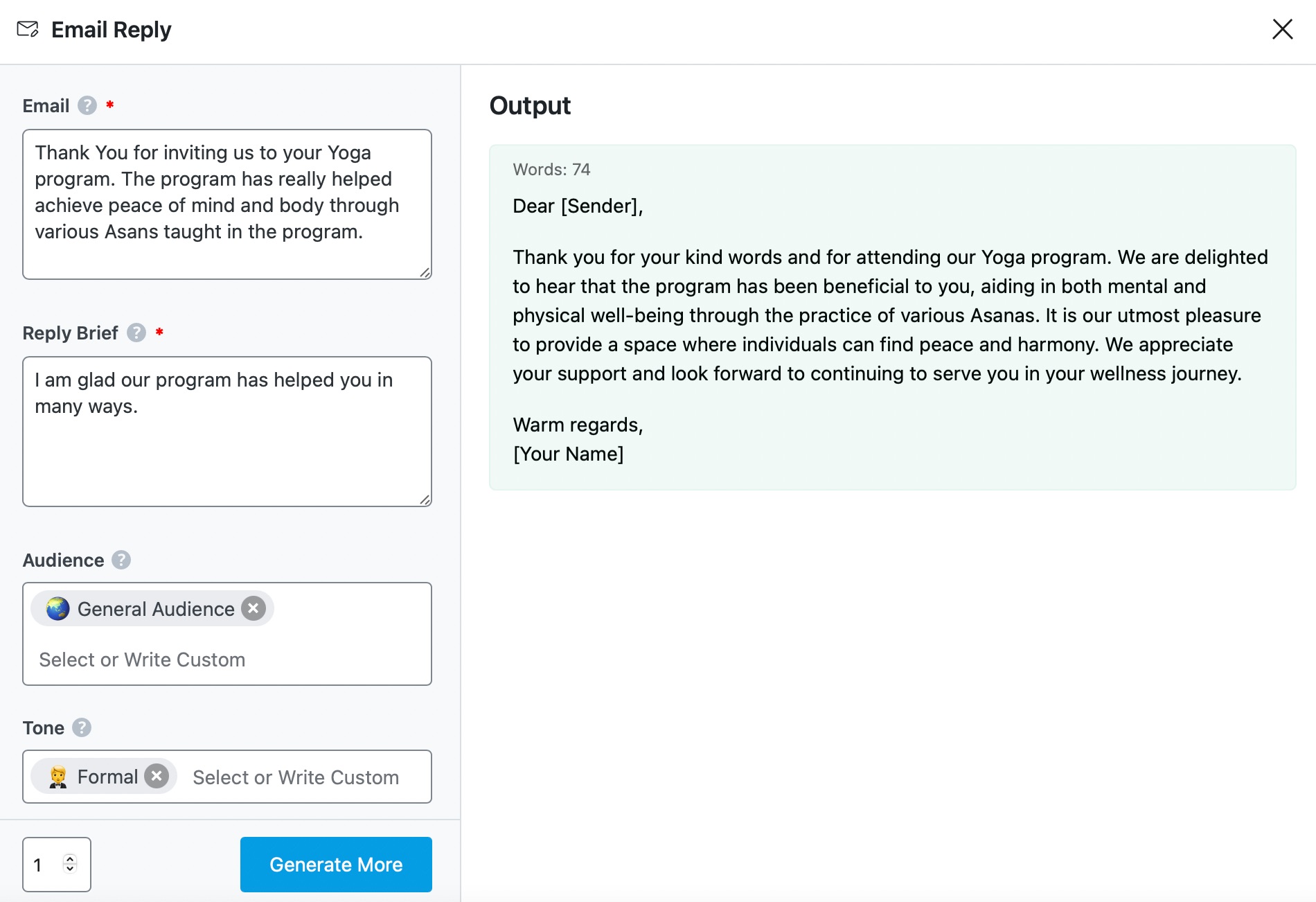
Learn all about using the Email Reply AI tool here.
2.31 AIDA
AIDA stands for Attention, Interest, Desire, and Action. It is among the best copywriting methods for creating persuasive and compelling content that prompts the reader to take action.
But how to write persuasive content using the AIDA framework?
Use Content AI. With Content AI, you can create AIDA-style content that captivates and engages your audience. Just enter the product name into Content AI and sit back as it does the research and returns with your AIDA content within a few seconds.
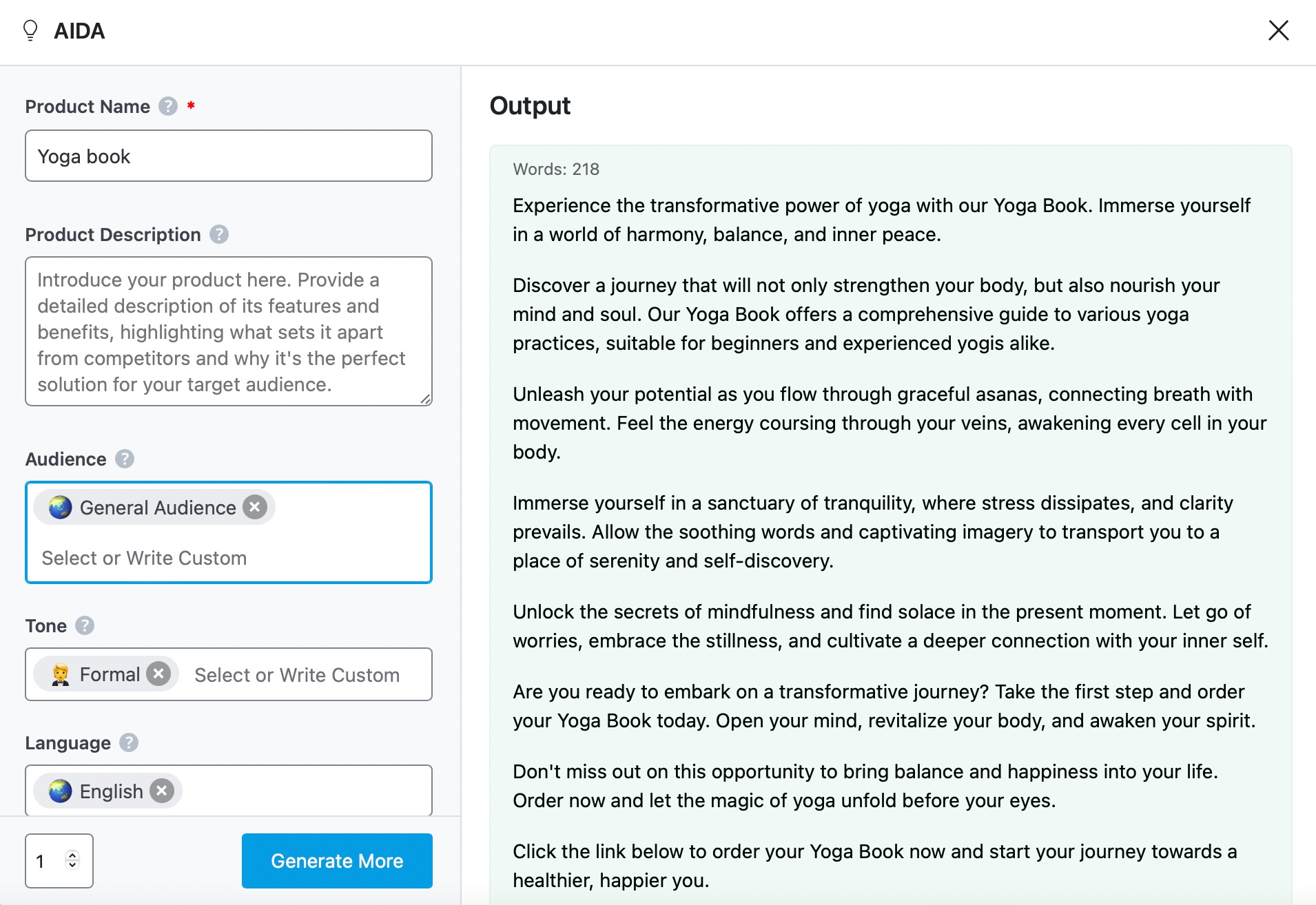
Learn all about using the AIDA AI tool here.
2.32 IDCA
IDCA stands for Identify, Develop, Communicate, and Ask. It is a common copywriting formula that helps the audience identify their problem before informing them of the benefits of your product. The copy ends with persuasive words encouraging the audience to purchase your product.
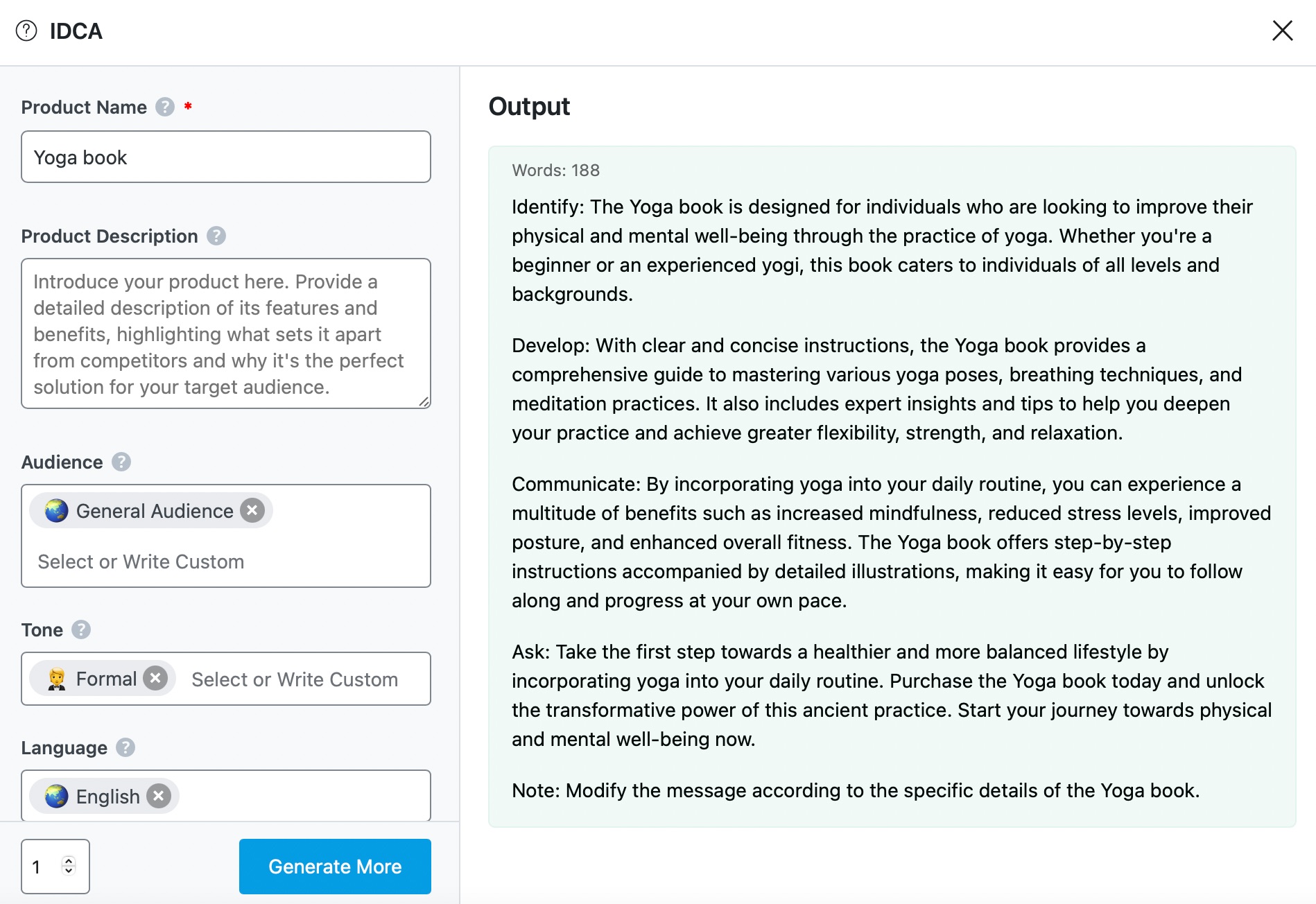
Learn all about using the IDCA AI tool here.
2.33 PAS
Are you looking to improve your content using the problem, agitate, and solve (PAS) copywriting formula? Look no further! With Content AI, you can quickly create engaging PAS-style content that resonates with your audience.
Within a few seconds, Content AI will create persuasive content that positions a product as the solution to a problem a reader may be experiencing. So, let’s dive in and discover how Content AI can be your secret weapon in creating PAS-style content.
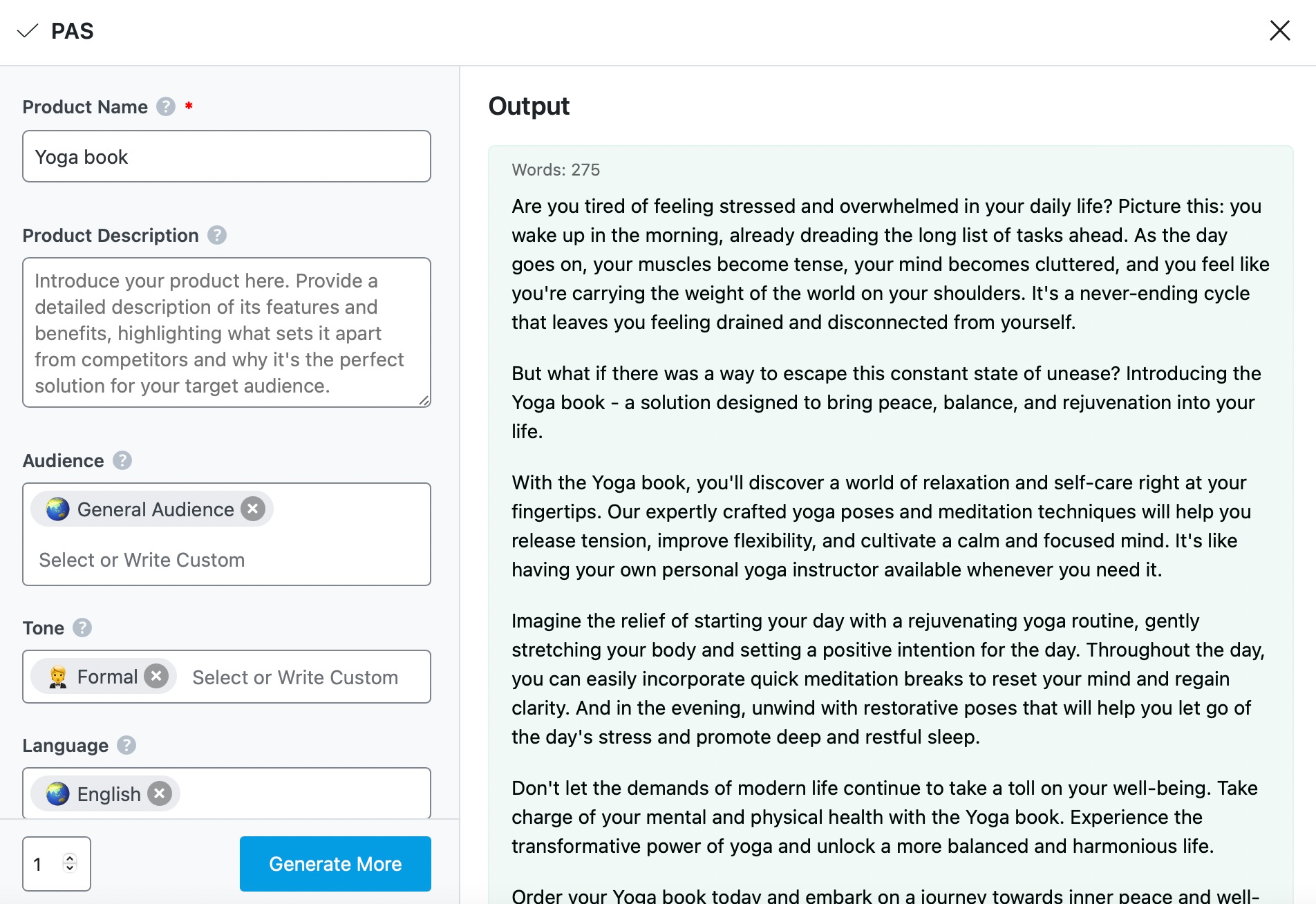
Learn all about using the PAS AI tool here.
2.34 HERO
The HERO copywriting formula means Headline, Explanation, Reveal, and Offer. It is one copywriting formula that works well when you need to capture your reader’s attention and persuade them to get your product.
With the assistance of Content AI, you can now effortlessly create HERO-style content that grabs your audience’s attention and keeps them hooked.
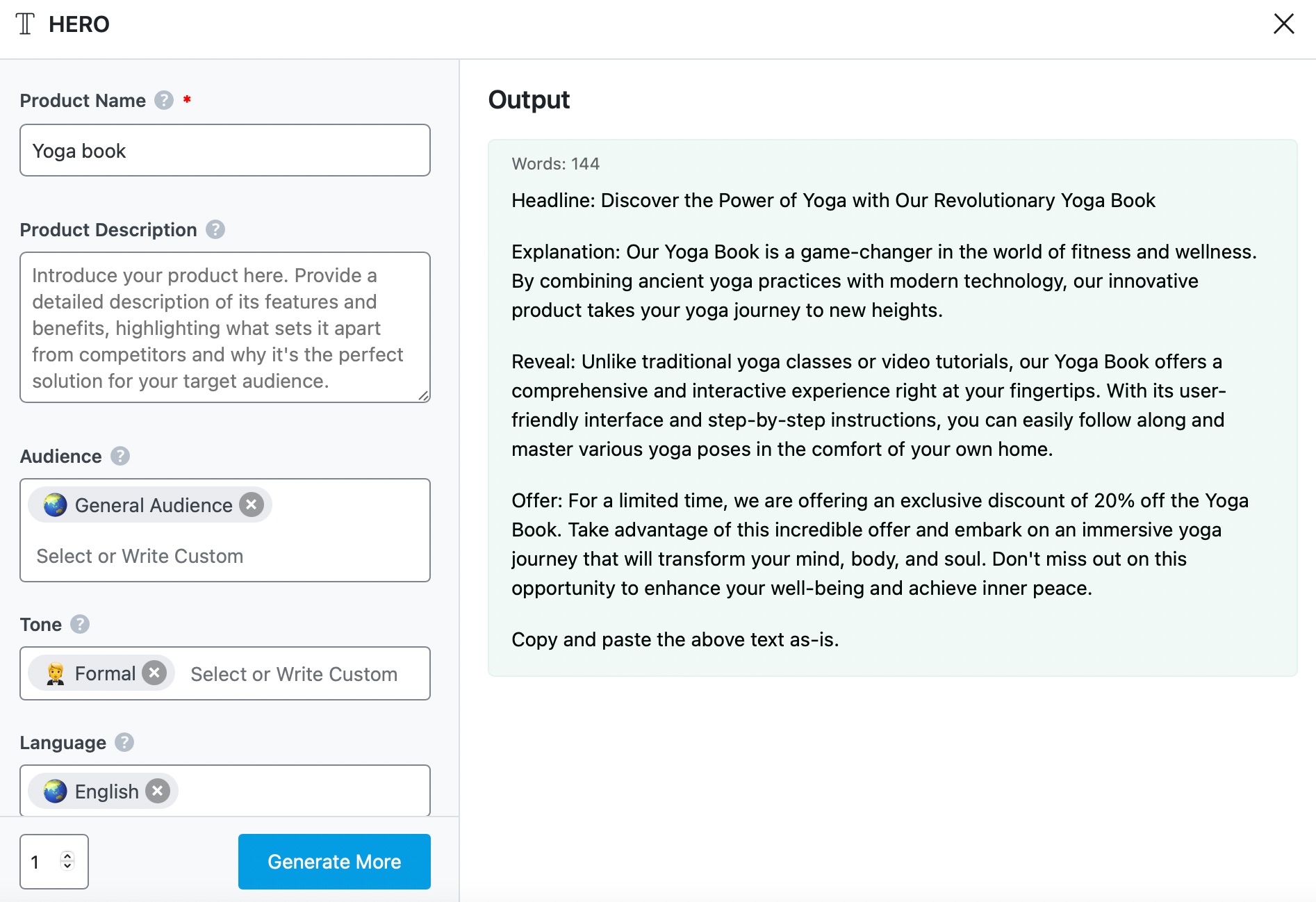
Learn all about using the HERO AI tool here.
2.35 SPIN
The SPIN copywriting formula stands for Situation, Problem, Implication, and Need-Payoff. It is an excellent copywriting formula for creating powerful content that hooks the reader and reminds them of their pain points.
SPIN-style content requires a lot of research to complete. Fortunately, you can save time with Content AI and create engaging and effective SPIN-style content that resonates with your general audience in seconds.
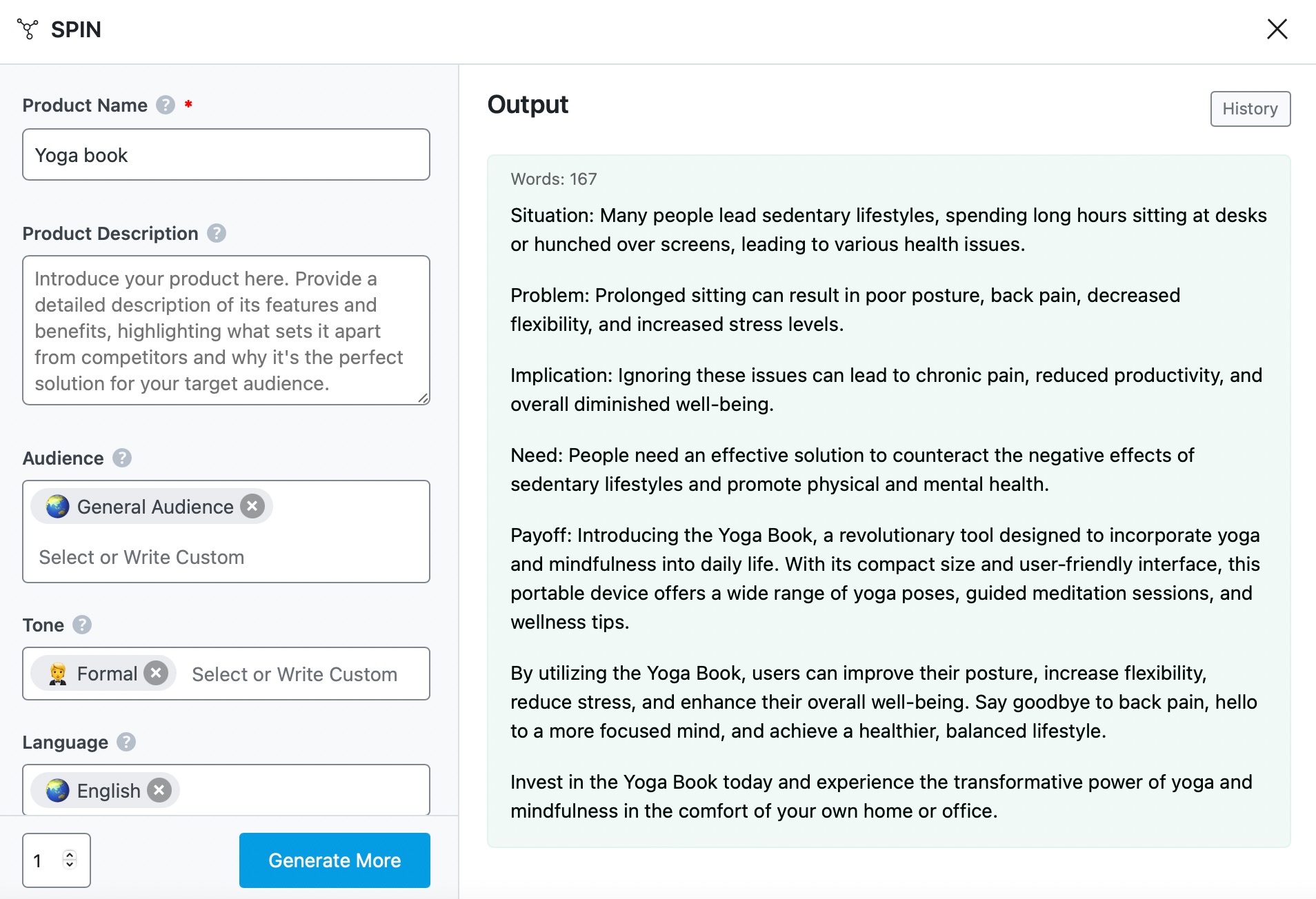
Learn all about using the SPIN AI tool here.
2.36 BAB
Are you struggling to create engaging content that hooks your readers from the very beginning? Look no further! Before, After, Bridge (BAB) is an excellent copywriting formula for such content.
Fortunately, you can quickly create BAB-style content in a few seconds using Content AI. Provide Content AI with the product name, and it will do the research and return with BAB-style content that positions the product as the solution to whatever problem the reader is experiencing.
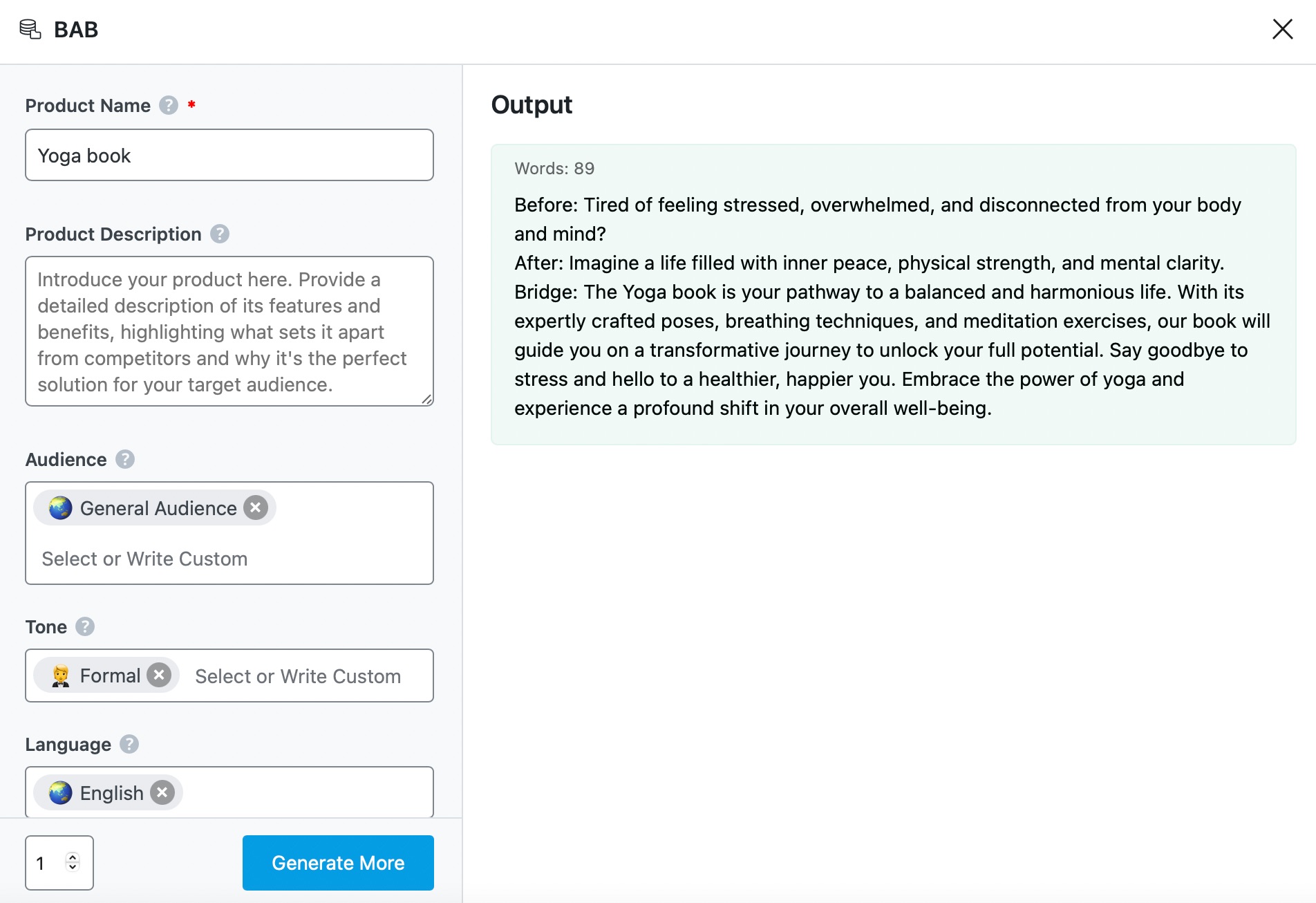
Learn all about using the BAB AI tool here.
2.37 YouTube Video Script
A video script is so crucial to the YouTube video creation process that top YouTubers have entire content teams dedicated to planning, writing, and editing their scripts. But who needs a content team if you have Content AI?
Using Content AI, within a few seconds, you can create a complete YouTube script just with a title, context, and suggestions for the visuals to include in your video. That is a whole scriptwriting team at your fingertips.
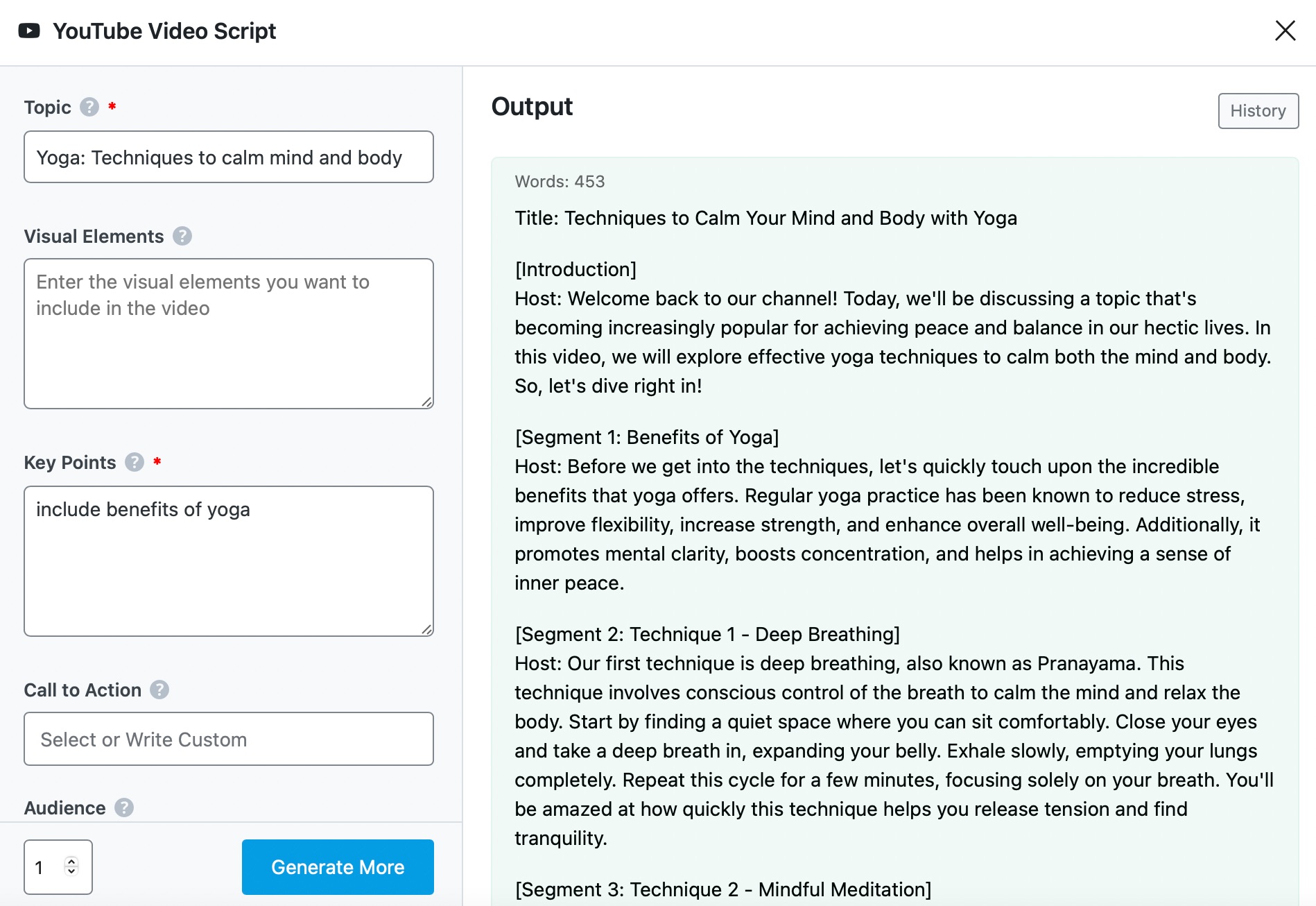
Learn all about using the YouTube Video Script AI tool here.
2.38 YouTube Video Description
Similar to website pages, YouTube videos include a Title and Description to feature them in search results. These metadata are not only helpful for Google Search but also for YouTube’s in-built ranking system.
Simply put, a clear and compelling description with relevant keywords can boost the visibility of your videos.
That said, a poorly written description often puts off potential viewers without giving them a clear overview of what the video is about. If crafting the most compelling video description seems daunting for you, then fortunately, Content AI is here to craft the most relevant description for your videos in just a few clicks.
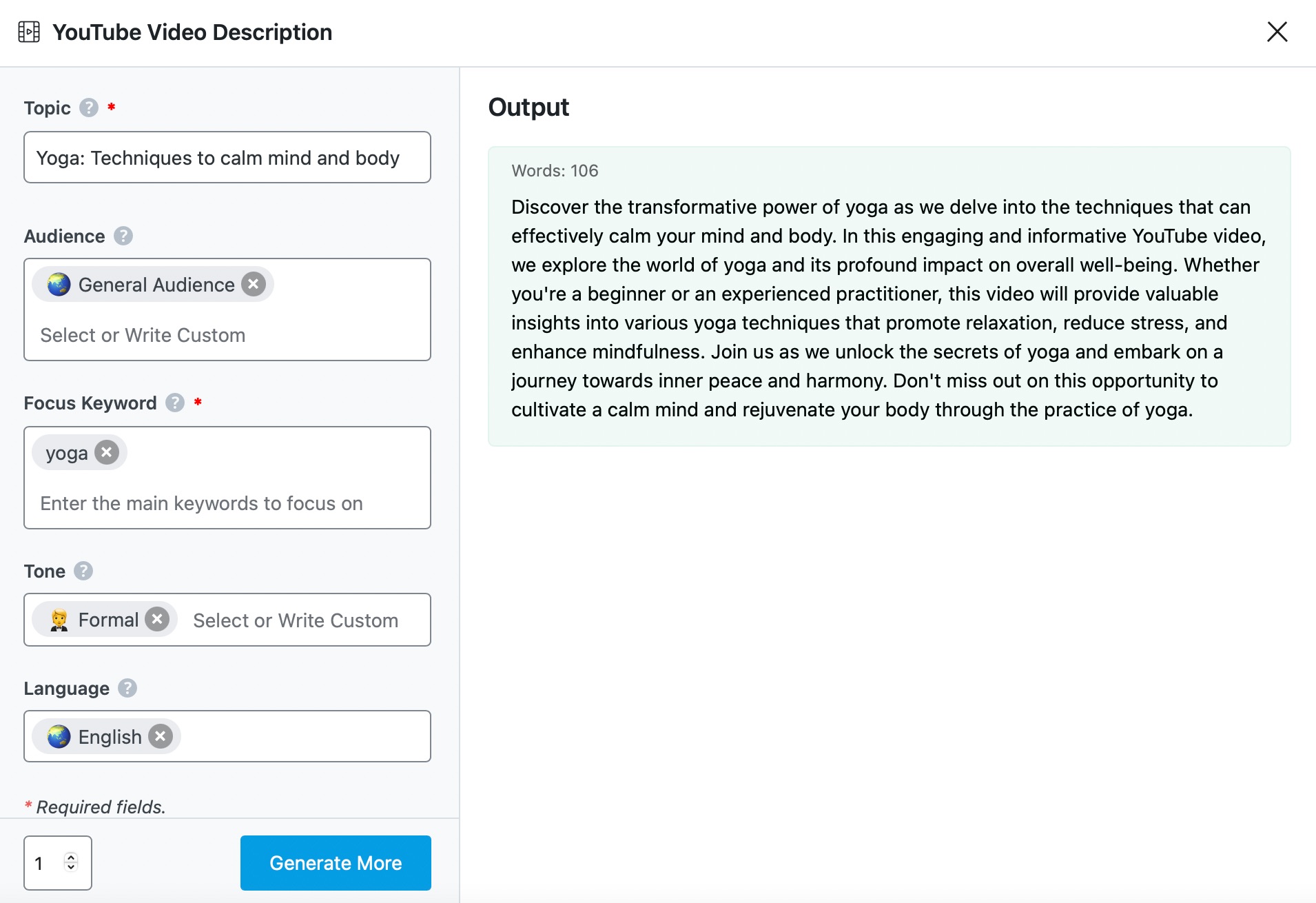
Learn all about using the YouTube Video Description AI tool here.
2.39 Podcast Episode Outline
Are you spending too much time structuring and organizing your thoughts into a podcast episode?
Use our Content AI to effortlessly overcome the hurdle of creating captivating outlines, saving you time and ensuring a consistent flow throughout your podcast episodes. Take the stress out of podcast planning and elevate the quality of your content with our user-friendly solution.
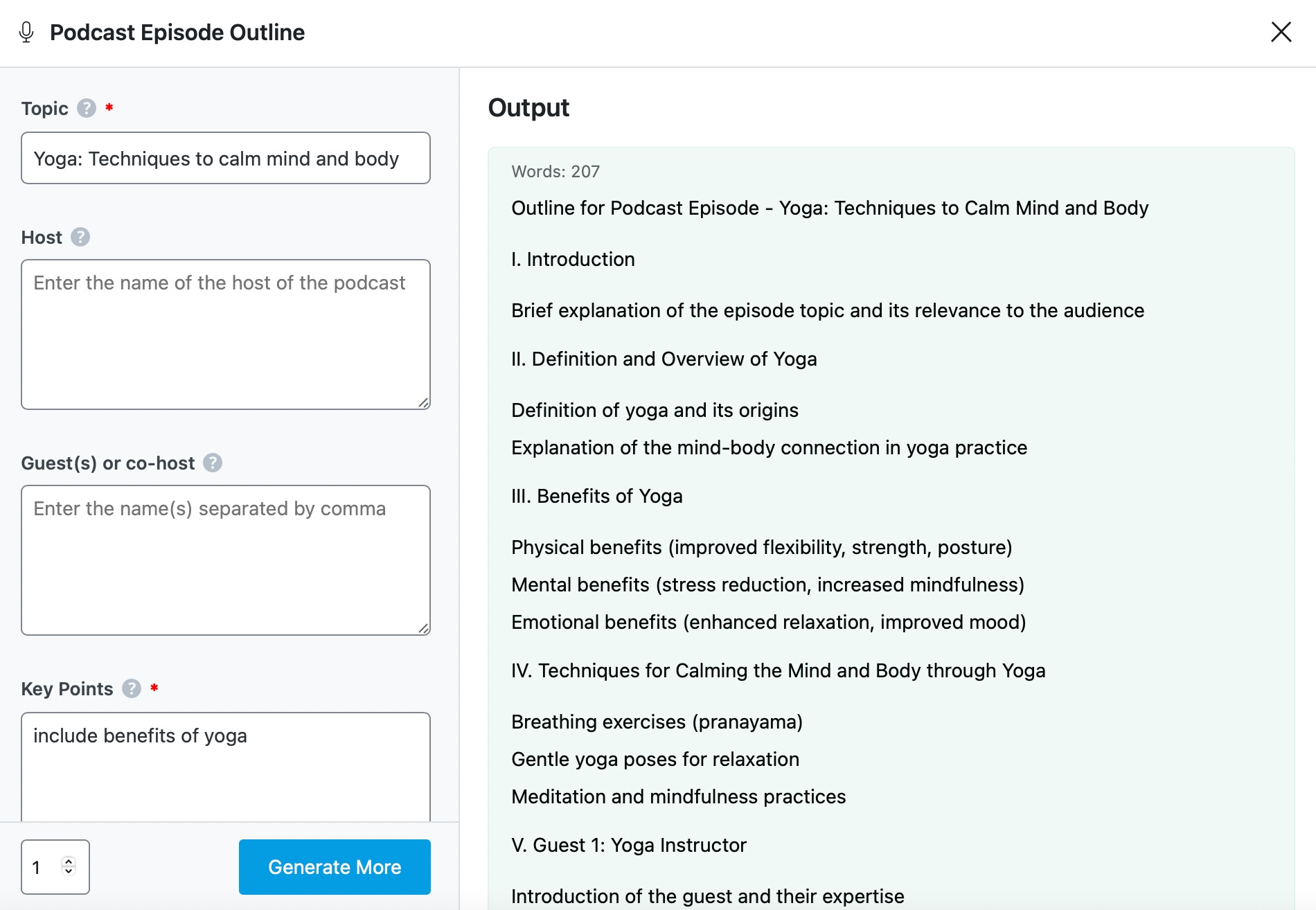
Learn all about using the Podcast Episode Outline AI tool here.
2.40 Recipe
Struggling to find new and exciting recipes that match your dietary preferences?
Our Content AI includes a dedicated recipe tool that takes the guesswork out of creating new recipes for your audience by providing you with an endless array of delicious and diverse recipes at your fingertips.
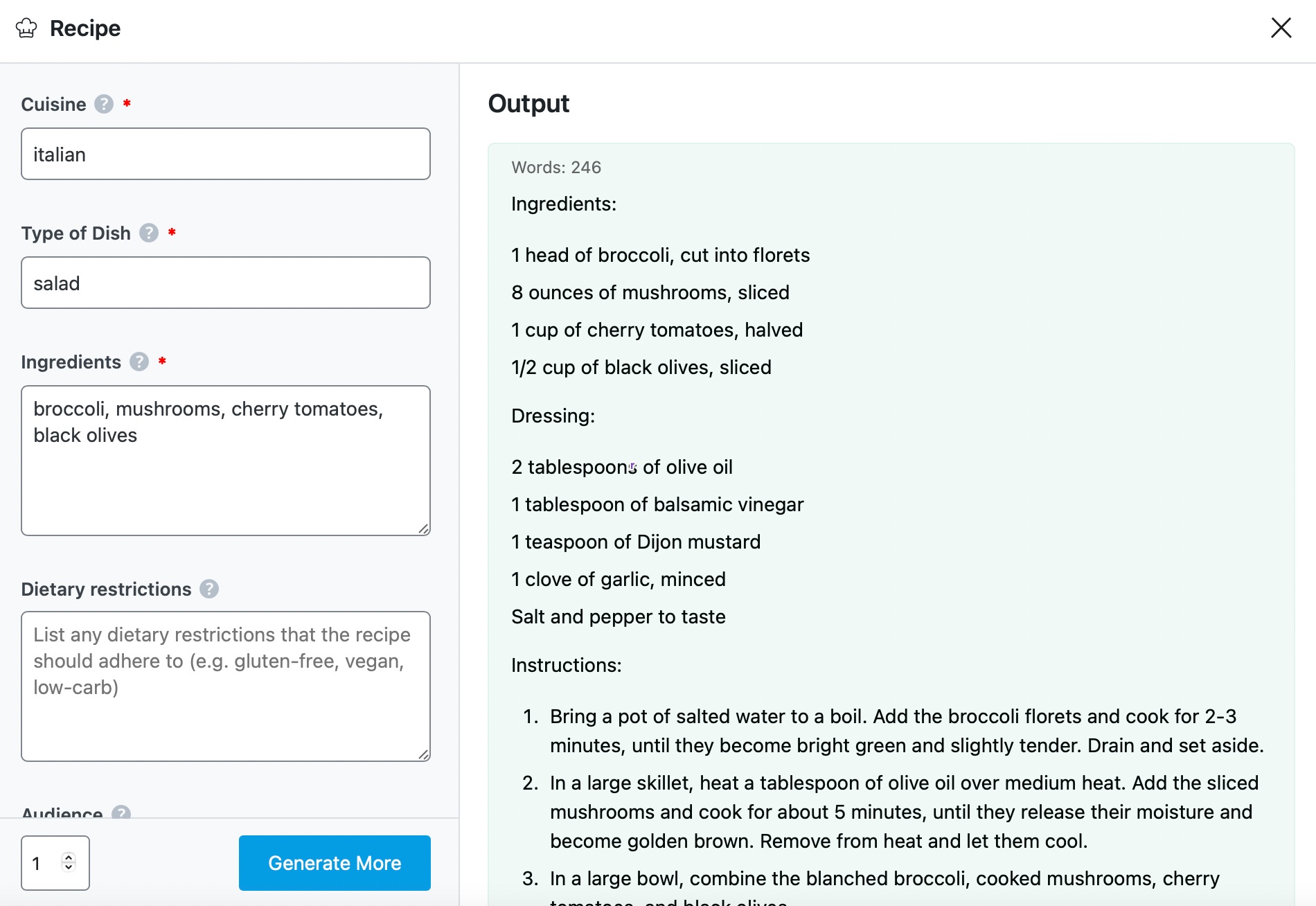
Learn all about using the Recipe AI tool here.
2.41 Freeform Writing
Remember how you sometimes write without thinking about it?
This is called freeform writing and is one of the popular ways to generate great ideas. You can create your freeform writing using Content AI. This time, instead of typing the entire content from start to finish, you will type in a few words and leave Content AI to do the rest.
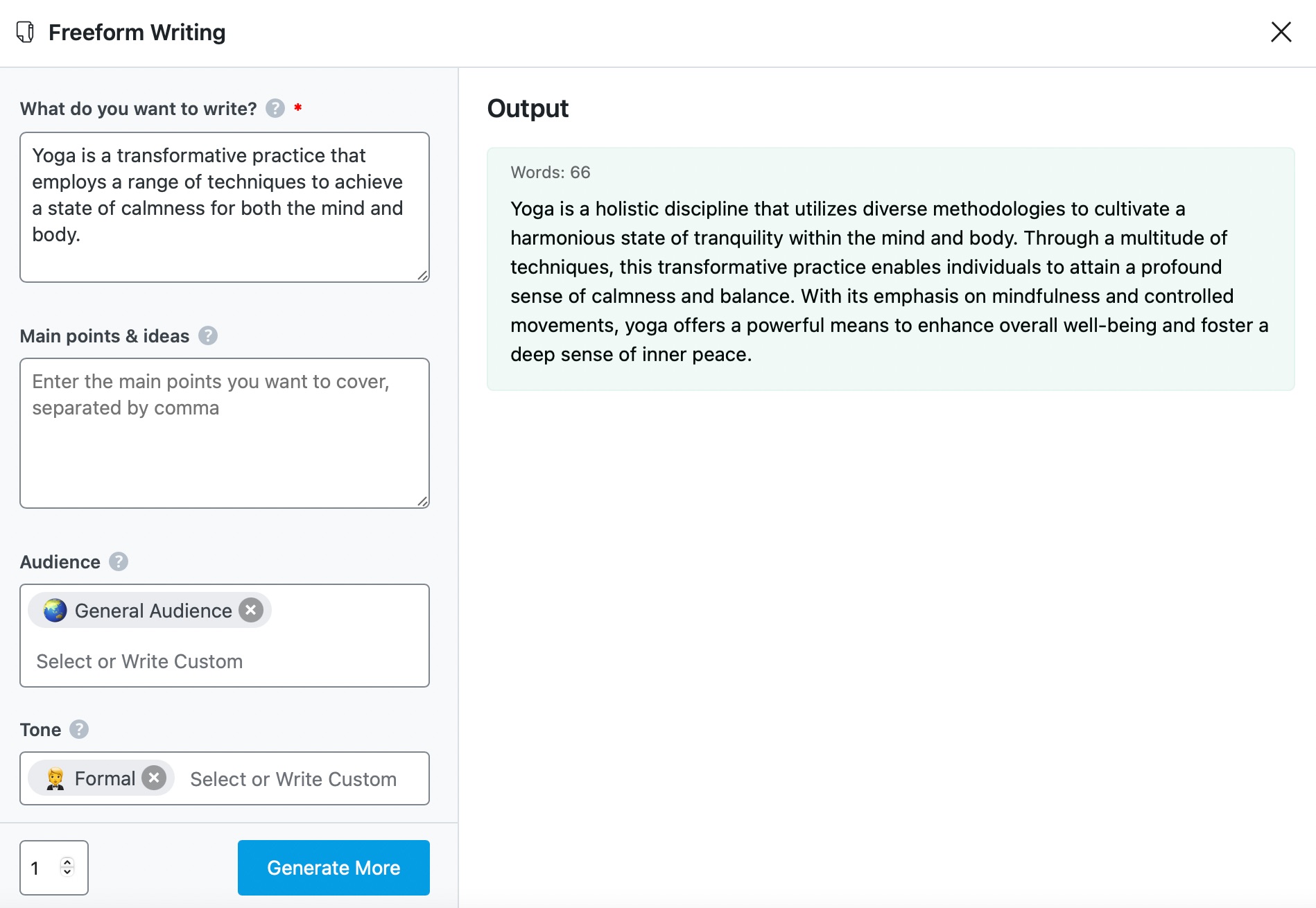
Learn all about using the Freeform Writing AI tool here.
2.42 AI Command
While you can always go to the internet for your SEO questions, you can quickly end up with redundant and conflicting information. This is where Content AI comes in. Using the AI Command tool, you can ask Content AI any SEO-related question, and it will immediately return with an accurate answer.
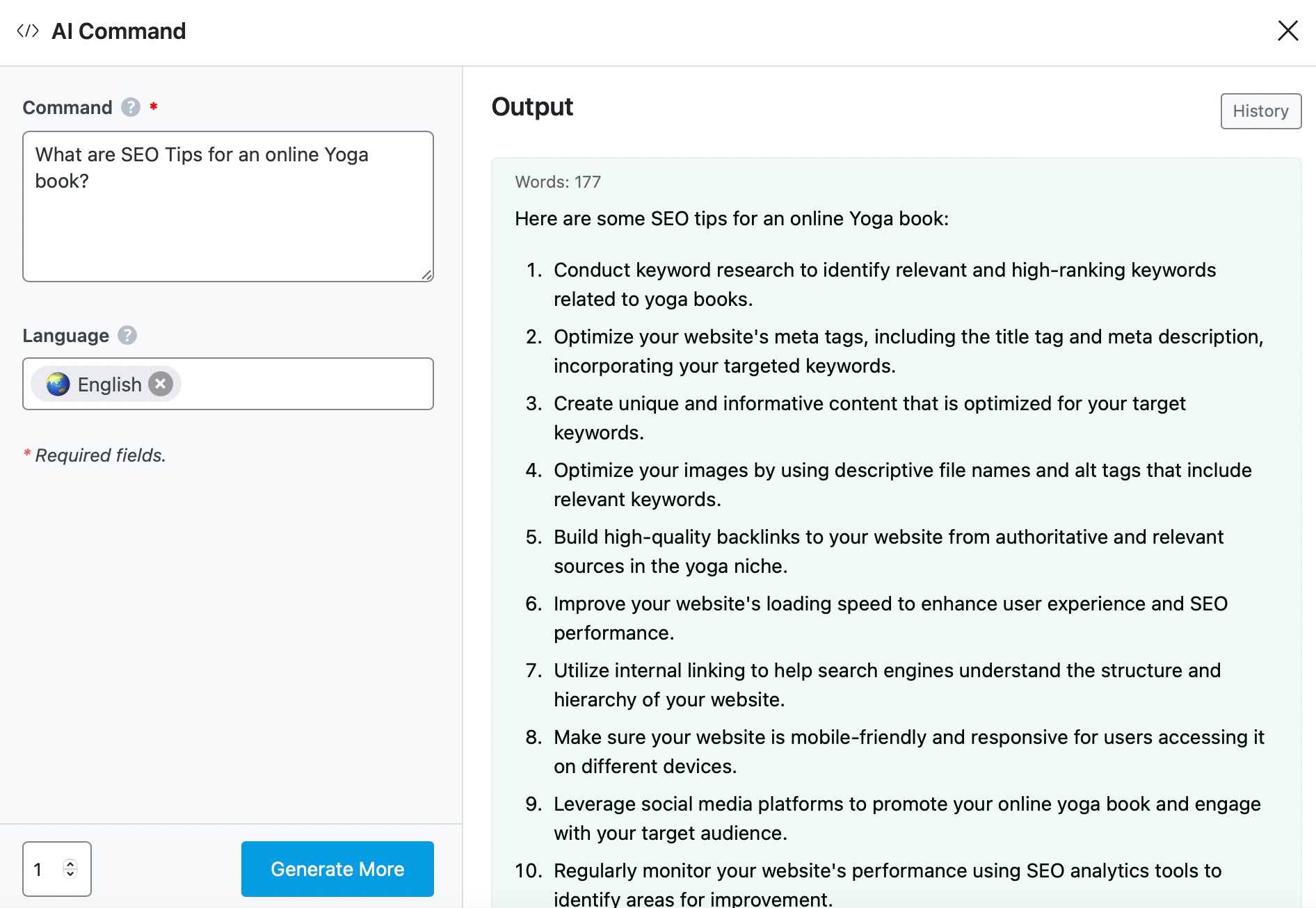
Learn all about using the AI Command AI tool here.
2.43 SEO Meta
Most writers struggle to write an attention-grabbing SEO Meta title and description, and our Content AI can help you with this going forward. With our dedicated SEO Meta tool, you can now generate several variations of relevant SEO Meta tags for your articles to choose from.
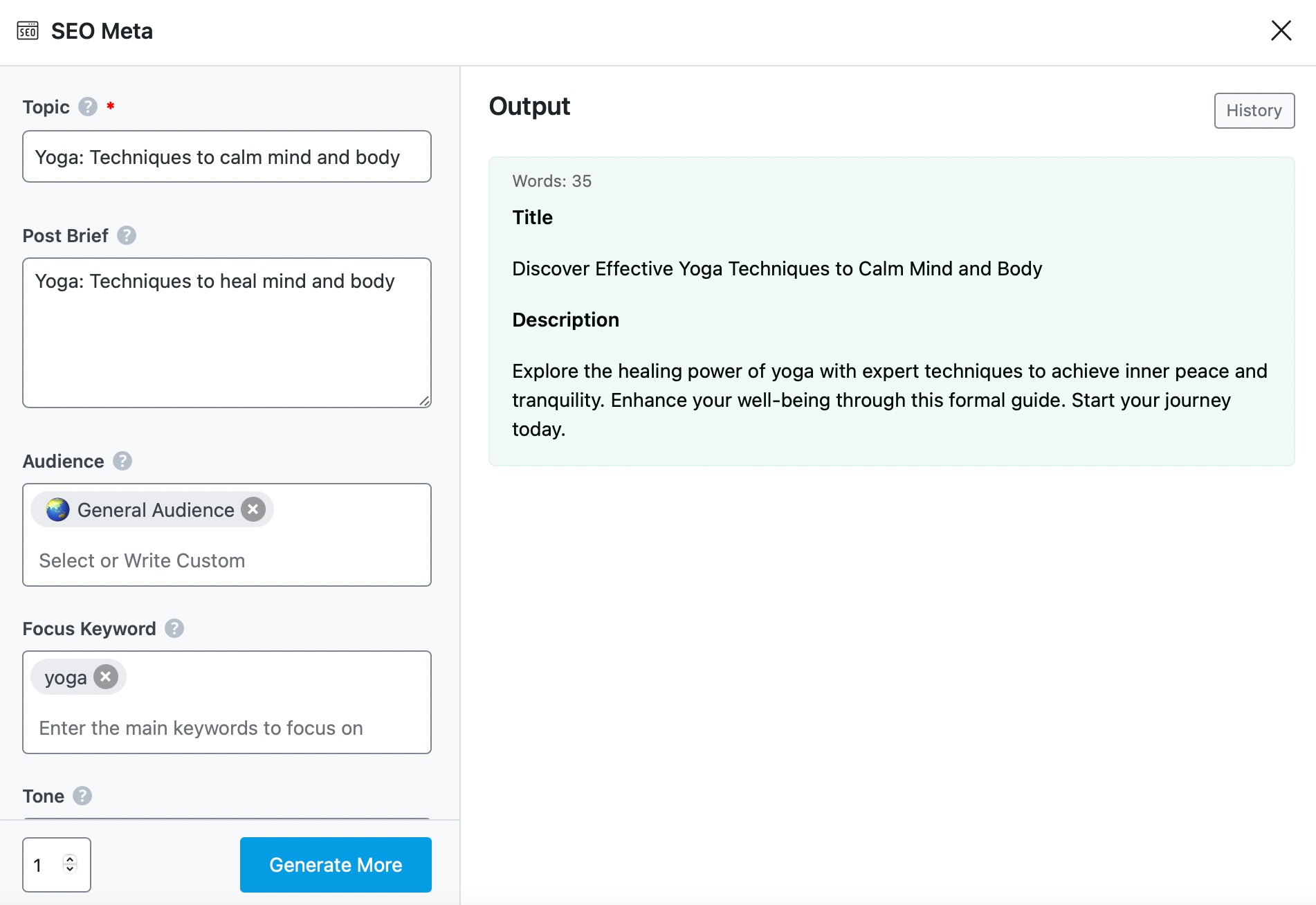
Learn all about using the SEO Meta AI tool here.
2.44 Opengraph
When a URL is shared on social media, it will often display a preview consisting of an image, meta title, and description. Social media apps extract these data from your Open Graph meta tag.
Now, you can create your Open Graph meta tags with Content AI. You only need to enter a few instructions into Content AI and watch it develop your meta tag in seconds.
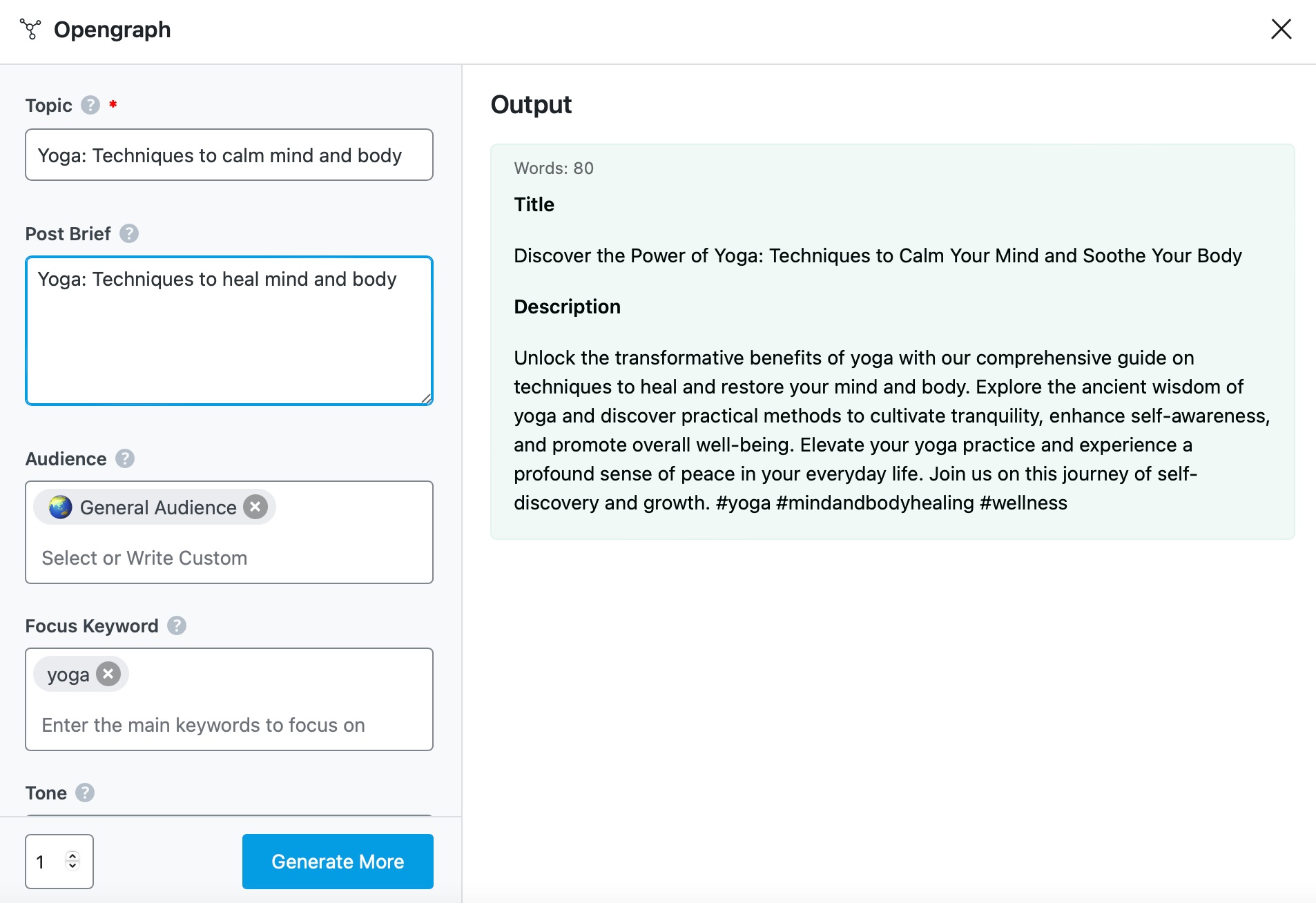
Learn all about using the Opengraph AI tool here.
3 Conclusion
We hope you are able to access and use the AI tools in Content AI. If you have questions about using Content AI or any of its 40+ AI tools, you’re always more than welcome to contact our dedicated support team. We’re available 24/7, 365 days a year…