Rank Math’s Advanced Mode allows you to control every aspect of your website’s SEO. You are offered options to change everything and have full control of the SEO aspect of the website.
In this knowledgebase article, we’re going to walk you through all the options available only in Rank Math’s Advanced Mode.
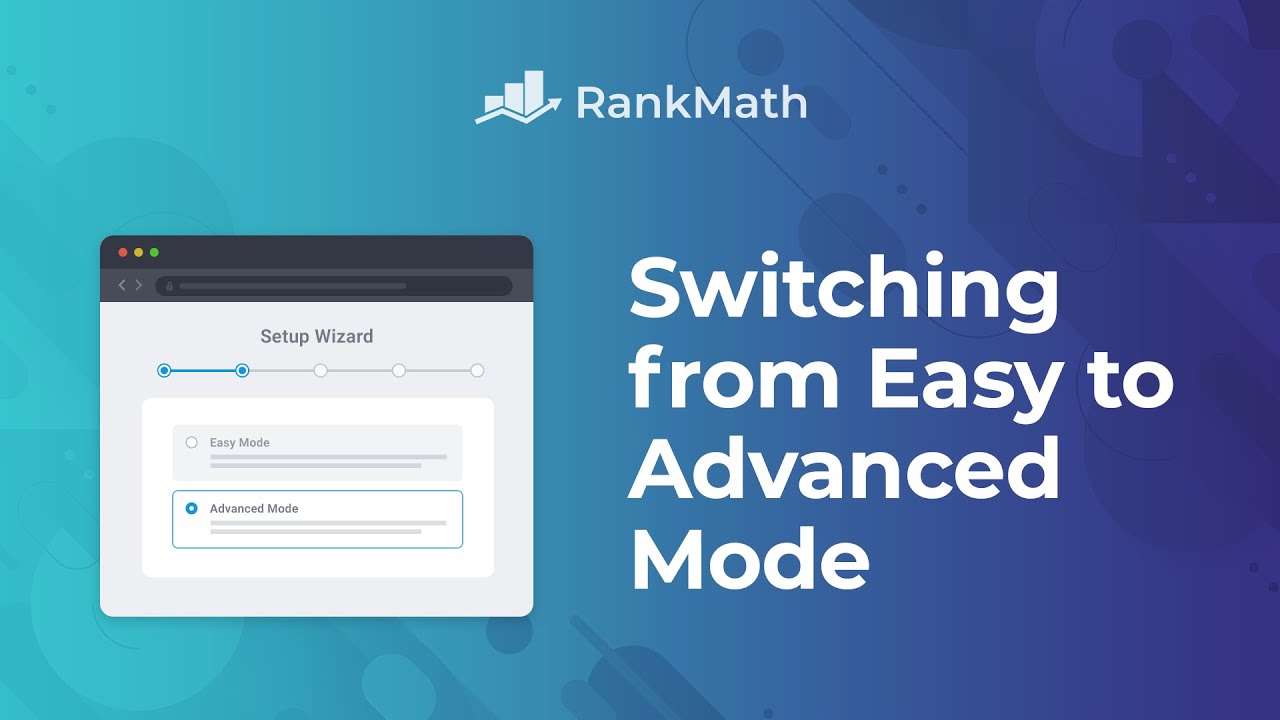
Table of Contents
How to Switch to the Advanced Mode in Rank Math?
To begin with, navigate to WordPress Dashboard → Rank Math SEO → Dashboard. In the top-right corner, click on Advanced Mode as shown below:
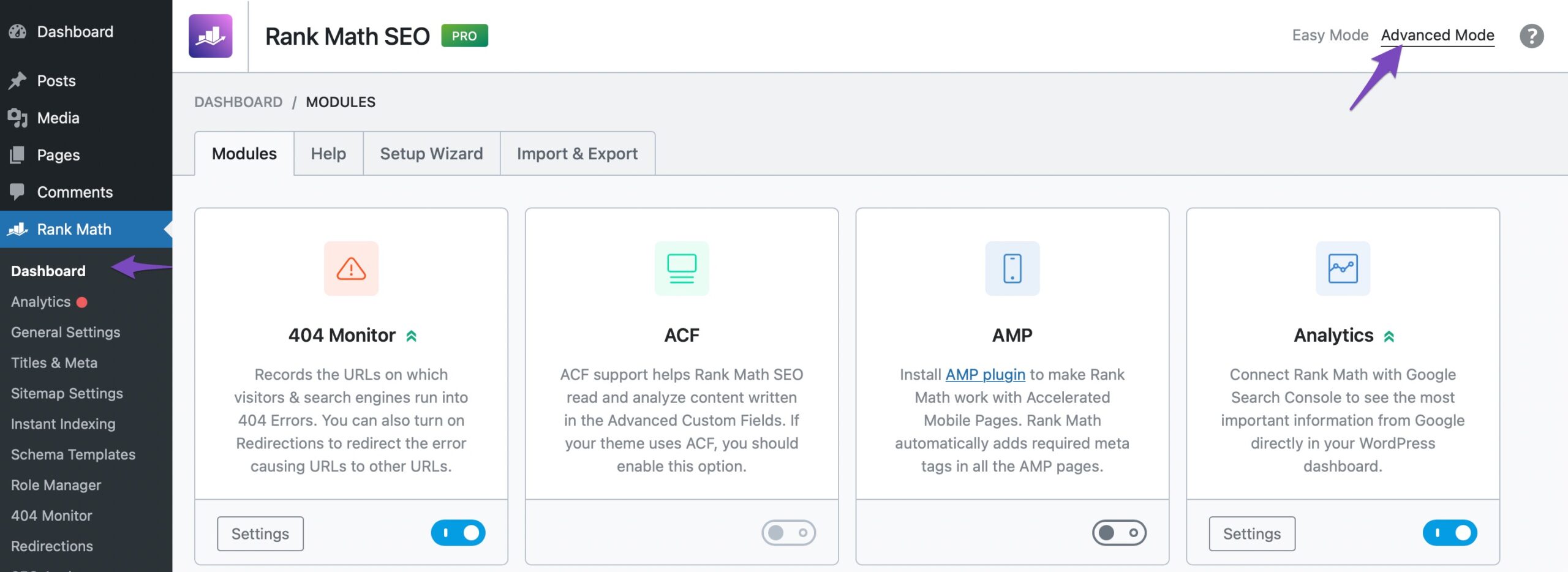
Once you’ve enabled Advanced Mode, you can access all the available options in Rank Math. You can also notice that more modules will now be available for you to access in the Rank Math dashboard.
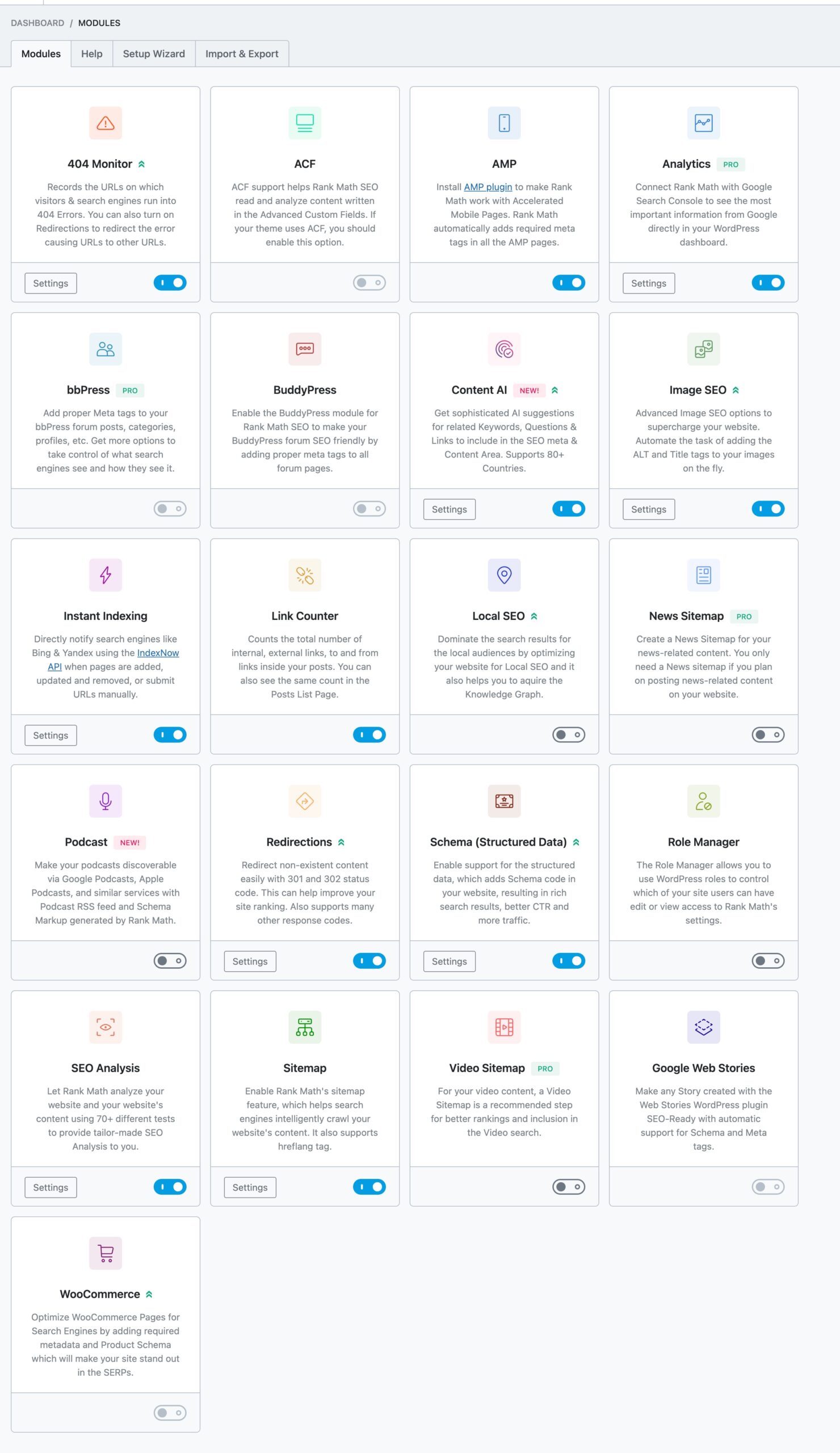
Modules Available in the Advanced Mode
Let us now discuss each module you can access only in the Advanced Mode.
1 404 Monitor
Rank Math’s 404 Monitor lets you track all 404 errors on your website; hence diagnosing these errors and fixing them becomes very easy.
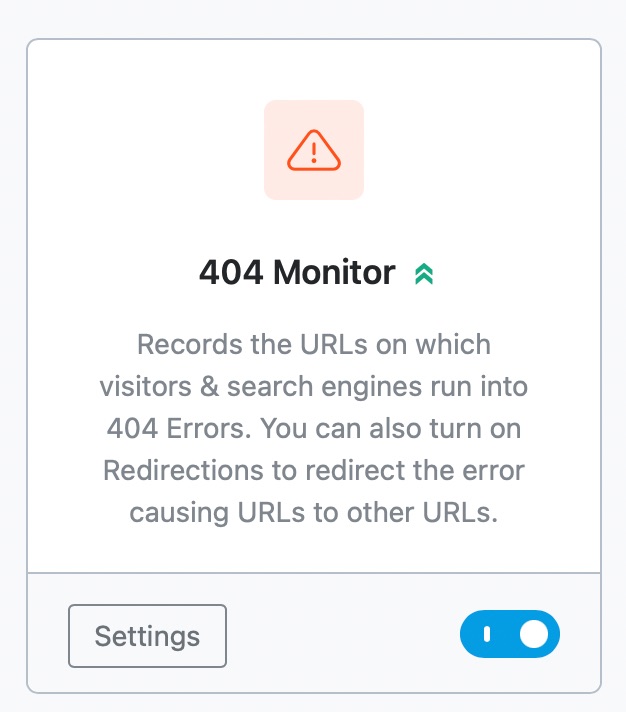
2 ACF
If your website uses the ACF plugin for adding custom fields, you should enable this module so that Rank Math can read and analyze your website’s content added using custom fields.
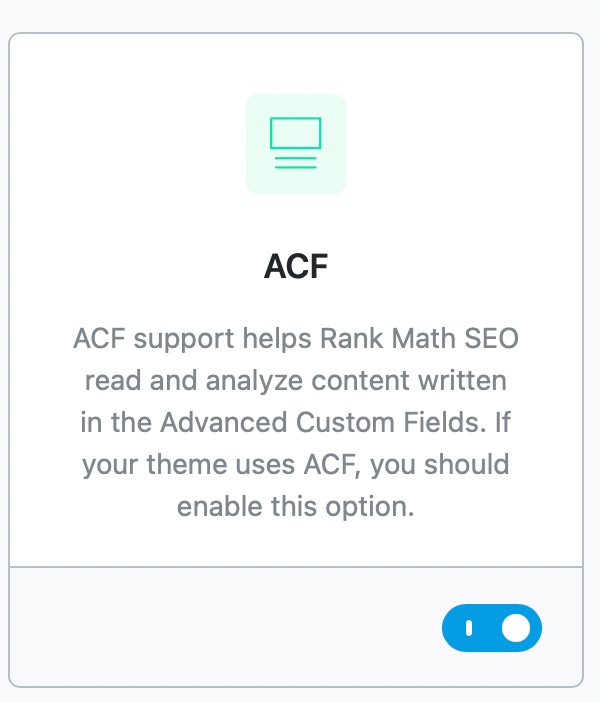
3 bbPress
With the bbPress module, you get more control of your discussion board and how they appear on search engine results.
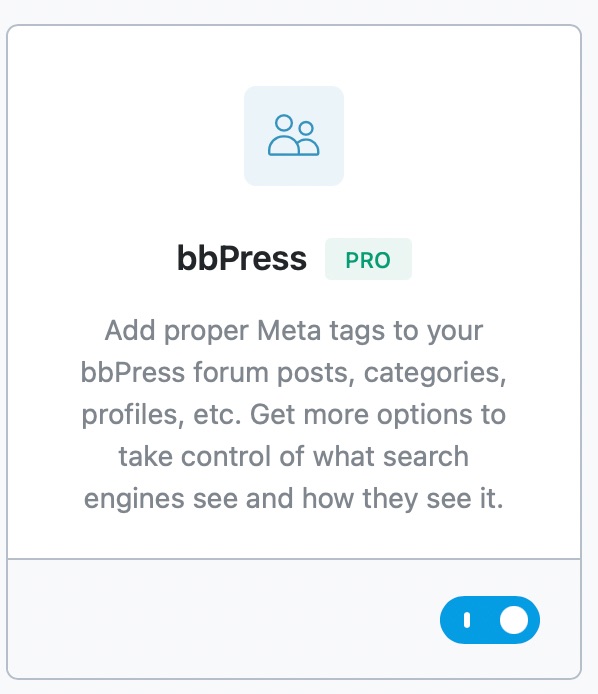
4 BuddyPress
Enable the BuddyPress module and make your BuddyPress forum SEO-friendly by adding the right meta tags for all your forum pages.
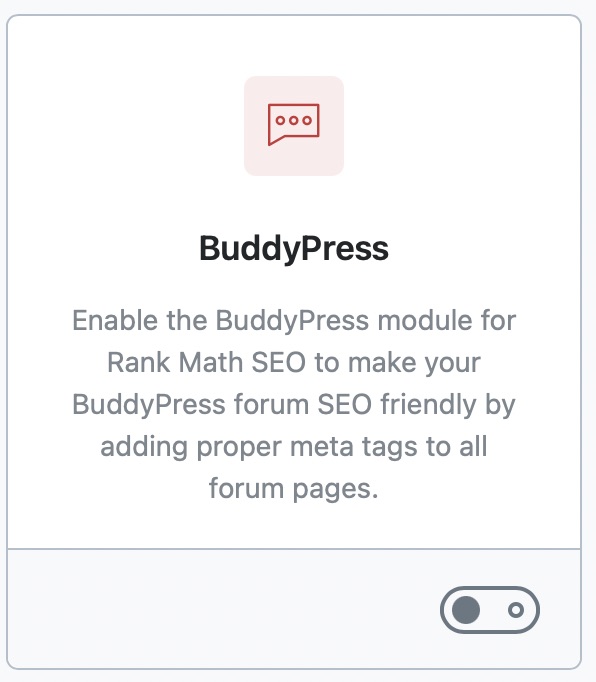
5 Image SEO
With the Image SEO module, you can automate adding ALT tags and Title tags to your images to optimize them for search engines.
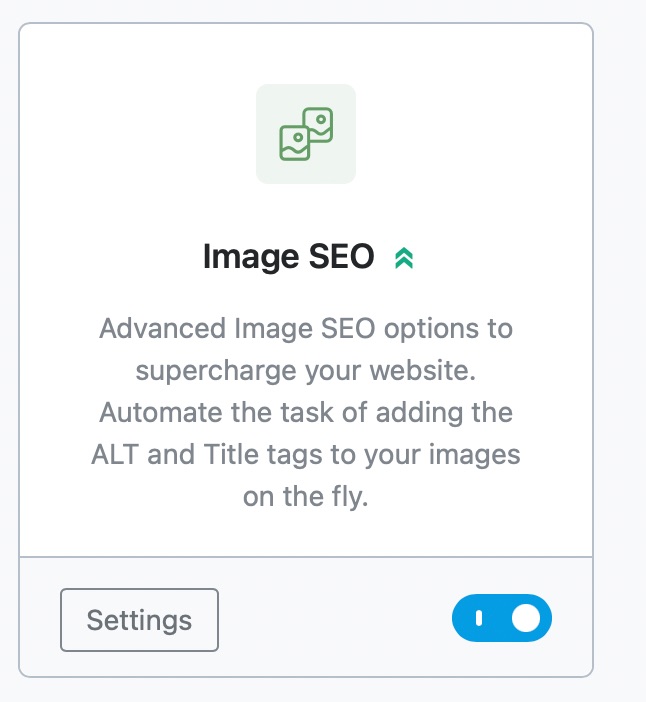
6 Redirections
You can easily redirect your broken URLs in just a few clicks with the help of the Redirections module.
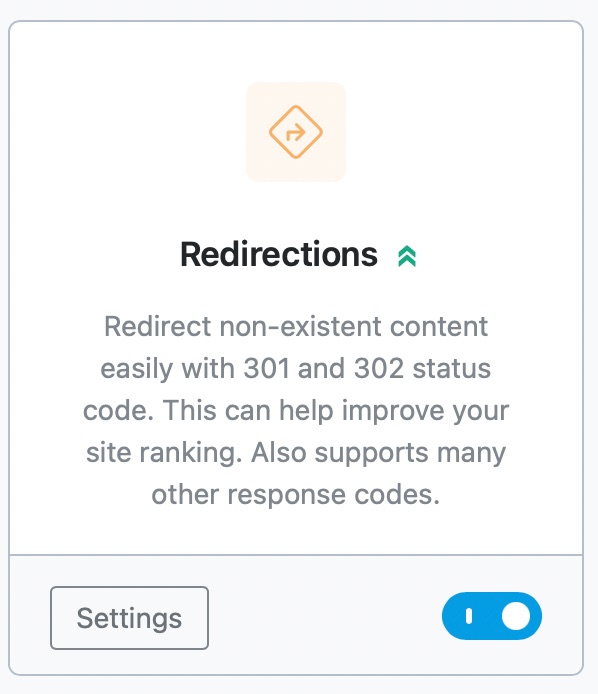
7 Role Manager
The Role Manager is an innovative feature that lets you restrict individual features for each user depending on what roles you provide them on the website.
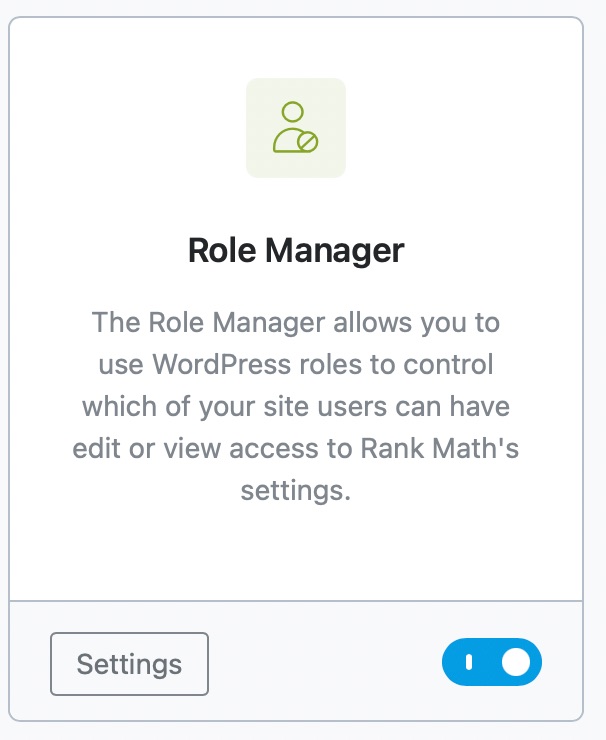
Options Available in the Advanced Mode
Apart from modules being available only in the Advanced Mode, there are also options in Rank Math that you can access only in the Advanced Mode.
Note: The Advanced Mode includes options that can influence the performance of your site in search engines. Hence we recommend modifying these settings only if you’re fully aware of the changes they can cause.
1 Links
You can find the Links settings available under Rank Math SEO → General Settings, which includes all the settings that can modify the behavior of links on your website.
If you are in the Easy Mode, you can find only one option, Open External Links in New Tab/Window available in this section as shown below:
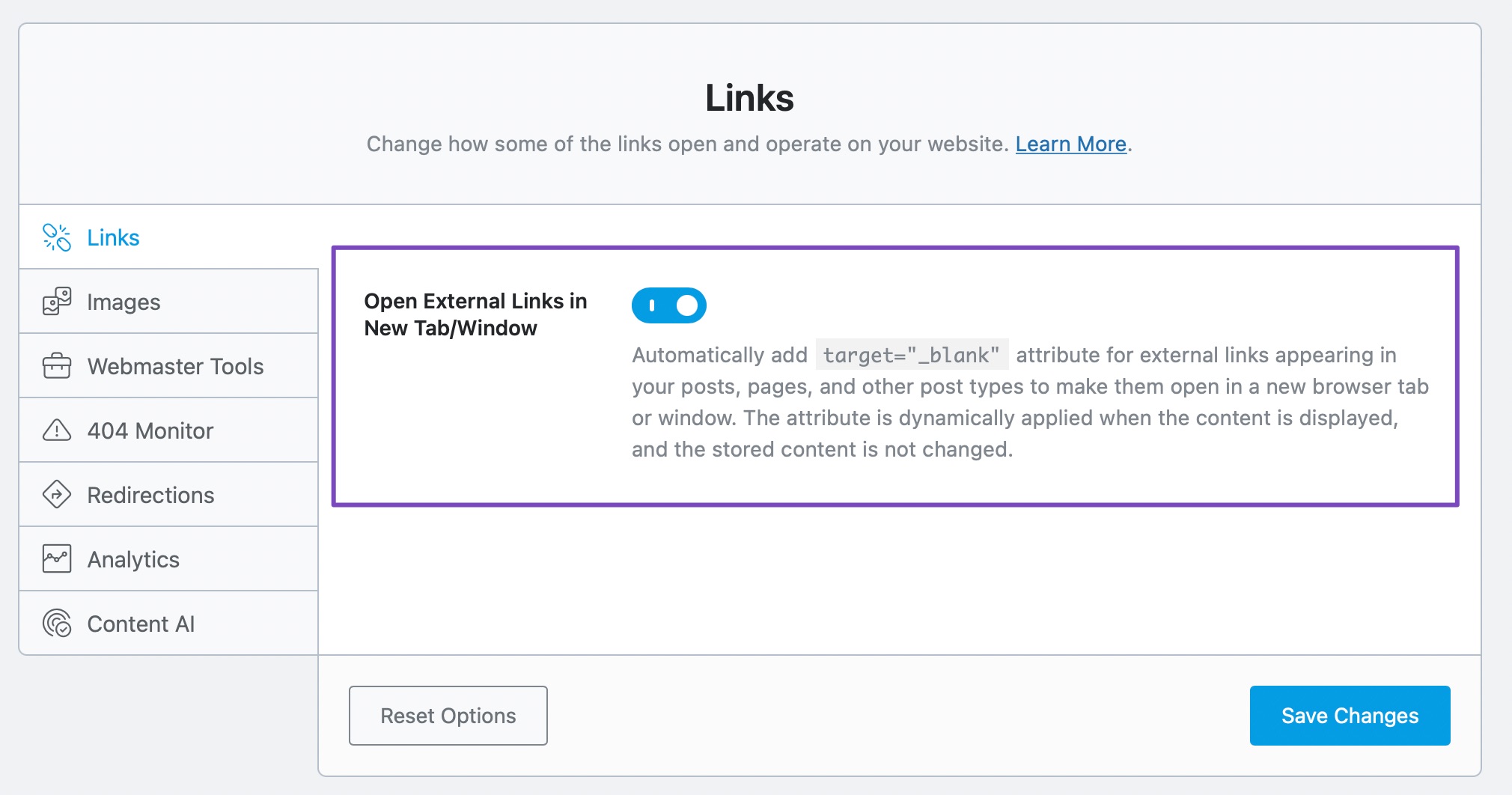
The Links settings in the Advanced Mode have more options as compared to the Easy Mode. The options available only in Advanced Mode are as follows:
- Strip Category Base
- Redirect Attachments
- Redirect Orphan Attachments
- Nofollow External Links
- Nofollow Image File Links
- Nofollow Domains
- Nofollow Exclude Domains
- Affiliate Link Prefix PRO
We have got a detailed article on the various options available in the Links section and how they can change the behavior of links on your website.
2 Breadcrumbs
Breadcrumbs are navigational elements that let the user know where they’re currently located inside your website. It gives a rich user experience, and Rank Math adds the necessary Schema Markup for Breadcrumbs so that they can feature in search engine results as rich snippets.
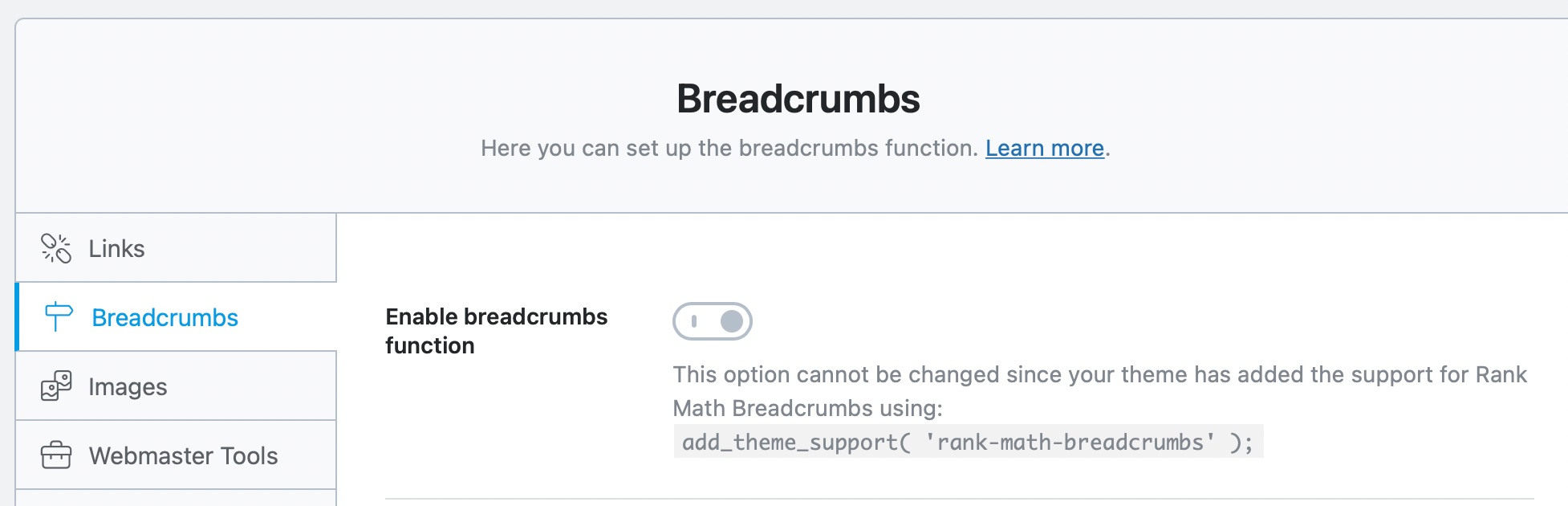
You can access the Breadcrumbs settings available under Rank Math SEO → General Settings only in the Advanced Mode. The above image shows Enable breadcrumbs function as the only option available. But, when you enable the breadcrumbs function, a number of other options related to breadcrumbs are available for you to configure.
3 Webmaster Tools
The Webmaster Tools available under Rank Math SEO → General Settings lets you verify your website with various webmaster tools. The Easy Mode allows you to verify your website with Google, Bing, Baidu, and Pinterest. But if you need to verify your websites with Yandex, or Norton Safe Web, then you’ll need to enable the Advanced Mode.
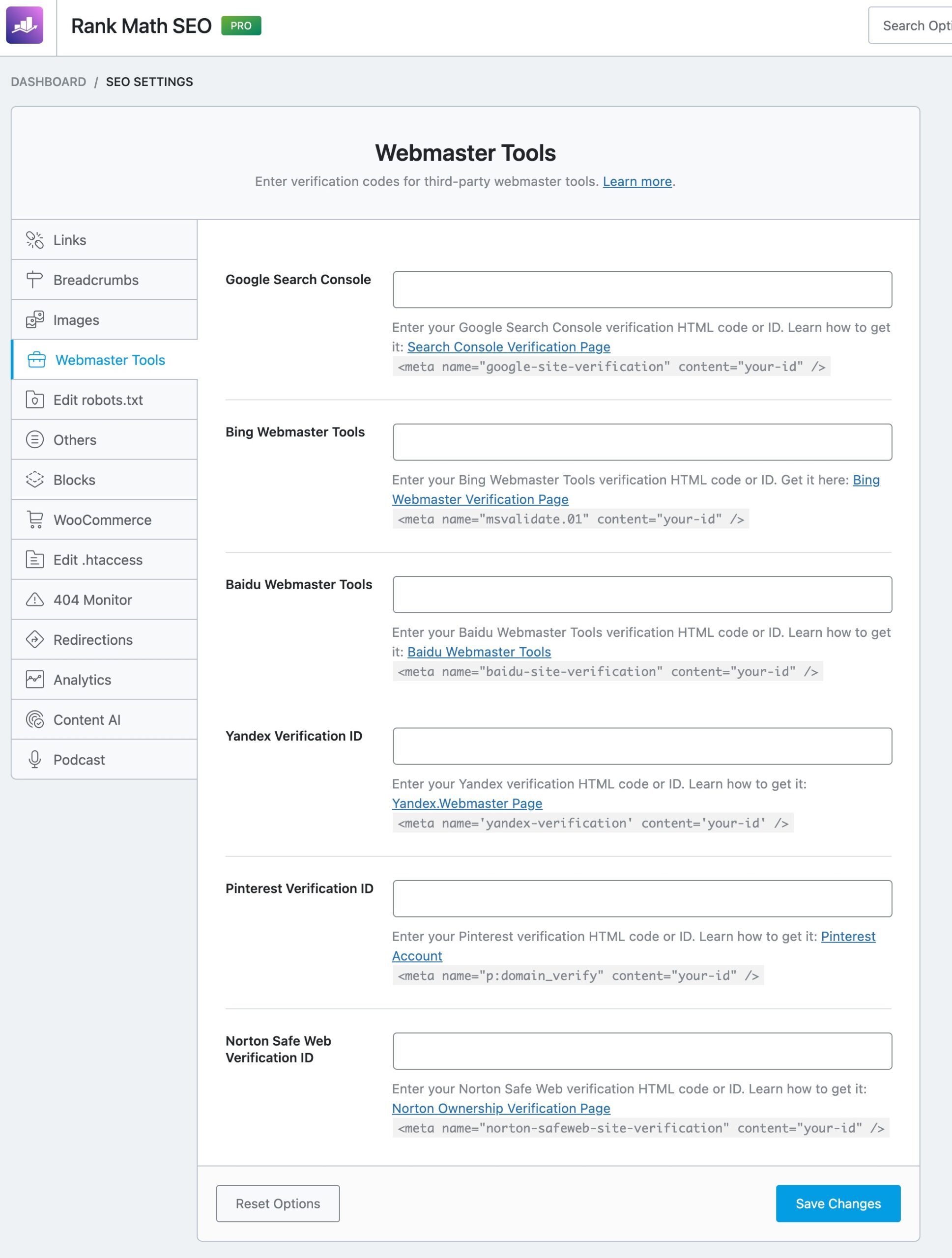
4 Edit robots.txt
Rank Math includes a feature to edit your robots.txt file, and it can be accessed only in the Advanced Mode. To edit your robots.txt file with Rank Math, head over to Rank Math SEO → General Settings → Edit Robots.txt.
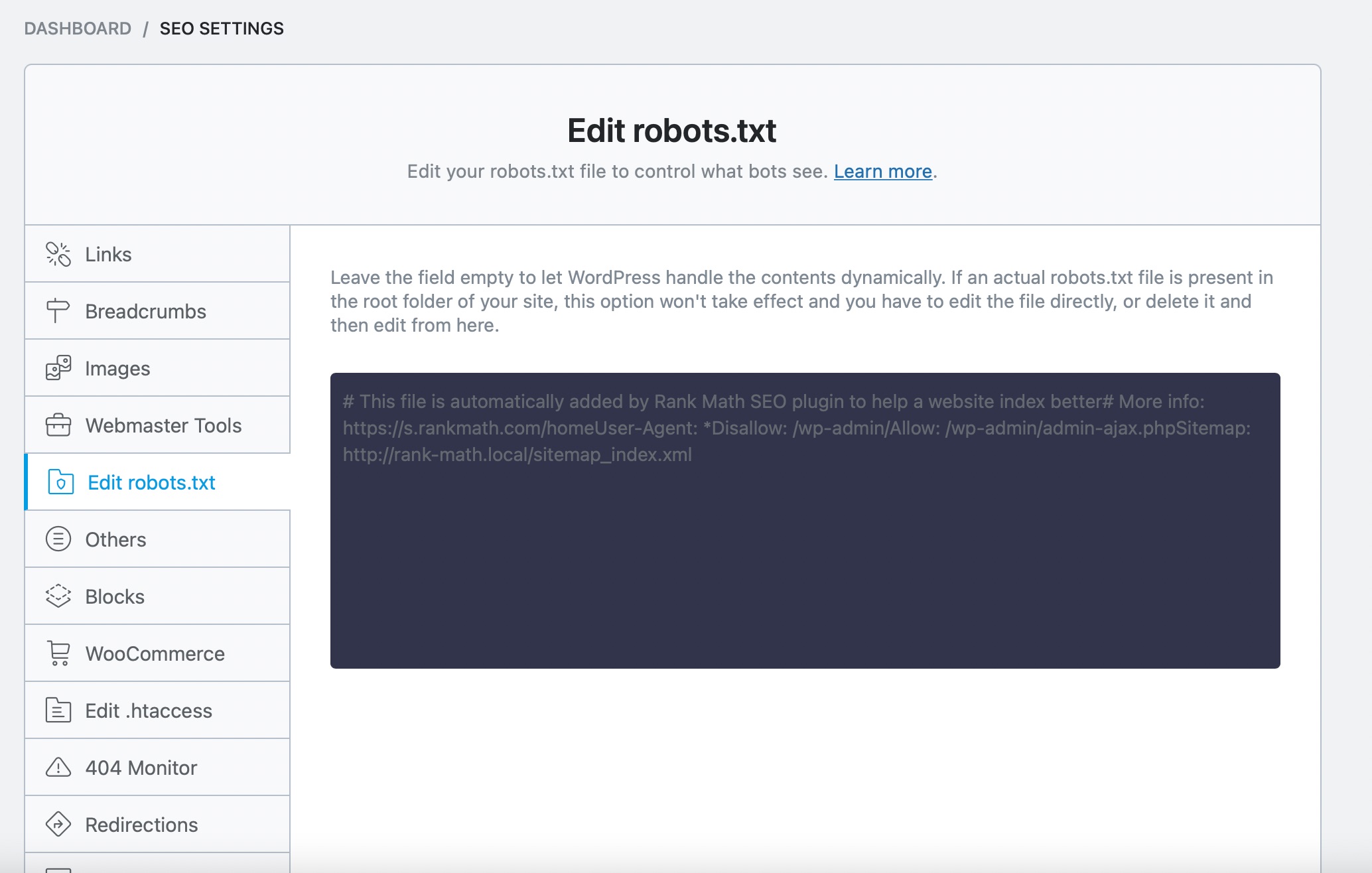
By default, Rank Math includes a link to your sitemap in the robots.txt file, but if you want to make any further changes, you can configure them here. Rank Math creates a virtual robots.txt file for your website, and if an actual robots.txt file is present on your website, then any changes made here won’t take effect on your site. And in such a case, you will need to delete the actual robots.txt file in your server to edit the file with Rank Math.
5 Other SEO Settings
The Others section available under Rank Math SEO → General Settings includes some miscellaneous settings to configure inside Rank Math. You can access the Others section only if you’re in Advanced Mode.
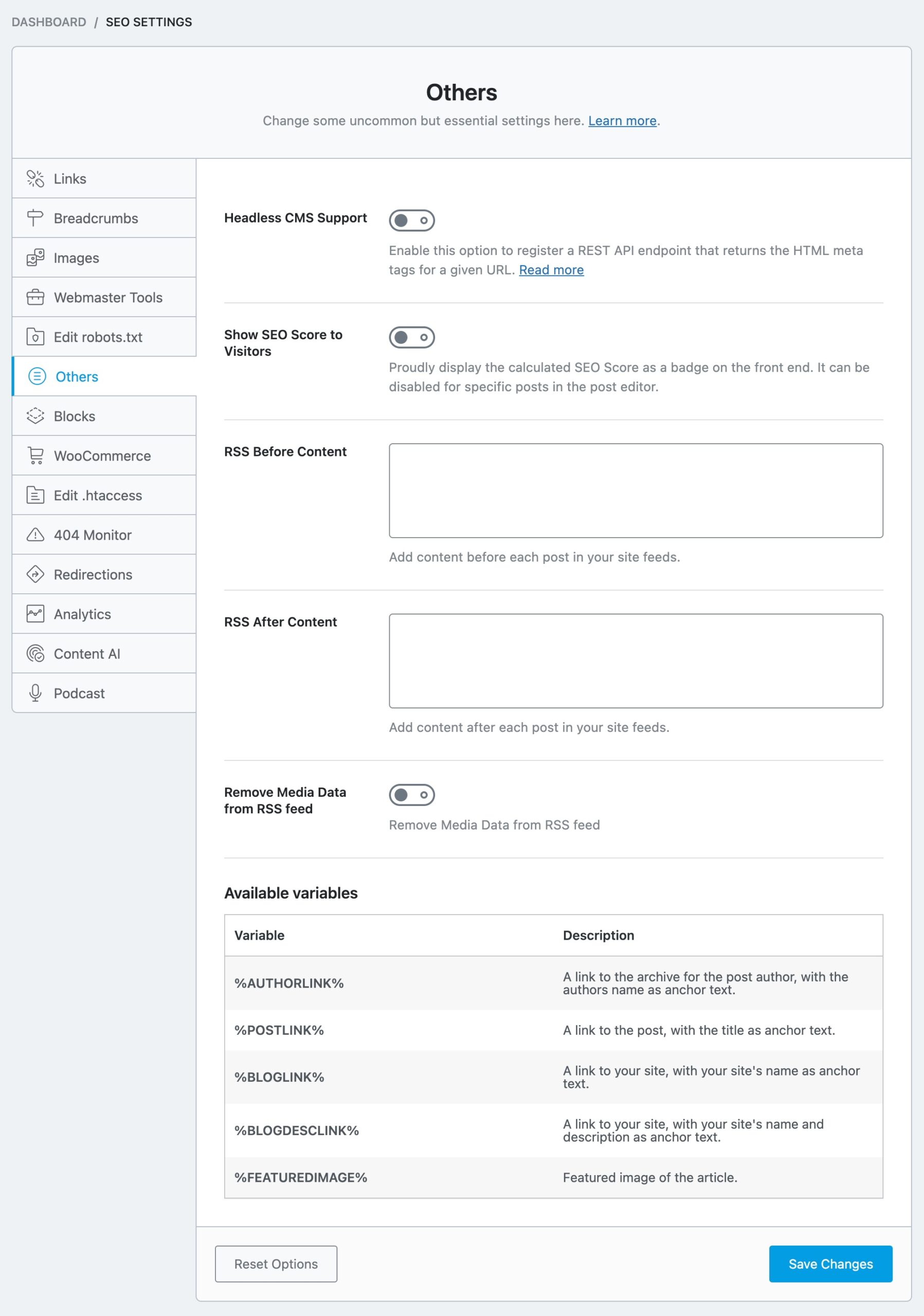
The above image shows only a limited number of options, but if you enable Show SEO Score to Visitors, more options related to the SEO score will be available.
Here is the complete set of options available in the Others section:
- Headless CMS Support
- Show SEO Score to Visitors
- SEO Score Post Types
- SEO Score Template
- SEO Score Position
- Support Us with a Link
- RSS Before Content
- RSS After Content
- Remove Media Data from RSS feed PRO
You can refer to our detailed article on configuring various options available in the Others section.
6 Blocks
The Blocks settings are available to configure inside Rank Math SEO → General Settings. The Blocks settings are available only when you enable the Schema (Structured data) module.
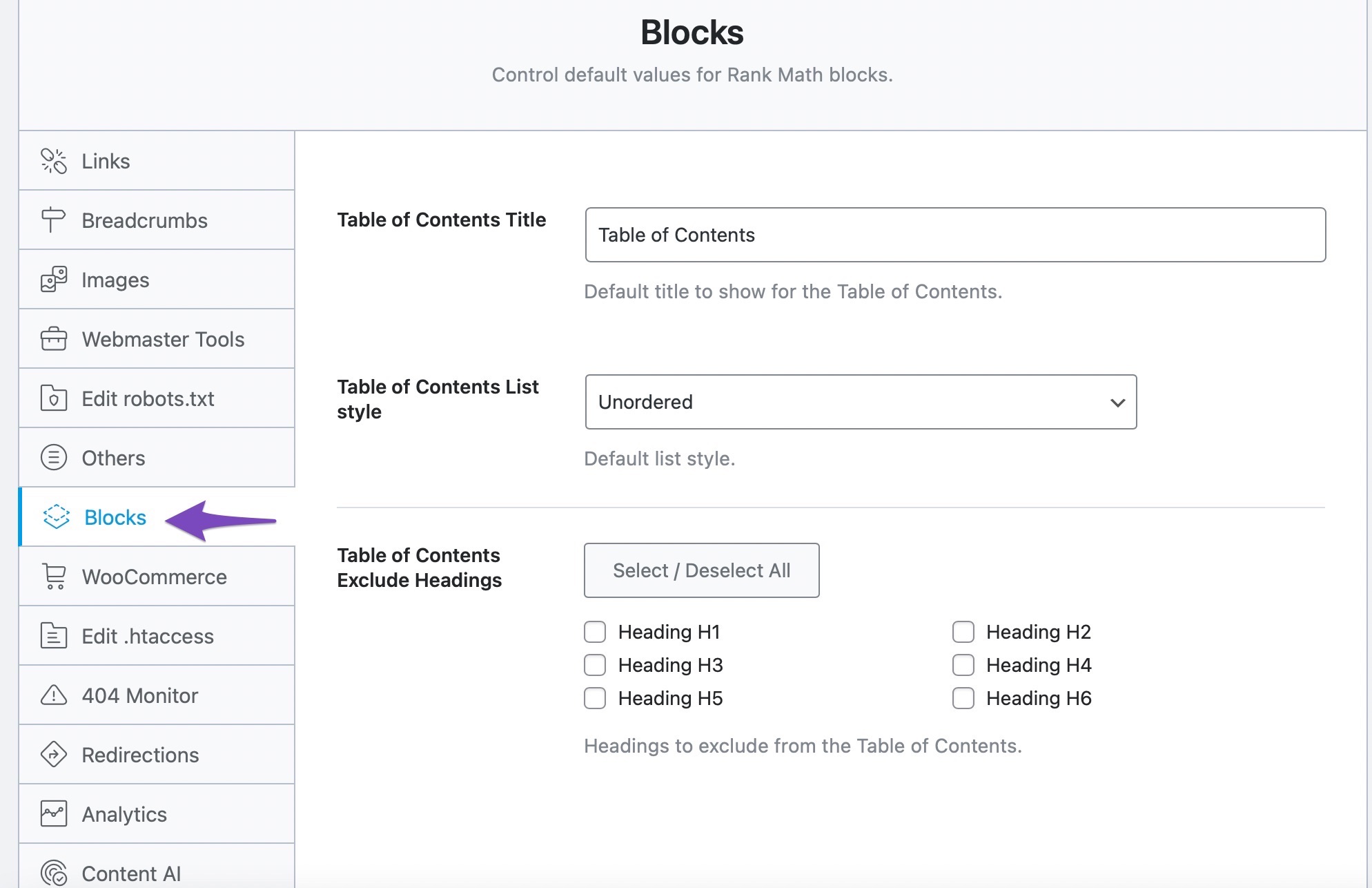
Here is the complete set of options available in the Blocks section:
- Table of Contents Title
- Table of Contents List style
- Table of Contents Exclude Headings
Only the Table of Contents Title option is not available in Easy mode. You can refer to our detailed article on configuring various options available in the Blocks section.
7 WooCommerce
The WooCommerce settings are available to configure inside Rank Math SEO → General Settings only if you have installed and activated the WooCommerce plugin on your website.
While you can access the WooCommerce settings in the Easy Mode, the number of options that could be seen would be limited, and only after switching to the Advanced Mode, the following options can be accessed.
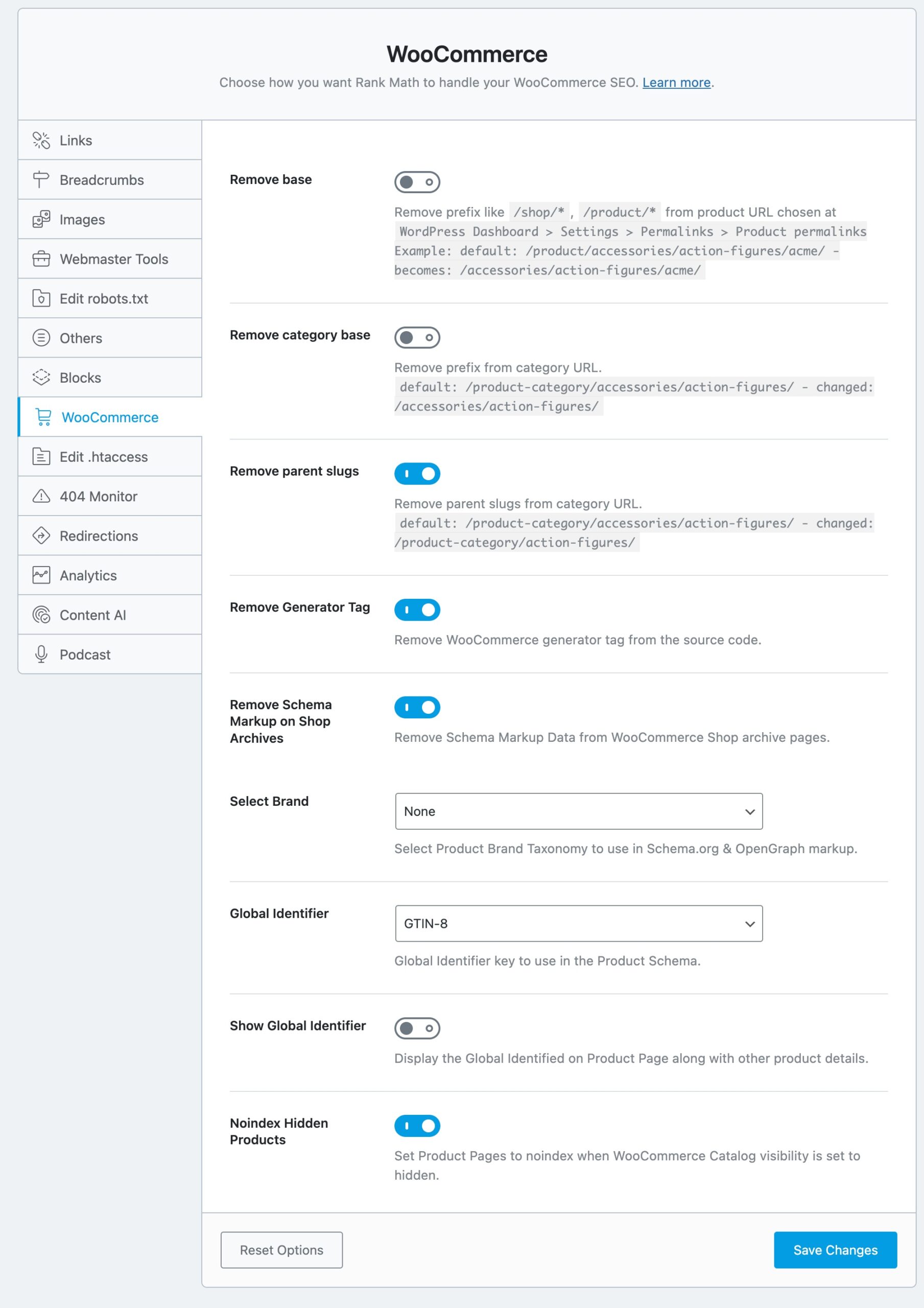
8 Edit .htaccess
You can edit the .htacess file with Rank Math right inside your WordPress dashboard. Since any accidental errors on the .htaccess file can break your website, the access to edit the .htaccess file is available only in the Advanced Mode of Rank Math.
You can access the feature by navigating to Rank Math SEO → General Settings → Edit .htaccess, and we’ve got a detailed tutorial on editing the .htaccess file with Rank Math.
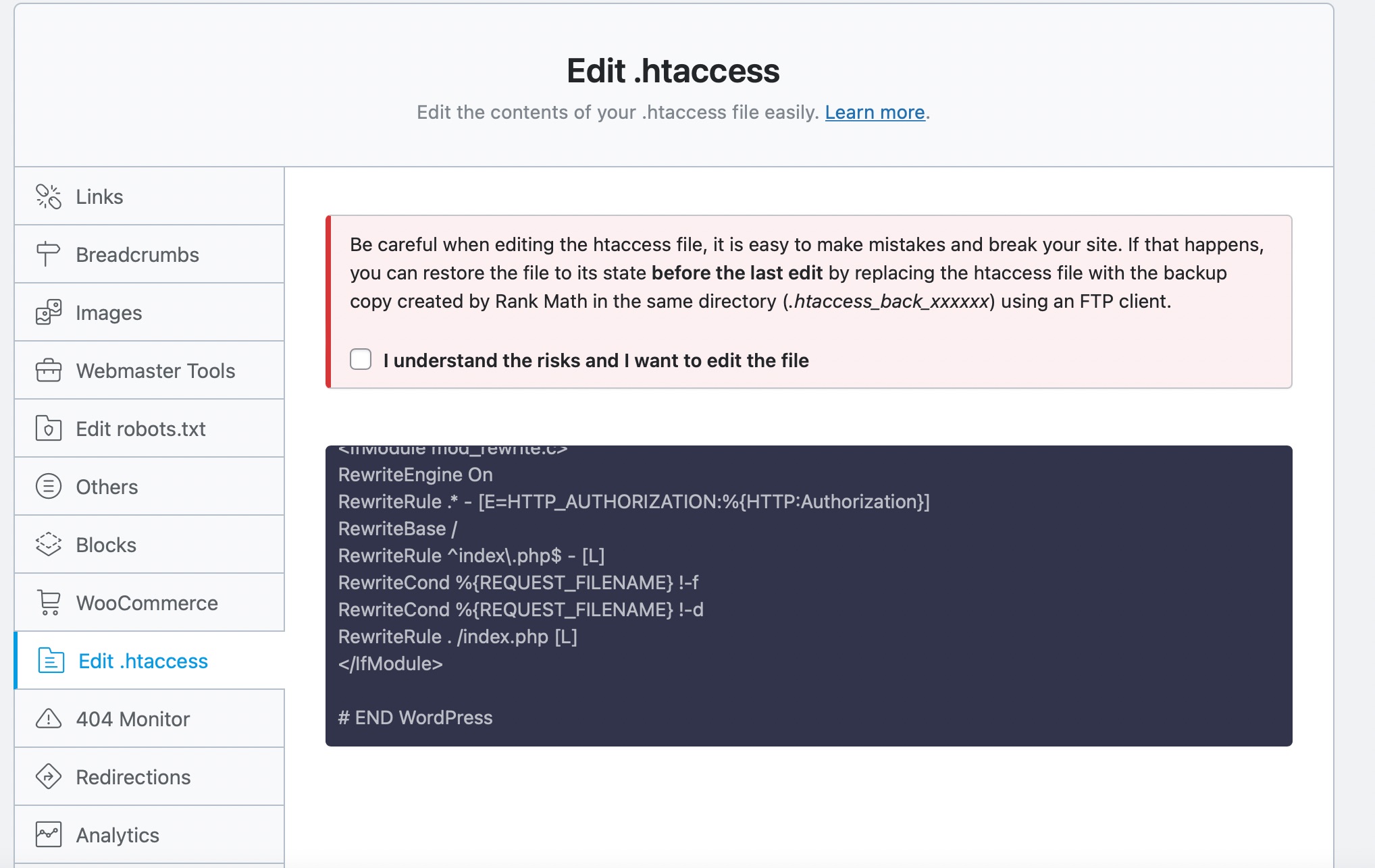
9 Analytics
You can test the connections between Rank Math and your Google account with the help of Test Connections option located at the top right corner of the Analytics settings. This option is available only in the Advanced Mode of Rank Math.
You can access the feature by navigating to Rank Math SEO → Analytics, and we’ve got a detailed tutorial on connecting your Google account with Rank Math.
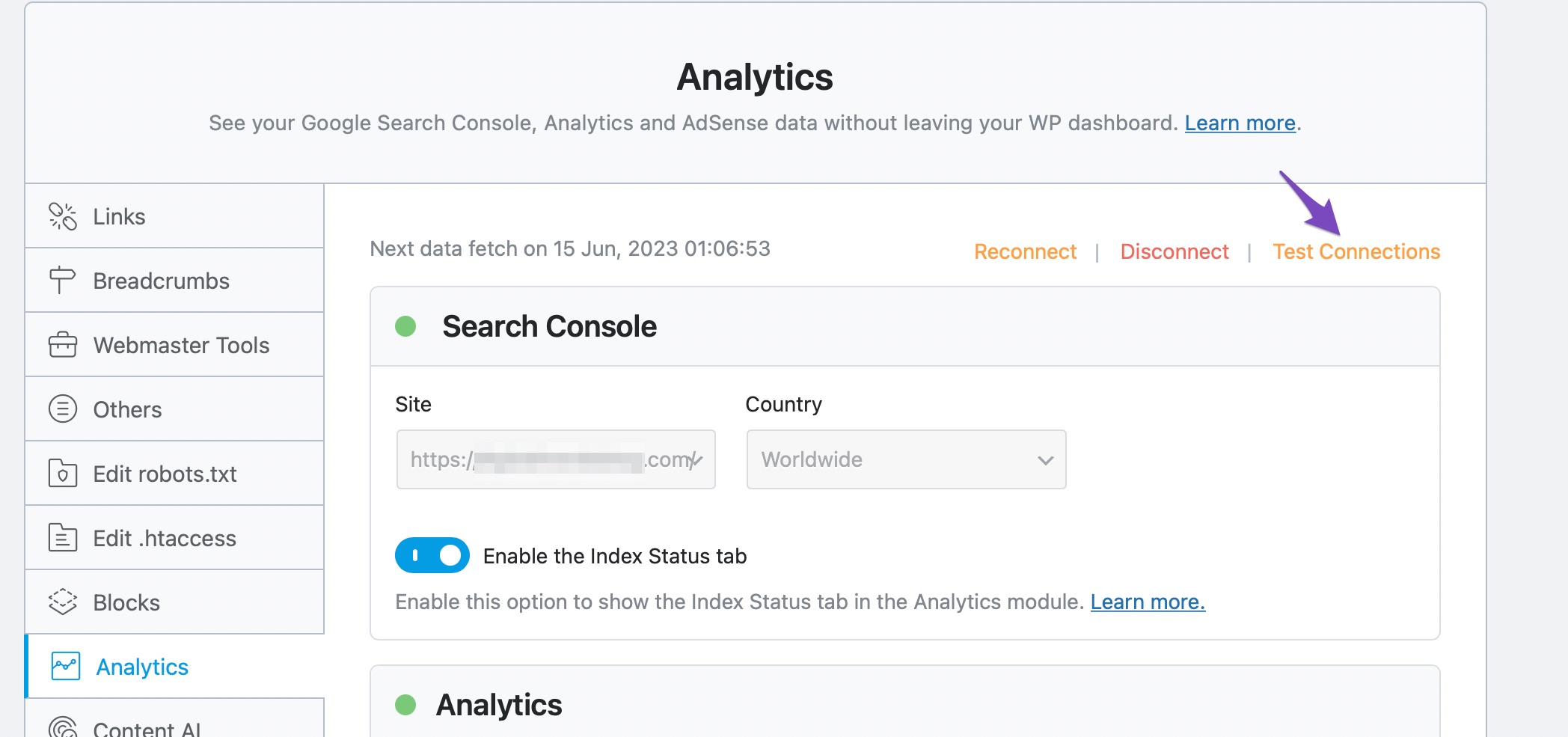
10 Titles & Meta Settings (Global Meta)
Rank Math lets you configure the Titles & Meta settings at your website level so that you don’t have to configure them for each post manually. But when misconfigured, these options can harm your website more and result in loss of organic traffic from search results. Hence, they’re available to access only in the Advanced Mode.
The Global Meta settings available under Rank Math SEO → Titles & Meta lets you configure the default Titles & Meta settings for all the pages on your website.
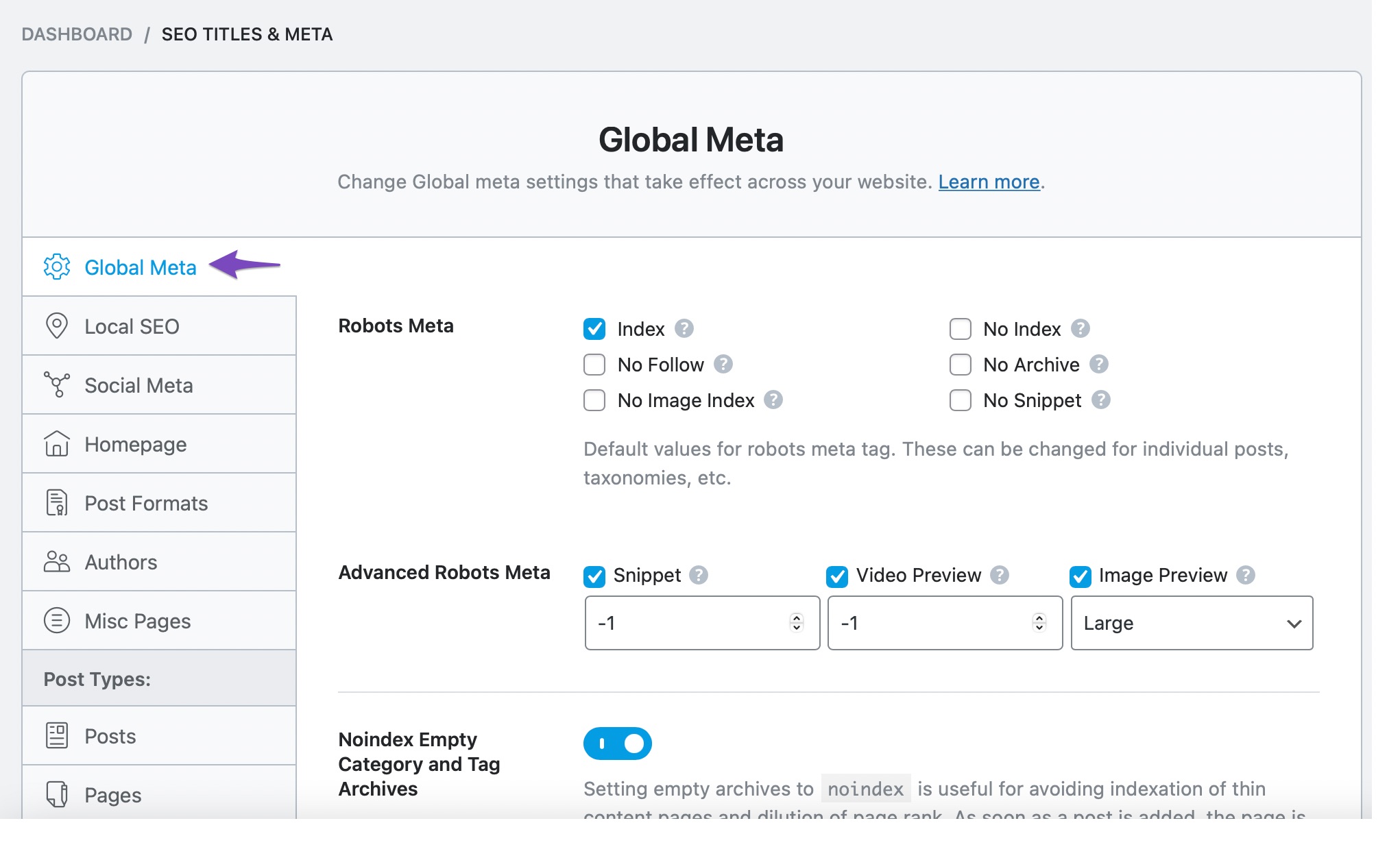
Some settings available on this page, like Advanced Robots Meta, Noindex Empty Category and Tag Archives, and Twitter Card Type, can be accessed only if you’re in the Advanced Mode.
11 Homepage Titles & Meta Settings
If you’ve set the Homepage of your website to display a specific page under WordPress dashboard → Settings → Reading → Your Homepage displays, then you can configure the Titles & Meta settings directly with Rank Math’s Meta Box of the page you’ve set as Homepage.
But if you’ve set the Homepage to display your latest posts, then you can configure the Titles & Meta settings under Rank Math SEO → Titles & Meta → Homepage. Since any unintentional change to some of the settings available here can affect your website’s homepage in search results and social media, they are accessible only in the Advanced Mode.
You’ll be able to configure your Homepage’s Robots Meta, Advanced Robots Meta, Title for Facebook, and Description for Facebook only in the Advanced Mode, and you can refer to our detailed KB for understanding these options available under Homepage Titles & Meta settings.
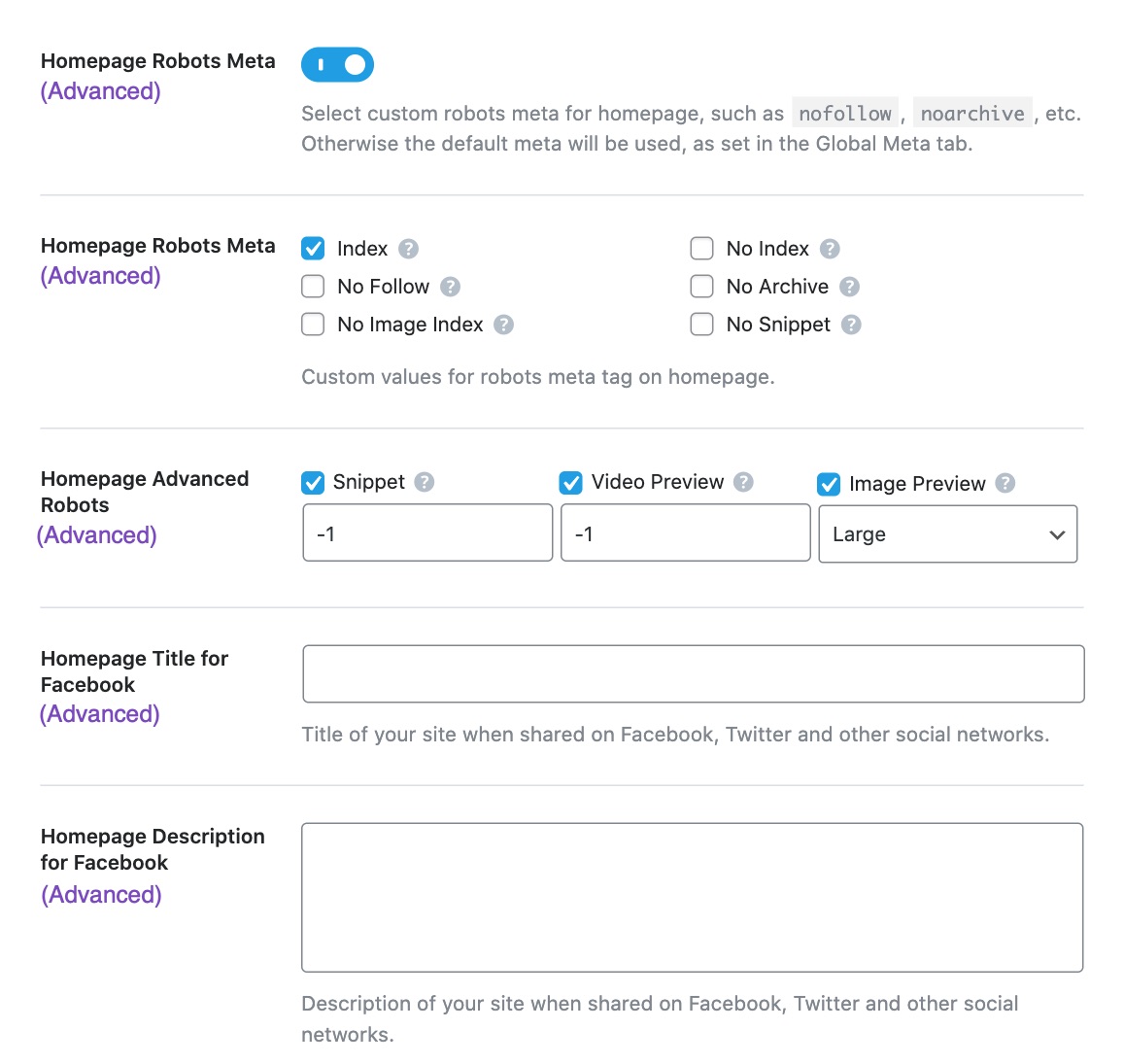
12 Authors Titles & Meta Settings
While you’re in Easy Mode, you’ll be able to find only the option to enable/disable Author Archives under Rank Math SEO → Titles & Meta → Authors, as shown below.
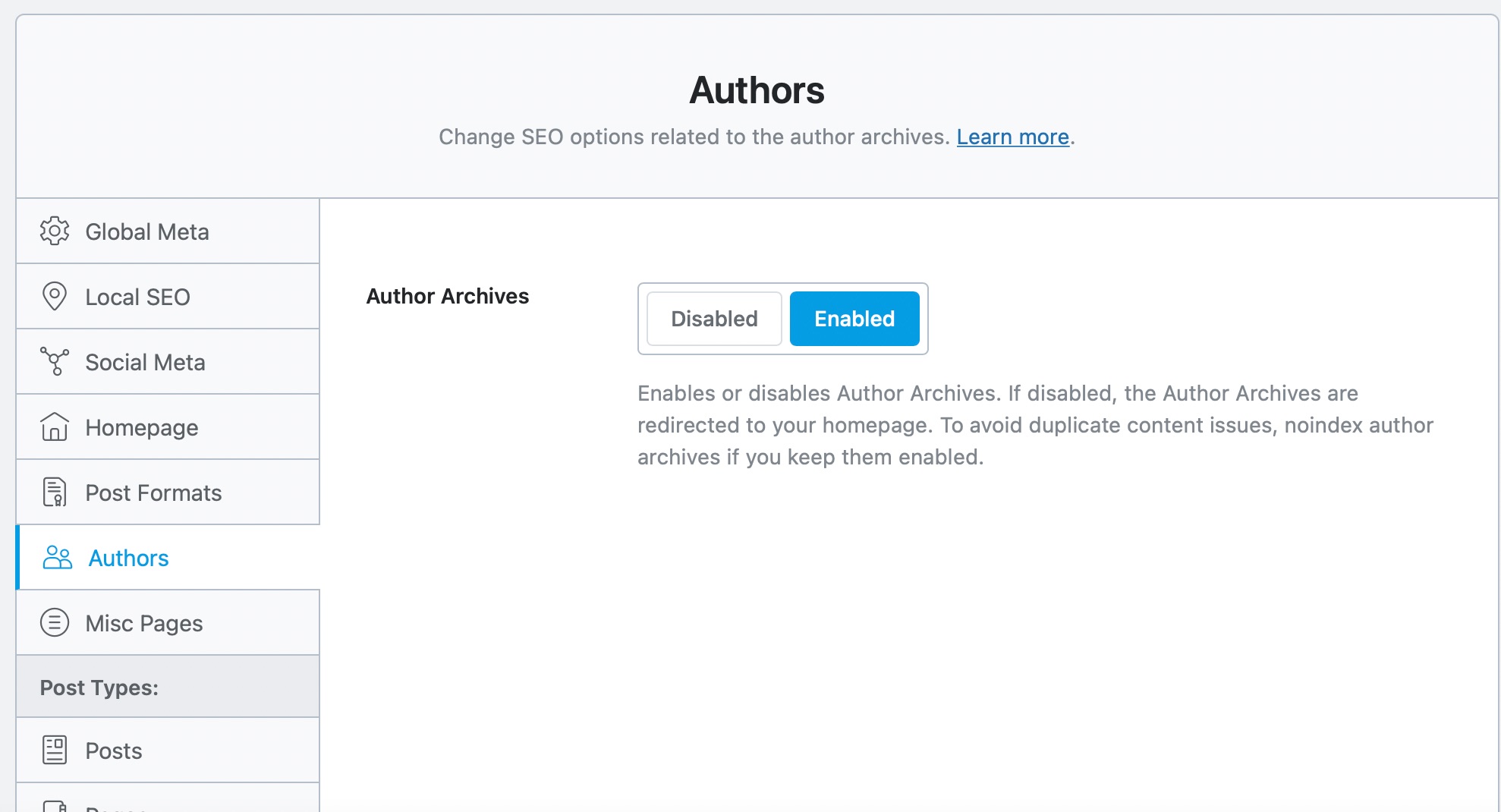
But the Advanced Mode has more options to change — Author Base, Robots Meta, Advanced Robots, Archive Title, Archive Description, Slack Enhanced Sharing and Add SEO Controls. Even if you’re in Advanced Mode, you might not see these options if you’ve disabled Author Archives.
13 Misc Pages Titles & Meta Settings
In the Easy Mode of Rank Math, the Misc Pages section available under Rank Math SEO → Titles & Meta only holds the option to enable/disable Date Archives in Rank Math, as shown below.
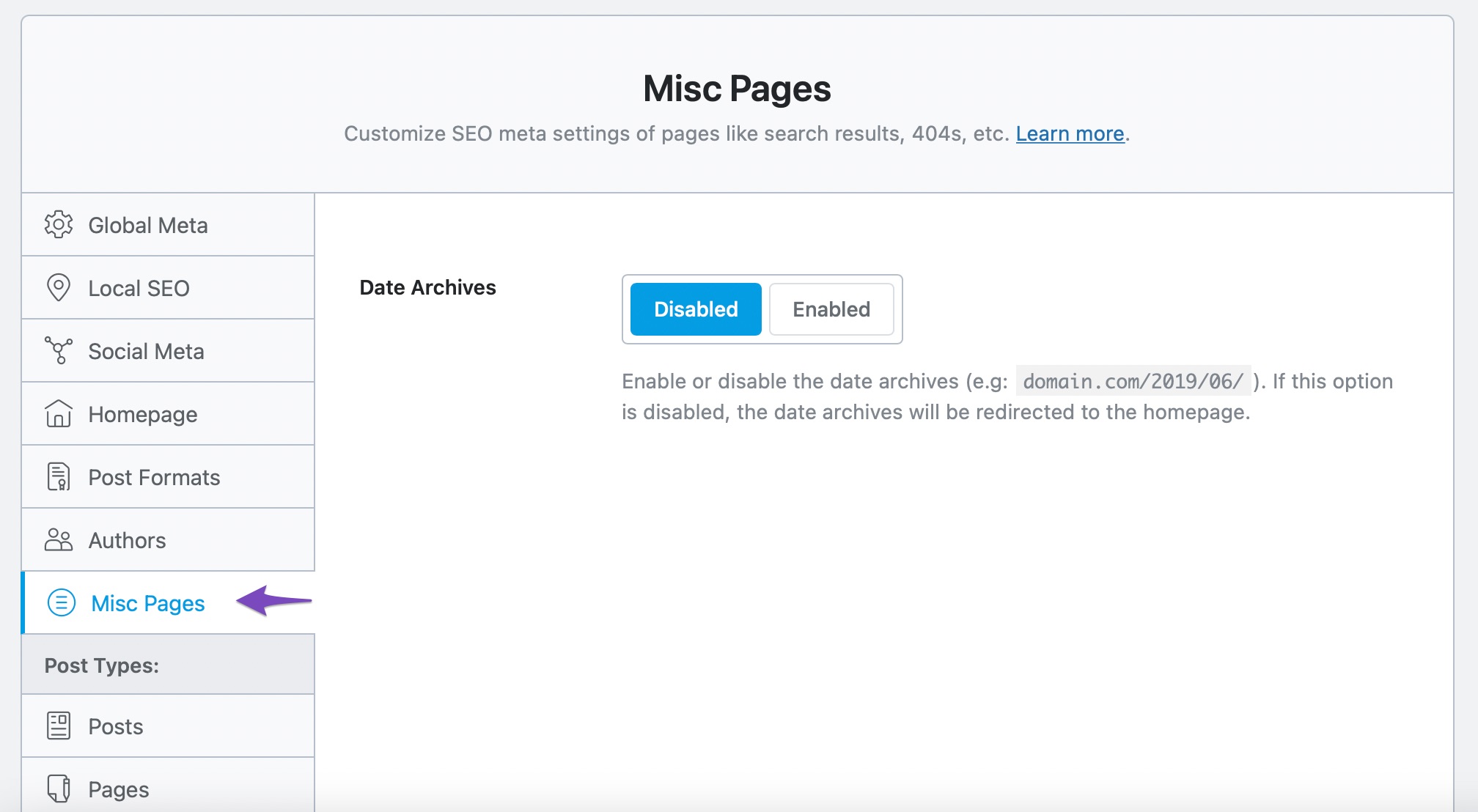
But more options are available to access in the Advanced Mode, such as:
- Date Archive Title
- Date Archive Description
- Date Robots Meta
- Date Advanced Robots
- 404 Title
- Search Results Title
- Noindex Search Results
- Noindex Subpages
- NoIndex Paginated Single Pages
- Noindex Password Protected Pages
You can refer to our detailed article for any guidance on configuring Titles & Meta settings for Misc Pages.
14 Post Types Titles & Meta Settings
You can also configure Titles & Meta settings in Rank Math based on the post type. A dedicated section for configuring Titles & Meta settings for each post type is available under Rank Math SEO → Titles & Meta, as shown below.
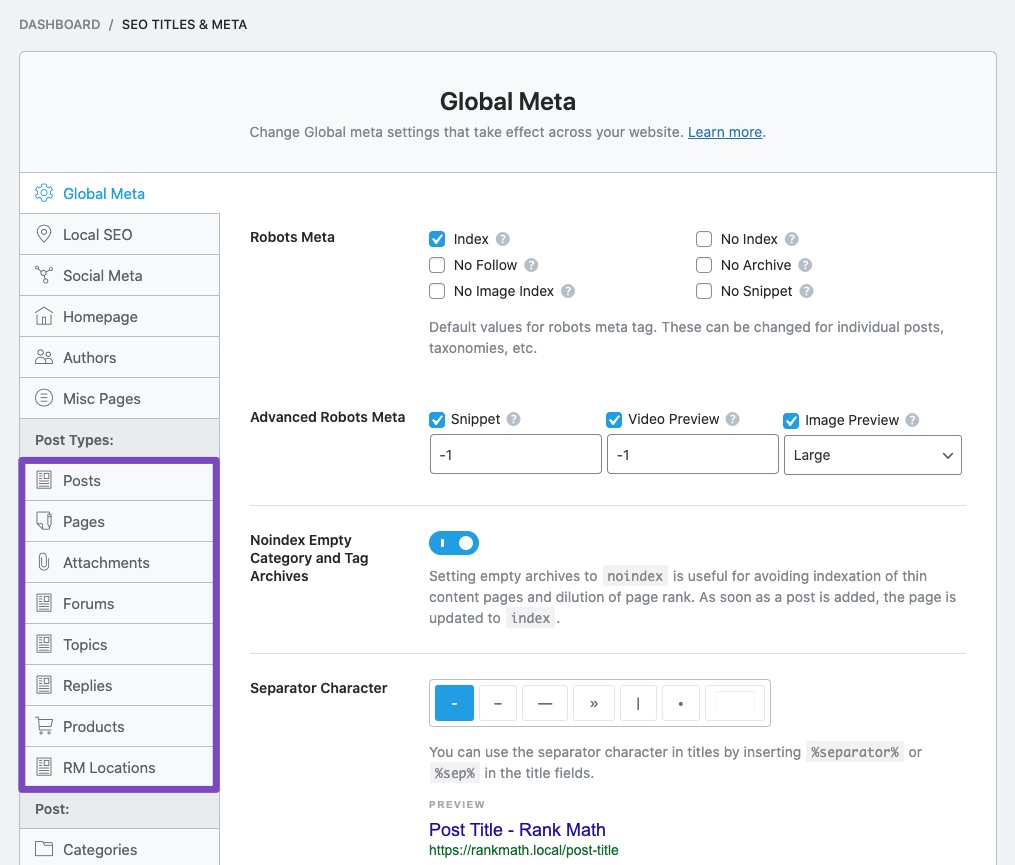
You can access all these sections in the Easy Mode of Rank Math as well, but the options will be limited. Here is the complete list of options under these sections that you can access only in the Advanced Mode:
- Headline
- Description
- Robots Meta
- Advanced Robots Meta
- Link Suggestions
- Link Suggestion Titles
- Primary Taxonomy
- Slack Enhanced Sharing
- Add SEO Controls
- Bulk Editing
- Custom Fields
Unlike other post types where limited options are available under Titles & Meta Settings to configure in the Easy Mode, the settings for Attachments can be configured only in the Advanced Mode.
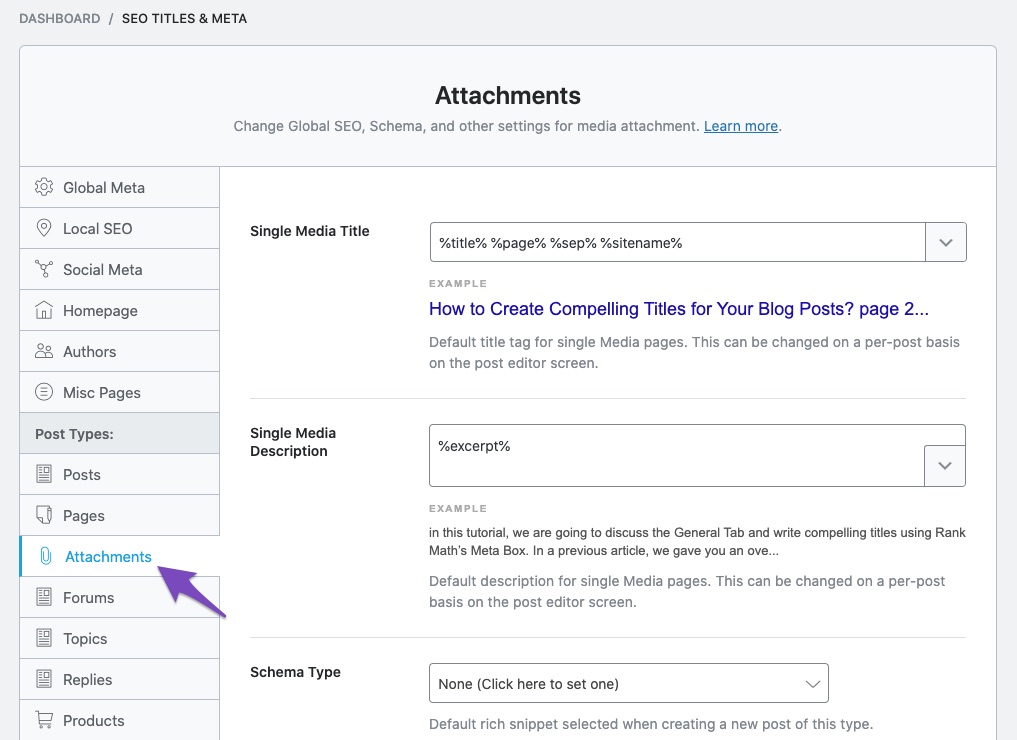
Note: The configurations for Attachments will not appear if you had enabled the Redirect Attachments option under Rank Math SEO → General Settings → Links.
15 Taxonomies Titles & Meta Settings
Similar to Titles & Meta settings that are available for each post type on your website, Rank Math lets you configure Titles & Meta settings for each taxonomy available on your website. You can access the Titles & Meta settings for your taxonomies under Rank Math SEO → Titles & Meta, as shown below.
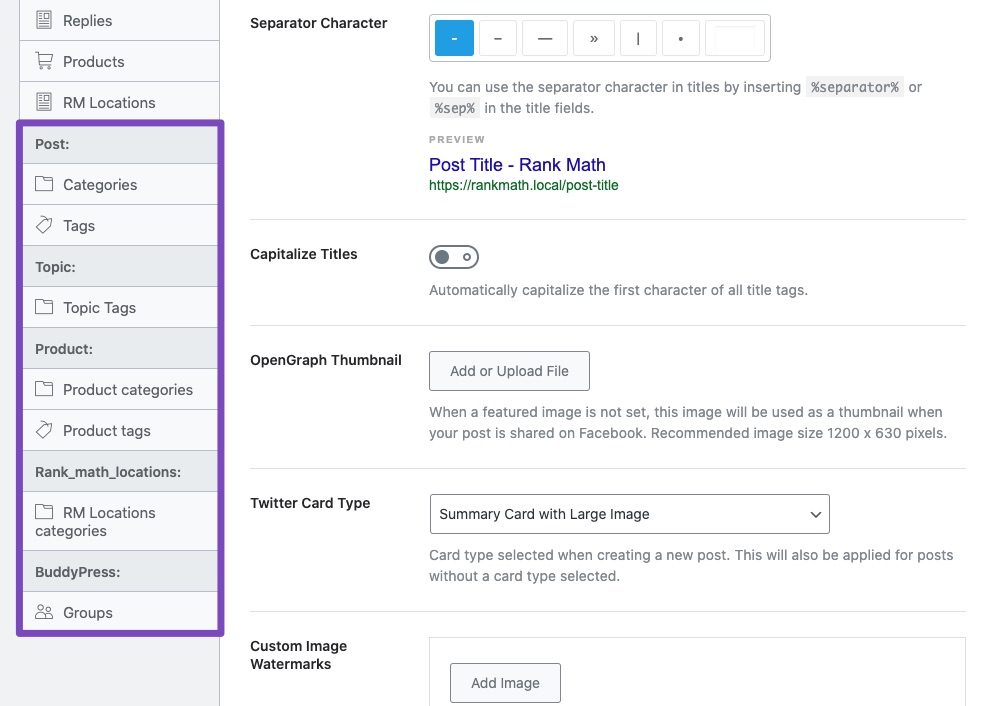
For these taxonomies, you’ll be able to configure Robots Meta, Advanced Robots Meta, Slack Enhanced Sharing, Add SEO Controls, and Remove Snippet Data options only in the Advanced Mode.
16 Sitemap Settings
A sitemap is an index or blueprint of your website that helps search engines discover links on your website. Rank Math lets you create sitemaps for your website, and you can configure sitemaps under Rank Math SEO → Sitemap Settings.
The General section under the Sitemap settings lets you configure common settings for all sitemaps, but if you’re in the Easy Mode, you’ll be able to find only the Links Per Sitemap and Include Featured Images options available to configure.
Only after switching to the Advanced mode you’ll be able to access all the available options, as shown below.
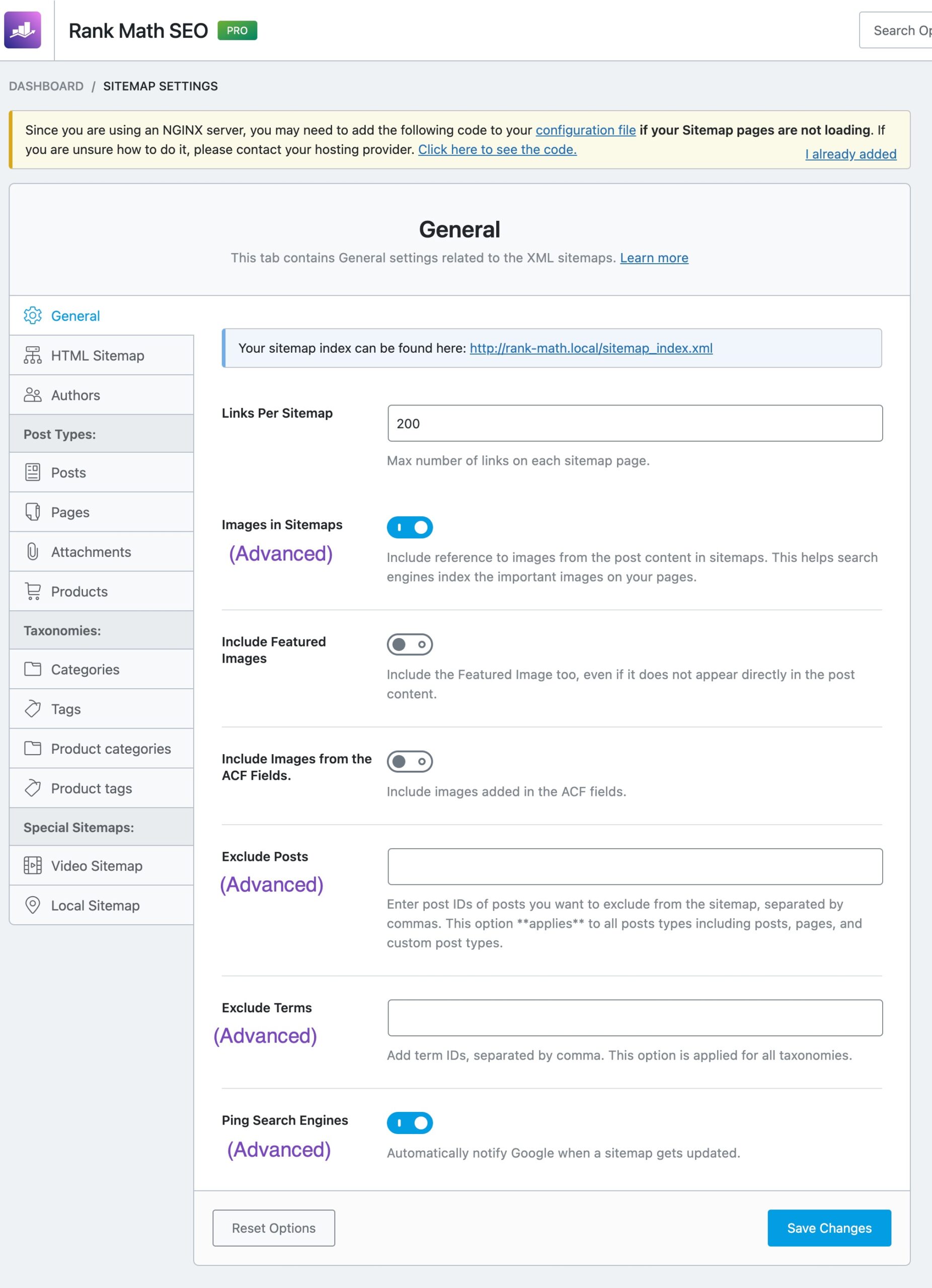
You can also configure sitemaps for each post type, for each taxonomy, or for the special sitemaps that Rank Math offers. But the following settings can be accessed only in the Advanced Mode.
Image Custom Fields PRO
In the Easy Mode, Rank Math PRO users will not be able to configure Image Custom Fields and should switch to Advanced Mode.
Include Empty Terms
Sitemap settings for Taxonomies will have an option to decide if they need to Include Empty Terms in their sitemap. You can configure this option only in the Advanced Mode.
RM Locations PRO
Rank Math PRO users can access the sitemap settings of RM Locations only in the Advanced Mode. The sitemap settings include two options — Include in Sitemap and Image Custom Fields.
Attachments
Rank Math shows a dedicated section for Attachments if you’ve disabled the Redirect Attachment option under Rank Math SEO → General Settings → Links. Further, the option to Include in Sitemap for Attachments is available only in the Advanced Mode of Rank Math.
Custom Fields for Video Sitemap PRO
Rank Math PRO users can use the Custom Fields option available under Rank Math SEO → Sitemap Settings → Video Sitemap to instruct Rank Math to scan for any video content in these custom fields. This option can be accessed only in the Advanced Mode.
17 Instant Indexing (Submit URLs)
Whenever new pages are added or old pages are updated, removed, or even the URLs are submitted manually, Rank Math’s Instant Indexing submits the URLs to IndexNow API. So all the participating search engines will be aware of the latest changes on your site and can reflect the changes faster in search results.
The feature to submit URLs manually, when you navigate to Rank Math SEO → Instant Indexing → Submit URLs is available only in the advanced mode of Rank Math.
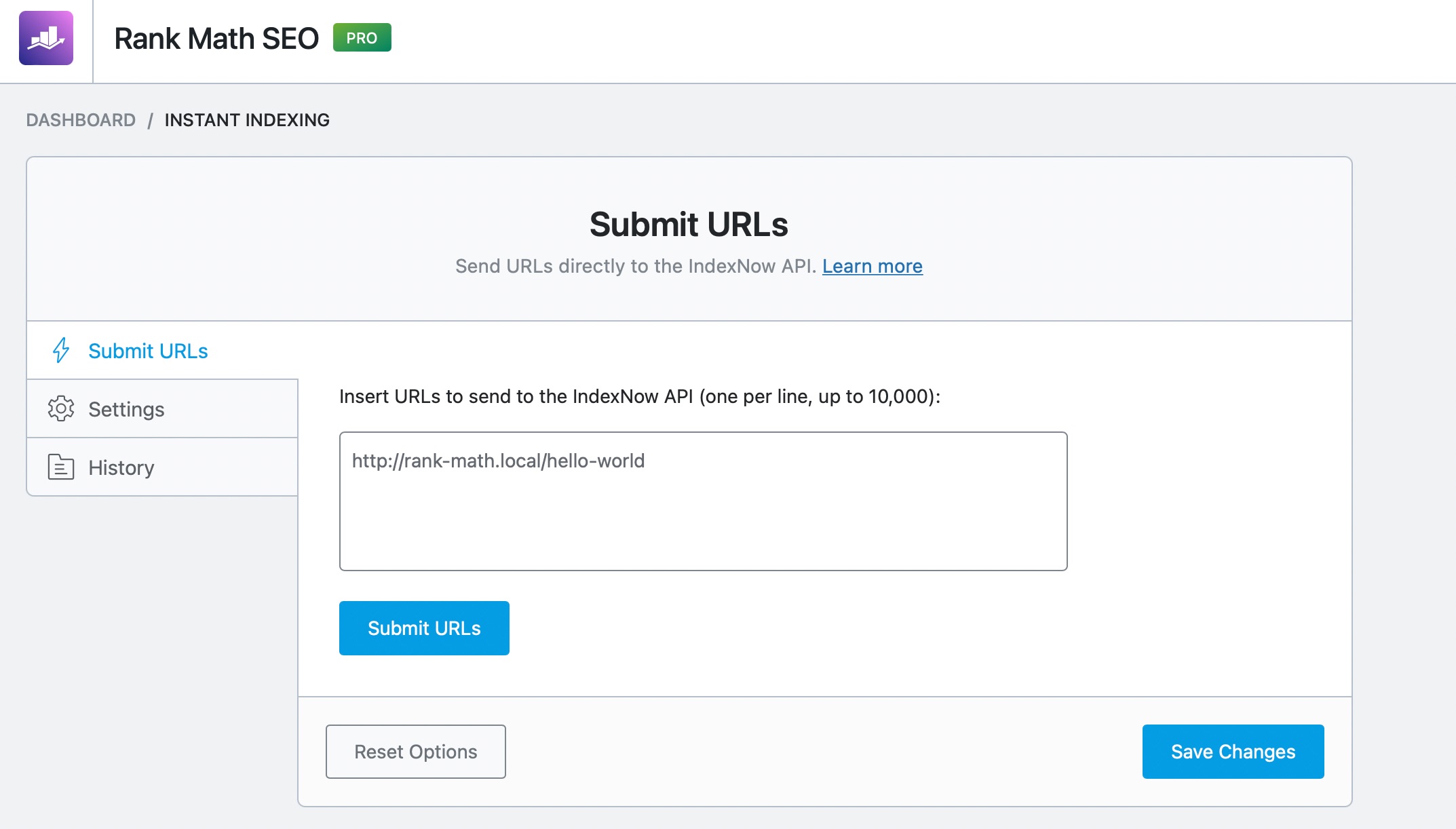
18 SEO Analysis
Rank Math’s SEO Analyzer tool, available inside your WordPress dashboard, allows you to analyze your website for Basic SEO optimizations. Your website is evaluated against 29 tests in total and can be grouped under Priority, Basic SEO, Advanced SEO, Performance, and Security.
If you’re in the Easy Mode, the SEO Analyzer will not evaluate your website for Performance and Security, and only 21 tests will run on your website.
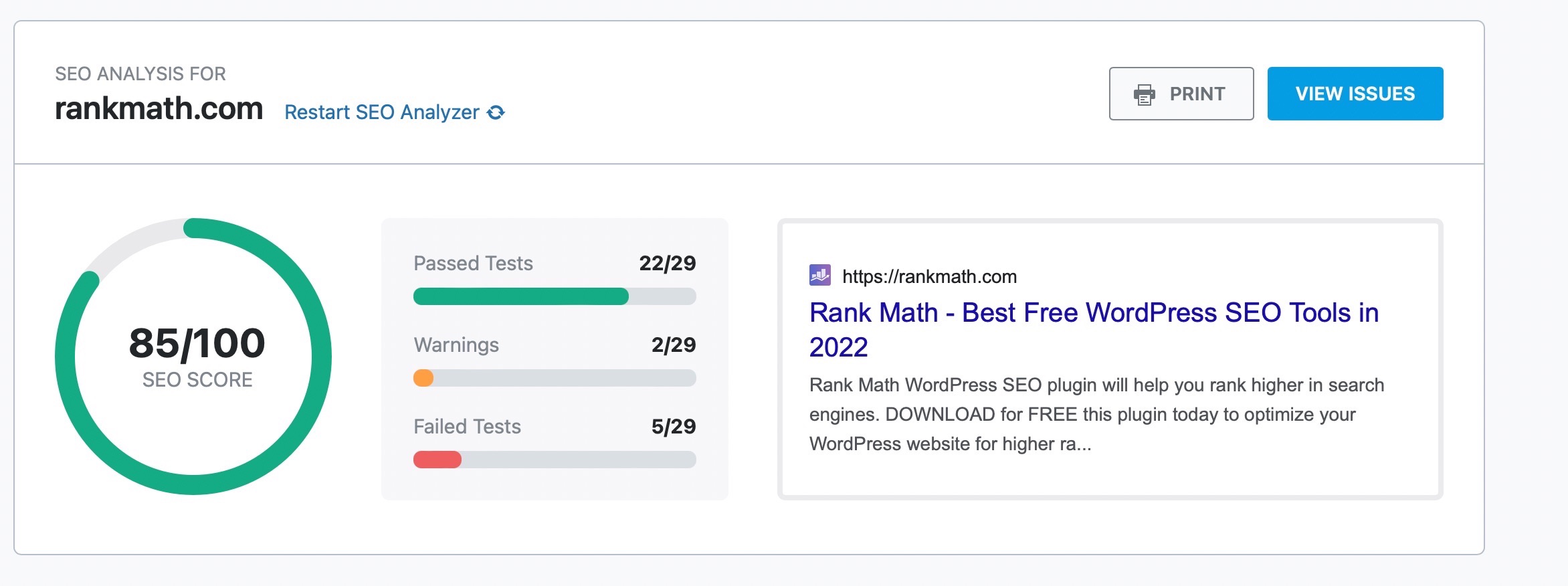
19 Status & Tools
The Status and Tools option has Version Control, Database Tools, and Import & Export only in the Advanced Mode as shown below:
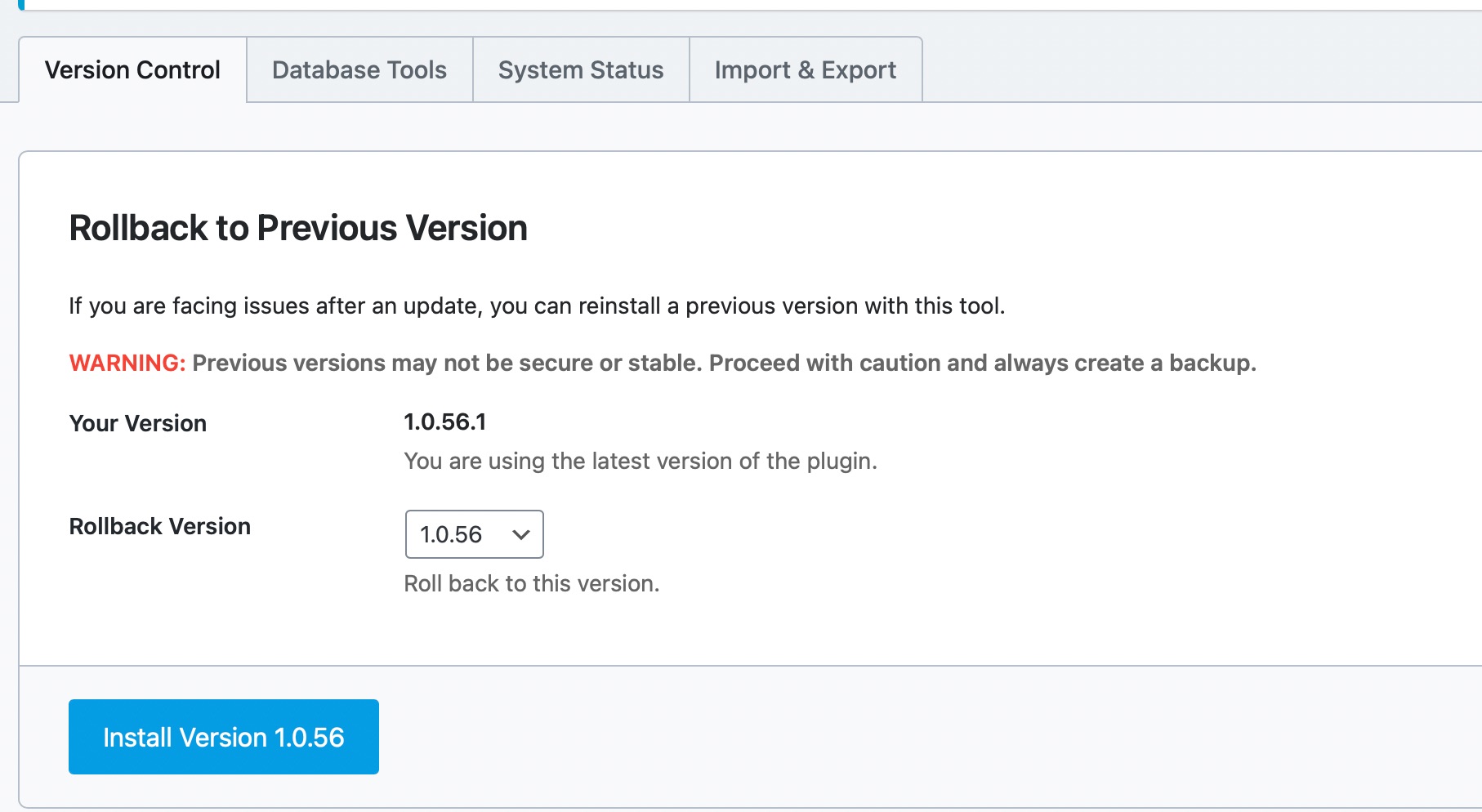
Version Control
Under the Version Control section, you can rollback the Rank Math plugin to the previous version, opt-in beta updates, and can even enable the automatic updates for Rank Math.
Database Tools
Database Tools section has an option that gives you extra control over Rank Math’s data, as you can delete some of the data from the features. Here is the complete list of options available under Database Tools.
- Flush SEO Analysis Data
- Remove Rank Math Transients
- Purge Analytics Cache
- Rebuild Index for Analytics
- Clear 404 Log
- Re-create Missing Database Tables
- Generate Video Schema for Old Posts/Pages PRO
- Schema Converter
- Yoast Block Converter
- Delete Internal Links Data
- Delete Redirections Rules
Import & Export
The Import & Export section has options to import & export your Rank Math settings, create backups, etc., and you can even import your data from other SEO Plugins. Further Rank Math PRO users can import & export post metadata in the CSV format to edit them at scale.
20 Advanced Tab in Rank Math Meta Box
You’ll be able to access Rank Math’s Meta Box from your WordPress Editor (Classic Editor, Block Editor, Elementor and Divi) on each post/page, and the options available in the Meta Box are grouped in tabs.
The Advanced Tab which includes all the technical SEO options for the post, is available for you to access only in the Advanced Mode. It includes options to configure Robots Meta, Advanced Robots Meta, Googlebot-News index, Canonical URL, Breadcrumb Title, Redirect, Redirection Type, Destination URL, and Show SEO Score on Front-end.
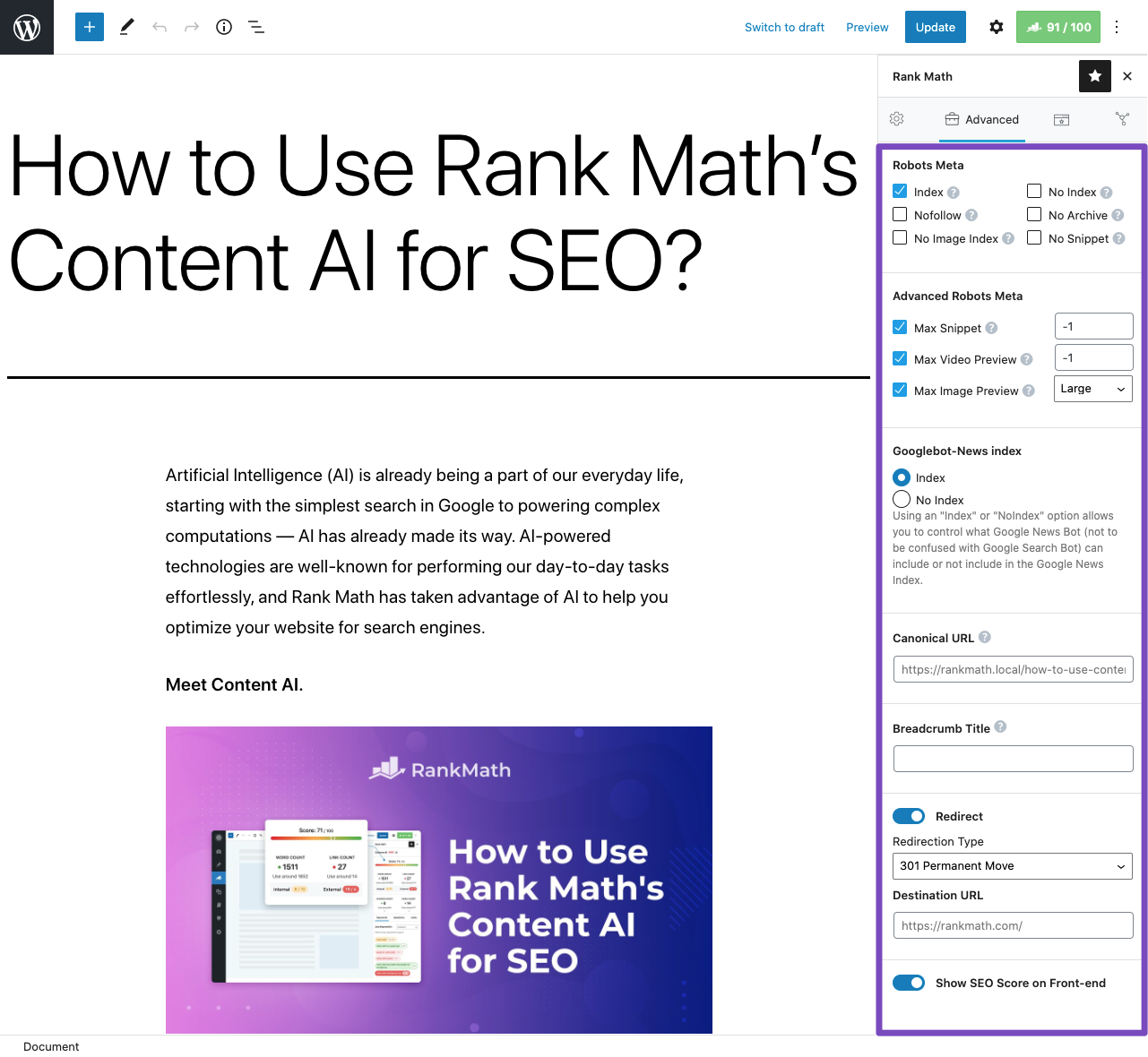
And that’s it! We hope you found this article helpful in knowing which options are available in Rank Math’s Advanced Mode (and hidden when in Easy Mode). This is something that agencies may find suitable for clients so that they are less likely to change settings that they aren’t sure of. If you have absolutely any questions, please feel free to contact our support team, who are available 24/7 & ready to help.