Sitemaps play a crucial role in your website’s SEO by providing search engines and human users with a clear roadmap of your content and enhancing your website’s visibility in search results.
In this article, we will explore the types of sitemaps and discuss the SEO benefits of having them on your site.
In this guide, we’ll cover:
1 What is a Sitemap?
A sitemap is a file or webpage that helps visitors navigate your website. By visitors, we refer to the humans and search engine crawler bots visiting your site.
Without a sitemap, search engine crawlers will have to rely on backlinks to find the pages on your site. If a page lacks a backlink, then it will be invisible to search engines. However, with a sitemap, you can ensure that search engines can discover your pages, even if no webpage links back to them.
2 Types of Sitemaps
There are two types of sitemaps: HTML sitemaps and XML sitemaps. We will provide more information about them below.
2.1 HTML Sitemap
HTML sitemaps allow human visitors to navigate your site. Search engines can also use it to discover your URLs. An HTML sitemap contains a clickable title of your site’s posts, pages, and products. Sometimes, it may contain the content’s publication date or last modified.
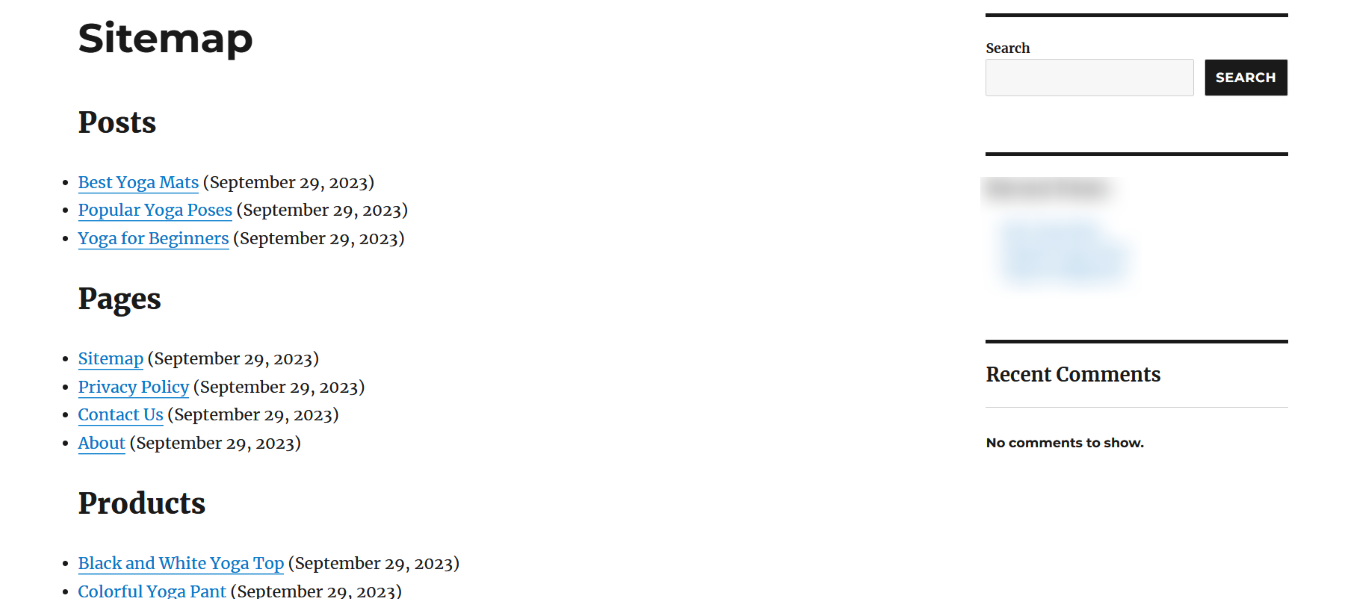
2.2 XML Sitemap
An XML sitemap contains the links to your site’s posts, pages, products, attachments, and taxonomies in the XML format. It is intended to assist search engines in discovering every content available on your site. An XML sitemap will usually include the URL of the content and a <lastmod> tag indicating the time the content was last modified.
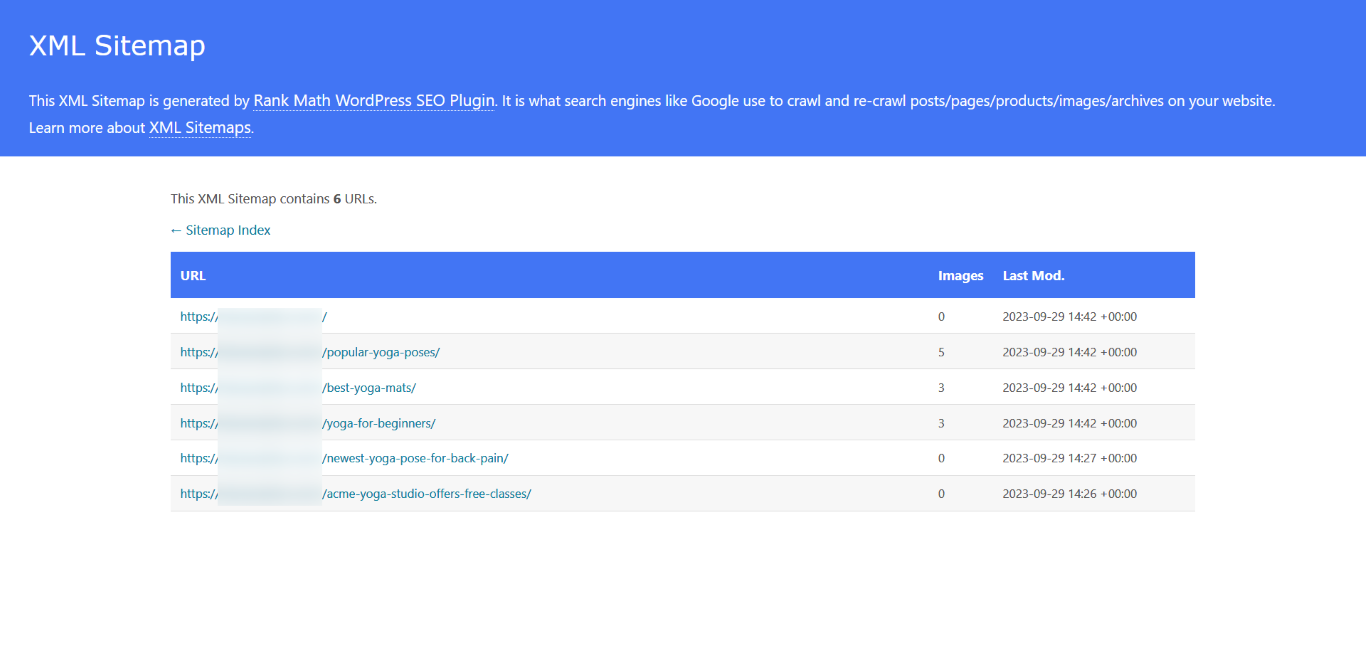
3 Types of XML Sitemaps
The XML sitemap is the most common type of sitemap. In fact, it is what we generally refer to when discussing sitemaps. If you’re using Rank Math for managing your sitemaps, your XML sitemap index will be available at https://yourdomain.com/sitemap_index.xml.
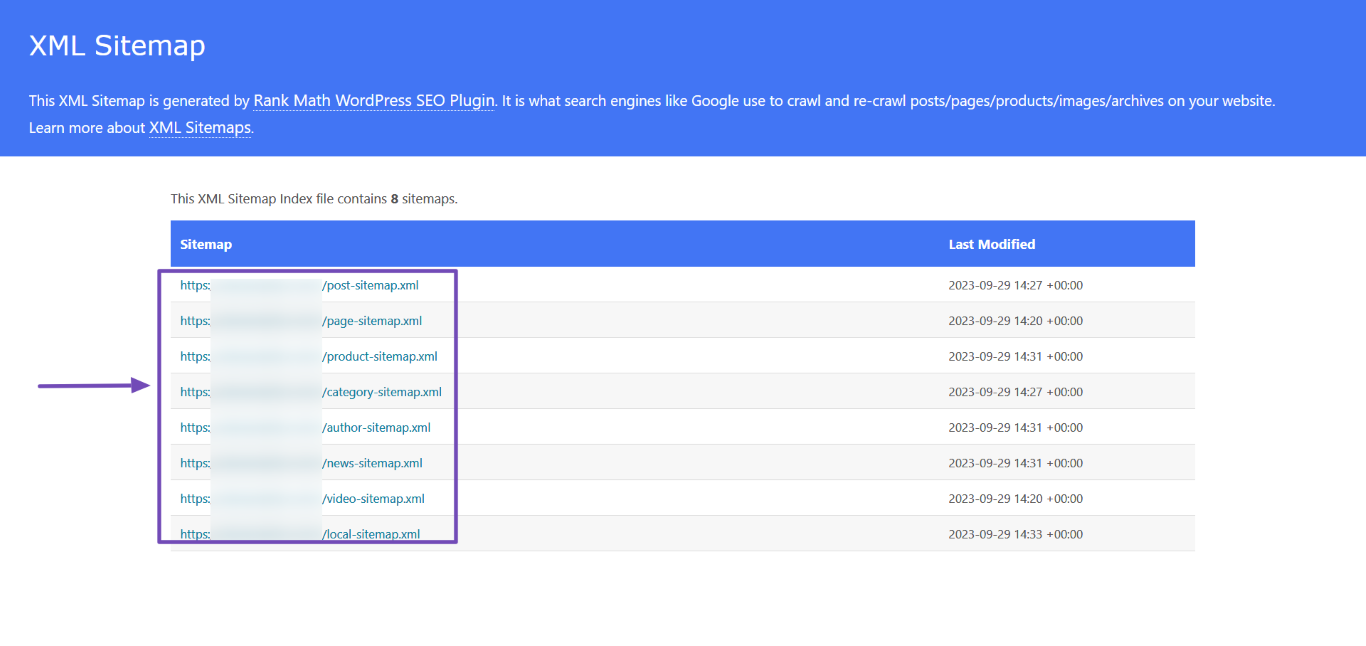
The sitemap index contains the link to every XML sitemap on your site. Below, we will discuss the most common sitemaps you will find in a sitemap index.
3.1 Post Sitemap
The post sitemap contains the URL of every post on your site. If you publish article-style content like the one you’re reading, you should include their URLs in your post sitemap. That way, search engines know you want the posts to rank in search results.
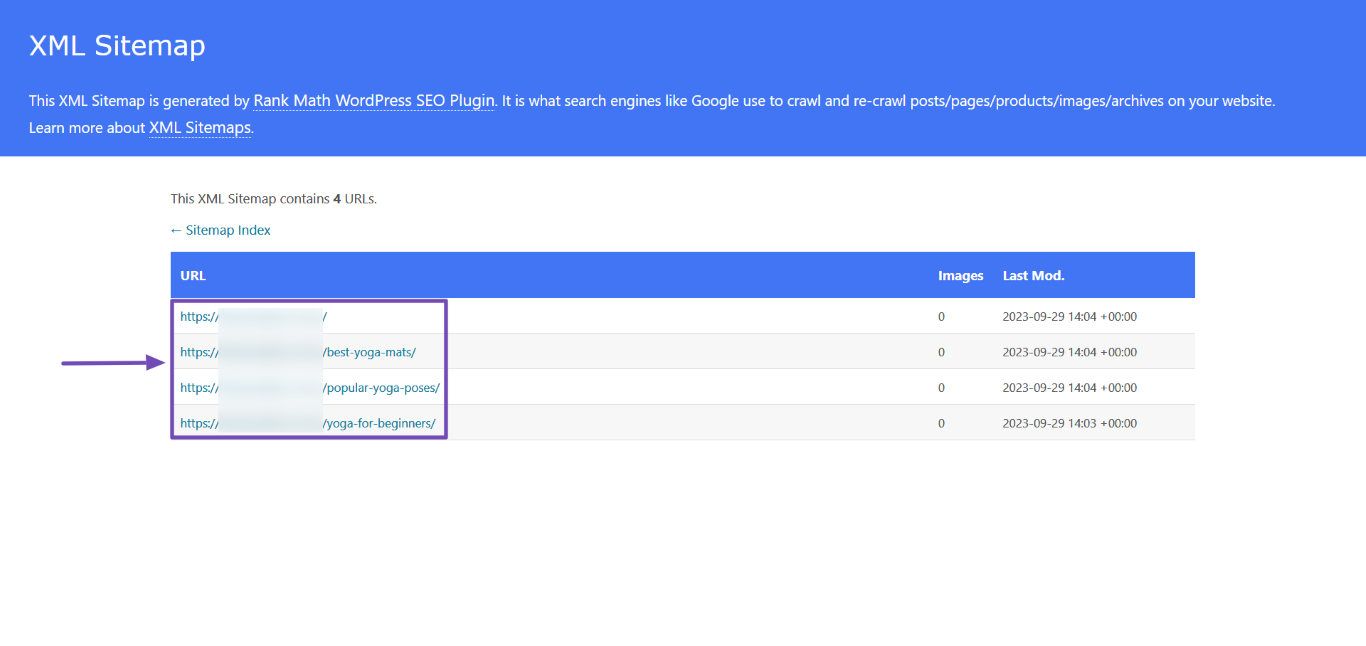
3.2 Page Sitemap
The page sitemap contains the URL to every page on your site. Page sitemaps allow you to direct search engines to the location of your important pages. This includes the Home, About, Blog, Contact Us, and other important pages on your site.
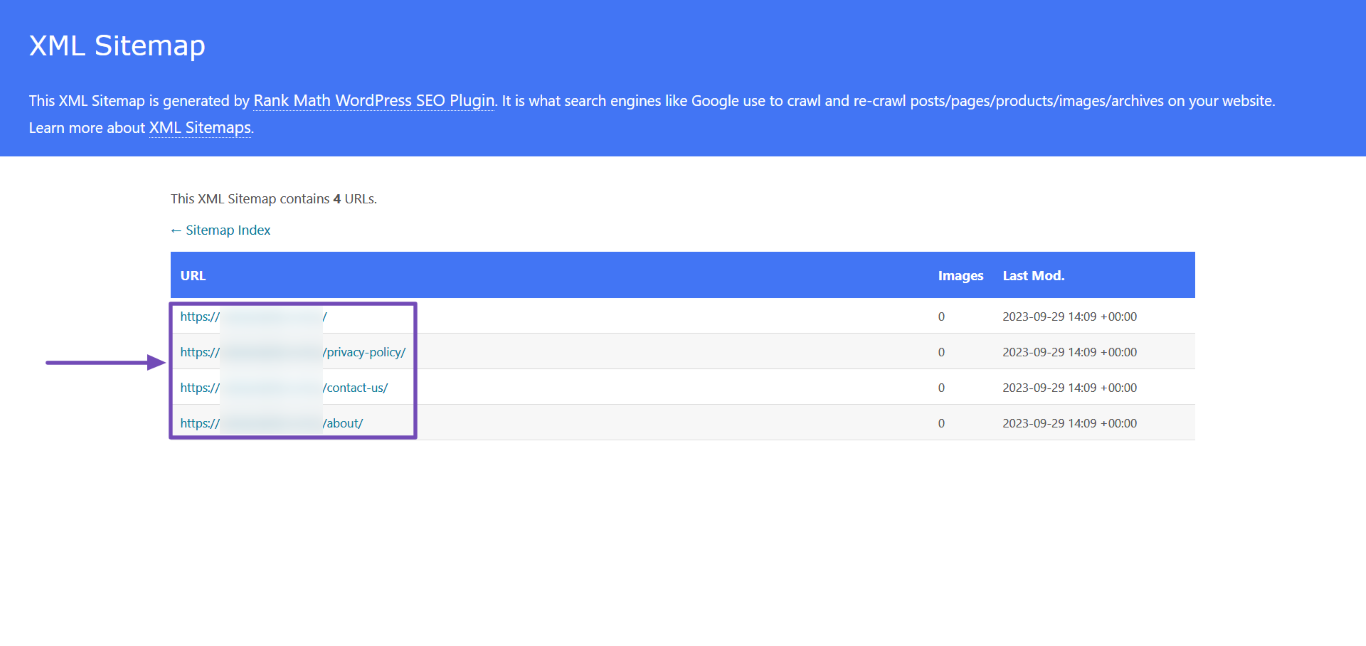
3.3 Image Sitemap
The image sitemap informs search engines of the images in your content. Search engines may then decide to crawl and index the images, making them eligible for display in search results. The image sitemap can be standalone or may be included in another sitemap, as shown below.
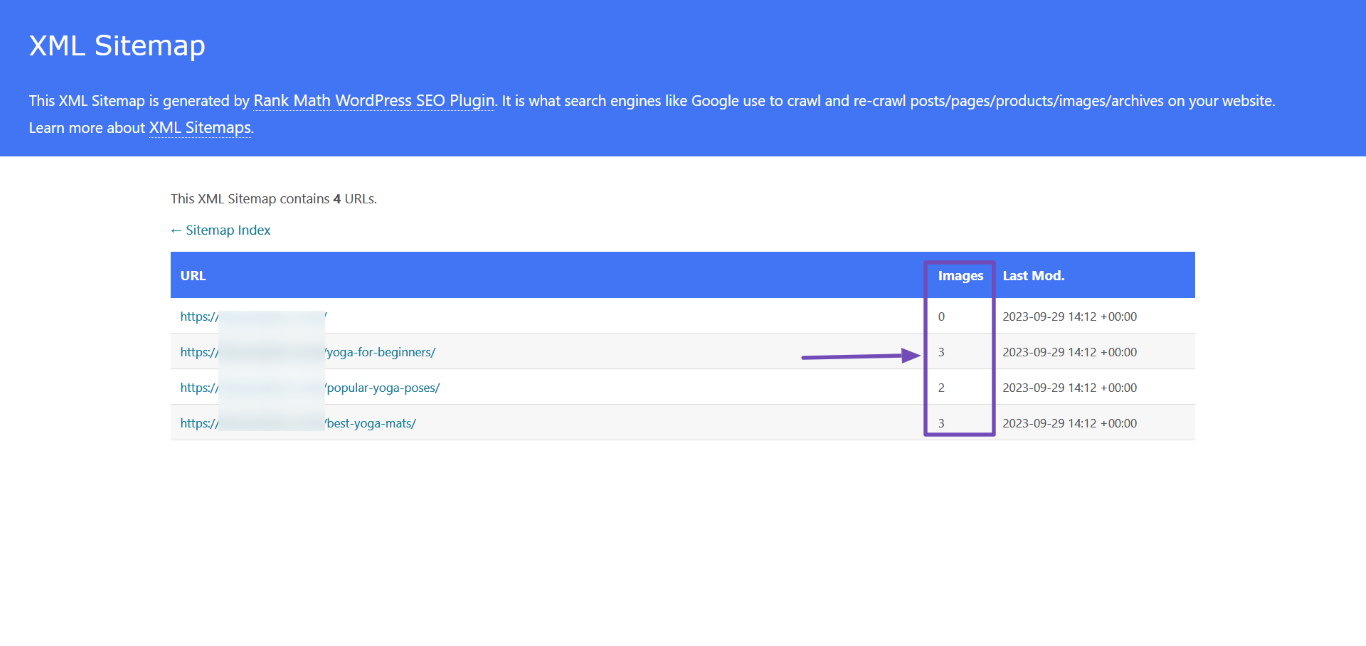
3.4 Video Sitemap PRO
The video sitemap informs search engines of the videos on your site. If you have Rank Math installed and have enabled the video sitemap settings, Rank Math will automatically add your videos to a video sitemap.
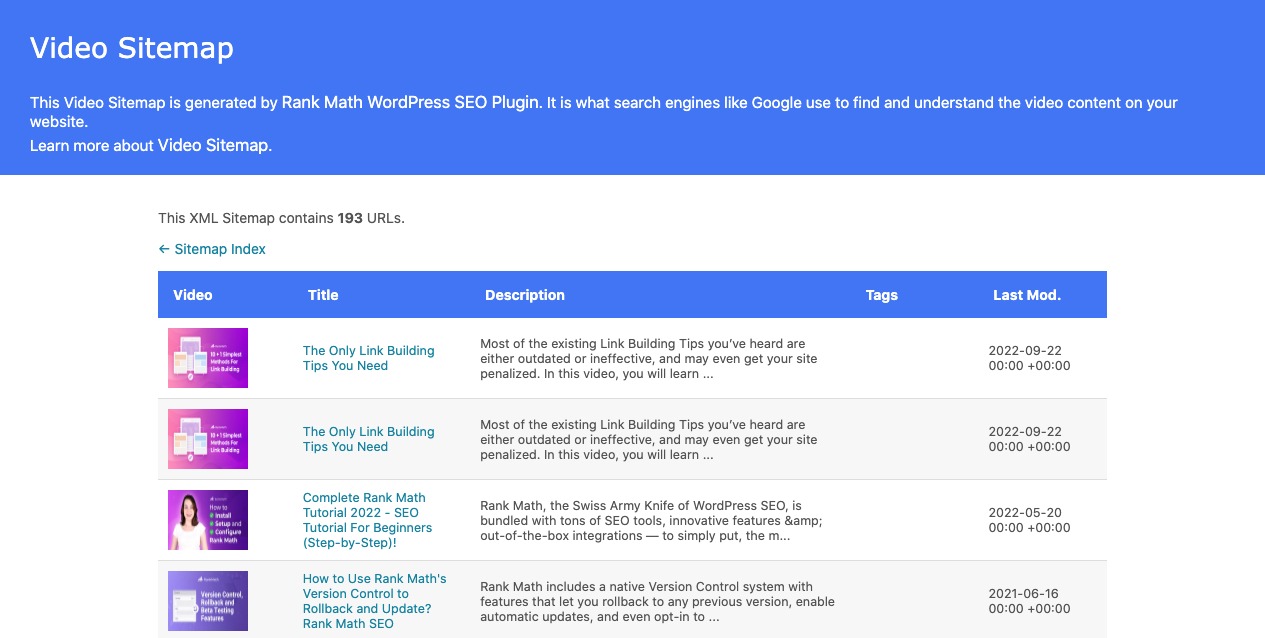
3.5 News Sitemap PRO
The news sitemap contains the URL of the news articles on your site. You only need a news sitemap if you want your news article in Google News. If you don’t want your site in Google News, then you do not need one, even if you have news-style content.
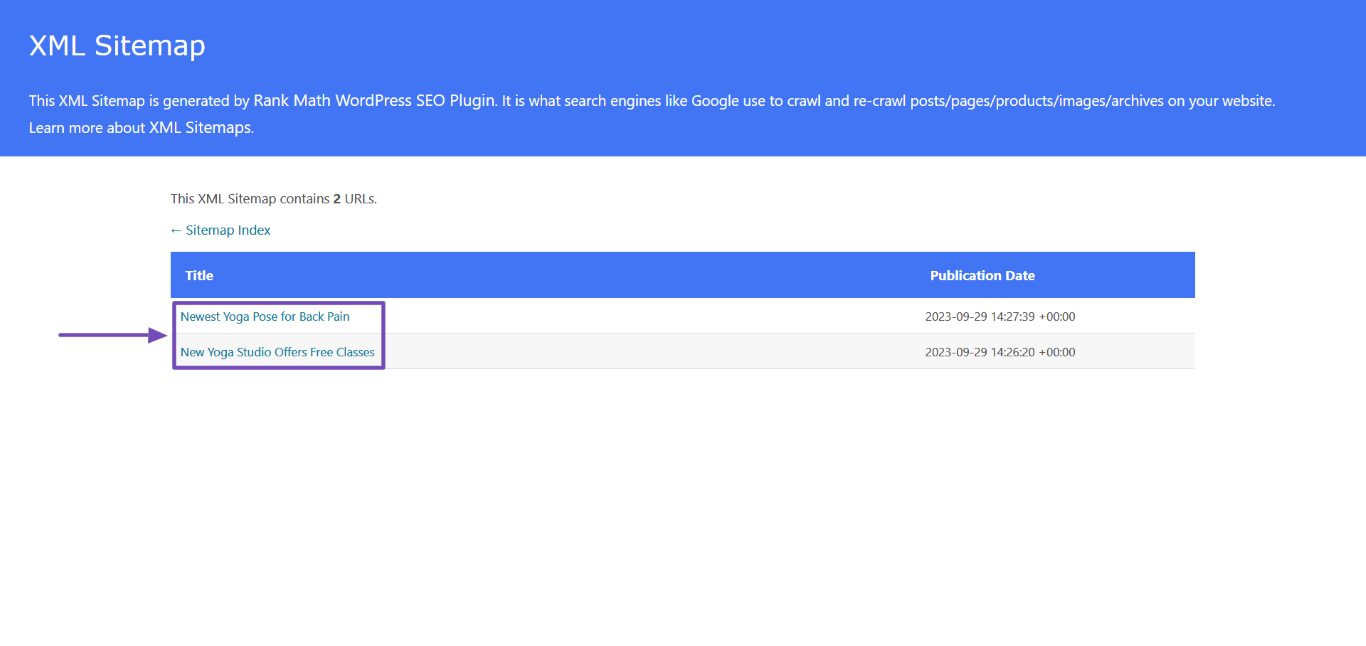
3.6 Product Sitemap
The product sitemap contains the URL of the products on your site. A product sitemap is only necessary if you sell physical or digital products on your site. That way, search engines can discover and display your products in search results.
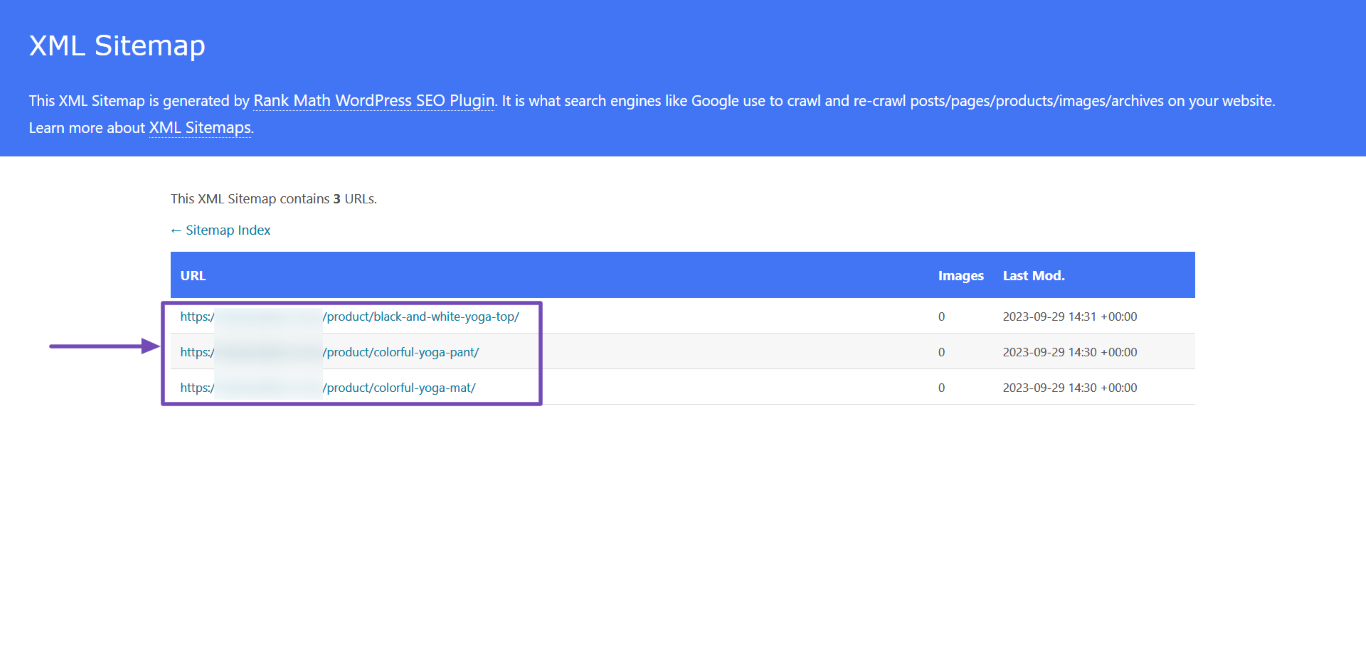
3.7 Local Sitemap(or) KML Sitemap
The local sitemap contains your business’s address and geographic coordinates. Google uses these coordinates to verify your business address. This makes the local sitemap a primary requirement for sites looking to rank for local search results.
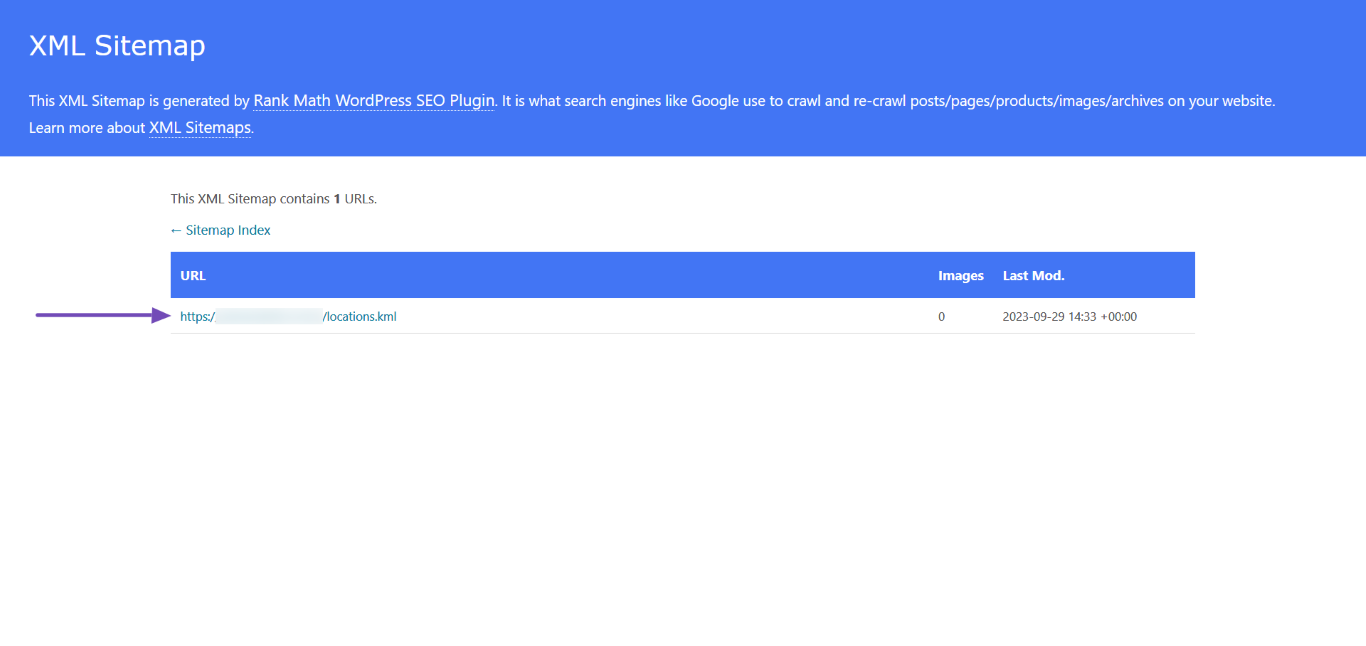
3.8 Other Sitemaps
You may create custom post types or taxonomies outside the default ones available in WordPress. If you have Rank Math, Rank Math will automatically generate a custom sitemap for these post types/taxonomies and notify you with a message, as shown below.
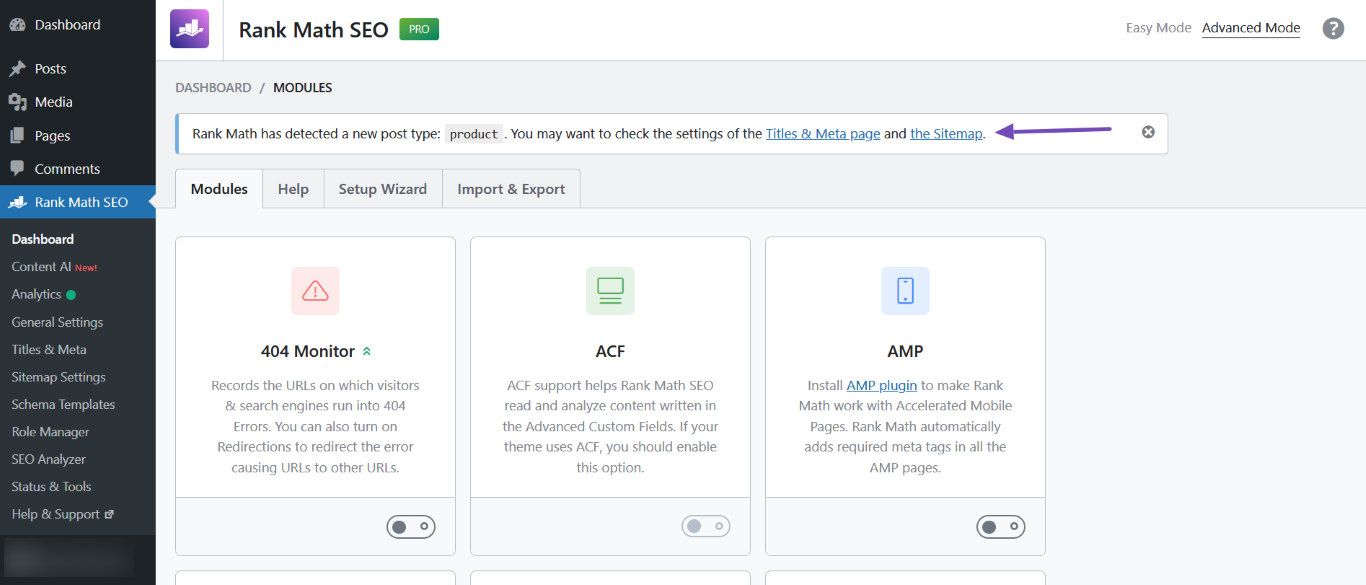
4 Some of the SEO Benefits of Sitemaps
Sitemaps are not a ranking factor, and search engines will not penalize you for not having one. As a matter of fact, your site can still rank high in search results even without a sitemap. However, having a sitemap provides your sites with some SEO benefits.
4.1 Helps Search Engines Discover Your URLs
Search engines may take a while to discover a new site. Thankfully, you can speed things up by submitting a sitemap to search engines. That way, you inform them of your site’s existence and allow them to discover your URLs quicker than usual.
As a rule, your sitemap should only contain the URLs of content you want in search results. When a search engine crawler finds a URL in your sitemap, it knows you want it in search results.
4.2 Helps Search Engines to Discover Orphaned Content
If your site contains posts, pages, taxonomies, or attachments that are isolated or not linked to other content, you will end up with orphaned content. Without a sitemap, it is unlikely that search engines will discover this sort of content.
4.3 Informs Search Engines When Your Content is Updated
Search engines use the <lastmod> tag in the sitemap to determine if a URL has been updated since their last visit. The search engine can then use this information to decide whether to recrawl the URL.
4.4 Informs Search Engines of Alternate Versions of Your Content
If you translate your content into multiple languages, then it is good SEO practice to inform search engines of this development. You can easily do this by including their URLs in the sitemap. That way, search engines can identify the different languages available for the content.
4.5 Improves Your Visitor’s User Experience
When you provide your human visitors with an HTML sitemap, you allow them to directly search your site for the content they want instead of leaving them to rely on the search bar or search engines. This improves the user experience for your human visitors.
From the SEO perspective, this will increase your dwell time and reduce your bounce rate since your visitors now spend more time on your site.
4.6 Helps you Build Internal Backlinks
An HTML sitemap is a good source of internal backlinks. Since they contain the links to all your content, they provide you with internal backlinking opportunities without attracting penalties from search engines.
5 What is the Role of a Sitemap in Ranking & Crawling?
When sites aren’t ranking – people tend to believe that this results from an issue with their website’s sitemap. This is untrue, as Google has confirmed that sitemaps don’t affect the actual ranking of your web pages. They only make it easier for search engines to crawl your website, which leads to increased visibility of your website in search.
You should remember that sitemaps are just a guide. There is no guarantee that a search engine will crawl your sitemap or index the URLs in your sitemap.
6 How to Automatically Generate and Update Your Sitemaps
Sitemaps can be intimidating and time-consuming to create. There is little room for mistakes, as even the tiniest error can cost you months of hard work. That’s why you should use an SEO tool like Rank Math to automatically generate and update your sitemaps.
If you have Rank Math, head to WordPress Dashboard → Rank Math SEO and enable the Sitemap module. Rank Math will automatically generate an XML sitemap for your site.
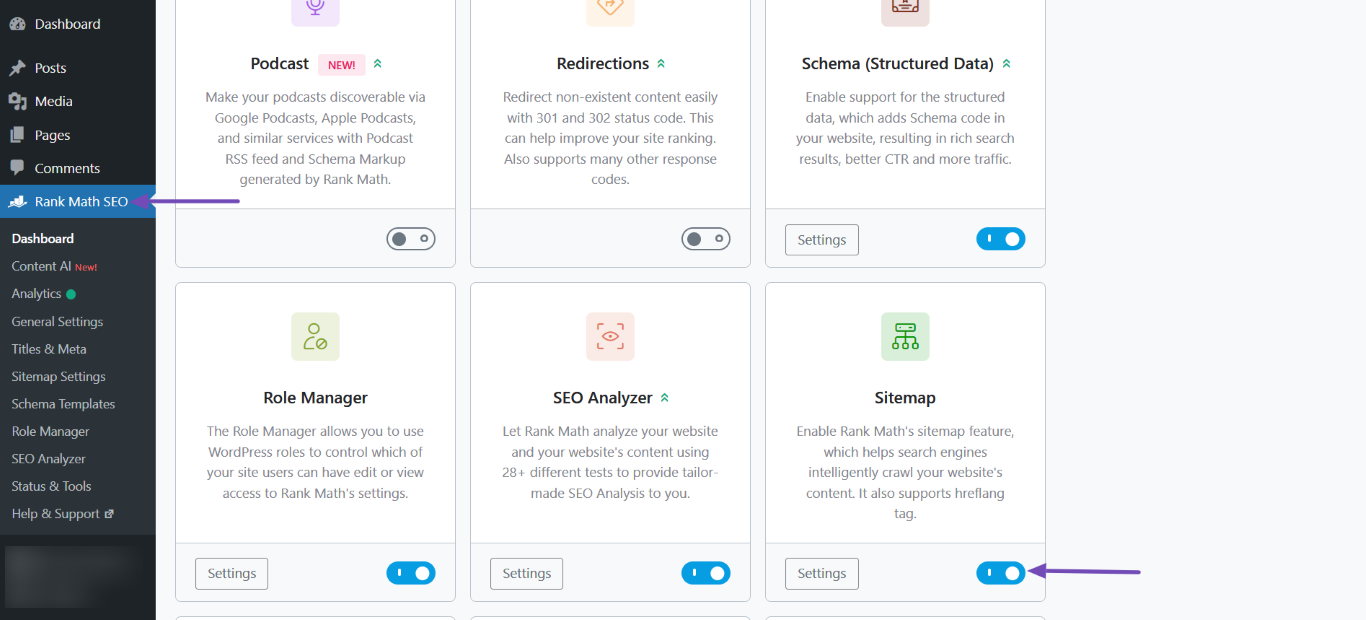
You can view your XML sitemap by navigating to Rank Math SEO → Sitemap Settings. The URL to your XML sitemap will be displayed at the top of the page. Once done, you can refer to this guide to configure your XML sitemap using Rank Math.
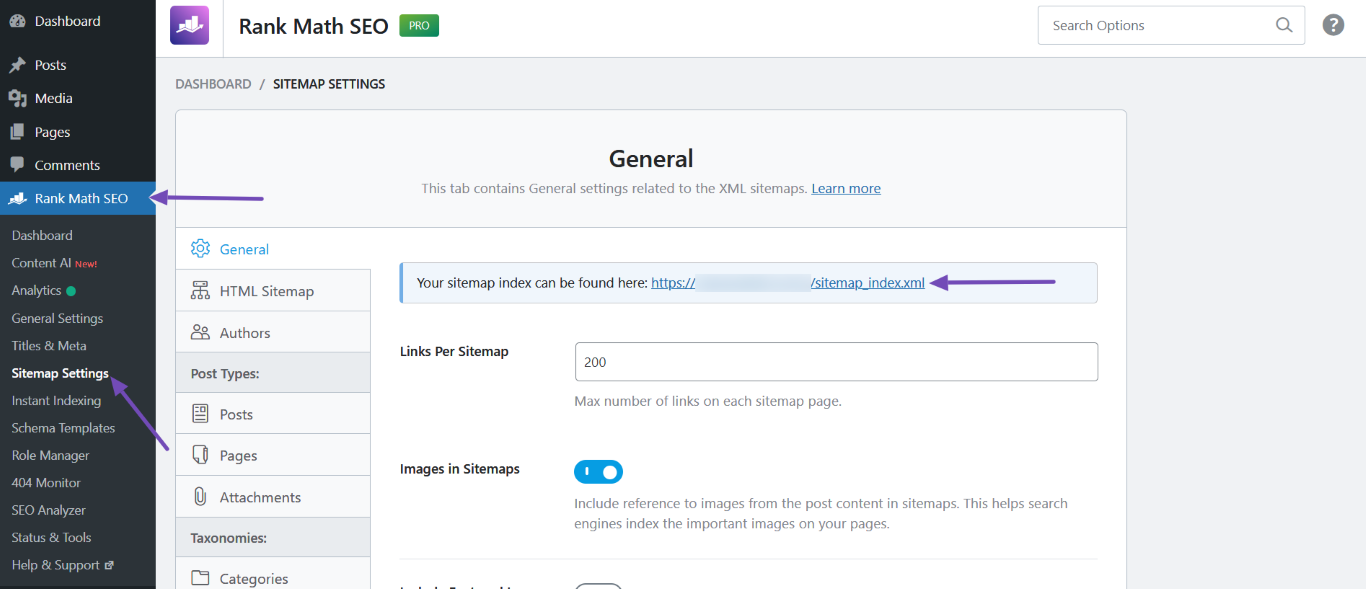
To generate your HTML sitemap, click on HTML Sitemap and toggle the HTML Sitemap option, as shown below. You will be presented with the HTML sitemap settings. You can refer to this guide for setting up your HTML sitemap.
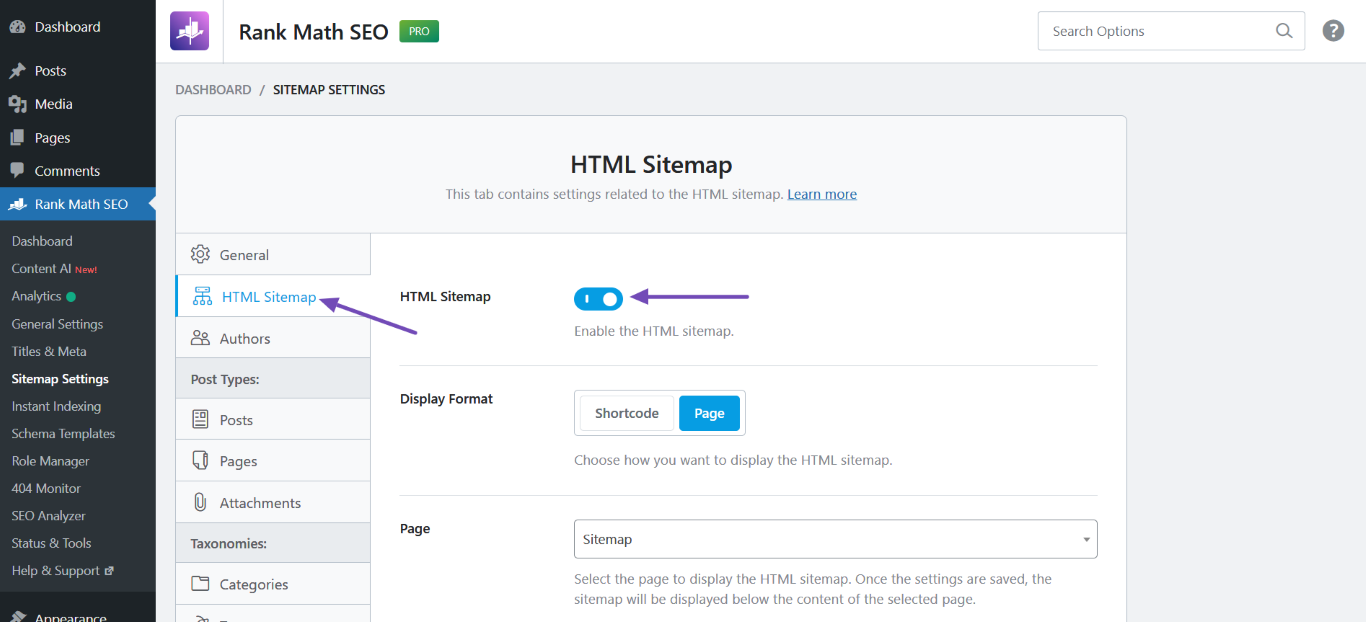
In conclusion, sitemaps are an essential tool for boosting the visibility and discoverability of your website. By providing search engines with a roadmap of your site’s content, sitemaps help ensure that all your pages are properly indexed and ranked. This ultimately leads to increased organic traffic and improved SEO performance.
We hope you are able to understand the types of sitemaps and how having them on your site will improve your SEO. If you have questions, you’re always more than welcome to contact our dedicated support team. We’re available 24/7, 365 days a year…