The WordPress database is one of the major components of the Content Management System (CMS). WordPress stores all of your site’s content in a database. This means that any storage-related failures could bring down your entire website. You may encounter database errors, so digging into WordPress to repair the database might be necessary if you encounter specific issues.
In this knowledgebase article, we’ll walk you through how to recreate Rank Math’s database tables.
1 Update Rank Math
First, ensure you have updated Rank Math free and the PRO to its latest versions. If not, we recommend that you update the plugin to its latest version.
2 Ensure You’re in Advanced Mode
Ensure that you have selected the Advanced Mode by navigating to Rank Math SEO → Dashboard as shown below:
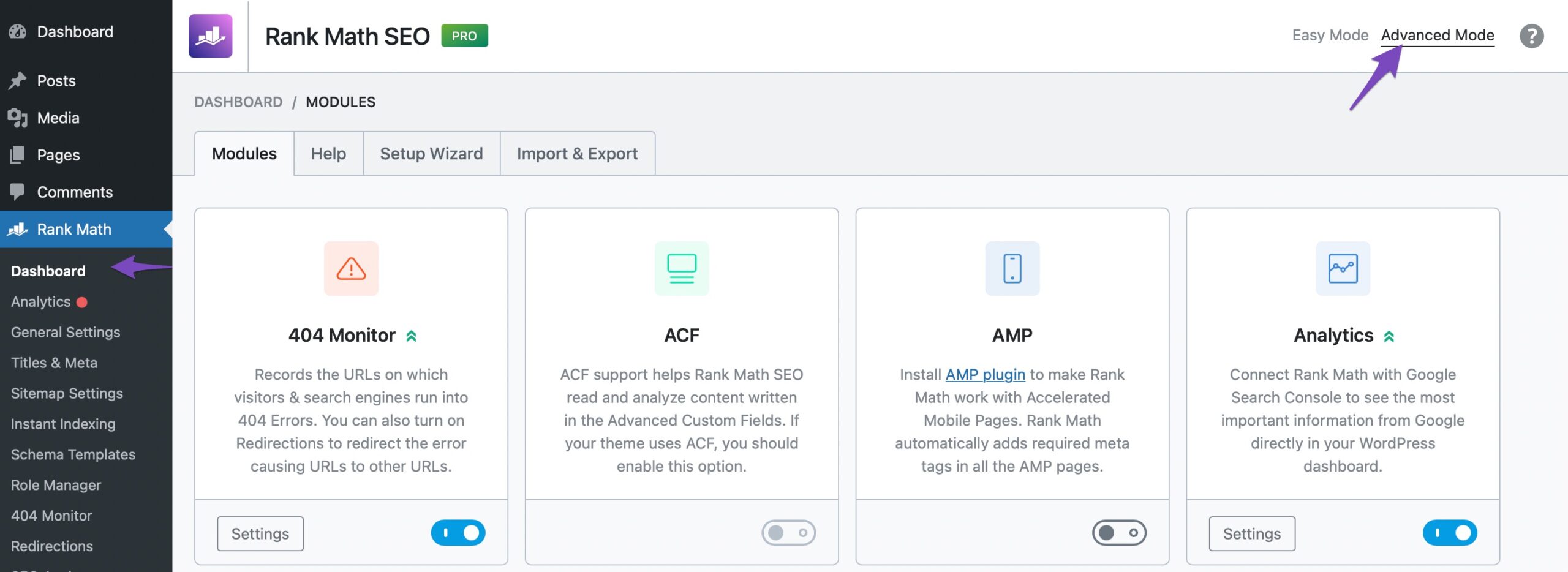
3 Recreate Database Tables
Re-create tables by clicking WordPress Dashboard → Rank Math SEO → Status & Tools → Database Tools and click the ‘Re-create Tables’ option.
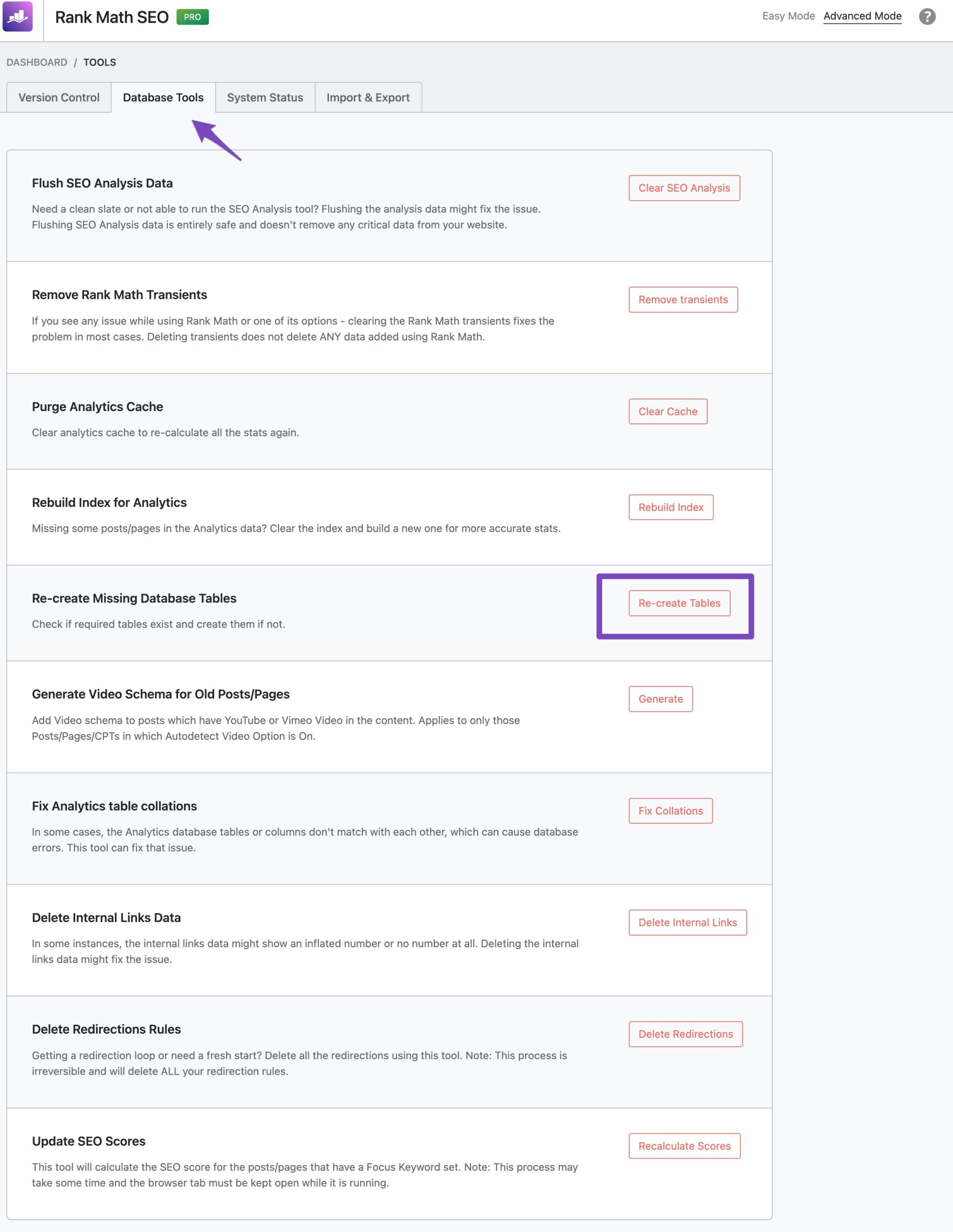
Now, Rank Math would start to recreate all the missing database tables. The process would take a few minutes to complete depending on the server and database speed.
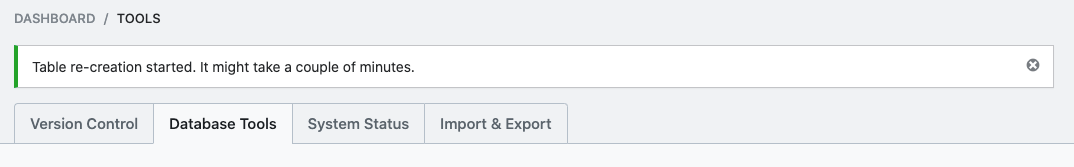
We hope that this article has helped you to re-create the database tables. However, if you still have any questions, please contact our support team, who are available 24×7 and will help you as soon as possible.