Your website’s speed has an impact on almost every bit of the “performance” of your website. Speed impacts rankings, it impacts conversions, and average page views per visitor, and ultimately low speed means you’re losing money. Simply put, installing Rank Math will not negatively affect your site’s performance.
In this knowledgebase article, we cover how Rank Math works, why it doesn’t affect your site speed, and how you can start diagnosing performance issues on your website.
Can Installing Rank Math Slow Down Your Website?
Installing Rank Math will not hamper the speed of your website, as Rank Math’s code has been developed and optimized for maximum performance. On the contrary, there is a good chance that your website will perform better than ever with Rank Math, as it performs the job of multiple plugins. Once you remove the unwanted plugins from your website, your website’s performance is sure to get better.
How Many Plugins Will Rank Math Replace?
How many plugins do you think Rank Math replaces on your site?
- Two?
- Five?
- 10?
How about 22?
Installing Rank Math will save you the trouble of installing 22 plugins on your site. You can install Rank Math, or you can install the following plugins:
- Redirection
- Schema and structured data
- Google Analytics dashboard
- Keyword rank tracker
- Frequently Asked Questions accordion
- Open Graph and Twitter Cards metadata
- Google Trends and Keyword Research
- HTML sitemap generator
- XML sitemap generator
- Image title and alt text generator
- Table of contents
- Robots.txt editor
- htaccess editor
- Local SEO
- Video SEO
- Google News SEO
- WooCommerce SEO
- Link suggestions
- Remove category from URL
- Breadcrumbs navigation
- ACF analysis
- Instant indexing
In reality, you will install more than 22 because the individual plugins cannot provide the full functionality of Rank Math.
On top of that, they cannot share data among themselves. So you will require a few third-party software and resort to copy and paste to transfer data between them.
What “WordPress SEO Plugins” (like Rank Math) Really Do Behind The Scenes
“WordPress SEO plugin” is generically used to describe any plugin that falls into the category of plugins that help you optimize your site for search engines.
Rank Math, in particular, focuses on letting you take complete control of your technical & on-site SEO. As opposed to smaller one-trick plugins that would have to be used in combination with 3, 5, or even 10 other plugins to get everything done – you get all the SEO tools and optimizations at your disposal in a single plugin built by a company that’s been operating in the WordPress industry for over 10 years.
Rank Math FREE has several features that are only available in the premium version of other SEO plugins. As for Rank Math PRO, it contains features that are not even available in the premium version of other plugins. You can refer to this blog post for 45+ things you can only do with Rank Math.
With that said, we should add that Rank Math was built from the ground up with performance in mind, and the numbers are on our side too. Even Rank Math’s Analytics module makes it possible to serve your Google Analytics tracking script locally.
Both Rank Math FREE and PRO perform their functions at the backend, and there’s no JavaScript or CSS file used on the front end.
Diagnosing Performance Issues With Your Website
If you’re concerned about site performance, here are some tools you can use to get to the bottom of why that is:
- Use GTmetrix before and after Rank Math to do a direct comparison of the page loading speed.
- Install the Query Monitor plugin to check the loading speed and slow queries in the backend. You can perform a comparison of before and after installing Rank Math.
- If you see anything remotely related to Rank Math causing the slowdown – then please open a support ticket immediately with more details, like screenshots or links to the GTmetrix comparison.
Performance Comparison – WordPress Website with Rank Math vs. Without Rank Math
We performed the GTmetix test on a site without installing Rank Math, and the results were as follows:
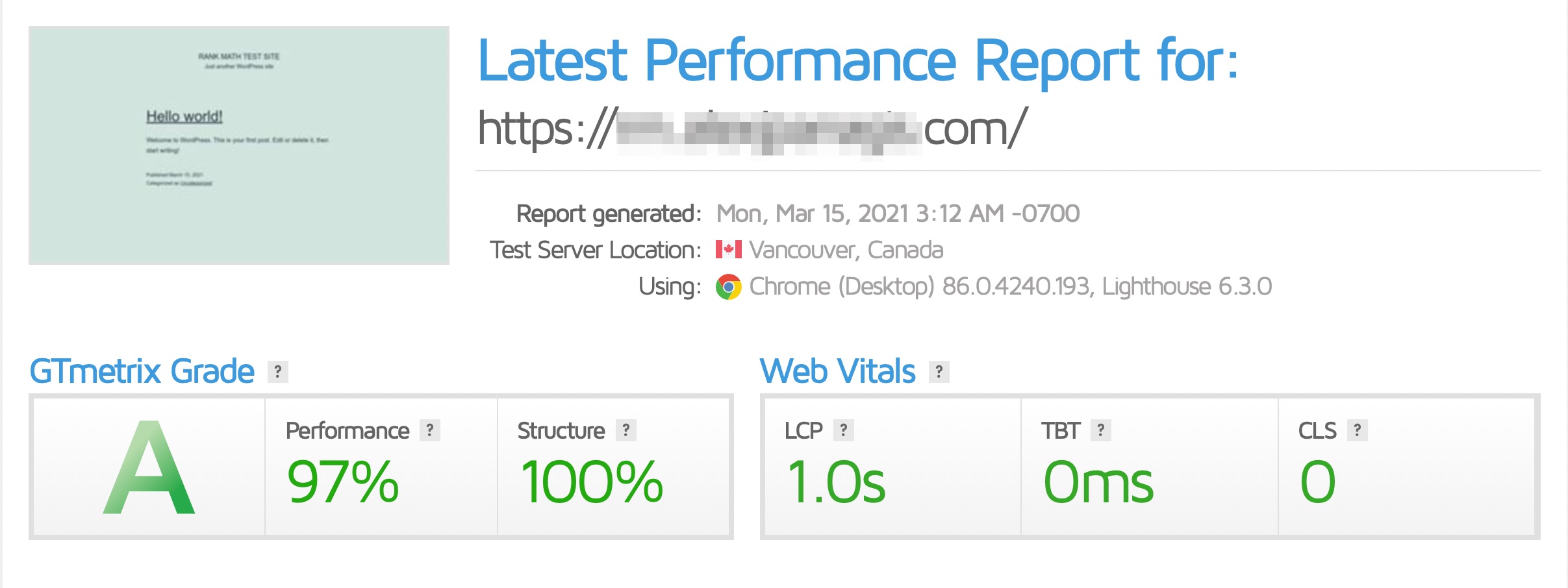
We installed Rank Math on the same website and performed the GTmetrix test again. The performance of the website increased to 100%, as shown below:
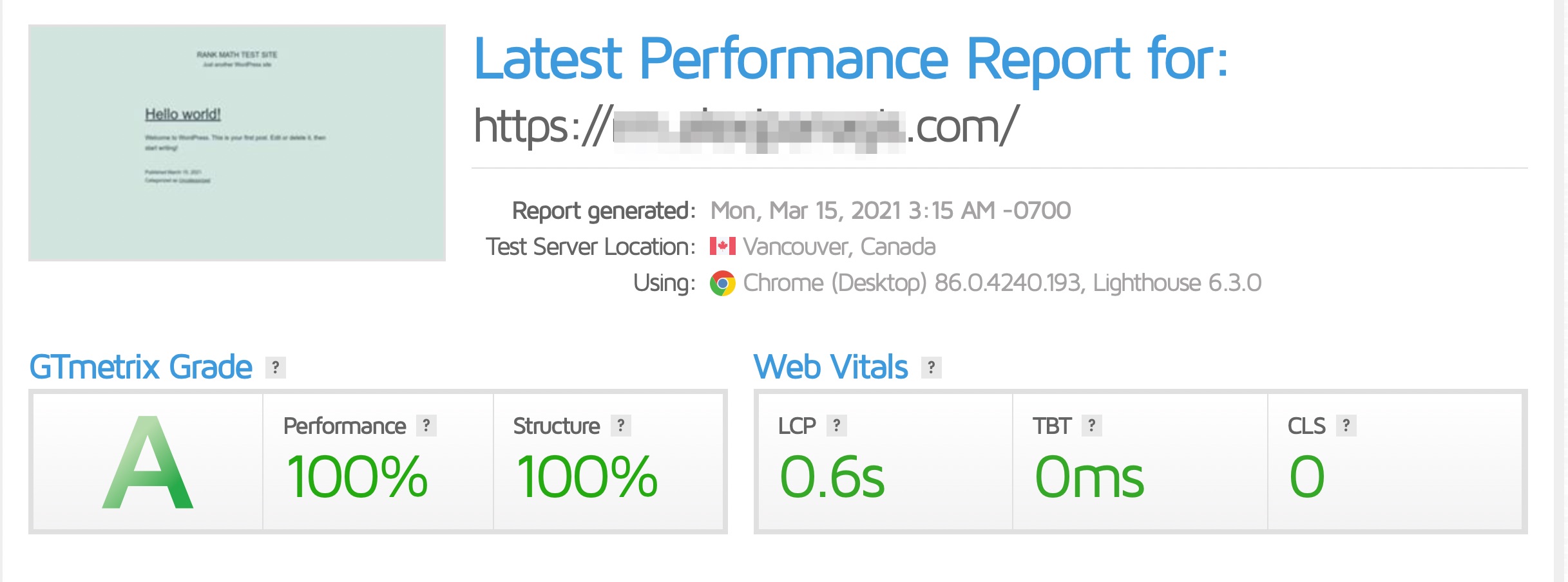
The above comparison which was performed using a simple starter WordPress website with the default theme actually ended up performing better with Rank Math installed than without. Please note that this is not to suggest that Rank Math speeds up your website – it isn’t a performance plugin – it’s an SEO plugin. If you’re interested in speeding up your website, we recommend referring to this WordPress speed optimization guide.
Performance: Single-Use Plugins vs Rank Math
To test this, we installed Rank Math on a website and the tested the page speed using GTmetrix. You can see that the Largest Contentful Paint (LCP), a core metric Google uses to determine how quickly your page loads, is 420 milliseconds. The lower your LCP, the quicker your site loads:
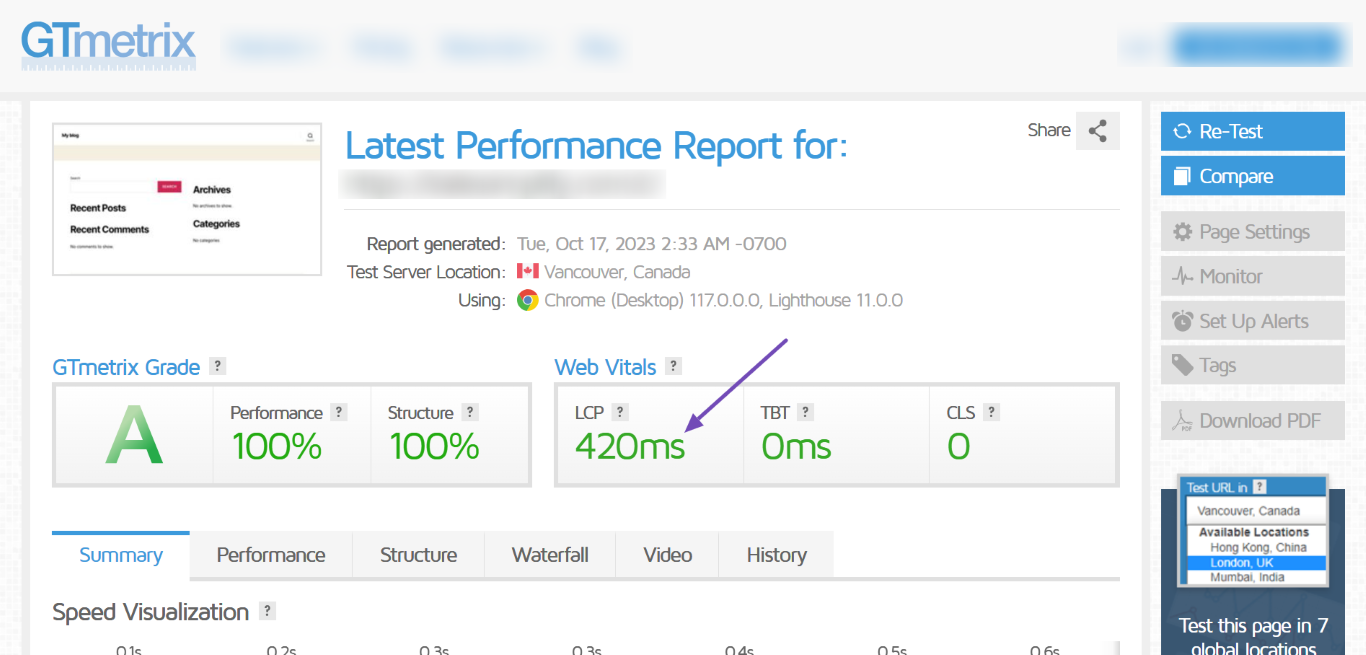
For comparison, the page load time of the same site increased to 781 milliseconds when we installed the single-use plugins that Rank Math replaces.
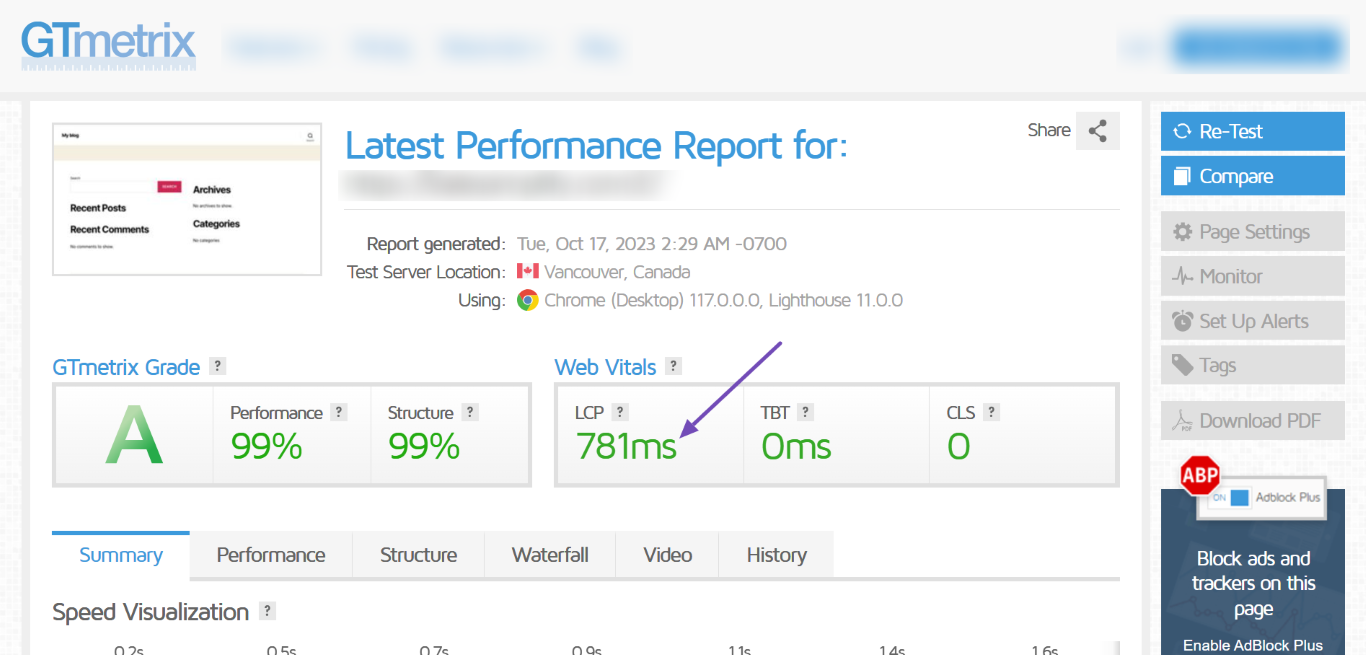
You can see that the plugins slowed our site down by 361 milliseconds. And this is just after we installed the plugins. We have yet to configure their settings.
Where To Get Help If A Plugin Isn’t Playing Nicely with Rank Math
We really can’t control the development standards of other developers but we recommend you reporting a specific plugin that causes an issue when used in combination with the Rank Math plugin. By doing so, it will help us to further rectify the issue from our end by reaching out to developers and bring out the solution at the earliest.