In this knowledge base article, we’ll cover how you can disable the local-sitemap.xml option in Rank Math.
With the help of the Rank Math plugin, it’s possible to disable the local-sitemap.xml. Let us now have a look at how Rank Math helps to achieve this.
How to Disable the local-sitemap.xml With Rank Math
Here’s how you can disable the local-sitemap.xml with Rank Math:
1 Do Not Enter Geo-Coordinates
You can leave the Geo-Coordinates entry blank at WordPress Dashboard → Rank Math SEO → Titles & Meta → Local SEO.
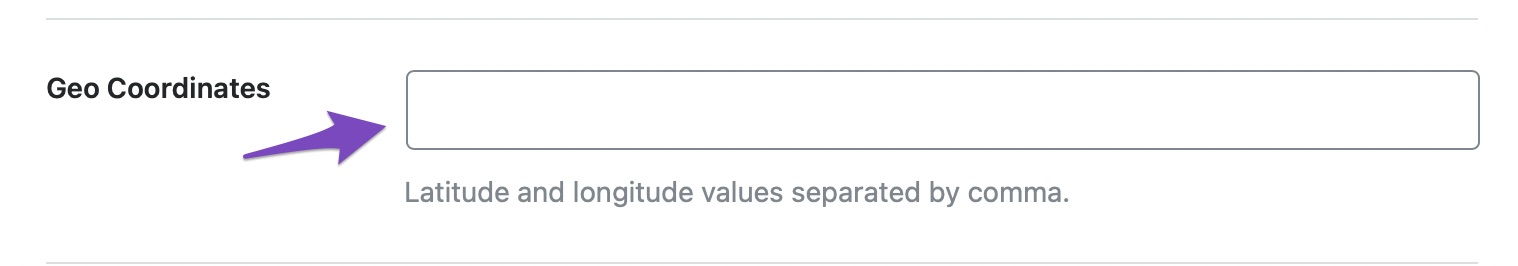
This will ensure that the local-sitemap.xml is disabled.
2 Disable the Local SEO Module Entirely
In case, you don’t need the Local SEO features of Rank Math, you can disable the Local SEO module by navigating to Rank Math SEO → Dashboard. And this would also disable the local-sitemap.xml.
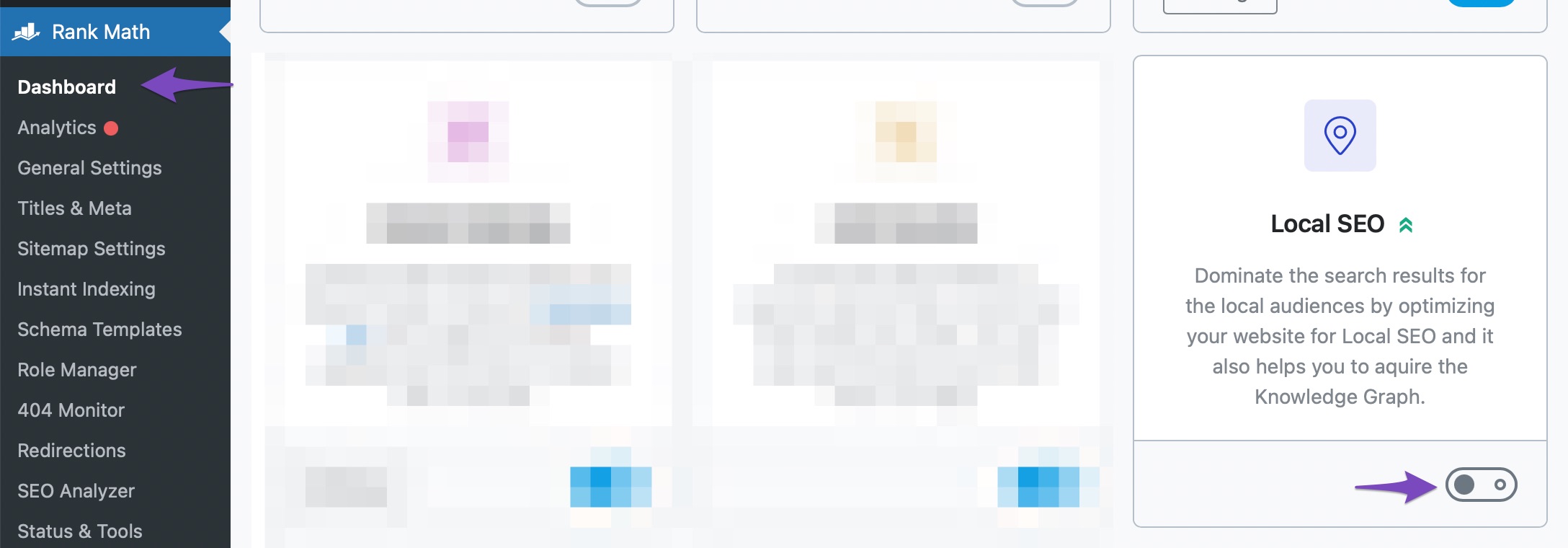
However, we do not recommend disabling the Local SEO module if you run a local business and wish to take advantage of the other functionality available in this module.
3 Local Sitemap in Rank Math
We have also added an option to include your KML file in the Sitemap. You can locate this option at WordPress Dashboard → Rank Math SEO → Sitemap Settings → Local Sitemap.
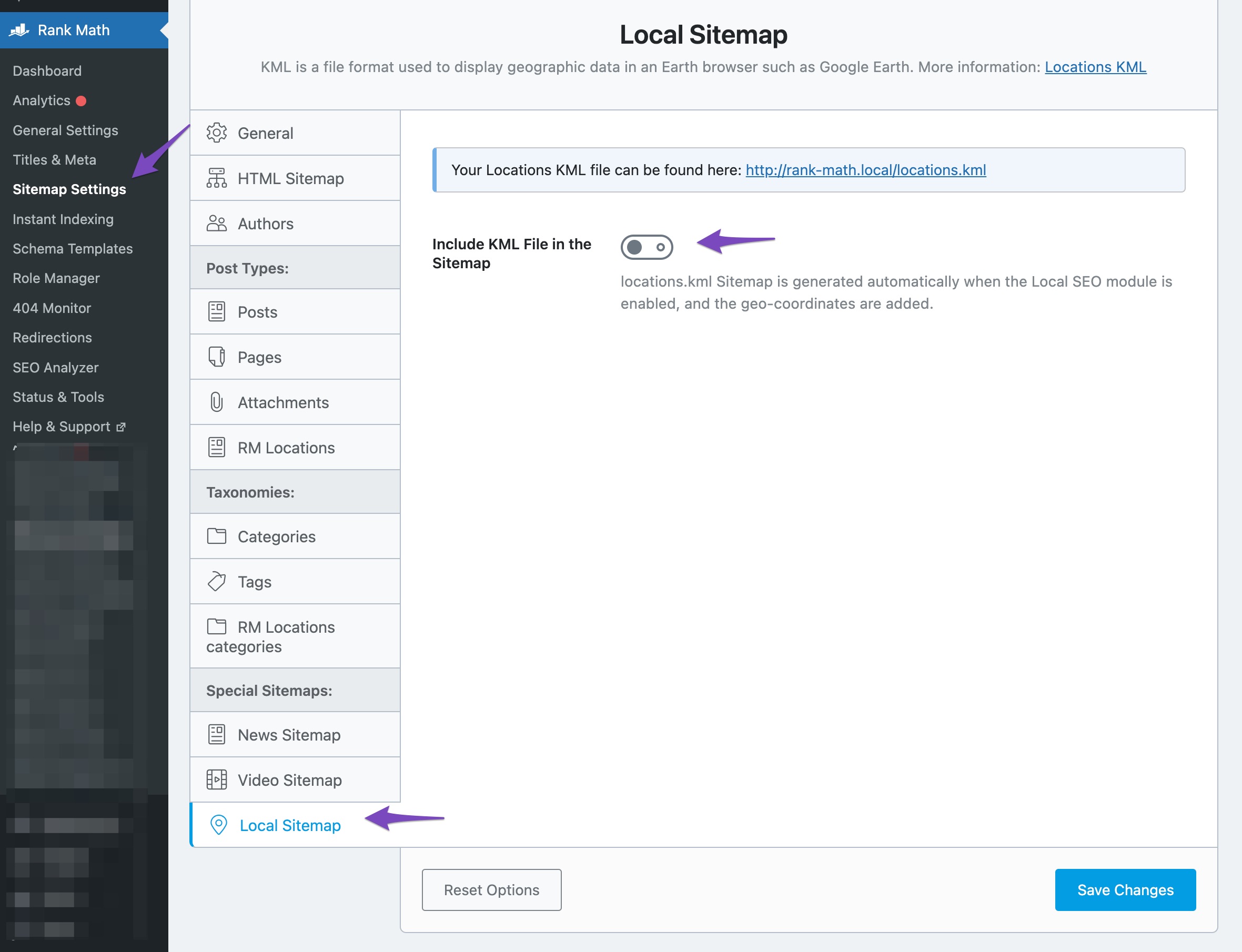
You can enable the option Include KML File in the Sitemap if you wish to include the KML file in the Sitemap. You can also read our tutorial on how to create a KML Sitemap using Rank Math if you are creating one for the very first time.
If you still have any questions about disabling the local-sitemap.xml you’re always more than welcome to contact our dedicated support team. They are available 24/7, 365 days a year…