Rank Math has got a built-in FAQ block for adding FAQs anywhere inside your content, and what’s more — the corresponding FAQ Schema gets added automatically so that you can earn a nice looking FAQ rich snippet in search results. The FAQ Block already includes customization options like adding CSS classes, and other styling options, giving a whole range of possibilities to style and customize FAQ to suit your website theme or layout.
For instance, if you’re looking to convert this FAQ Block into an accordion — yes, of course, you can convert the FAQ Block to an accordion with some of the methods we would discuss in this knowledgebase tutorial.
Convert Rank Math FAQ Block to Accordion
To begin with, we’ve created a sample FAQ Block using Rank Math, and as we go through the various methods, we’ll look at how the styling changes.
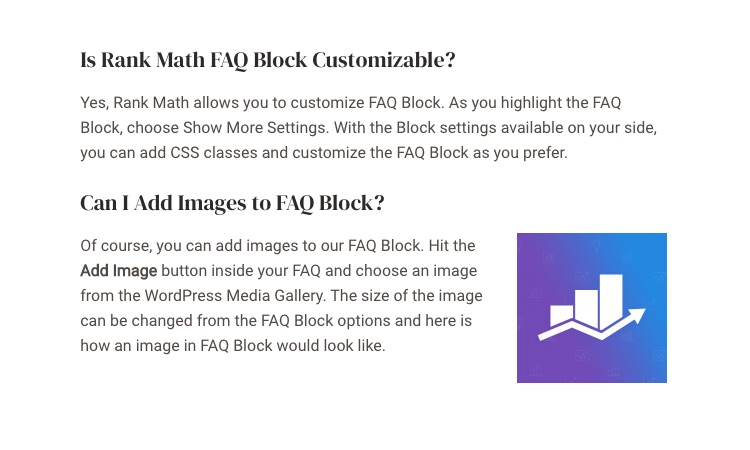
1 Using Code Snippet
We can make use of jQuery and CSS rules to convert FAQ Block into an accordion. You can add the following chunk of code to your website theme’s rank-math.php.
Alternatively, you can add only the jQuery function to your website’s JavaScript file.
/**
* Convert Rank Math FAQ Block Into Accordion
*/
function turn_rm_faq_to_accordion() {
?>
<script>
jQuery(document).ready(function() {
var faqBlock = jQuery("div#rank-math-faq");
var faqItems = faqBlock.find("div.rank-math-list-item");
faqItems.bind("click", function(event) {
var answer = jQuery(this).find("div.rank-math-answer");
if (answer.css("overflow") == "hidden") {
answer.css("overflow", "visible");
answer.css("max-height", "100vh");
} else {
answer.css("overflow", "hidden");
answer.css("max-height", "0");
}
});
});
</script>
<?php
}
add_action( 'wp_footer', 'turn_rm_faq_to_accordion' );Then add the following CSS rules to your theme’s style.css file or use the Additional CSS option available under Appearance → Customize inside your WordPress admin area.
#rank-math-faq .rank-math-list-item{
position:relative;
}
#rank-math-faq .rank-math-list-item input{
position: absolute;
left: 0;
top: 0;
width: 100%;
height: 41px;
opacity: 0;
cursor: pointer;
z-index:999;
}
#rank-math-faq .rank-math-list-item h3 {
background: #f1f2f6;
padding: 10px 12px 10px 18px;
cursor: pointer;
font-size: 18px !important;
font-weight: normal !important;
position:relative;
margin-bottom: 0;
}
#rank-math-faq .rank-math-list-item h3:before {
display:inline-block;
content: "";
width: 0;
height: 0;
border-style: solid;
border-width: 6px 0 6px 12px;
border-color: transparent transparent transparent #000000;
margin-right: 8px;
}
#rank-math-faq .rank-math-list-item input:checked+h3:before {
-webkit-transform:rotate(90deg);
-ms-transform:rotate(90deg);
transform:rotate(90deg);
}
#rank-math-faq .rank-math-answer{
padding: 10px 10px 0px 10px;
max-height: 0;
overflow:hidden;
}
#rank-math-faq .rank-math-list-item input:checked+h3~.rank-math-answer {
max-height: 100vh;
overflow:visible;
}Now that we’ve added the code, our FAQ Block gets converted to an accordion, and here’s how it looks like.
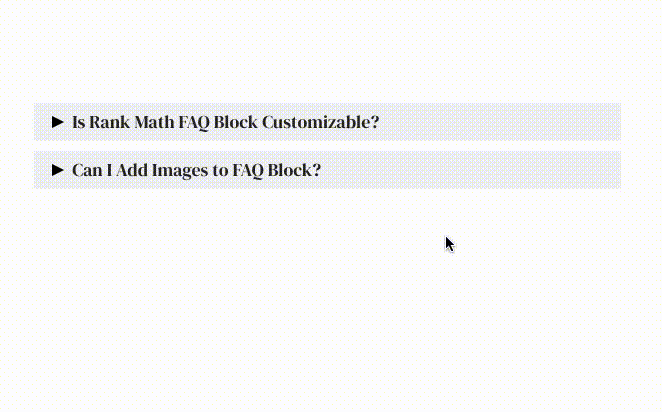
2 Using Code Snippet (Another Version)
We’ve got another version of the accordion with the code provided by Silvan Hagen. Add the following code snippet to your website’s rank-math.php file. Instead, you can add only the jQuery function to your website’s JavaScript file.
/**
* Convert Rank Math FAQ Block Into Accordion
*/
function turn_rm_faq_to_accordion() {
?>
<script>
(function ($) {
var rankMath = {
accordion: function () {
$('.rank-math-block').find('.rank-math-answer').hide();
$('.rank-math-block').find('.rank-math-question').click(function () {
//Expand or collapse this panel
$(this).nextAll('.rank-math-answer').eq(0).slideToggle('fast', function () {
if ($(this).hasClass('collapse')) {
$(this).removeClass('collapse');
}
else {
$(this).addClass('collapse');
}
});
//Hide the other panels
$(".rank-math-answer").not($(this).nextAll('.rank-math-answer').eq(0)).slideUp('fast');
});
$('.rank-math-block .rank-math-question').click(function () {
$('.rank-math-block .rank-math-question').not($(this)).removeClass('collapse');
if ($(this).hasClass('collapse')) {
$(this).removeClass('collapse');
}
else {
$(this).addClass('collapse');
}
});
}
};
rankMath.accordion();
})(jQuery);
</script>
<?php
}
add_action( 'wp_footer', 'turn_rm_faq_to_accordion' );Add then add the following CSS rules to your theme’s style.css file.
#rank-math-faq .rank-math-list-item {
margin-bottom: 1em;
margin-top: 1em;
border-bottom: 1px solid #fff;
}
.rank-math-question {
cursor: pointer;
position: relative;
display: block;
padding-right: 1em;
margin-right: 1em;
font-weight: 300;
margin-top: 30px;
}
.rank-math-question:after {
position: absolute;
right: 5px;
top: 0;
content: "\2715";
transform: rotate(-45deg);
transition: all 150ms ease-in-out;
}
.rank-math-question.collapse:after {
transform: rotate(0deg);
}
.rank-math-question:hover {
opacity: 0.8;
}Now the FAQ Block looks like the one we’ve shown below.
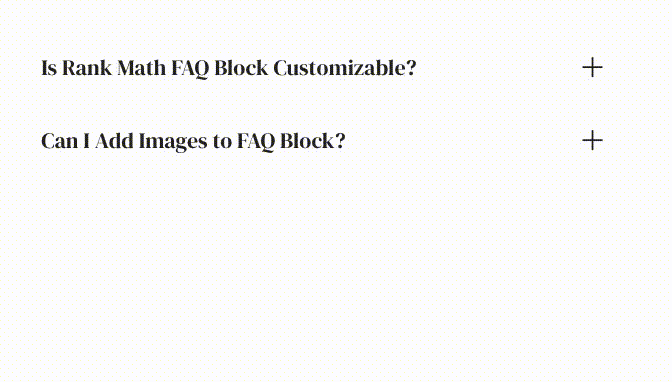
3 Using WordPress Plugin
If you prefer the easy way of converting our FAQ Block into an accordion, you can simply use a WordPress plugin. Install and activate the Turn Rank Math FAQ Block To Accordion plugin using the WordPress admin panel by navigating to WordPress Dashboard → Plugins → Add New, as shown below.
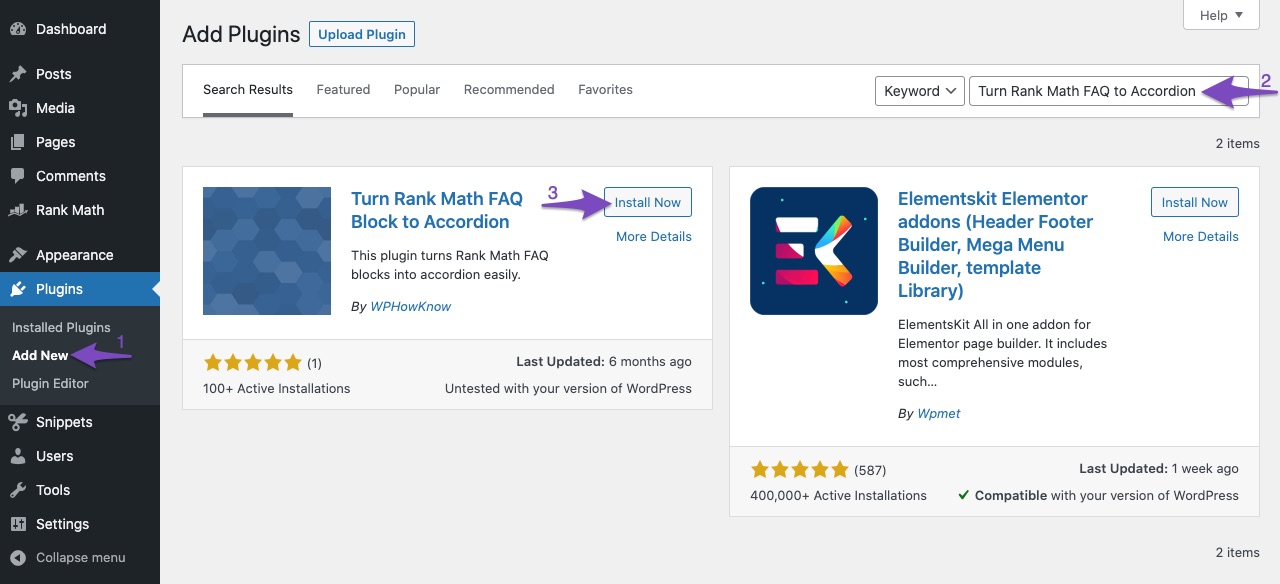
Once the plugin is activated on your website, no further configurations are required from your end. All your existing Rank Math FAQs will be automatically converted to an accordion in the front-end.
And here is how the FAQ Block we’ve created earlier looks like.
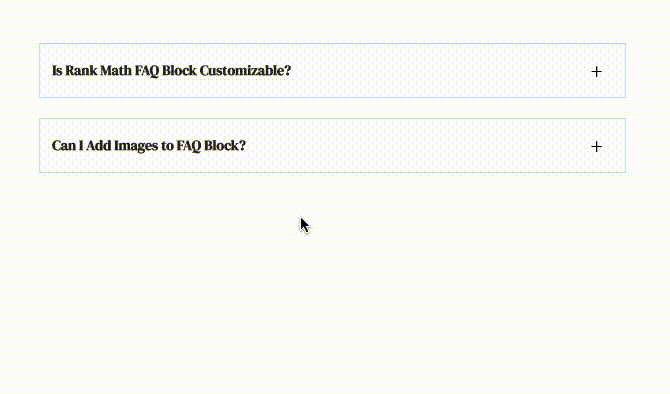
Apart from the above methods, if you use Elementor page builder, you can easily add Rank Math’s FAQ Schema to Elementor’s accordion widget, and we’ve got an extensive tutorial to help you with it.
And, that’s it! We hope the tutorial helped you turn your Rank Math FAQ Block into Accordion. But please note, the styling might vary on your website depending upon the theme and plugins installed on your website.
While these are just basic ideas, you can feel free to extend the code and customize it as you prefer. If you’ve any questions about using our FAQ Block, please feel free to reach our support team directly from here, and we’re always here to help.