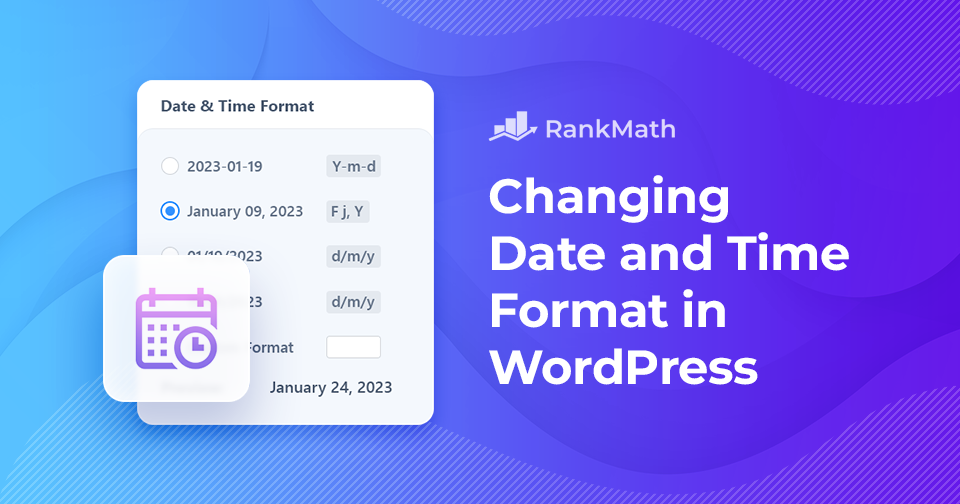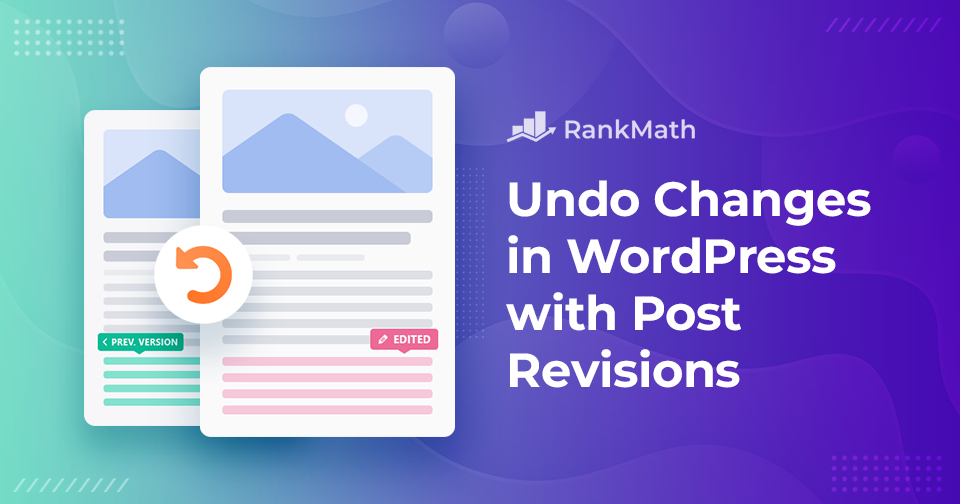How to Quickly Change the Date and Time Format in WordPress
Have you ever wanted to change your WordPress site’s date and time format?
There are various ways to express date and time. A date and time format that works for one might not necessarily work for the other. You may prefer writing the month and then the date, or vice versa. Perhaps you’re a fan of abbreviated months or prefer expressing the months as numbers.
The same goes for time. Some prefer to utilize 12-hour clocks, while others only use 24-hour time. However, understanding how to format the date and time comes in handy. It gives you the freedom to make a date more readable for users.
For example, “On Monday the 4th of Apr, 2024” is more readable than minimal date displays like “04.04.2024”. However, the latter does have its place. The same goes for formatting the current time on a website. Some sites may benefit from a 12hr display like “9:30 pm” while others (like military or medical sites) would rather have a 24hr display like “21:30”.
Whatever your preferred format is, you’ll be delighted to hear that it’s possible (and very easy) to change the date and time format from your WordPress dashboard.
Continue Reading