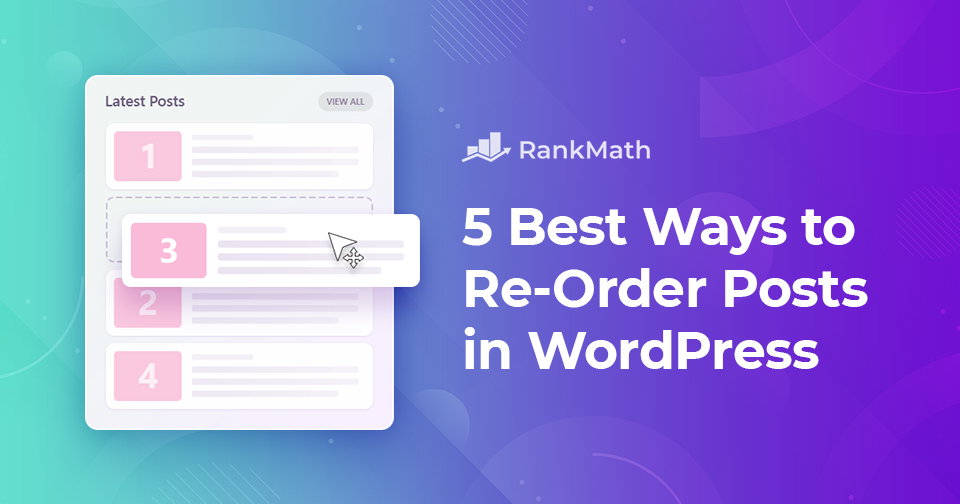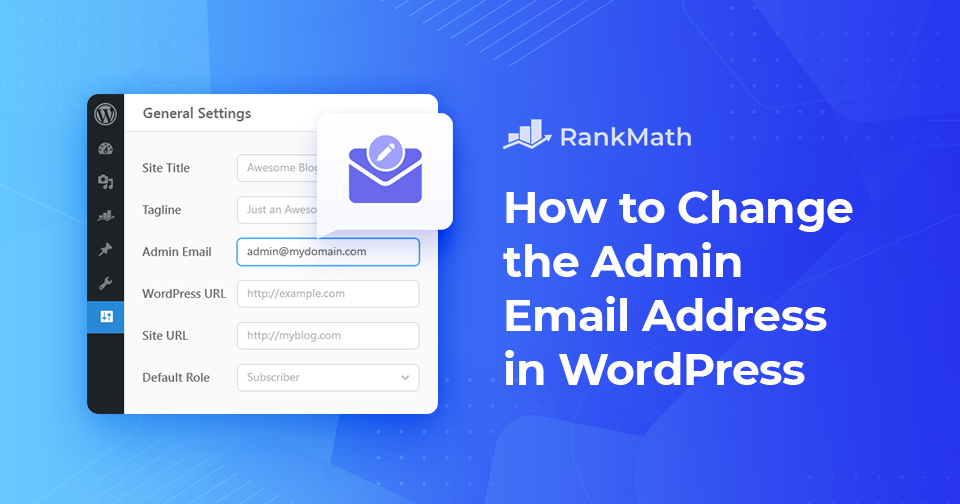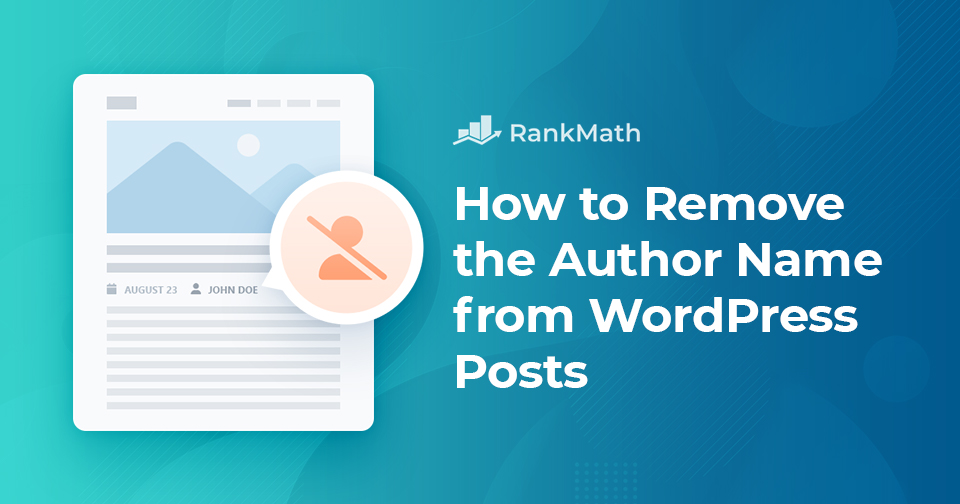5 Best Ways to Re-Order Posts in WordPress
Are you looking for ways to re-order posts in WordPress?
Let’s say you’ve got a brand new website! The design and layout are all set, your content is ready to go, and you’re ready to share with the world. But before you flip the switch and show the world your new website, there’s one more thing you need to do: re-order your posts.
WordPress, by default, arranges posts in reverse chronological order (from most recent to oldest) or by the date of publication. This is effective for most publishers, but occasionally you might need to reorganize them. You may need to rearrange a custom post type or want a WooCommerce product displayed at the top of your shopping page.
With this in mind, we’ll be sharing tips and five methods for WordPress post reordering in this post. So without further ado, let’s get started.
Continue Reading