If you run a business that serves customers in specific geographic areas, you’ve come to the right place. In this practical local SEO guide, we’ll walk you through the entire process of optimizing your site & dive deep into how local search works – by developing and executing a local search strategy that grows your business.
So, whether you run a business that can benefit from local SEO or are helping local business website owners – you’ll find everything you need in this guide.
Here’s what you’ll learn in this local SEO guide:
- What is Local SEO?
- The Importance of Local SEO – Why Does It Matter?
- Keyword Research & Content Strategy
- Local, On-Page SEO Setup with Rank Math
- Google My Business, Bing Places & Apple Map Listings
- Essential SEO Tools for Local Search
- Earning Local Business Citations & Link Building
- Local Search Ranking Factors (2021 Updated)
- Performing Actionable Local SEO Audits
- Local SEO – Frequently Asked Questions
- Conclusion – Start Taking Advantage of Local SEO To Grow Your Business
1 What is Local SEO? an Introduction
Local SEO is a subset of search engine optimization that refers to the process of optimizing your business’s online presence to help your ideal customers – that are already looking for a business just like yours – find you when they perform relevant local searches on Google and other search engines.
In short, local SEO is all about increasing the visibility of your website in search for businesses that serve customers in person. This includes both brick-and-mortar businesses that have physical locations where they serve customers (i.e. coffee shops and restaurants) as well as service-area businesses that operate throughout a certain geographic area (i.e. electricians or cleaning companies).
It involves everything from reviews, on-site optimization, content, and digital PR (such as earning press in local news). While local SEO is most commonly associated with brick-and-mortar businesses, it can also be used by online businesses that serve specific local areas to improve their visibility as well as drive leads from local searches. This article is tailored to those of you that run a business serving customers in-person – think cafes, restaurants, retail stores, gyms, plumbers, electricians, and more…
2 The Importance of Local SEO – Why Does It Matter?
We like data, and think it’s important to every aspect of running a business – especially marketing & SEO. Fortunately, it’s extremely easy to convey the true importance of local SEO with the help of 2 simple statistics.:
- 46% of all Google searches made are looking for local information
- 88% of searches for local businesses on a mobile device either call or visit the business within 24 hours.
To put that into perspective, this means that of every single Google search made every single day, 46% of them are specifically looking for information (and often businesses) relevant to a local area. And, 88% of searches for those local businesses (on mobile devices) end up leading to a call or visit within 24 hours.
The key with local SEO, as with SEO in general, is that you’re grabbing someone’s attention while they’re actually interested. As opposed to other forms of marketing which are all really about putting stuff out there to see what sticks, with SEO you already know the intent is there. And better yet, with local SEO – if you can be there to fulfill that intent, 88% of the time they’ll become a lead within 24 hours…
When travelling to a new city, how often do you unlock your phone and perform a quick Google search to find a restaurant or coffee shop that’s nearby?
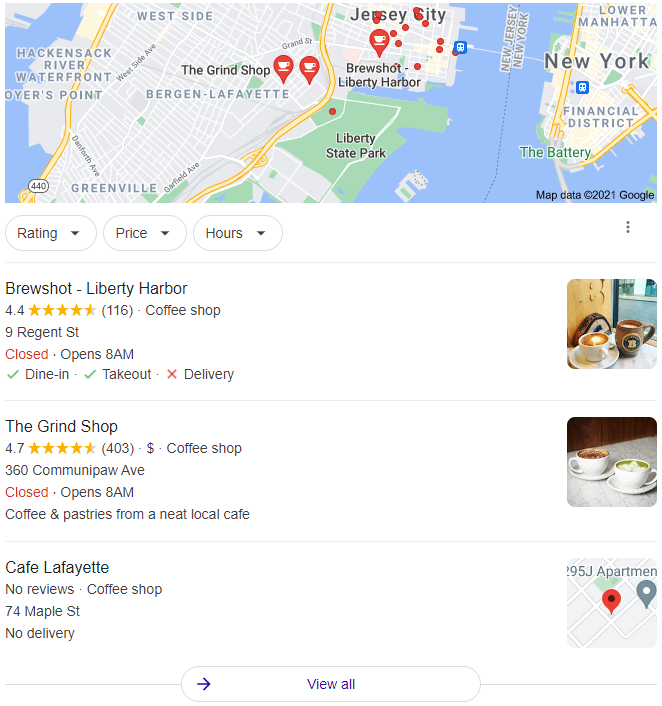
Now, ask yourself this question; how many more customers do you think Brewshot or The Grind Shop get compared to Cafe Layette or one of the many coffee shops that don’t even make the list?
This is the difference ranking well on Google can have – you can be the go-to solution, the go-to service in your area or you can struggle to consistently earn customers (because you have to spend time acquiring customers in other ways).
Here’s a large-scale study by Advanced Web Ranking into search results and click-through rates shows that the first business on local searches gets 54.16% of all clicks, compared to just 6.88% for business #2.
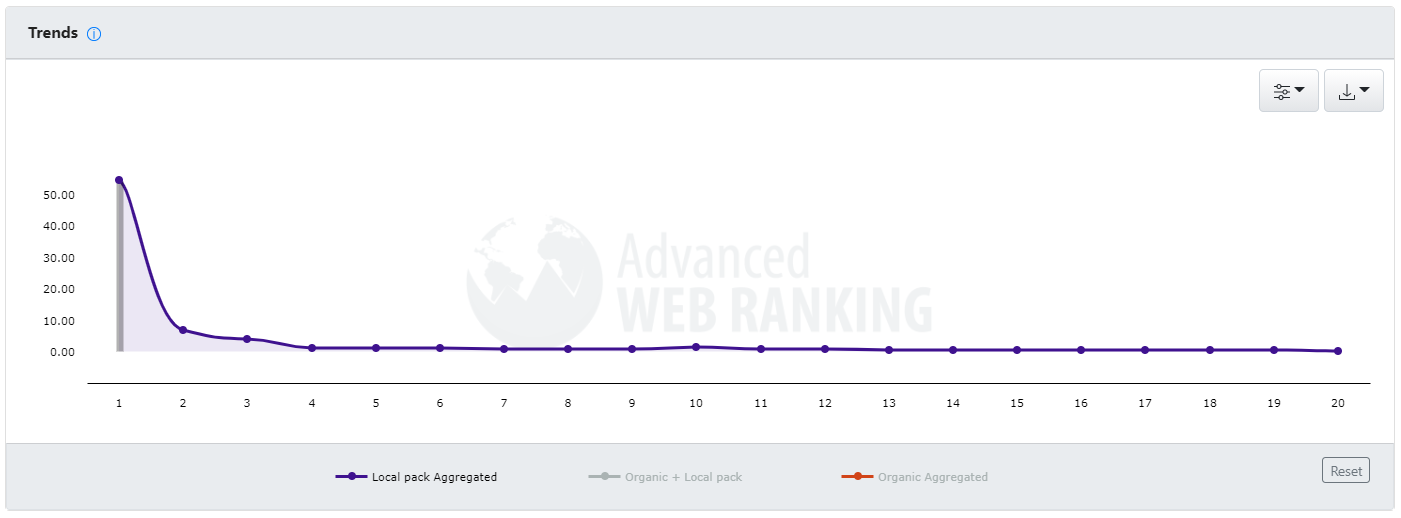
This is a staggering statistic and really highlights just how important local SEO is for businesses looking to outperform their competition.
3 Keyword Research & Content Strategy
Failing to plan is setting yourself up for failure in SEO. Without doing the necessary research and developing a great strategy before investing the money (or time), you aren’t going to get the results you’re looking for.
So, let’s say you run a local Mexican restaurant – and, it’s called Don Julio…
3.1 Bottom Of the Funnel Keywords (“Service + Location”)
For the majority of local businesses, figuring out what the primary (i.e. most important and relevant) keywords to target are is generally fairly straightforward and self-explanatory. Using our example from earlier, assuming you run a Mexican restaurant in London – just try to picture what you would search to find your own business as a potential customer?
- “Mexican restaurants in London”
- “Best Mexican restaurants near me”
Noticing a trend? Most customers search for local businesses using some variation of “service + location” when looking for businesses doing what you do.
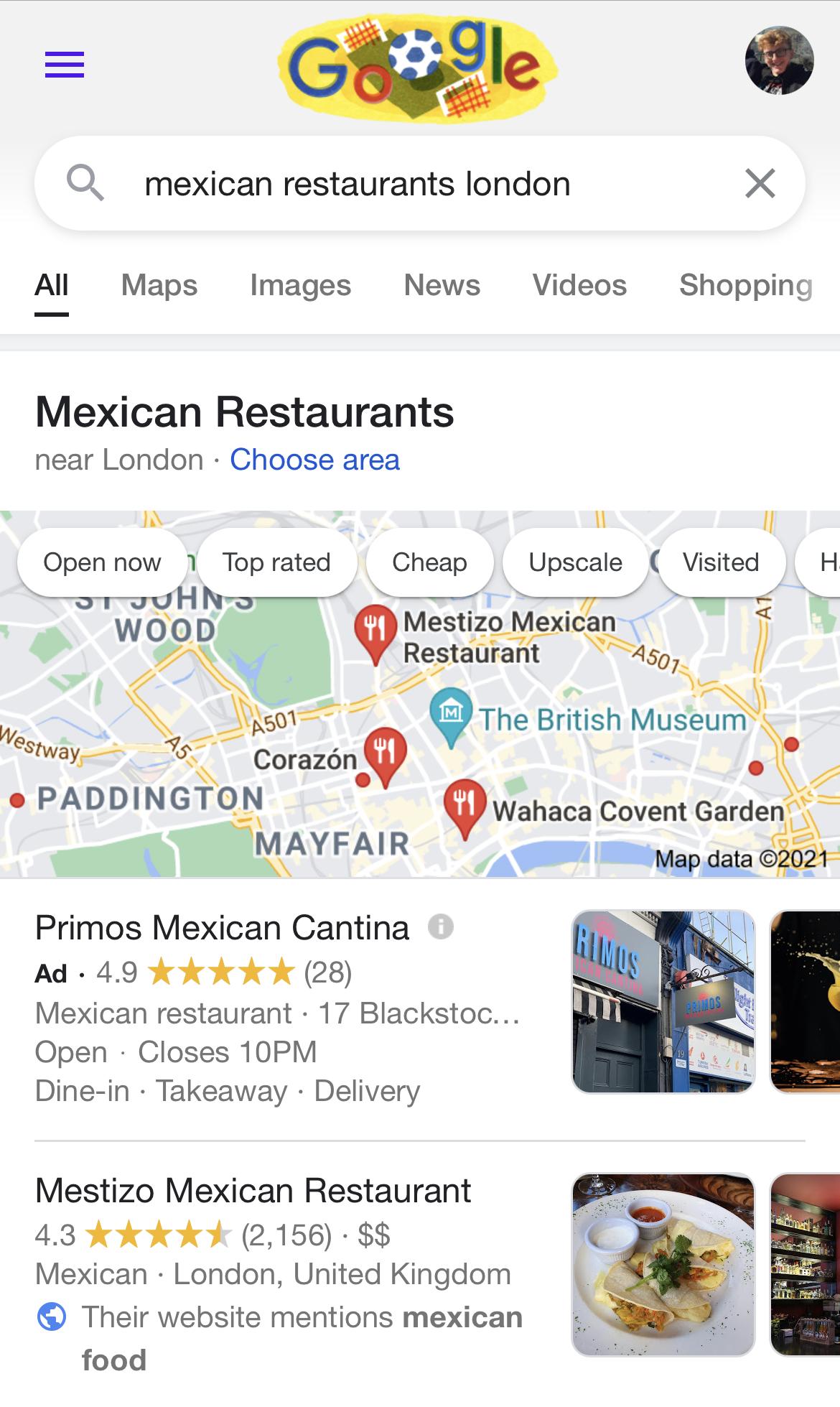
Note: Now to swap up the examples and make things more interesting, our next imaginary business will be a dog grooming service also based in London.
To automate/speed this process up a bit, you can use this Bulk Keyword Generator from Higher Visibility that will help generate a list of local keywords for you to target. Applying this our second example – we know that a great starting point for a dog grooming business in London would be the following search terms:
- Dog grooming in London
- Dog grooming near me
- Dog groomers + location
- Dog salon + location
- London dog groomers
- Dog boutique London
In addition to these, people will also be searching for “dog grooming” on its own, without a location. You might think it’s better to focus on queries involving locations, but Google has gotten pretty smart over the years. When somebody searches for a service, their location will be automatically factored into the results.
3.2 Google Autocomplete and Related Questions
Although we already have a decent base of keywords already, it never hurts to keep looking for more. One way to do this is to utilize Google’s powerful autocomplete feature, along with the “also asked” questions that appear in SERPs (search engine results page).
Typing some of our keywords into Google gives us even more ideas:
- Dog grooming London prices
- Dog grooming supplies in London
- Mobile dog groomers London
- London mobile dog grooming
- Luxury dog grooming in London
- Do dog groomers need a license
- How much should dog grooming cost
As you can see, these methods turned out some very useful results, especially as it highlights the terms “luxury” and “mobile” that could be incorporated into our strategy. We’ve now got a growing list of keywords, to take it a step further – last but not least, we’ll take a look at what our biggest competitors are ranking for.
3.3 See What Keywords Competitors Rank for (Ahrefs/SEMrush)
If you really want to take your SEO game to the next level, you’ll want to invest in a tool like Ahrefs or Semrush. They allow us to gather key information on keywords, competitors, performance trends, and much more.
From our previous searches we identified the top competitors for dog grooming London are:
- Love My Human
- London Dog Grooming Co.
- Purplebone Shop & Dog Grooming
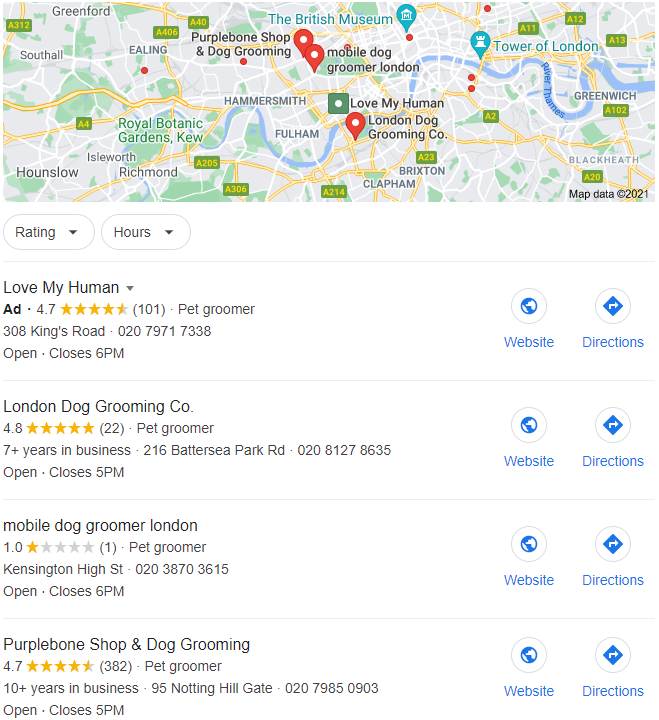
With this information, we can head into Ahrefs Site Explorer and input each website. Once it’s loaded, click the “Organic search” tab at the top and scroll down to the bottom, or navigate over to “Organic keywords” on the left-hand side to get a list of their most popular keywords…
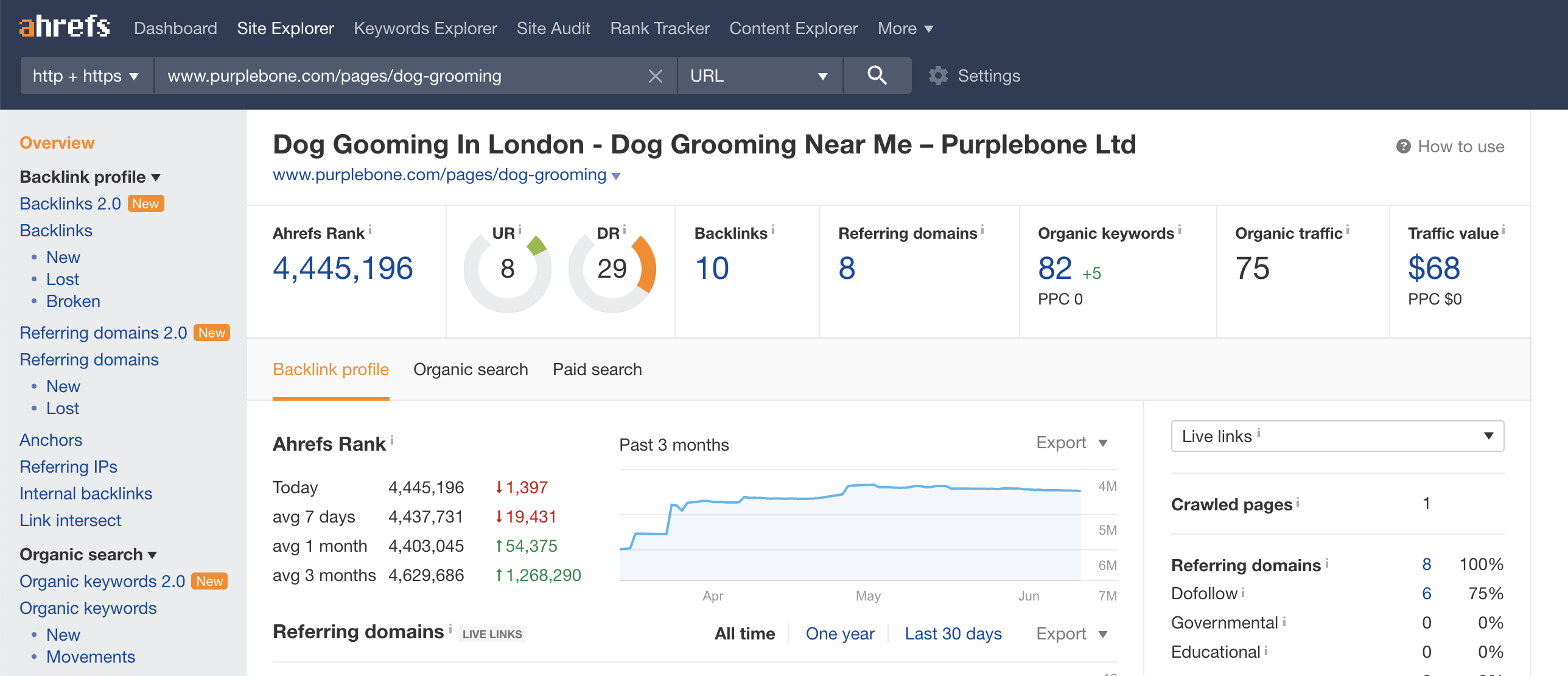
As you can see in the screenshot below, a large number of search terms that we hadn’t considered before get revealed to us.
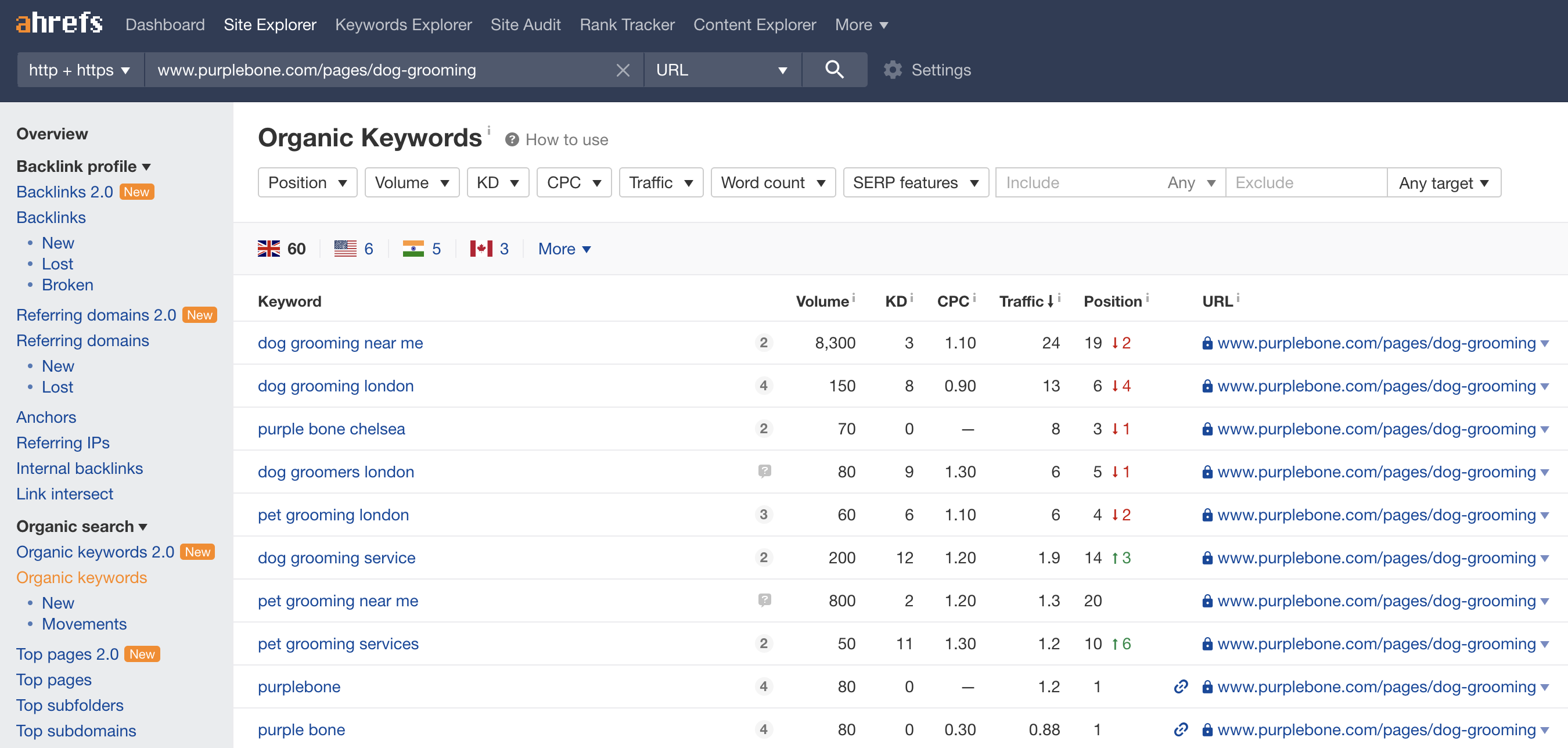
In this case, the ones that stand out are:
- Pet grooming (as opposed to just dog grooming)
- Grooming services
- Dog grooming parlors
- Pet spa London
If we do a search for the other competitors we don’t get much else from London Dog Grooming Co., and Love My Human ranks for a lot of keywords, many of which are related to dog toys, supplies, and supplements all of which perhaps our make-believe business has no interest in selling?
This is where understanding your own actual business strategy and plans comes into play. If you do plan to sell supplies, supplements, and toys at some point then targeting these now could put you in an excellent position for when you do start offering & selling those products as well…
Now that we’ve dived deeper into content strategy & keyword research. Hopefully, you’ve been following along with this article and carrying out the research for your own business. If not, go back through this section to build out an initial list of keywords for your own business.
4 Local SEO – On-Page SEO Setup
If you’re running your website on WordPress, there are loads of tools available to help speed up the optimization process. Whether you’re looking to implement Local Business Schema Markup, set up pages for each of your business’s locations & more – you only need a single plugin.
And the plugin we’ll be using is, of course, Rank Math. Not just because we built it, but because it’s the best SEO plugin out there trusted by the industry’s (and world’s) best SEOs. What makes Rank Math so powerful for businesses is its ability to manage everything you need for local SEO from one intuitive dashboard.
If you aren’t already using Rank Math – learn more & get started here. Migrating over from your old SEO plugin couldn’t be easier and takes no more than a few minutes…
Most of the regular SEO conventions and best practices still apply to local SEO, including but not limited to:
- Keywords in H1s
- Keyword in title tags
- Keyword in permalink
- Short/easy to remember URLs
That being said, there are a few unique & specific things that are important when trying to rank for local searches such as using Schema Markup to your advantage and displaying location information for your business locations. As an alternative to Rank Math, you can always use a single-use plugin such as the Five Star Business Profile plugin to handle the structured data implementation for your WordPress website.
However, if you’re not currently using WordPress (and therefore can’t benefit from the Rank Math WordPress SEO plugin), you can still benefit from and take advantage of Schema Markup with the help of this Schema Markup Generator.
4.1 Optimize Your Homepage for Local Search
In general, the best way to optimize your homepage for local search is to focus on the primary location your business serves. Meaning that a photographer based in London would optimize their homepage for search terms like “London portrait photographer” even if they serve other areas in the UK.
This wouldn’t prevent them from ranking for other UK-centric search terms (i.e. ones outside of London) in the long run but removing references to any location at all from your homepage is a bad idea because ranking for the more generic “portrait photographer” search term is far more difficult.
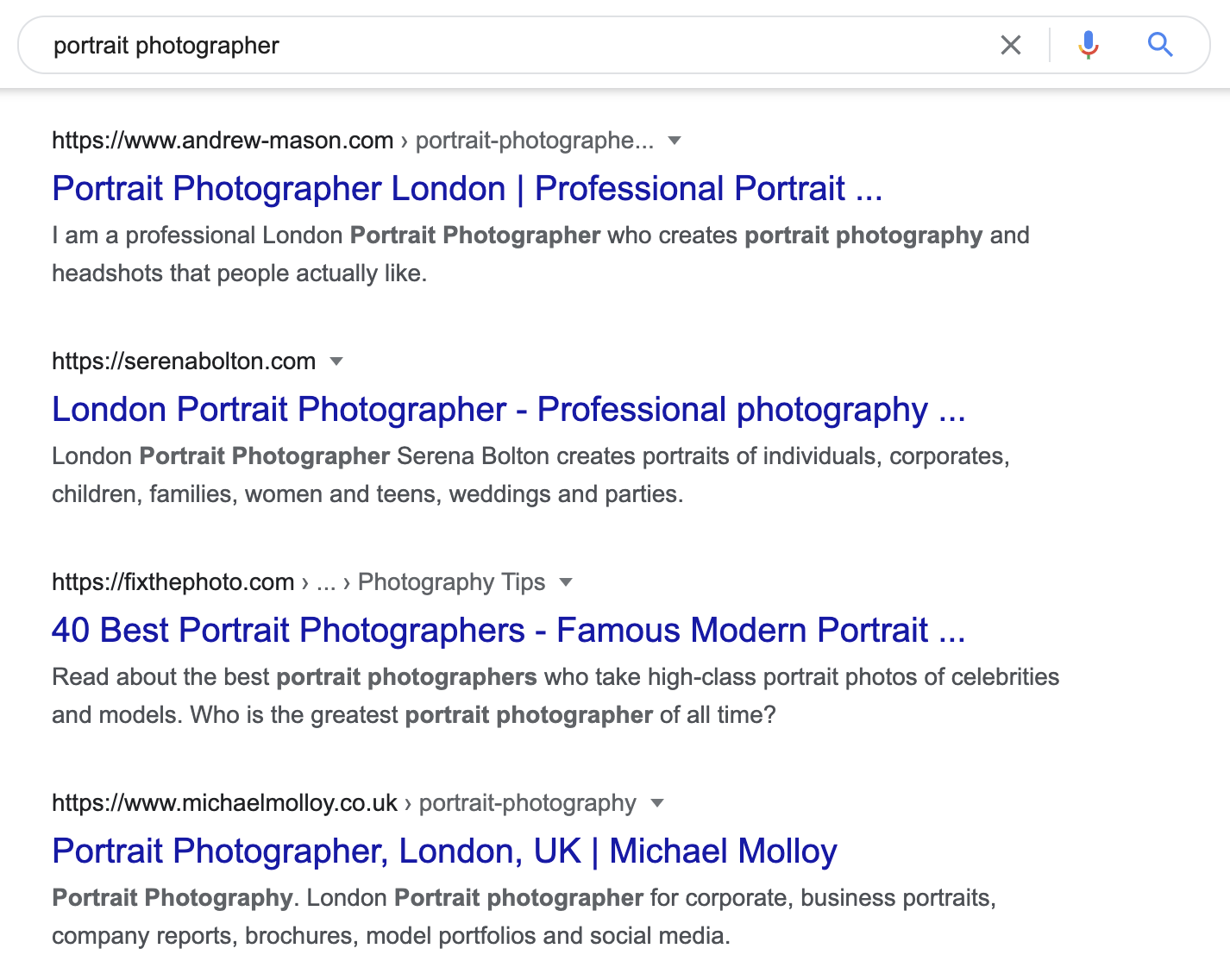
With Rank Math, once you enter your business information in the setup process, the Schema Markup (which we’ll cover in more detail next) is automatically added to your homepage.
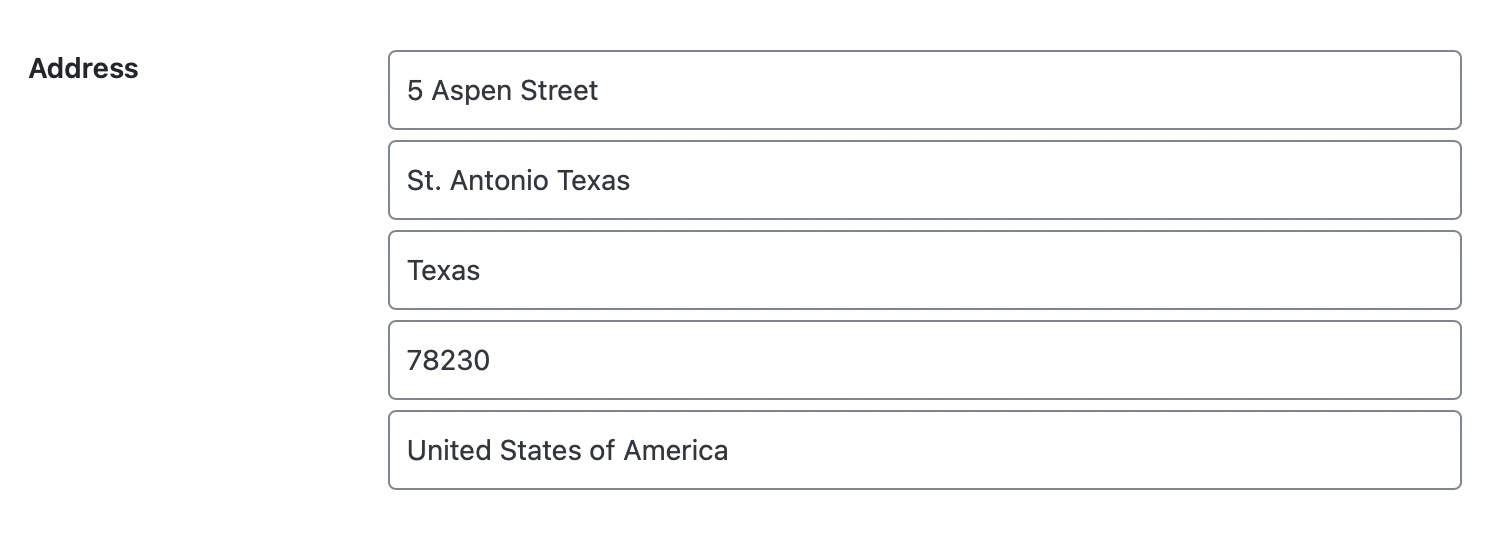
And, you’re also able to customize your business type:
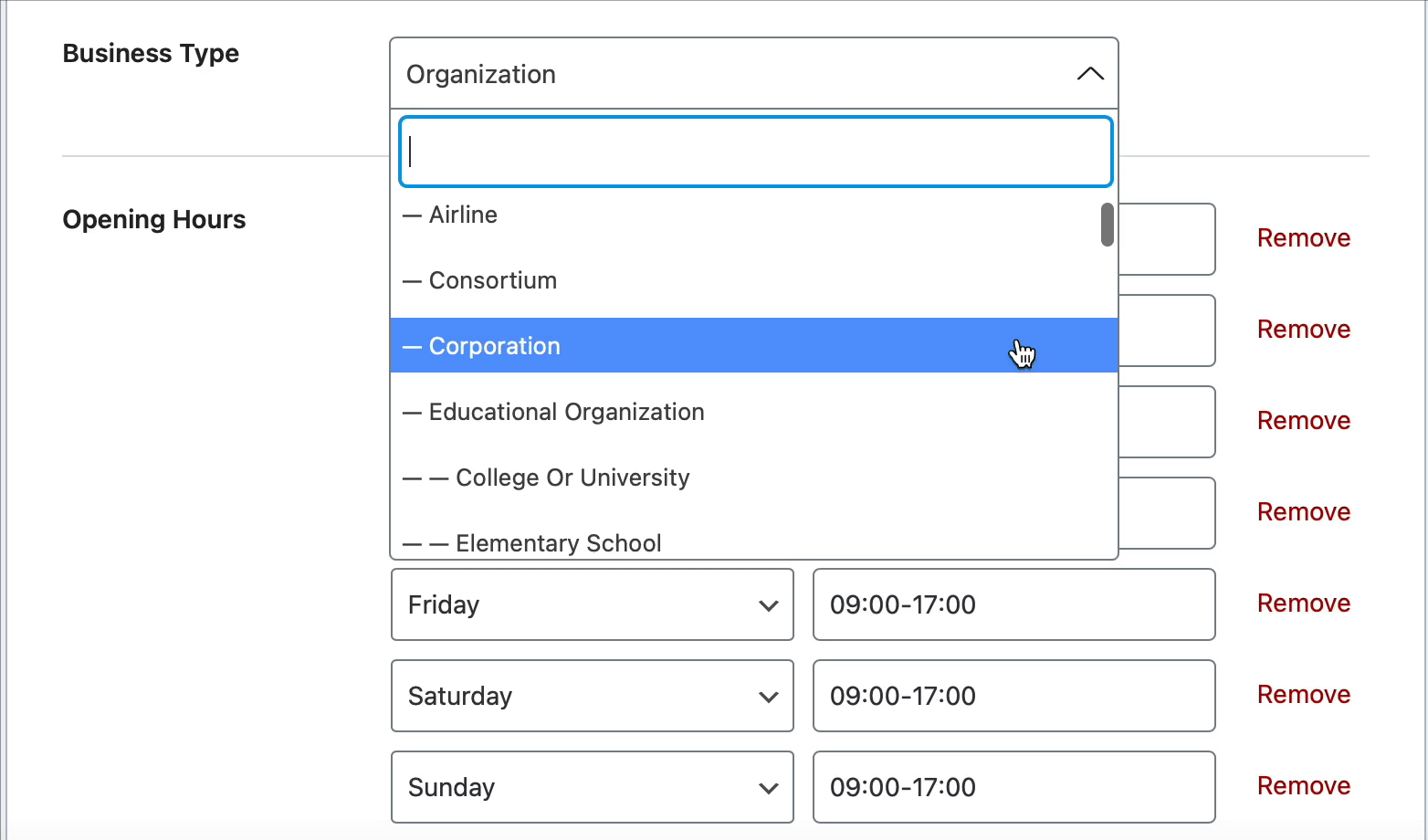
However, we also recommend:
- Adding your name, address, and phone number visibly to your homepage (for potential customers, as well as citations, as we’ll get onto later)
- Showcasing testimonials/reviews/etc…
For bigger, international businesses that serve locations all over the world – a homepage that focuses on guiding the user to the right part of their website is the best solution. A good example of this is Europcar as they don’t only serve certain locations and can safely use messaging like “Looking for a vehicle? You’re in the right place…” and then let people enter their location.
4.2 How to Create Multiple Locations (With Schema) Using Rank Math
As your business grows and you start to serve multiple locations/cities, you’ll want to set up local landing pages so you can rank in each of those locations.
Rank Math makes this incredibly easy.
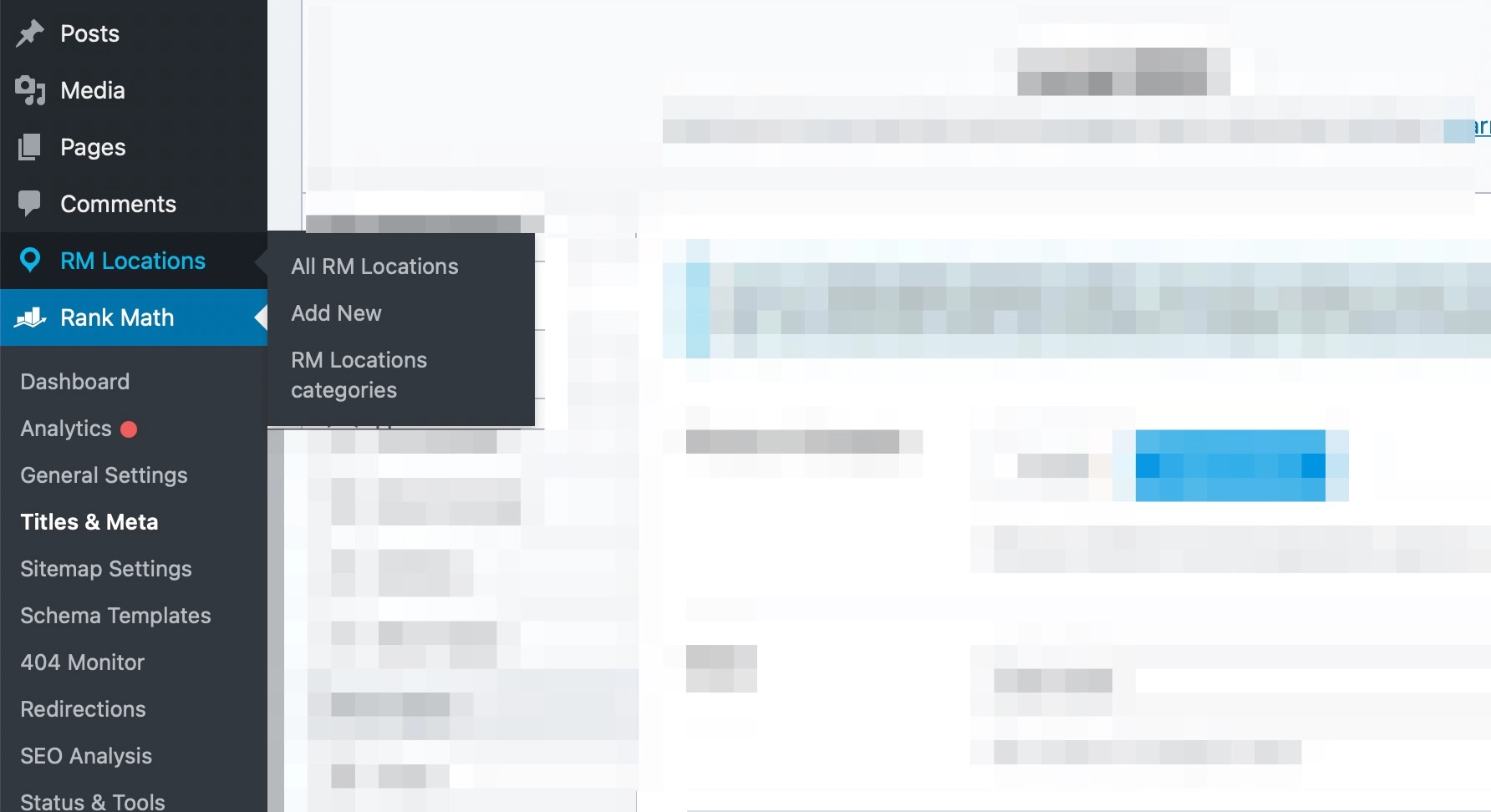
Note: To use Rank Math’s Multiple Locations functionality, learn more here & ensure that the Local SEO module is active.
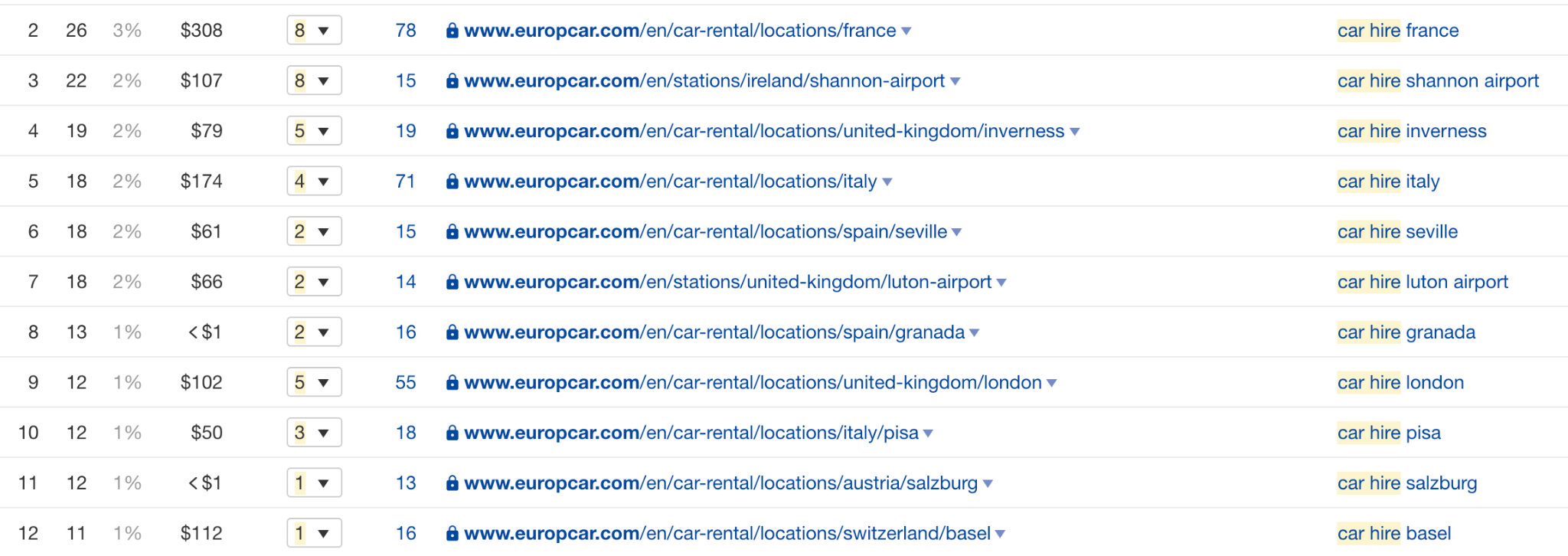
Let’s use Europcar as an example again as it’s relevant even for businesses that aren’t operating on the same scale as them. They have excellent site architecture and are a prime example of how they have location-specific landing pages ranking very highly for keywords like:
- Car hire France
- Car hire Italy
- Car hire London
And so on…
This is something that you can easily do on your own WordPress website with the help of Rank Math’s Local SEO module.
When it comes to setting up these different local landing pages, as you grow – it can be tempting to just change the title tags as well as some headings on pages and reusing the rest of the content for dozens of pages. This really isn’t ideal and it’s highly recommended that you put the effort into writing unique content for these pages. So, if your business serves both New York and California – you want to write different content for each of these pages (even if the core service offering/information to portray is almost identical).
And the benefit of this is that you can then create landing pages (with unique content) for locations you serve even when you’re not physically based there.
So a plumber based in Brighton, may for example also want to serve surrounding areas and would be able to set up local landing pages for all of the areas that he serves, rank, and generate leads that way. While you can’t set up a Google My Business listing for your operation in the surrounding areas since you aren’t based there, you can certainly still rank for the local organic search results for the whole range of local keywords we covered earlier.
For example, Helpful Plumber – a plumbing service has pages optimized around both Birmingham and Redditch (locations in the United Kingdom).
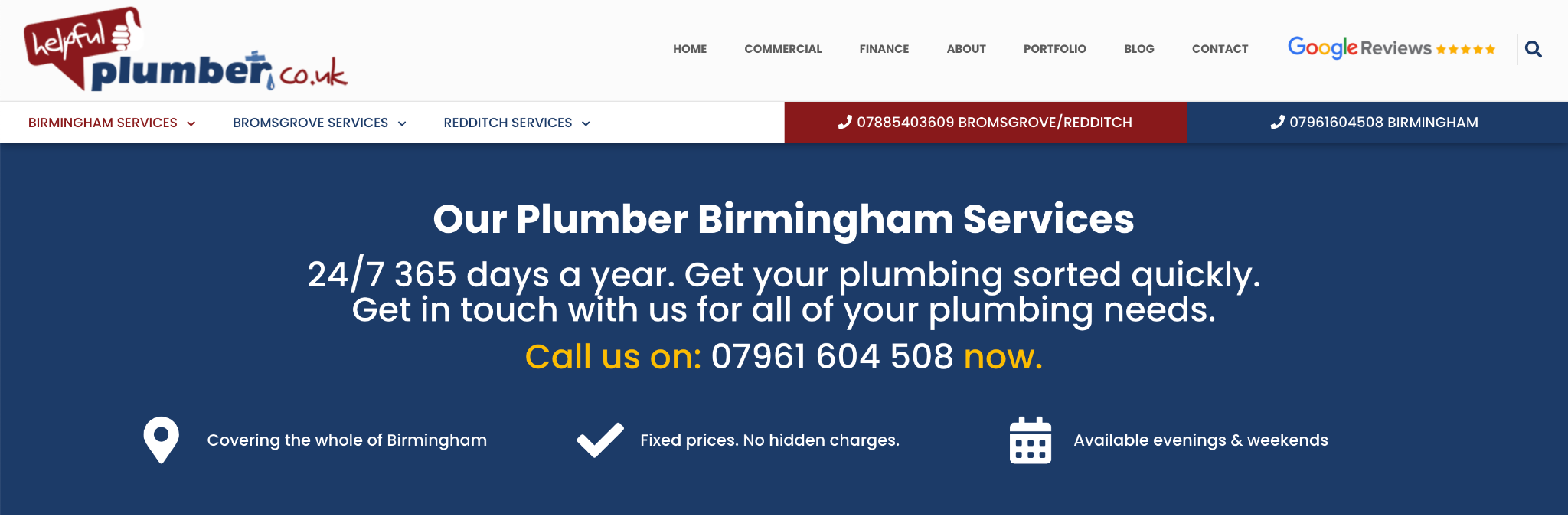
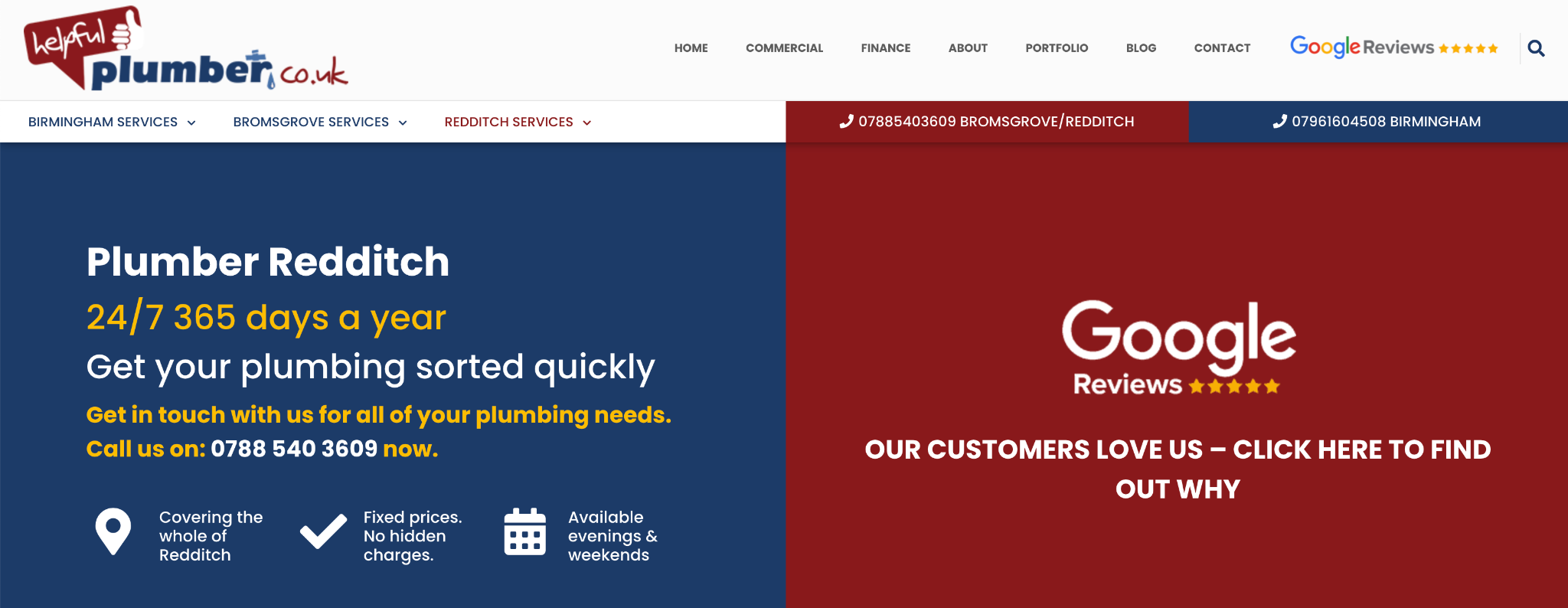
And while they don’t have physical locations in both of these places, they still rank in local SERPs for both of their target keywords.
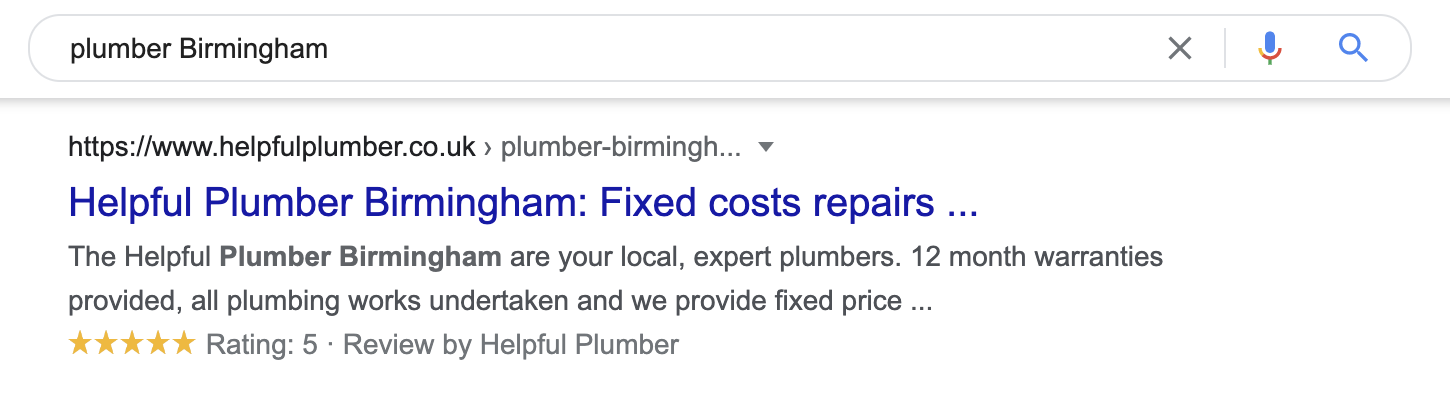
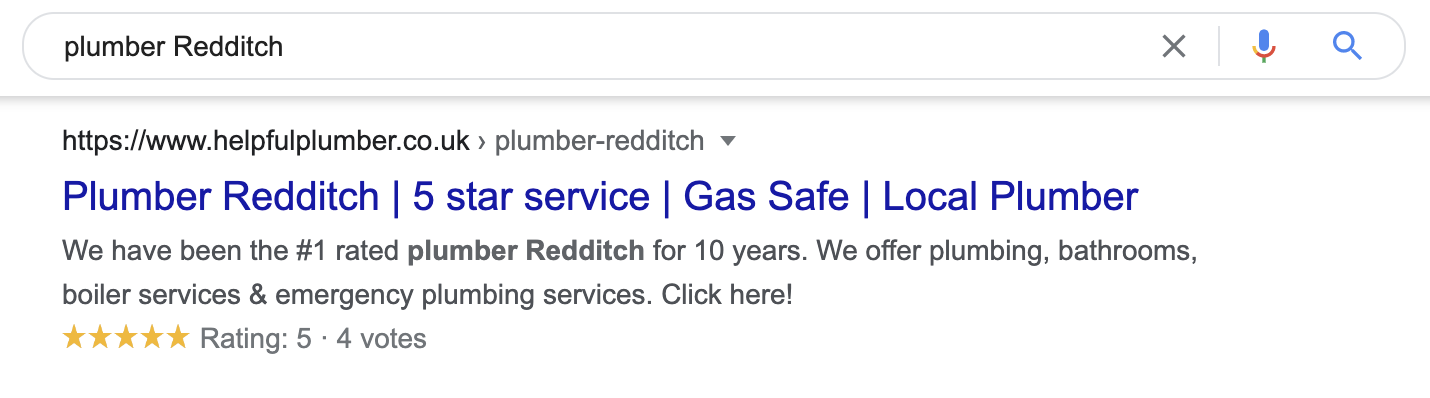
4.3 How to Use Schema Markup for Local SEO
Next up is Schema Markup. There’s an entire category of markup dedicated to local businesses.
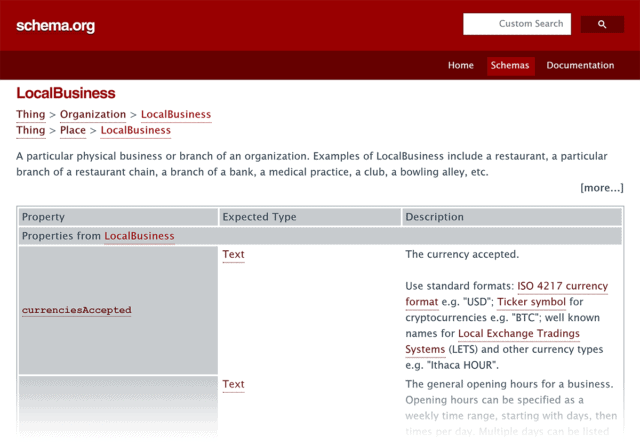
Fortunately, Rank Math’s Schema Markup module makes this extremely easy to add the necessary structured data to your site. Actually automating the implementation based on the information that you enter when setting up the Local SEO module under Rank Math SEO → Titles & Meta → Local SEO.
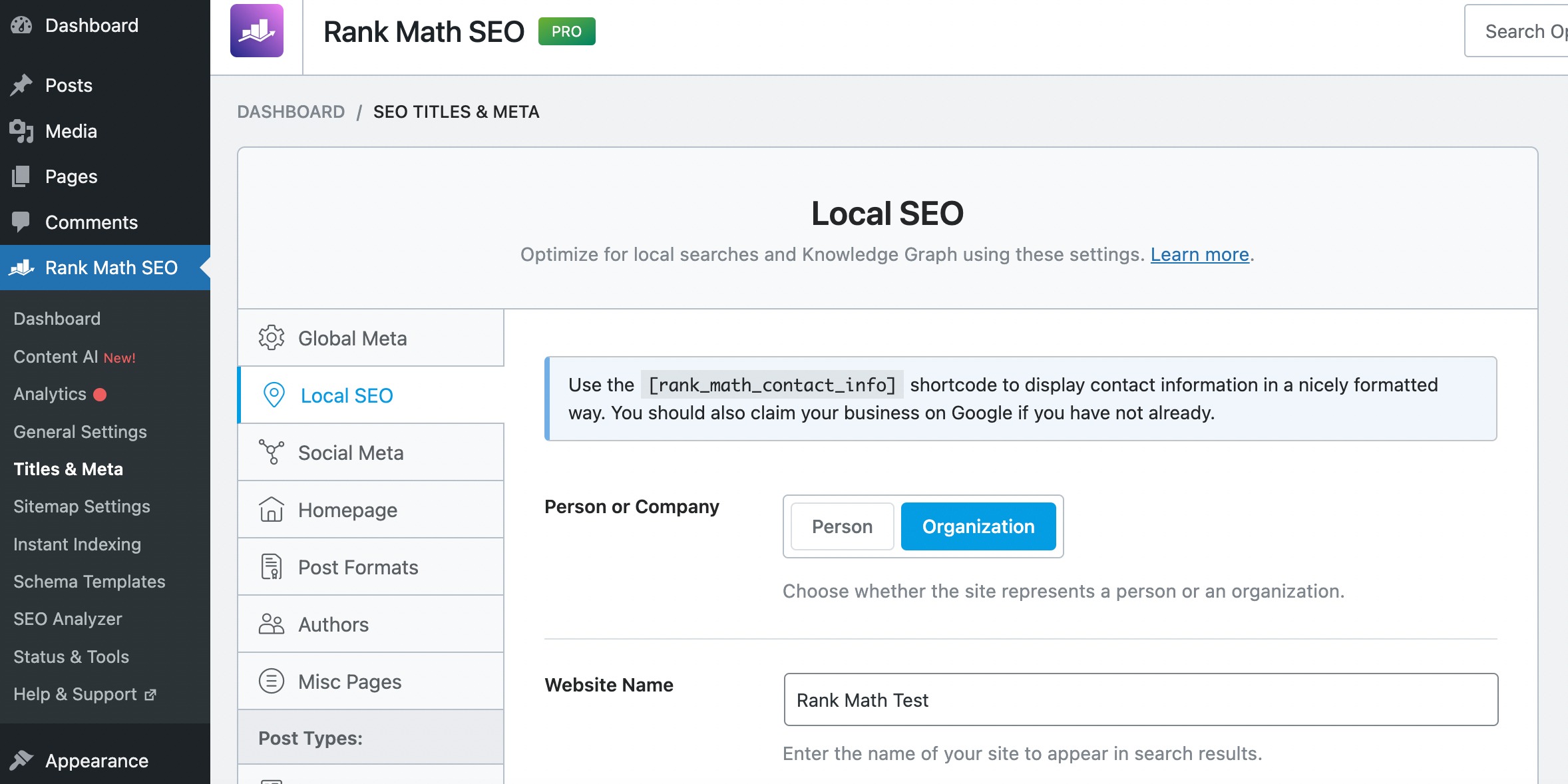
Note: It’s important that the data you enter in this section has to be identical to your official information. Every phone number, address format, opening hours, email address, and social link need to match.
And thanks to Rank Math PRO using the Multiple Locations option, you can easily add additional local landing pages for your business into a separate custom post type which makes handling dozens of locations extremely simple and manageable.
4.4 Embed a Google Map on Your About/location Pages
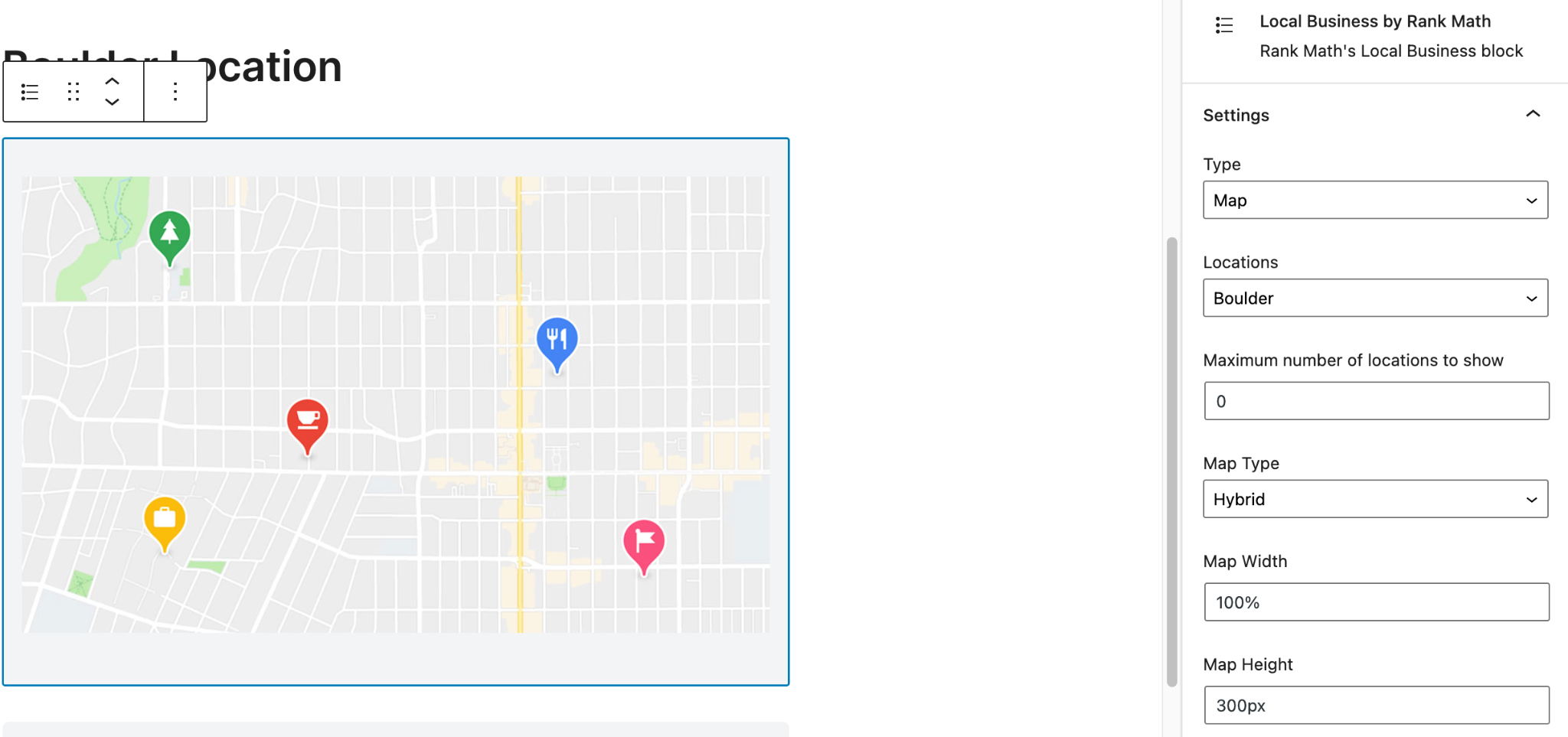
You may have noticed by now that Google likes regularity. Data needs to be formatted in a particular way, headings should be structured properly, and the same goes for Google Maps. Using a particular string of numbers, known as an API key, the search engine can quickly connect your business to a Google profile and pull information automatically.
If you followed the process linked earlier to get your API key, that’s great, you can move on to the next step. However, if you haven’t got your credentials yet just open this link, click the blue button that says “Go to the Credentials page”, and follow the instructions.
Once you’ve obtained the Google Maps API key, simply head back to the Rank Math dashboard, navigate to the local SEO tab, and near the bottom, you’ll see a section to input the key:
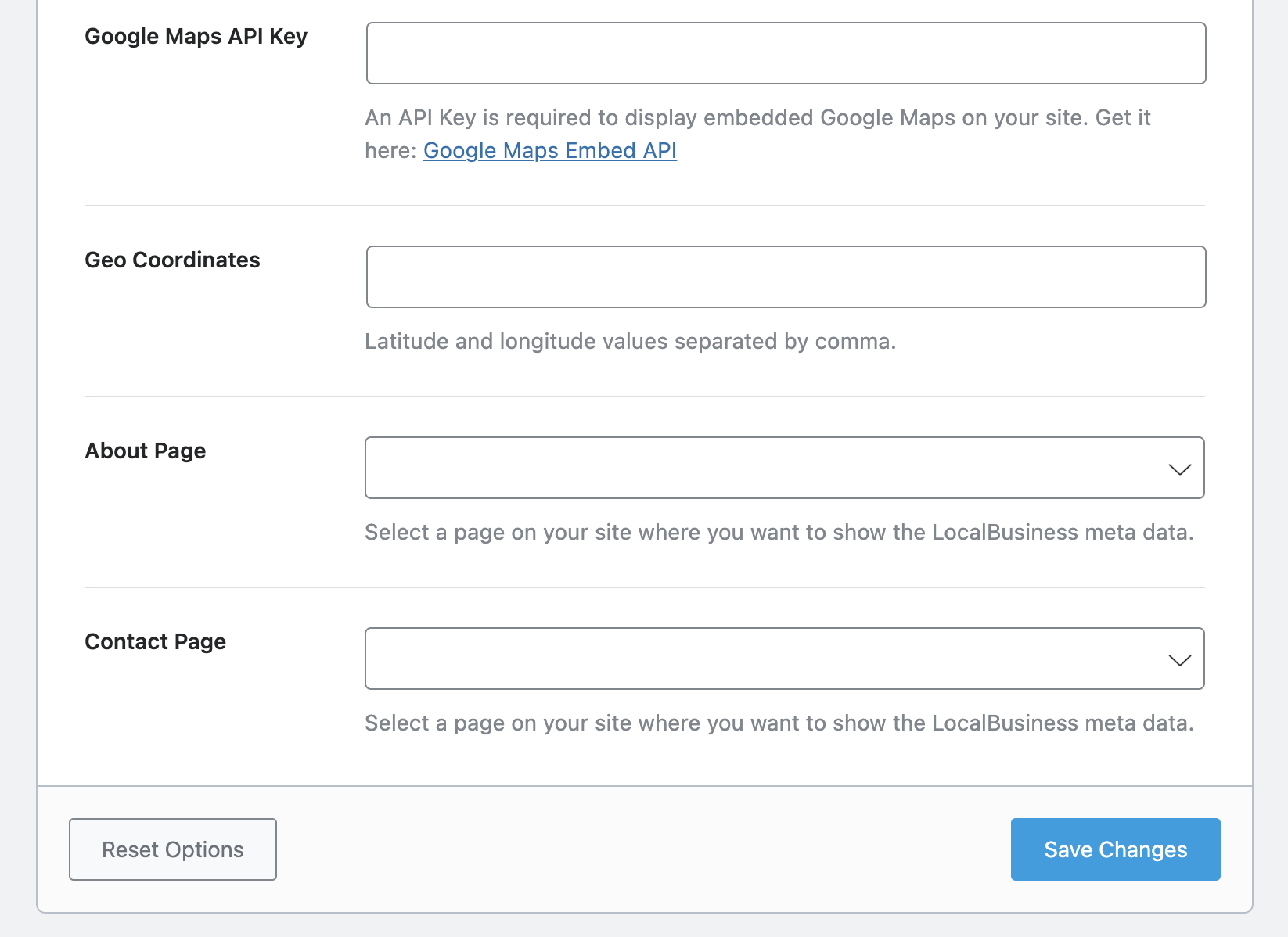
After you’ve done this, we recommend embedding an interactive map on your about page, or in your footer, to make it easy for visitors, and Google, to find out where you’re based & how they can make their way to your location(s)…
This can alternatively also be done using a page builder like Elementor, Oxygen, or Divi as well as other single-use plugins such as WP Google Maps or Maps Widget.
4.5 Local SEO Title Tag Optimization
The same title tag optimization principles apply to local business websites, but it is important to note that local search results are generally more sensitive to exact match keywords in title tags and descriptions. By setting a focus keyword in Rank Math – optimizing your meta title, description as well as content is much easier with the help of the insights.
Title: Each page on your website has one title. It should be unique, captivating, and target the search intent of your ideal customer.
Headings: Headings follow a hierarchical structure that determines the importance of each section on your page. For example, there’s only one H1, a few H2’s, and maybe some H3’s underneath the second-level headings. H4’s can also be used, but they’re less common.
Meta description: A short description of your page that will show up on Google search results. It should also make people want to click through to learn more.
Google uses each of these to get an idea of what your site is about, and while it may be tempting to add keywords to every single one, this is just about the worst thing you can do. Local SEO meta tag optimization is relevant to all of the pages of your website – which is why we highly recommend setting focus keywords with Rank Math for all of the pages that have search intent (specifically for the keywords/search terms you wish to rank for) so that you can always keep tabs on which content you need to focus on improving…
5 Google My Business, Bing Places & Apple Map Listings
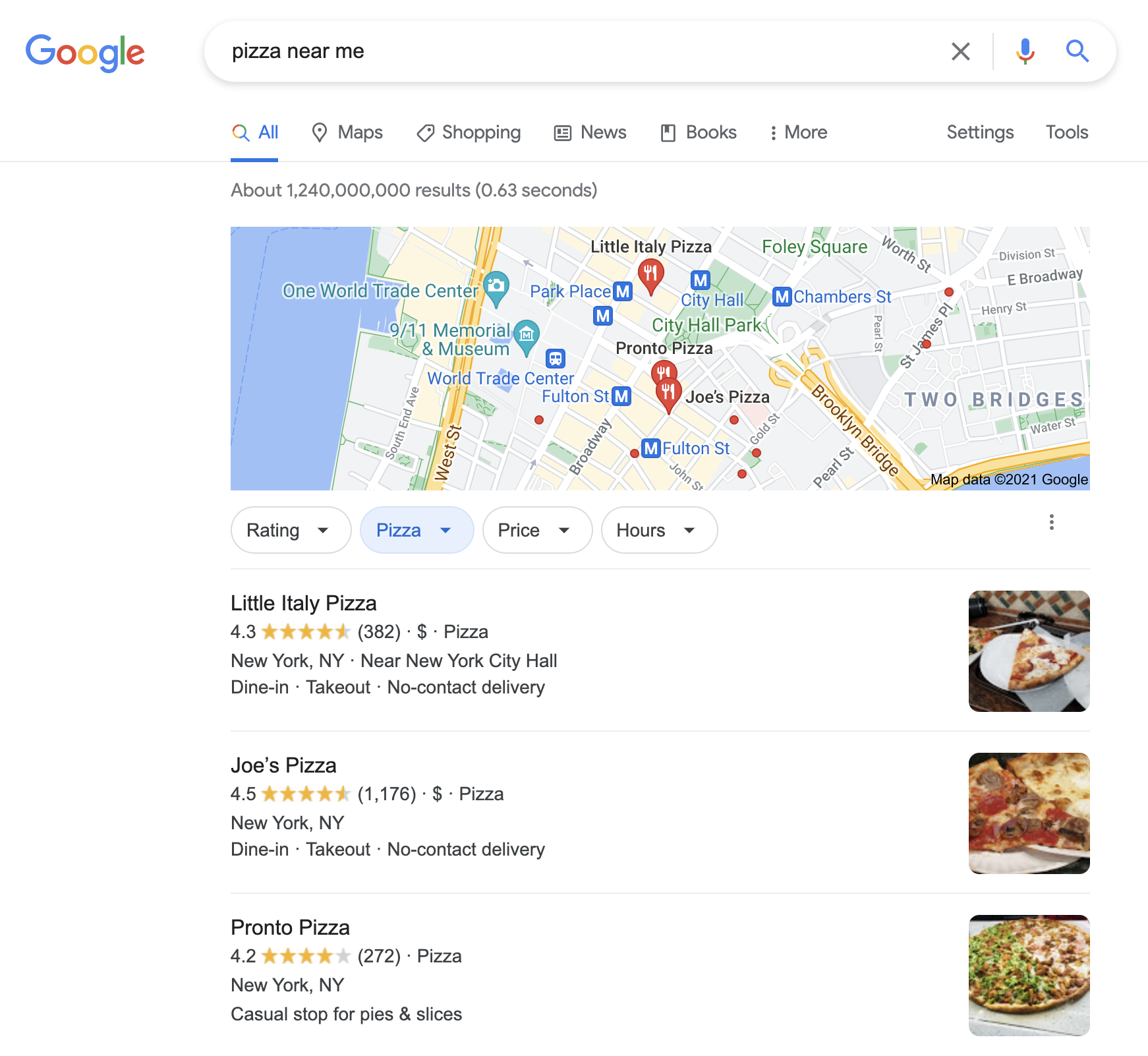
Now that you’ve mastered the basics of local SEO optimized your website, it’s time for the most important lesson: how to actually start ranking at the top of Google and appear on the map pack as a recommended business.
Above is an example of what we’re referring to when we say map pack for the local search “pizza near me” but there’s more to these listings too:
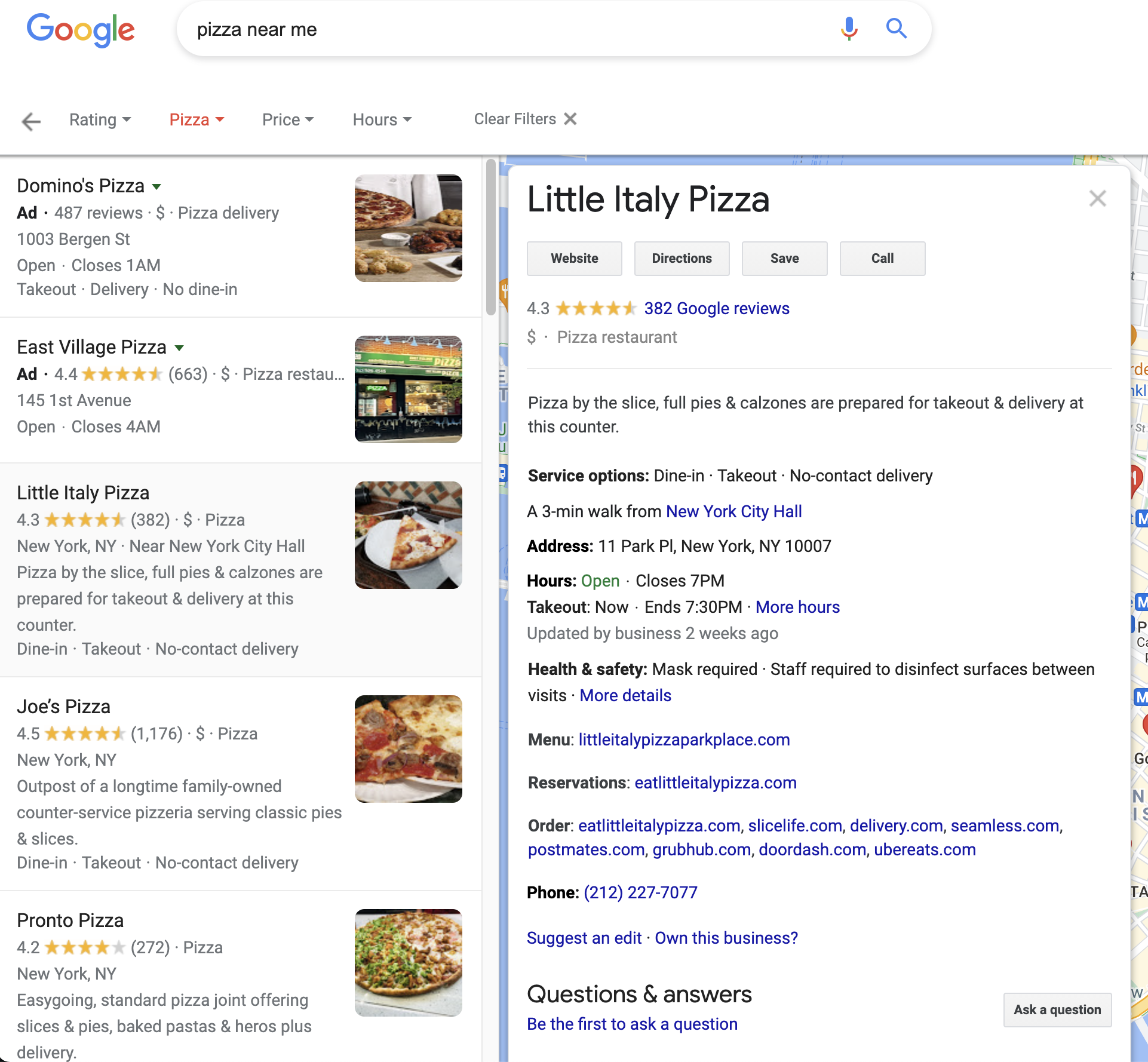
First, we’ll cover everything you need to know about setting up the map pack. Once this has been set up you’ll learn about getting reviews, tracking your rankings, and how to manage SEO when you have multiple business locations – or no locations at all.
5.1 An Introduction to Google’s “Local Maps Pack”
We’ve already shown examples of Local Packs throughout this article, although we’ve avoided using the term until now. Put simply, the Google Maps Pack is a rich search result that shows the top businesses on a map, along with key information about each one.
As we mentioned earlier, appearing at the top of this section is critical for your business’ success, but optimizing your website and installing some plugins isn’t going to cement your position in the top spot. There are a number of factors that Google takes into account in order to determine which businesses get featured, such as:
- Google My Business
- NAP – Name, Address, and Phone Number
- Number and quality of reviews
- Social media presences
- How many people interact with your business on Google e.g. book calls, make reservations, click on your services
- On-page optimization
- Backlinks and local citations
- Quality content
So, if you’re brand new to the world of local SEO, you’re going to have to put in a lot of work. However, if you do everything right from the start, and build upon a solid foundation, you’ll be able to put yourself ahead of the competition before you know it.
5.2 How to Set Up and Optimize Your Local Pack

Setting up & optimizing your Google My Business profile is incredibly integral to your website’s performance in local search results.
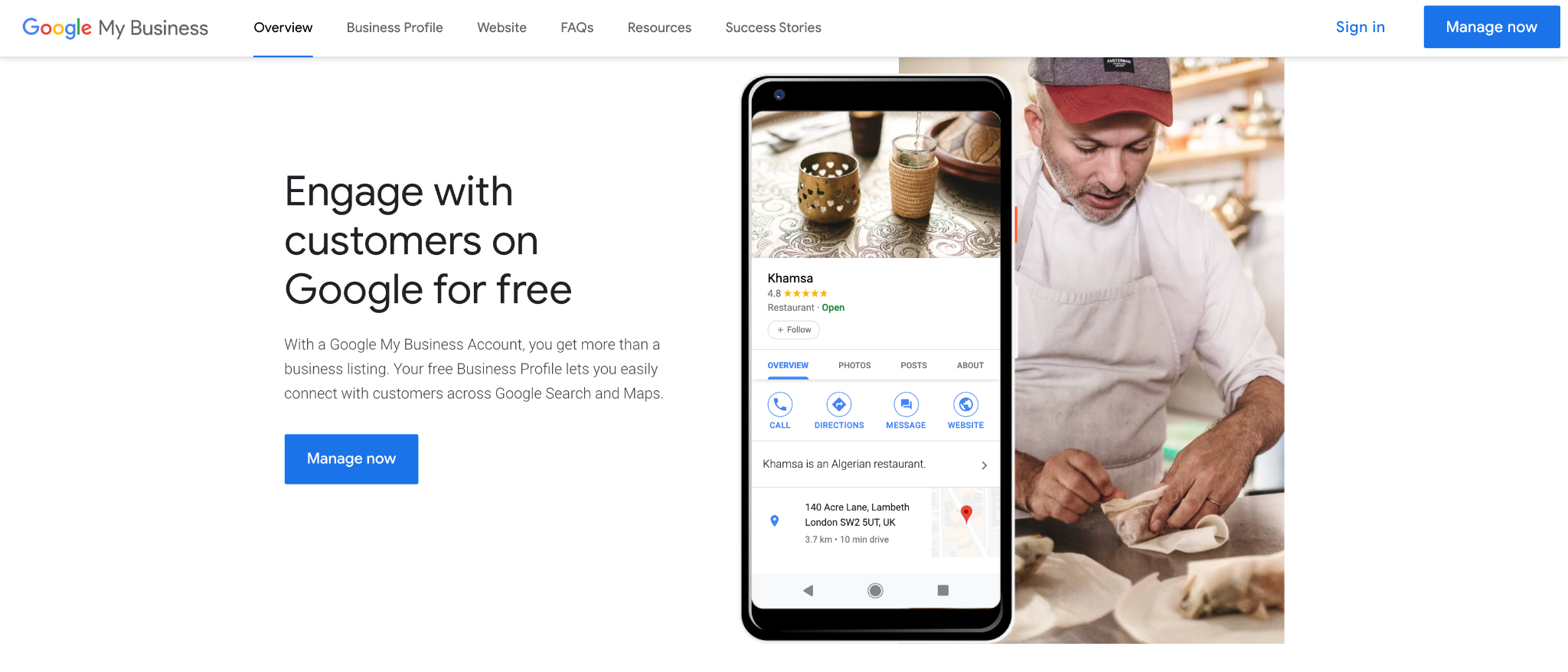
This is because although you can still rank organically in local search – many local searchers will end up seeing a map pack at the very top of SERPs when performing the highest intent local searches. So, if you’re ready to claim and/or optimize your Google My Business profile – this is perfect for you:
- Claim Your Google My Business Listing, here.
- Complete your profile, filling in all of the information carefully & accurately.
Add photos, opening hours, categories, email address, links, and you can even set up instant messaging via Google. Try not to leave anything blank, as completed profiles are more likely to rank higher in search results.
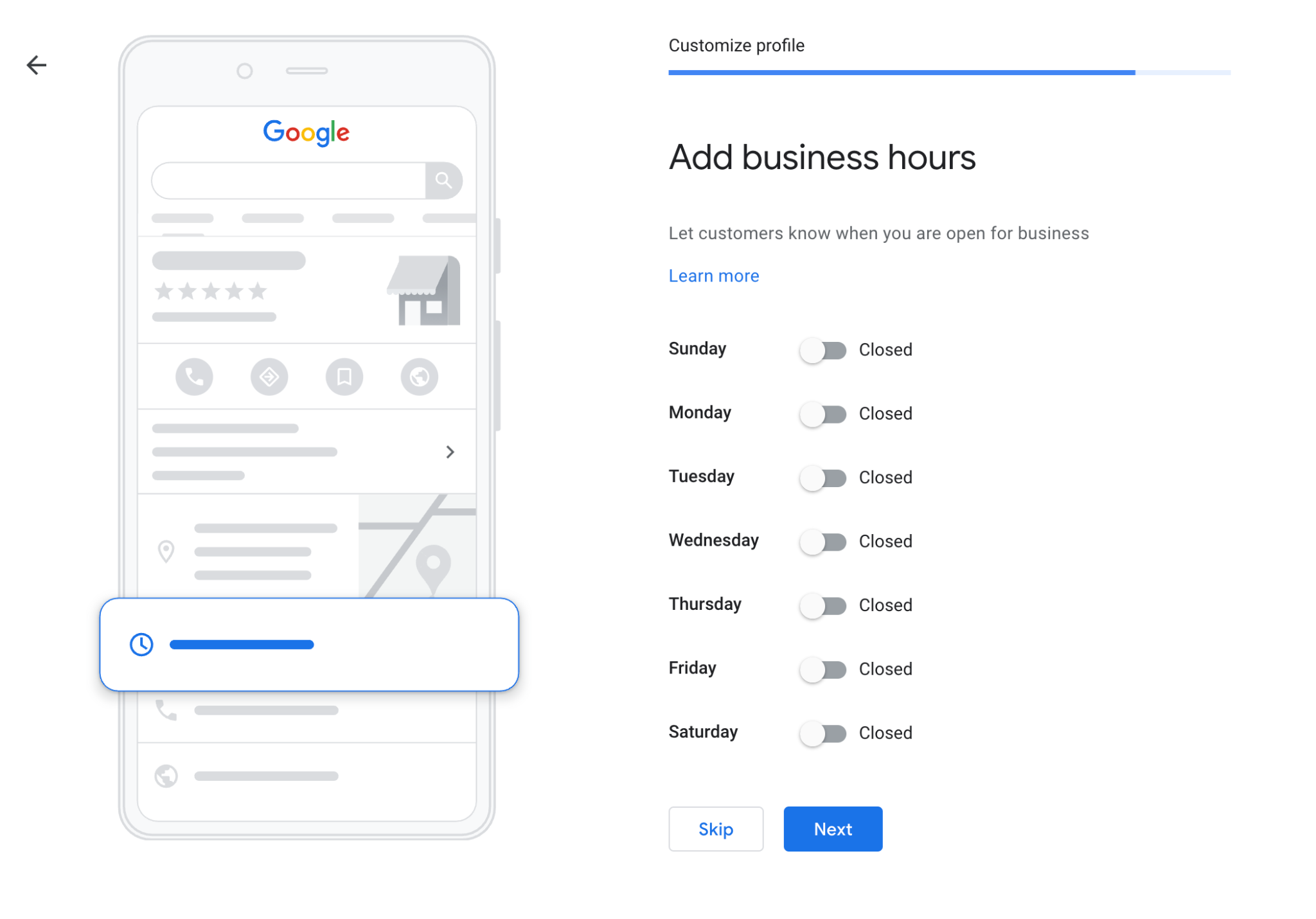
The main thing that people often ignore because they can’t make a decision is their business’s category. It’s extremely important to dial in your business category so you can take advantage of all of the features your category provides.
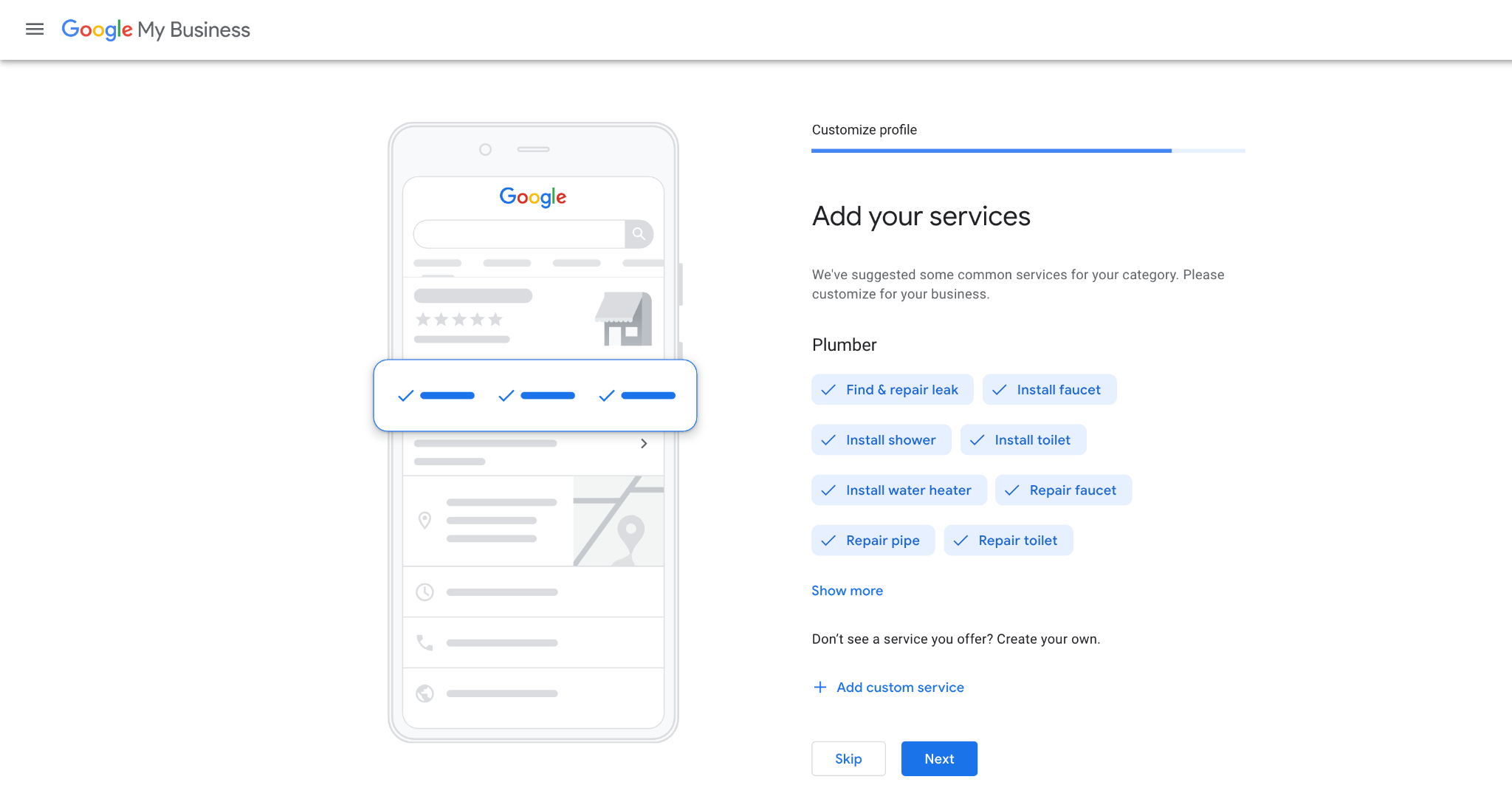
For example, restaurants can add links to make online reservations, hotels can list amenities, and service-based businesses can link directly to their packages.
You can get very specific with the category you choose, so instead of something like “restaurant”, you would list it as a “Mexican buffet restaurant”; making use of secondary categories to refine it even further.
- Triple check everything, especially your name, logo, phone number, and address, as Google has stated these are the most important things.
- Revisit your listing regularly to keep it up-to-date with new photos, videos and adding posts with any news or useful information.
- Take advantage of all the new attributes as they become available, such as the types of payments you accept, WiFi availability, and wheelchair accessibility.
Google is more likely to rank your listing, the more complete it is and the more appealing you appear to potential customers. Because, at the end of the day, they want to guide people to the best businesses.
5.3 Setting Up Bing Places and Apple Maps
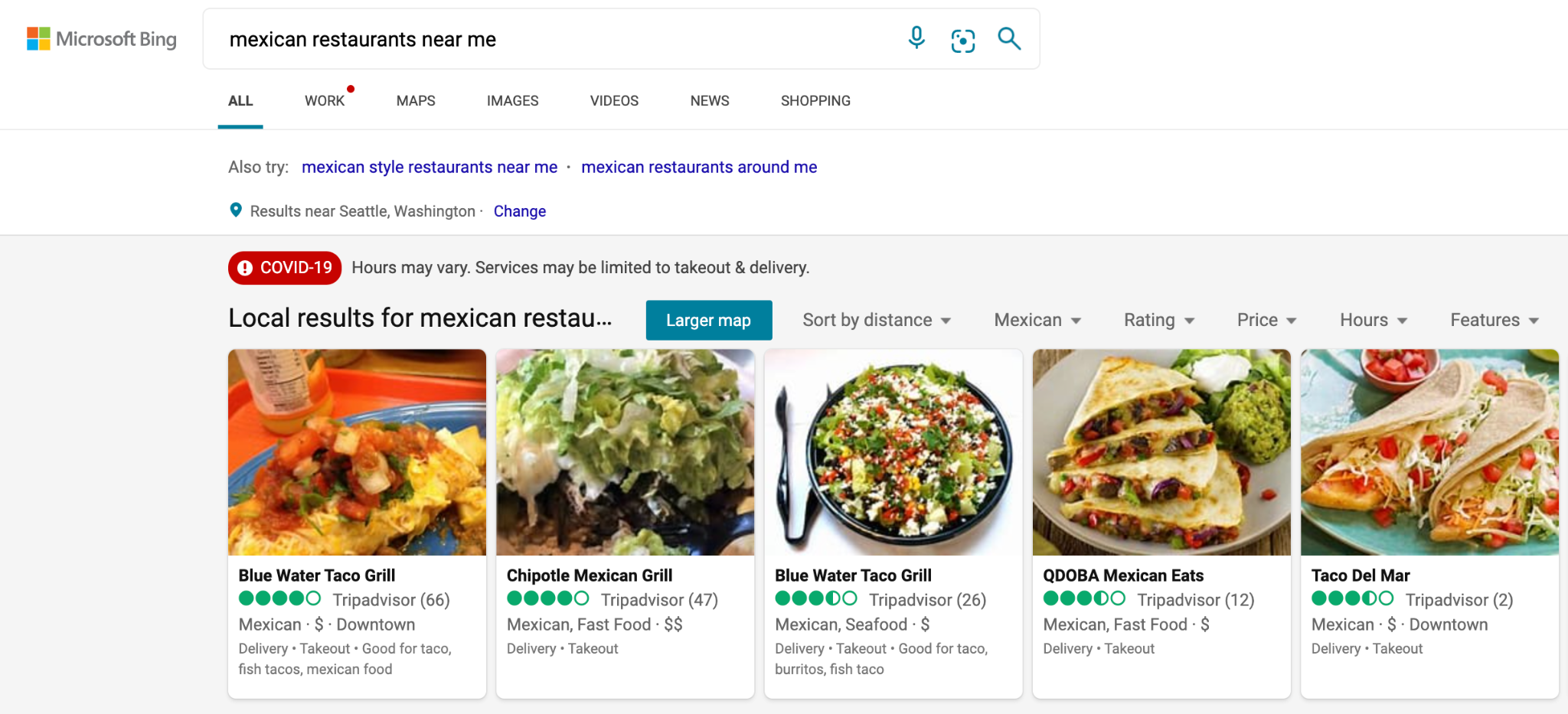
There’s no doubting Google’s dominance in the world of SEO, however, many businesses miss out on a large user base by neglecting Bing and Apple. Both platforms are used by millions of people every day, so you should really still do everything possible to bring in some extra customers.
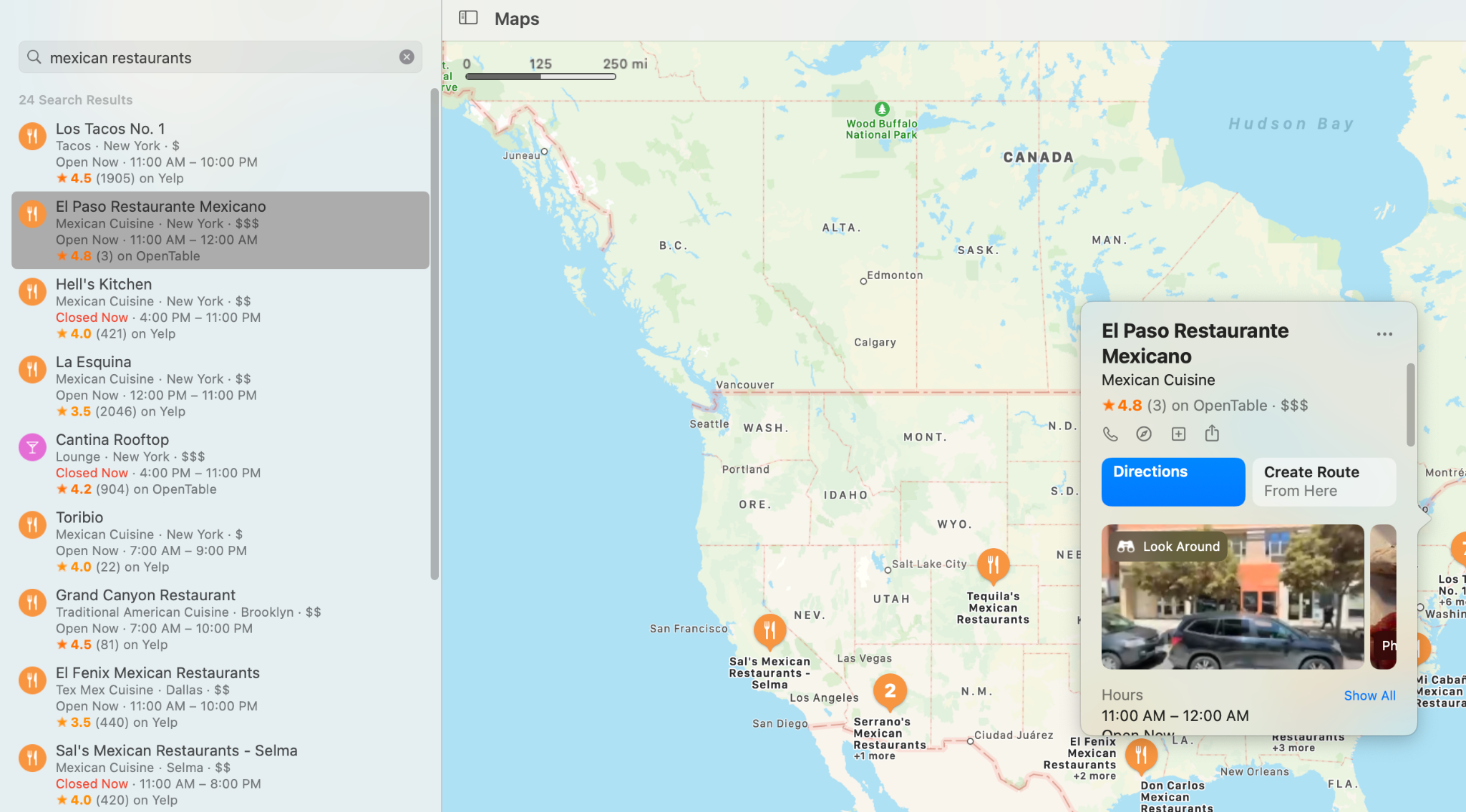
The exact processes are very similar to getting set up on Google My Business, just follow these links to get started:
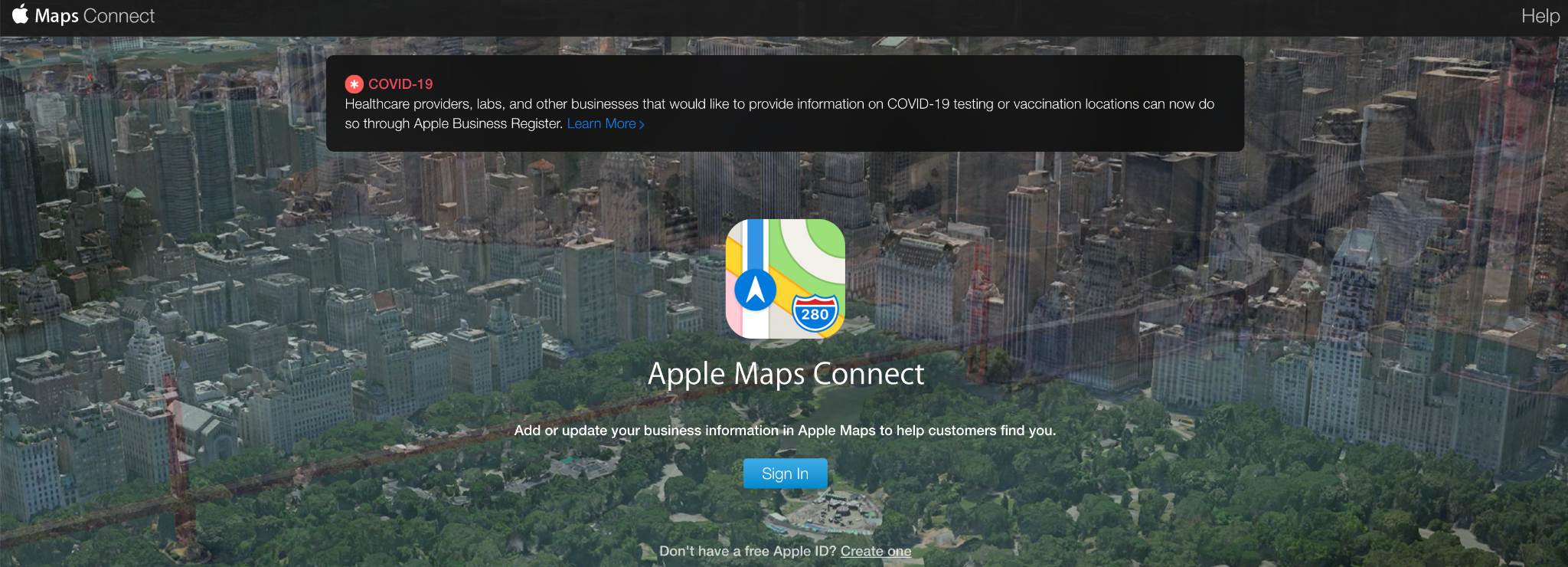
The same principles apply as with Google My Business.
Make sure your business information is consistent and error-free, add great photos, and fill in every possible detail you can. If you need some extra help, here are some in-depth guides on setting up Bing and Apple.
5.4 Local SEO Without a Physical Address
A physical address isn’t a necessity in order to be able to benefit from local SEO. Meaning that if you have a physical office where you serve customers, then by all means – use that address!
However, if you only have a virtual office, do not use this address – unless this address is considered “staffed during business hours” and this would be considered a violation of Google My Business’s guidelines.
This is because a singular local service business may sell their services remotely to various different geographical locations which you can communicate Google My Business listings as well. Here’s how you can do that:
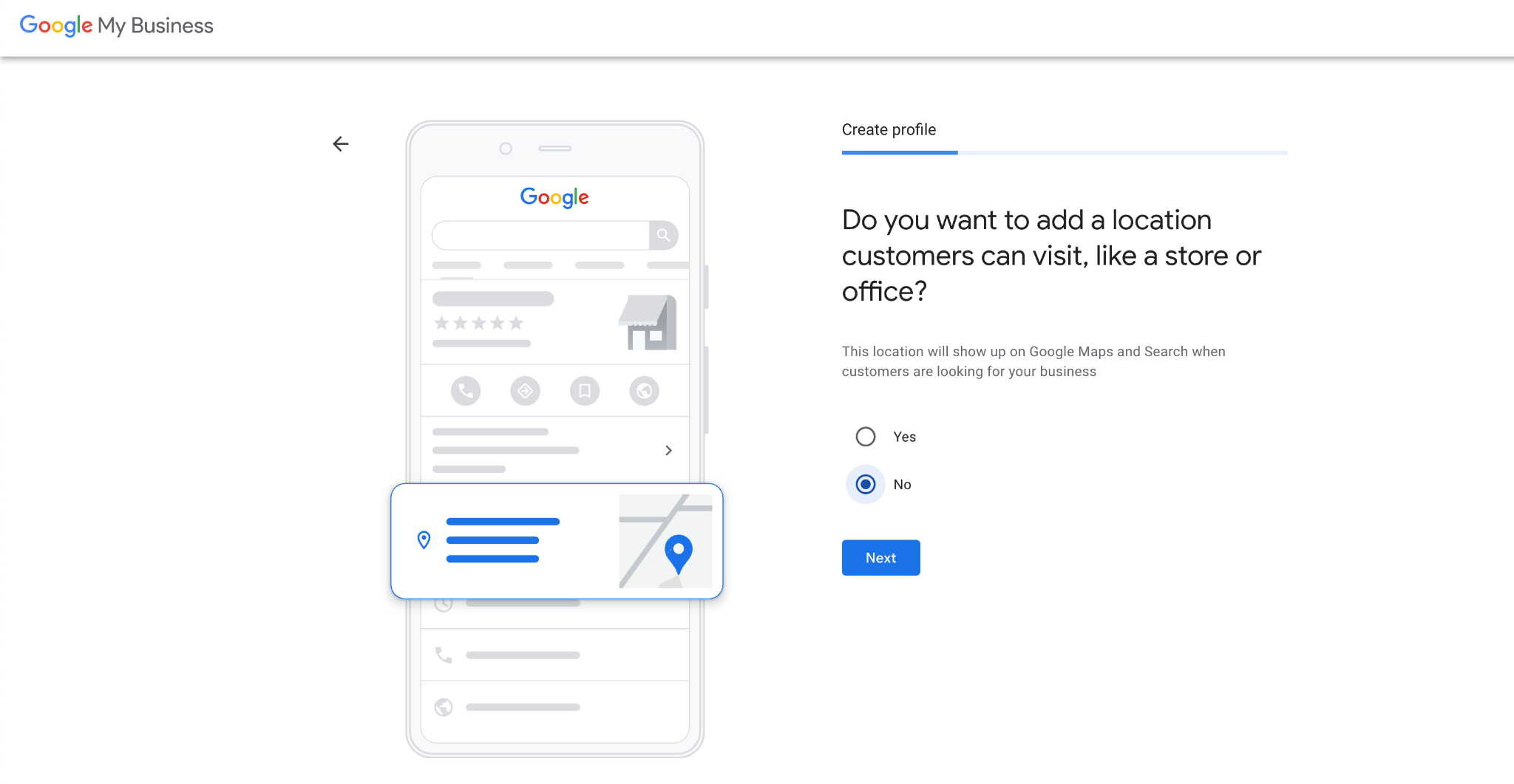
During the Google My Business profile setup option, when asked whether you have a location where customers can visit your business (such as a store or office), select no if you do not. Then, in the subsequent step – you will be able to enter all of the locations you’re able to serve customers at, as shown below:
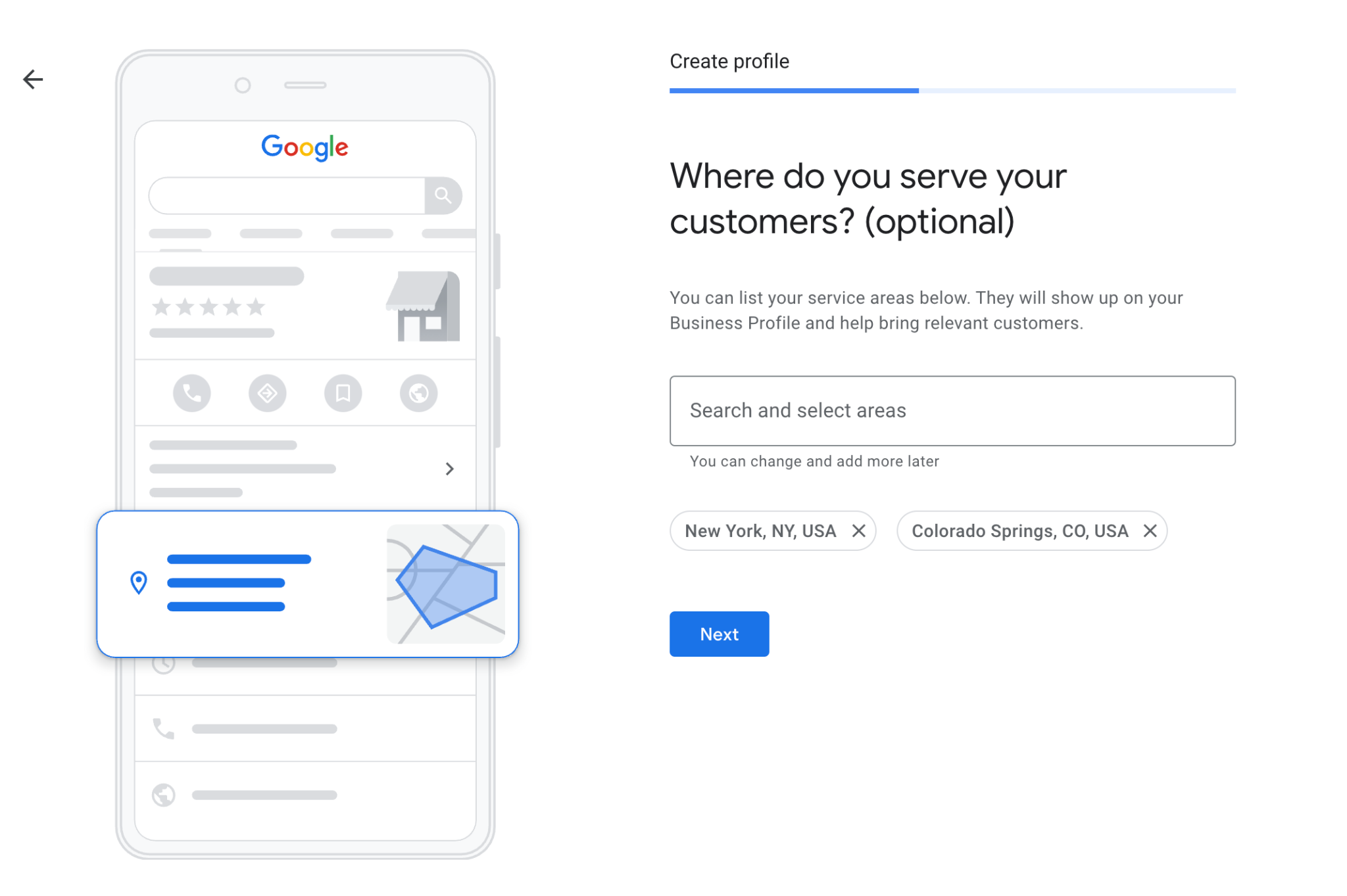
Learn more about how to approach Local SEO for businesses without physical locations in this detailed guide from Moz…
6 Essential SEO Tools for Local Search
While you’ll always find software like Rank Math, Ahrefs, and Semrush at the top of all reputed lists of SEO software – there’s also a specific subset of SEO software that’s specialized and heavily focused on local SEO. Everything from tracking local listings and rankings in organic search all the way to review management and conversion tracking.
These are the tools the industry’s best trust & rely on:
Whitespark
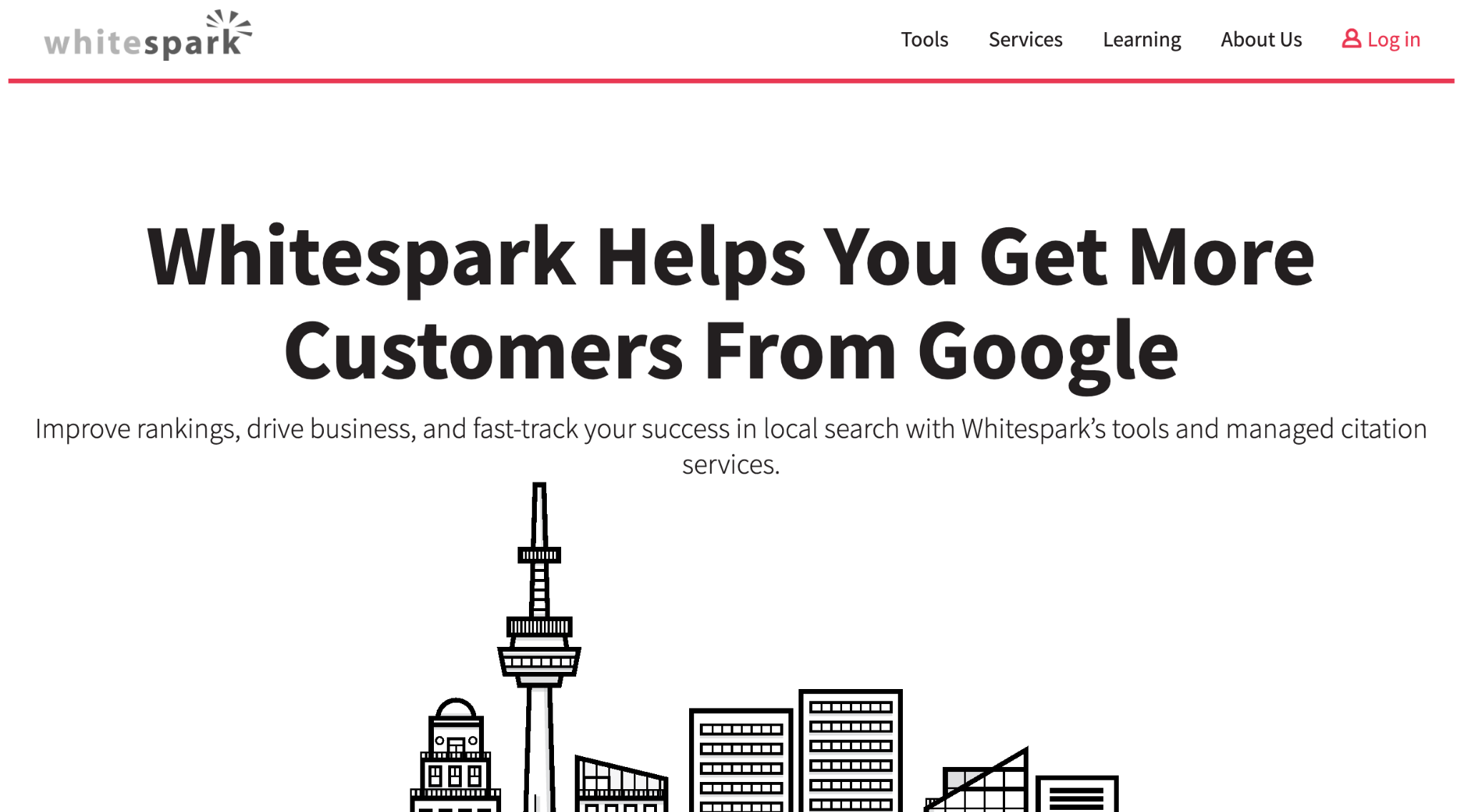
Whitespark has three primary tools all of which are designed to help you:
- Build citations
- Earn reviews
- Track your rankings in local search
Using a specialized tool like this is incredibly useful because traditional rank trackers that are suitable for businesses that aren’t focused on local search lack the ability to accurately track rankings on Google and Bing in any city across the local pack, local finder, maps, and organic search the way that Whitespark can.
Yext
Yext is relatively similar to Whitespark – with 6 core products under the hood:
- Answers
- Listings
- Knowledge Graph
- Pages
- Reviews
- Analytics
All of which are a part of their Search Experience Cloud that’s trusted by well-known brands including Taco Bell 🌮, T-Mobile, Ben & Jerry’s, Tesco, Superdry & more…
ReviewTrackers
ReviewTrackers – as their name suggests – is a software solution focused on the review management side of things. Branding themselves as an award-winning review software company that helps you get more reviews, respond to customers, and discover insights about the customer experience.
Learn more about ReviewTrackers.
Moz Local
Moz is a widely-known alternative to the most well-known software solutions in the SEO industry – Semrush and Ahrefs – but they have a specific product that is focused on helping local businesses maximize their online visibility, Moz Local.
Moz Local can handle everything from listing management, profile optimization, all the way to review management and performance reporting…
Synup
Synup is relatively similar to Whitespark & Yext – also with 6 core products as a part of their solution:
- Presence
- Content
- Reputation
- Insights
- Voice Search Optimization
- Feed
All of which are designed to work for your business whether you’re working at (or running) an SMB yourself, running an SEO agency, or an enterprise company.
BrightLocal
BrightLocal brands themselves as and is widely known as the all-in-one platform for local search success. Of course, we always highly recommend that you make your own judgment by getting demos of each software solution in this list and then making a decision based on all of the other factors that are relevant to your business (which in most cases will also involve price).
That being said, BrightLocal is extremely affordable and lists their pricing publicly on their website while many of the other software solutions in the local search industry are pricing on request.
AdviceLocal (BrightLocal Alternative)
And, last but certainly not least, is AdviceLocal – also a real-time listing management solution comparable to BrightLocal (with pricing also availably only upon requesting a demo). Their 7 core product offerings include:
- Listing Management
- Voice Apps for SMBs
- Enhanced GMB Management (designed for agencies)
- Voice Search Readiness Test
- Vertical Directory Submissions
Learn more about Advice Local.
7 Earning Local Business Citations & Link Building
Help search engines understand how relevant your business is with NAP (Name, Address, and Phone Number) citations which are widely considered a critical local SEO ranking factor that influences the companies that Google shows in search for local intent searches.
- Earn relevant inbound links that are relevant to your local area
- Participate in your local community as a service provider
Depending on where your local business is based and the area that it serves, there is a whole range of places to get relevant local citations.
Search engines, local business directories, and apps offer a specific structure for building out listings. There’s a core set of quality platforms on which nearly any type of local business can get listed. In the US, these would include:
- Acxiom
- Apple Maps
- Bing
- CityGrid
- Factual
- Foursquare
- Infogroup/ExpressUpdate
- Localeze
- Superpages
- Yahoo!
- YP
- Yelp
This really only begins to scratch the surface, however, because these are the fundamental ones businesses should have from the very beginning. Beyond that, it’s important to focus on industry-specific directories which often also rank for a large number of the local searches performed surrounding your industry’s services (of which there is also a number focused on certain geographic areas).
Learn more about how & where you can start earning local citations from here.
8 Local Search Ranking Factors (2021 Updated)
While much of the SEO world spend too much time speculating about new search engine ranking factors instead of focusing on implementation & running a great business – understanding the local search ranking factors with the help of studies conducted by companies like Moz do help give a better understanding of areas that are worth allocating budget to because they have a positive business impact (and help sites rank). So, without further ado – let’s briefly take a look at the most important ranking factors for local search:
Your Google My Business profile
Although, it was back in 2018 – Moz’s local search ranking factors study that the #1 ranking factor for local search is your Google My Business profile & it’s widely accepted that if anything, this has become more-so the case over the past years.
Name, Address, and Phone Number Consistency
Google uses all of the name, address, and phone number information that it can find about your business to verify that your website is in fact legitimate and worth ranking. Therefore, the more often they see NAP information as well as citations – the more confidence their algorithm will have that your phone number and address information is accurate (i.e. you’re reachable and you are located where you claim to be located).
Online Reviews
Review signals also play an incredibly important role. It is worth noting that this is true both from an SEO perspective as well as from a customer’s point of view. Even if someone does come across your website what are the chances that they are going to trust your service enough to become a lead, let alone pay you over all of the other local service providers with 100s of happy customers.
Social Signals
While studies and data indicate that social media does help your site rank better, Google has said social media isn’t a ranking factor. However, while social sharing and being active as a business on social media may not officially or directly affect or influence the position of your website in search results – your brand’s social profiles may often be among the top results in search results, and maintaining an active presence is important to grow a loyal customer base, which will be more likely to leave reviews and return (therefore it definitely plays an important role).
Name, Address & Phone Number Citations
Local NAP citations are the mentions of either one of or all of your business’s name, address, and phone number information. This occurs on business directories as well as social media and other websites. These are helpful for potential customers to find your business and can influence search engine rankings (i.e. having the correct citations and consistent data across Google Maps, Apple Maps Connect, and Bing Places). As you grow, we highly recommend using one of the local SEO tools we covered earlier to actively manage all of your local business listings – such as WhiteSpark.
9 Performing Actionable Local SEO Audits
Getting started with new sites or starting to manage existing ones always involved time figuring out what’s been done so far, what the competitive landscape is like & more. In this section, we’ll cover some of the key areas to evaluate across technical SEO, citations, as well as content & business:
Technical SEO Checklist
- Contact us page must have a name, address, and phone number information consistent with your Google My Business profile.
- Use Local Business Schema Markup on your website that includes accurate location data (as covered earlier)
- Your phone number should be easily accessible on your website and clickable on mobile devices.
- Your name, address, and phone number (NAP) is consistent everywhere it is to be found on your website.
- Link all of your location-specific landing pages from your website’s high-level navigation.
- While a street address isn’t necessary for service-area businesses if you wish to keep that information private, it is highly recommended to provide a phone number that is staffed during the stated business hours.
Citation Checklist
- Earn citations for all of your local business’s physical office locations ensuring that name, address, phone number, and website URL are correct for all relevant citations.
- It is important to note the variance in abbreviations as they vary from platform to platform (i.e. st. vs street or # vs. suite).
- Only spend time building citations for real physical locations (not P.O boxes or virtual offices of any kind as this is not accepted).
- In the case of multiple locations, always use the location-specific landing page when building citations for that specific location (meaning all your citations for Colorado should point to your Colorado landing page on the website).
- Although there are common directories and platforms to list your business on which are a decent place to start, also build citations specific to your geographical location (i.e. chamber of commerce, contractor’s association, or local news sources).
- In the case of a service-area business (i.e. one where you do not have an in-person office address), you can still build citations but have to instead focus your efforts on platforms that support not showing address information.
Content & Business Review Checklist
- Perform an organic link & penalty analysis – has your website suffered from any manual link penalties and where has your site earned links from?
- Review, manage and consistently respond to and engage with both positive and negative reviews on customer review platforms (i.e. Google My Business, TrustPilot, Bark, and others where your business is listed).
- Perform a competitive analysis to evaluate the landscape of other local businesses offering the same services in your area and build an ongoing strategy surrounding content, social and deliver exceptional customer service that revolves around serving your customers.
If you’re interested in learning more about auditing the current state of your business’s website – Moz’s local SEO checklist is a great place to start.
10 Local SEO – Frequently Asked Questions
Do I need an in-person address to be able to take advantage of local SEO?
No, you do not need an in-person address in order to be able to take advantage of local SEO. While some of the benefits only apply to businesses that do have in-person addresses, for businesses that do not and only serve customers in specific areas (also known as service-area businesses), such as plumbers, electricians, etc., local SEO is still applicable and extremely beneficial.
Does adding Local Business Schema guarantee placement in Google’s Map Pack?
Adding your name, address and phone number information to your Schema Markup implementation with Rank Math is incredibly important as it sends higher-quality signals to Google and other search engines about the relevance and authority of your business location (and information in general). However, there are other steps involved, as discussed in this article which influence which businesses rank in Google’s Map Pack in local searches so doing so isn’t a guarantee.
What are the most important local search ranking factors?
The most important local search ranking factors are considered to my Google My Business Signals (i.e. proximity, categories, keyword in business title, etc.), followed by link/citation signals (inbound anchor text, domain authority, etc.) then followed by Review Signals (review quantity, review velocity and diversity).
Will I still rank globally if I optimize for Local Searches?
Yes, you’ll still be able to rank your website and content elsewhere. That being said, setting up your site for local search success in the areas is going to have a more meaningful impact on your business’s actual bottom line because you’re focusing on the area that you serve. And nothing explained or showcased in this article (i.e. using Schema Markup) limits your website from ranking globally. You still, however, wouldn’t expect a location-specific landing page for a business location in the UK to ever rank for a local search performed in the United States.
Can I use paid advertising for Local Results?
You can yes, by taking advantage of Local Search Ads on Google. These are great ways for new businesses to get attention from their customers as they’re looking for them. Just opening a restaurant or opening a second branch in a new location? This is the perfect way to get in front of customers in your area that are looking for your competitors.
How much does Local SEO cost?
The industry average for local SEO work is between $300 to $2,000 USD per month depending on whether you work with larger agencies or consultants, as well as your business’s specific needs, the competitive market, and the location you operate in (as well as other factors including your business’s current size). However, much of what a Local SEO consultant does can be done by you if you just follow this guide.
11 Conclusion – Start Taking Advantage of Local SEO To Grow Your Business
And, that’s it! I know this is a pretty big guide – but if you follow this local SEO process and take the time to put your site in the position to rank, you’ll already be in a much better position than the majority of your competitors.
Now that you’re ready to start driving traffic to your local business’s website – next up, we recommend setting up Google Analytics tracking so you can actually monitor and keep a pulse on the performance impact your efforts are having. Otherwise, everything will basically be a shot in the dark – with no clue if local SEO initiatives are leading to real results (and additional revenue for your business).
If you have absolutely any questions or want to join the conversation – Tweet @rankmathseo! 💬
