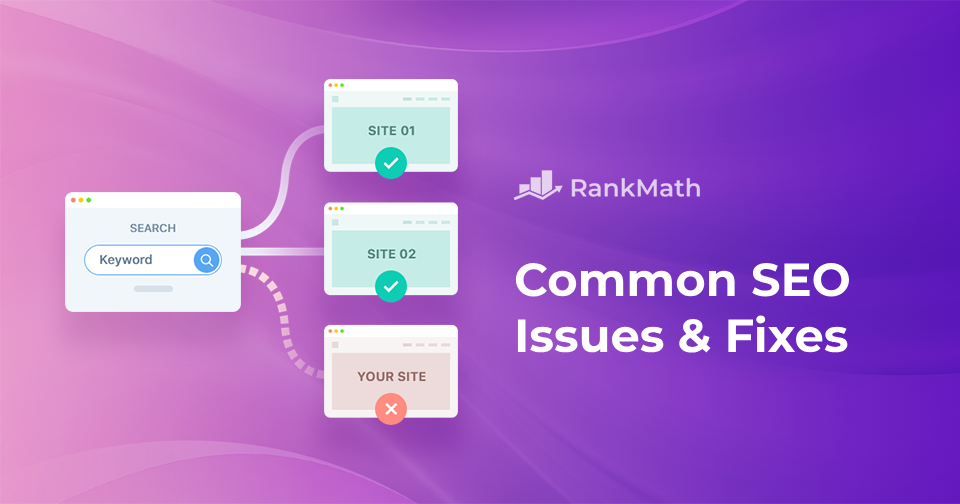Are you finding that your website isn’t attracting as much traffic as you’d like?
Or perhaps you’re getting visitors, but they’re not converting into customers. Maybe you’re even struggling to rank for the keywords you know are important to your business. That’s because your site is affected by SEO issues.
Search Engine Optimization (SEO) involves enhancing the quantity and quality of your website’s traffic by boosting its visibility in search engine results.
You might wonder how to improve your SEO if you do not see the desired traffic levels.
In this post, we’ll discuss the most common SEO issues and provide solutions to fix them.
So, without any further ado, let’s get started.
Common SEO Issues and Their Fixes
Let us now address the common SEO issues and discuss the ways to fix them.
1 Indexability Issues
The most common SEO issues are related to indexability.
Indexability issues refer to problems that prevent search engines from properly crawling and indexing your website’s pages.

When search engines can’t access and understand your content, it significantly hampers your site’s visibility in search engine results pages (SERPs).
Canonical Points to Redirect
This issue occurs when a web page’s canonical tag points to a URL that redirects to another URL. Search engines may encounter confusion in understanding which URL is the canonical version, potentially leading to indexing problems and diluted ranking signals.
Fixing Canonical Points to Redirect Issue
Ensure that the canonical URL specified in the canonical tag is the final destination URL and not a redirecting URL.
Implement 301 redirects from non-canonical URLs to canonical URLs to consolidate ranking signals and prevent indexing confusion.
Update the canonical tags on all relevant pages to point directly to the canonical URL without redirection.
Refer to our dedicated tutorial on canonical tags to understand them in detail.
Blocked Pages
Some pages on your website may be inadvertently blocked from search engine crawlers due to directives in the robots.txt file or meta robots tags. This prevents search engines from accessing and indexing important content.
Fixing Blocked Pages
Locate the pages that are blocked by robots.txt in Google Search Console.
To do so, navigate to the Pages → Not indexed section. Click on the Blocked by robots.txt error, and you’ll see a list of the pages that are being blocked by your robots.txt file.
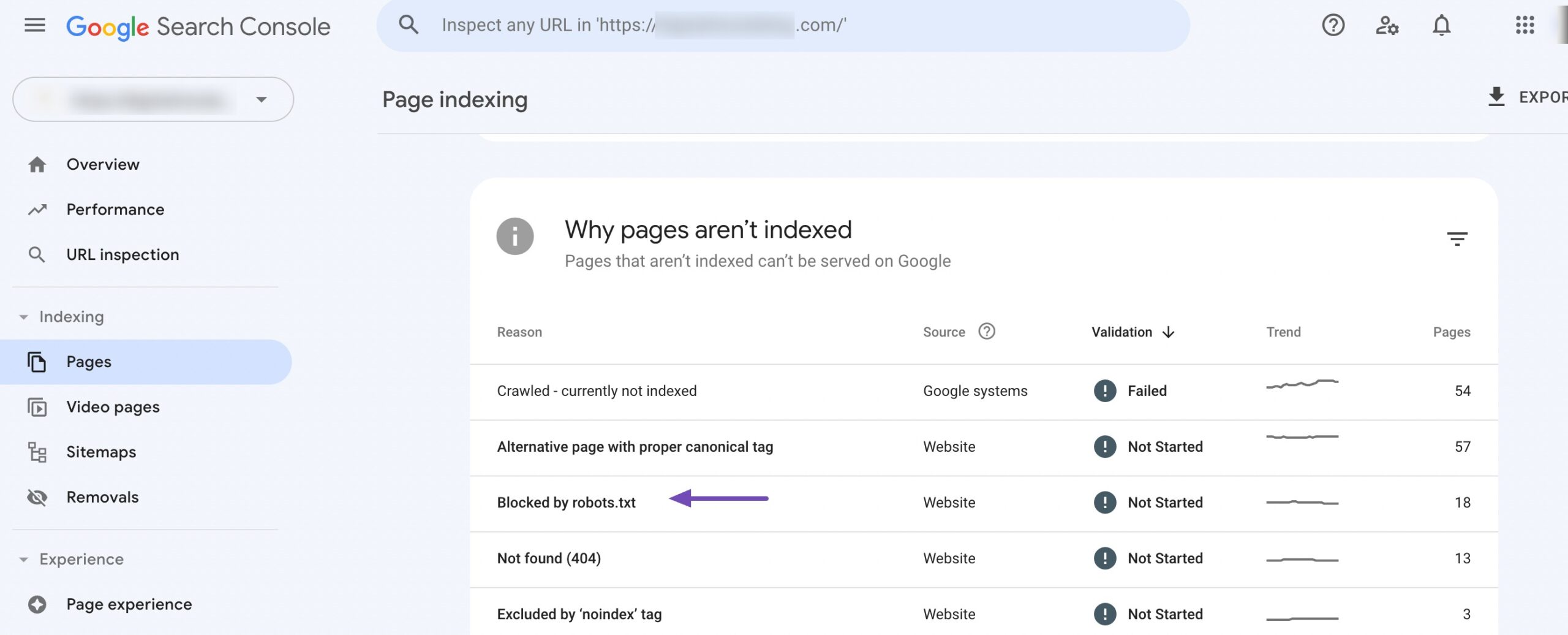
Review your robots.txt file and ensure that the important pages are not blocked from crawling. Use the robot meta tag to instruct search engines to index or noindex specific pages, as required.
You can also use the Index Status report in Rank Math’s Analytics to identify the pages with the problem.
Navigate to Rank Math SEO → Analytics from your WordPress dashboard.
In the Index Status tab, you can view the data/status of your pages as well as their presence on Google.
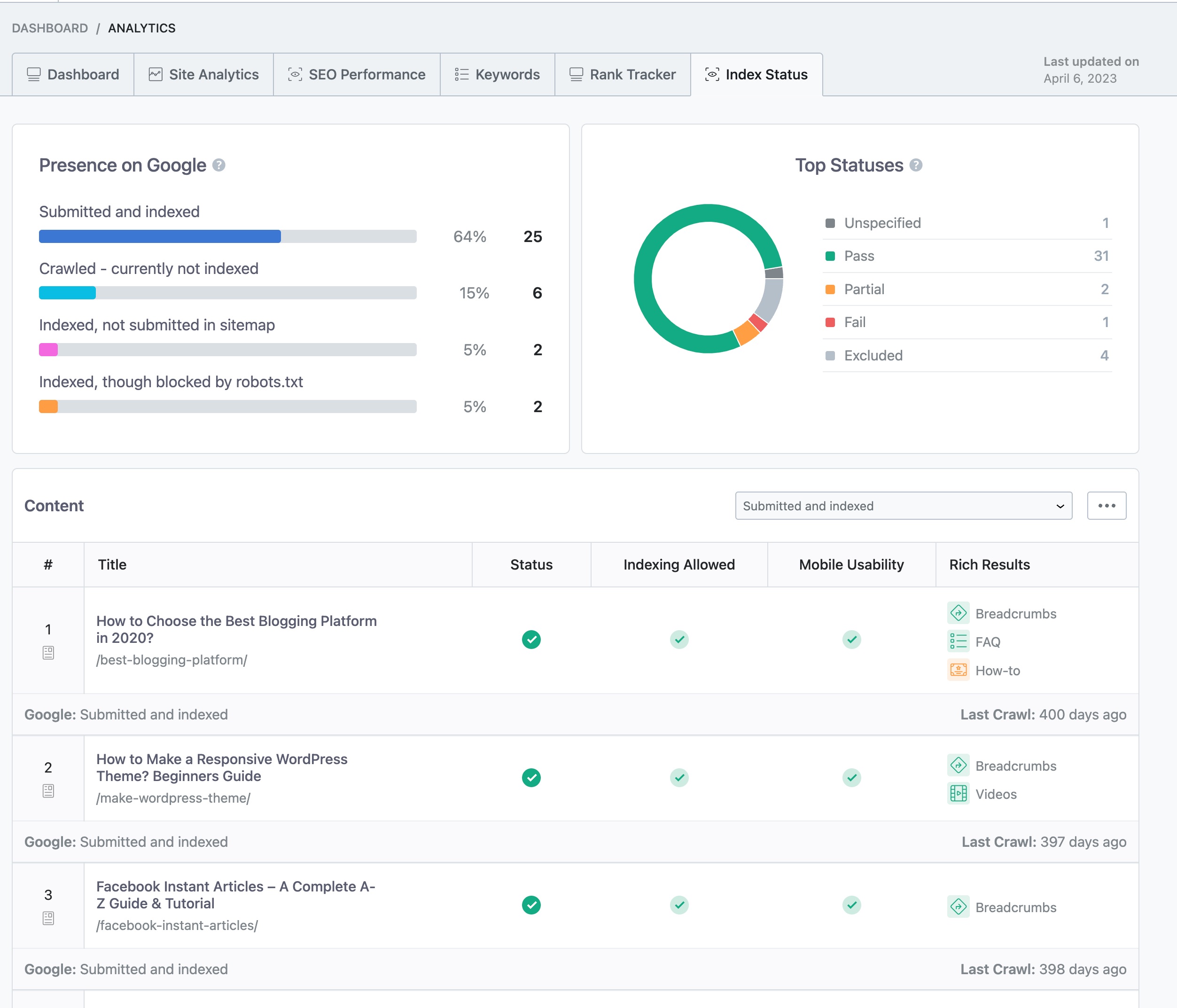
Once you’ve identified the pages, editing your robots.txt file with Rank Math is extremely simple. Refer to the video below to edit your robtos.txt file in Rank Math.
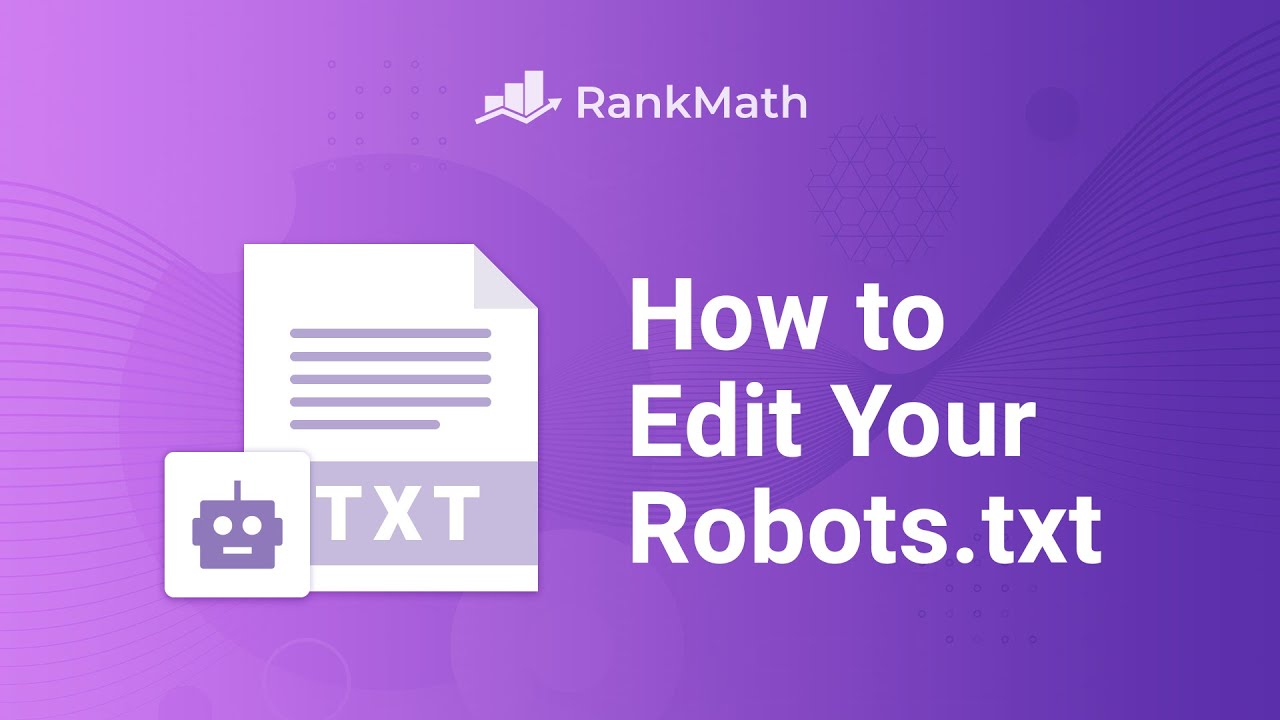
2 Unoptimized Meta Tags
Unoptimized meta tags are another common SEO issue that can significantly impact a website’s performance in search engine results pages (SERPs).
Meta tags, such as title tags and meta descriptions, are essential in informing search engines about web pages’ content and influencing users’ click-through rates.
Here’s what the meta title and description look like in SERPs.
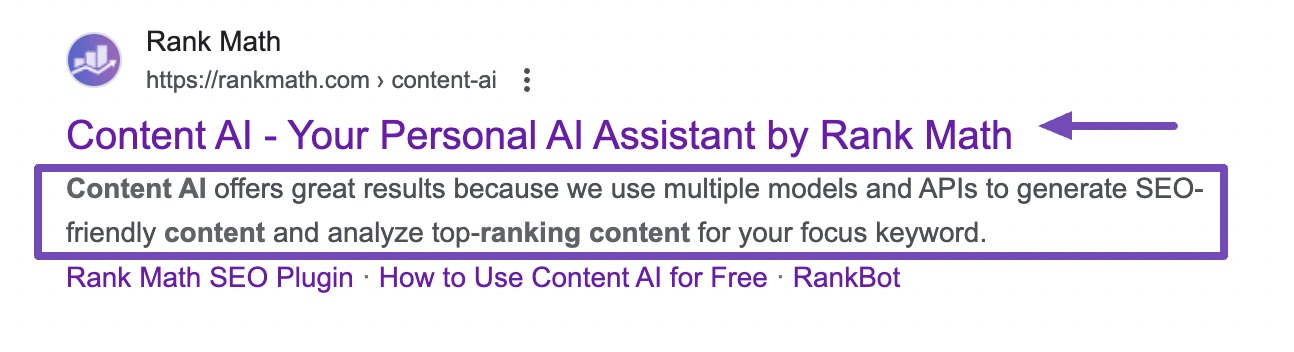
When these meta tags are unoptimized, they may lack relevant keywords, fail to accurately describe the page’s content, or be too generic, decreasing visibility and click-through rates.
Fixing Unoptimized Meta Tags
Conduct a thorough audit of your website’s meta tags using SEO tools or manually inspecting individual web pages.
Look for title tags and meta descriptions that are either missing, duplicated across multiple pages, too short, too long, or not optimized for relevant keywords.
To avoid common SEO issues with your page’s title tag and meta description, you should:
- Include the target keyword.
- Ensure they are unique to each page.
- Provide a concise summary of what the audience can anticipate finding on the page.
- Make sure they align with the intent behind the target keyword.
You can use Rank Math’s SEO Meta Content AI tool to add meta titles and descriptions to your pages.
3 Broken Pages
Another common SEO issue is broken pages.
Broken pages, also known as 404 errors, occur when a webpage is inaccessible to the audience due to various reasons, such as the page being deleted, moved, or renamed.
To fix broken pages SEO issues, regularly audit the website using tools like Google Search Console to identify errors.
Implement 301 redirects to guide your audience and search engines to relevant pages, update internal links, and monitor external links to request corrections from referring websites.
Refer to our dedicated tutorial on finding and fixing broken links in WordPress.
4 Few or No Internal Links
Internal links are important in distributing link equity, guiding the audience to relevant content, and helping search engines discover and understand the website’s structure and hierarchy.
To fix this SEO issue, you can conduct an audit to identify pages with low internal link counts. Then, strategically add internal links within the website’s content to connect relevant pages and establish a hierarchical structure.
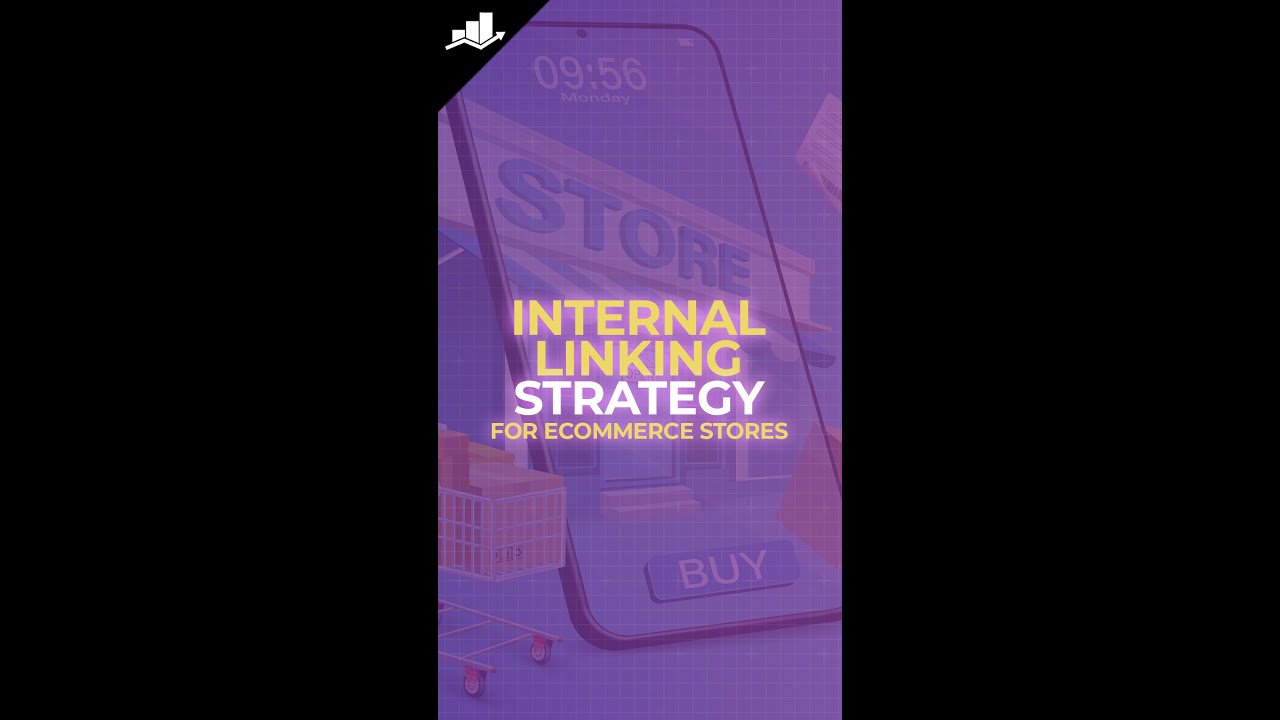
You can build contextual links to your posts/pages by using Rank Math’s Pillar Content feature. It helps place the pillar/cornerstone articles at the top of the list of link suggestions.
To do so edit your post, head over to the General tab of Rank Math SEO, and click This post is Pillar Content, as shown below.
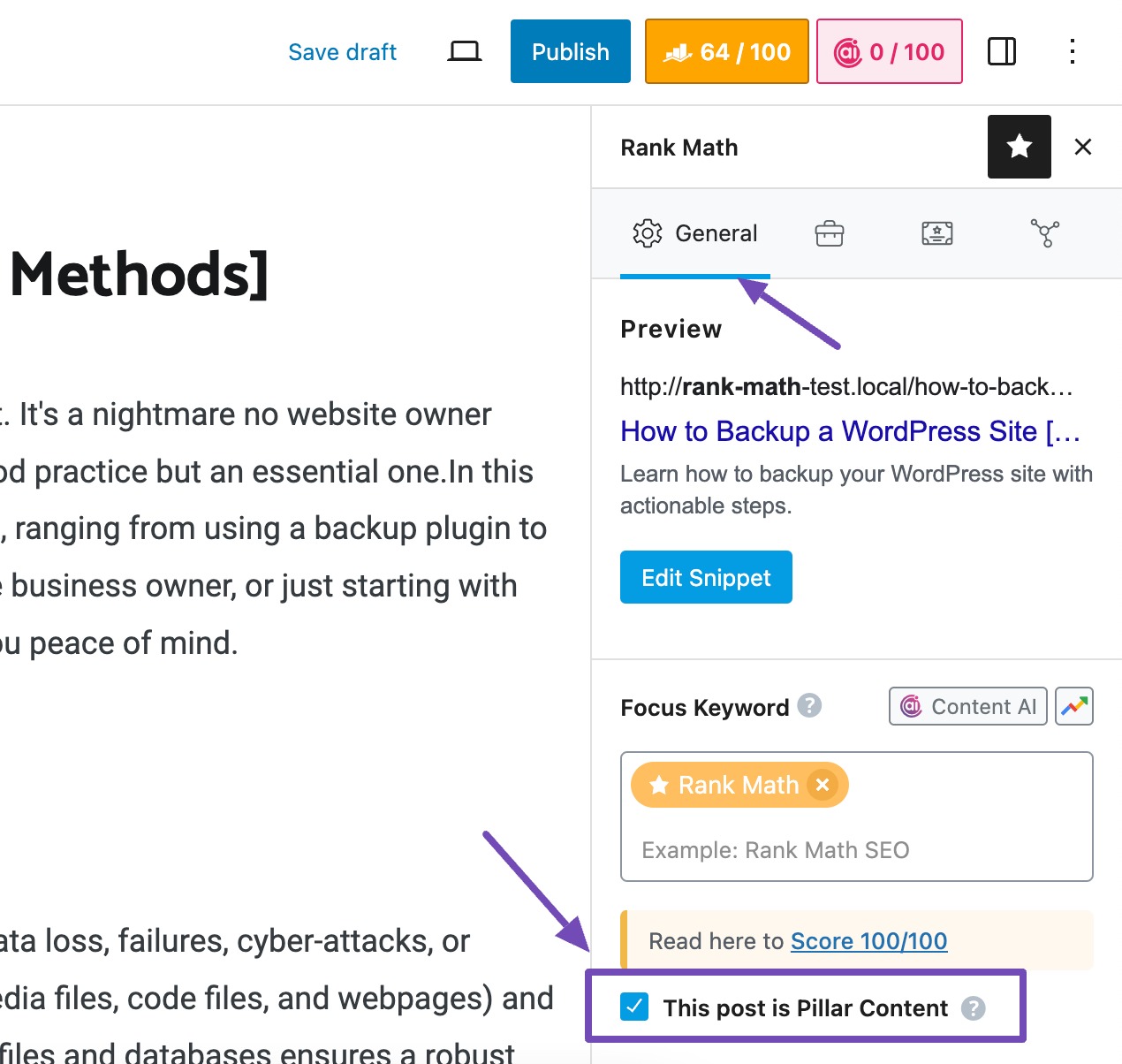
Regular monitoring and maintenance of internal links is essential to ensure ongoing optimization and maximum visibility for all pages within the website.
5 HTTPS Issues
Google considers HTTPS encryption as a minor ranking factor. This implies that your website’s rankings could suffer if you lack a TLS certificate to secure your website.
Websites without HTTPS encrypt data transmitted between the user’s browser and the server, leaving sensitive information vulnerable to malicious actors’ interference.
To fix this SEO issue, you must obtain an SSL (Secure Sockets Layer) certificate from a trusted certificate authority and configure their server to enable HTTPS.
This involves installing the SSL certificate, configuring server settings, and updating internal links and resources to use HTTPS protocols.
If there are any resources on the site that use HTTP, there are chances that you may encounter mixed content errors on your site.
Google announced that Chrome blocks all mixed content.
To fix the mixed content error, use the SSL Insecure Content Fixer plugin.
6 Unoptimized Core Web Vitals
Unoptimized Core Web Vitals are the SEO issues related to the performance metrics that Google uses to assess website user experience.
These metrics include Largest Contentful Paint (LCP), First Input Delay (FID), and Cumulative Layout Shift (CLS).
When these Core Web Vitals are not optimized, it can lead to poor user experience, lower search engine rankings, and decreased organic traffic.
Optimizing for Core Web Vitals (CWV) may require some time and web development skills. This could involve migrating to a faster or closer server, compressing images, and optimizing CSS files.
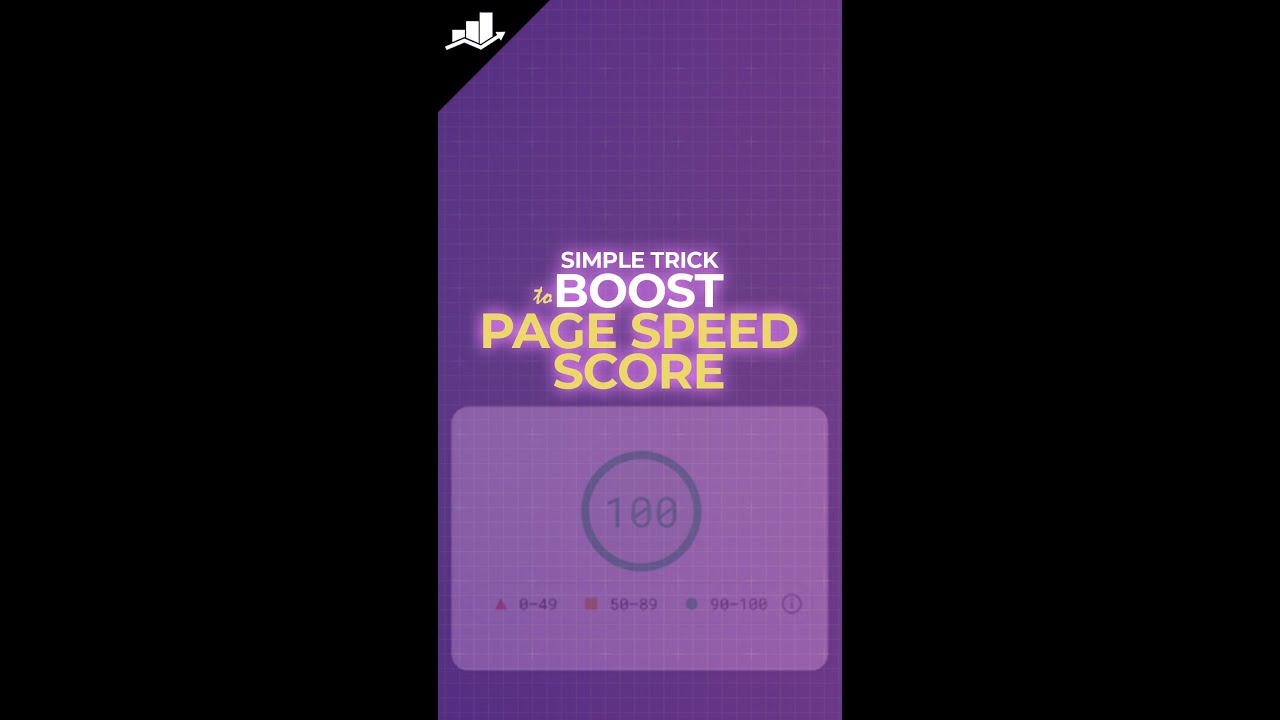
Refer to our dedicated tutorial on Core Web Vitals and learn to optimize them.
7 Lack of Schema Markup
The lack of Schema Markup is a significant SEO issue. It deprives search engines of valuable context about a website’s content, resulting in less visibility and fewer opportunities for rich snippets in search engine results pages (SERPs).
Schema Markup, or structured data, provides search engines with additional information about webpage content. This enhances their understanding and enables rich snippets like star ratings, product prices, and event details.
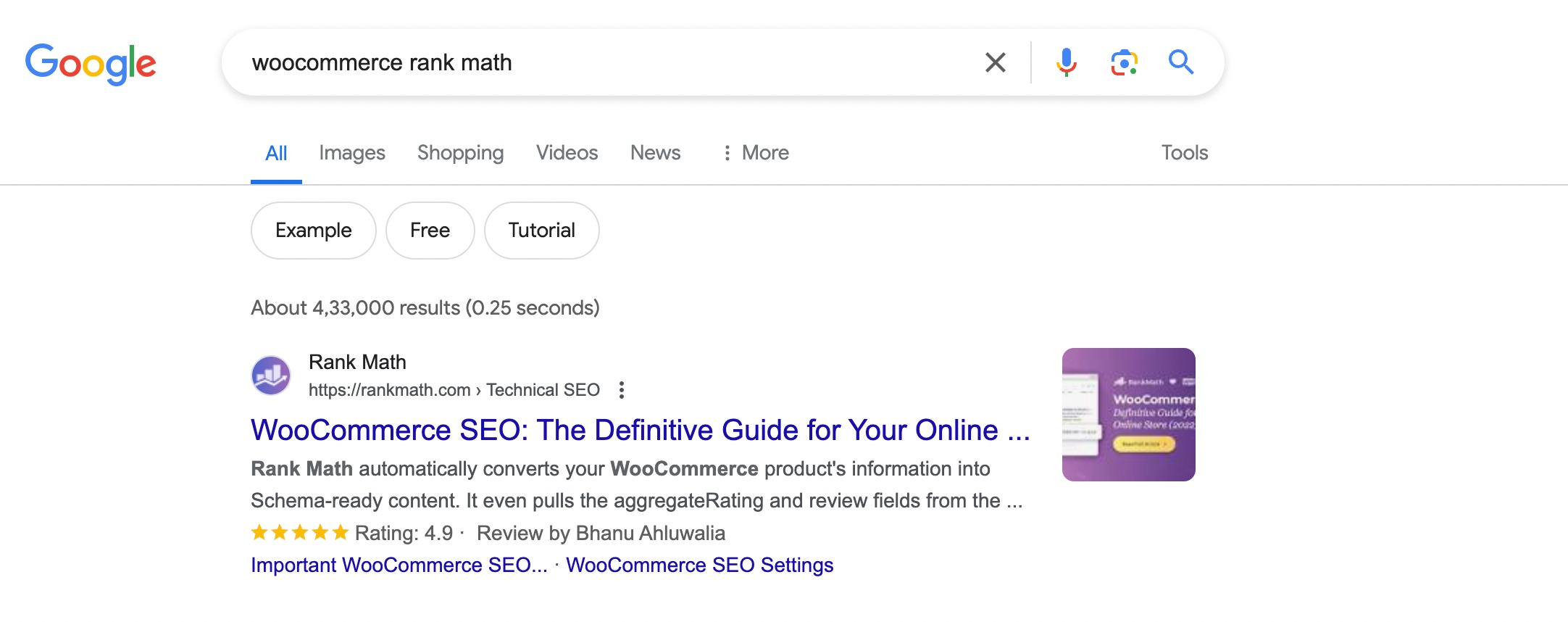
You can fix this SEO issue using Rank Math, and utilize the built-in Schema Markup feature within the plugin.
Rank Math offers a user-friendly interface for implementing structured data across various types of content, including articles, products, events, recipes, and more.
Ensure the Schema module is enabled in Rank Math, as shown below.
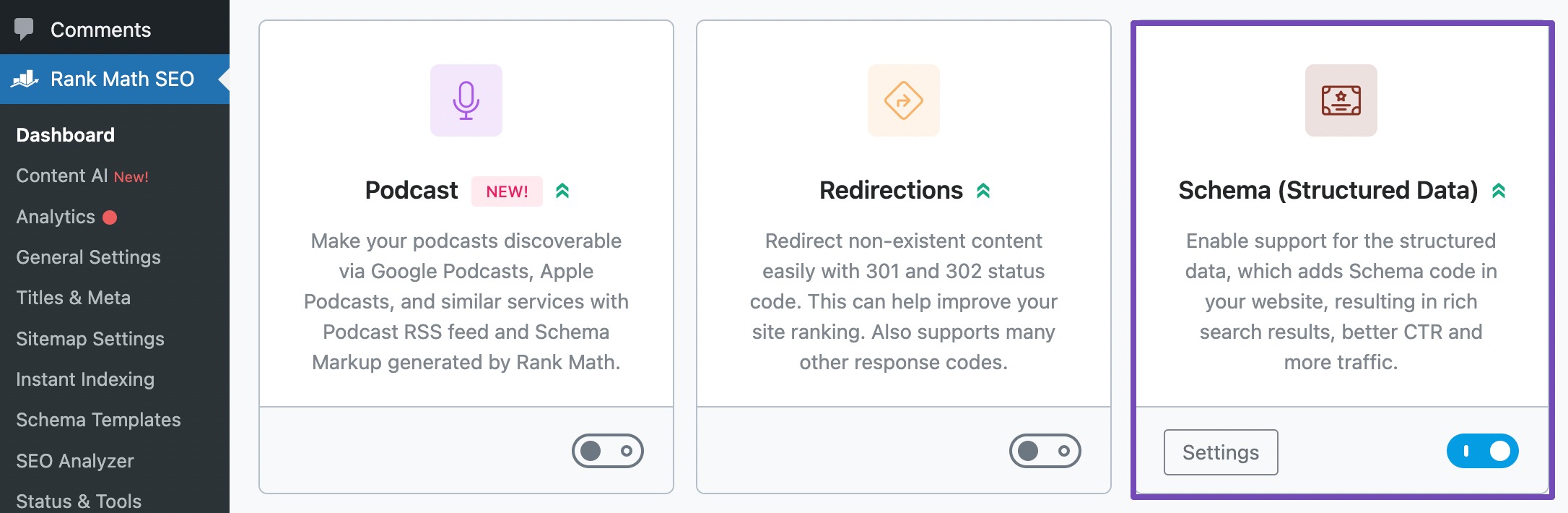
Access the Schema section in Rank Math’s settings to configure Schema settings for different types of content. Customize Schema Markup according to your website’s needs and content types.
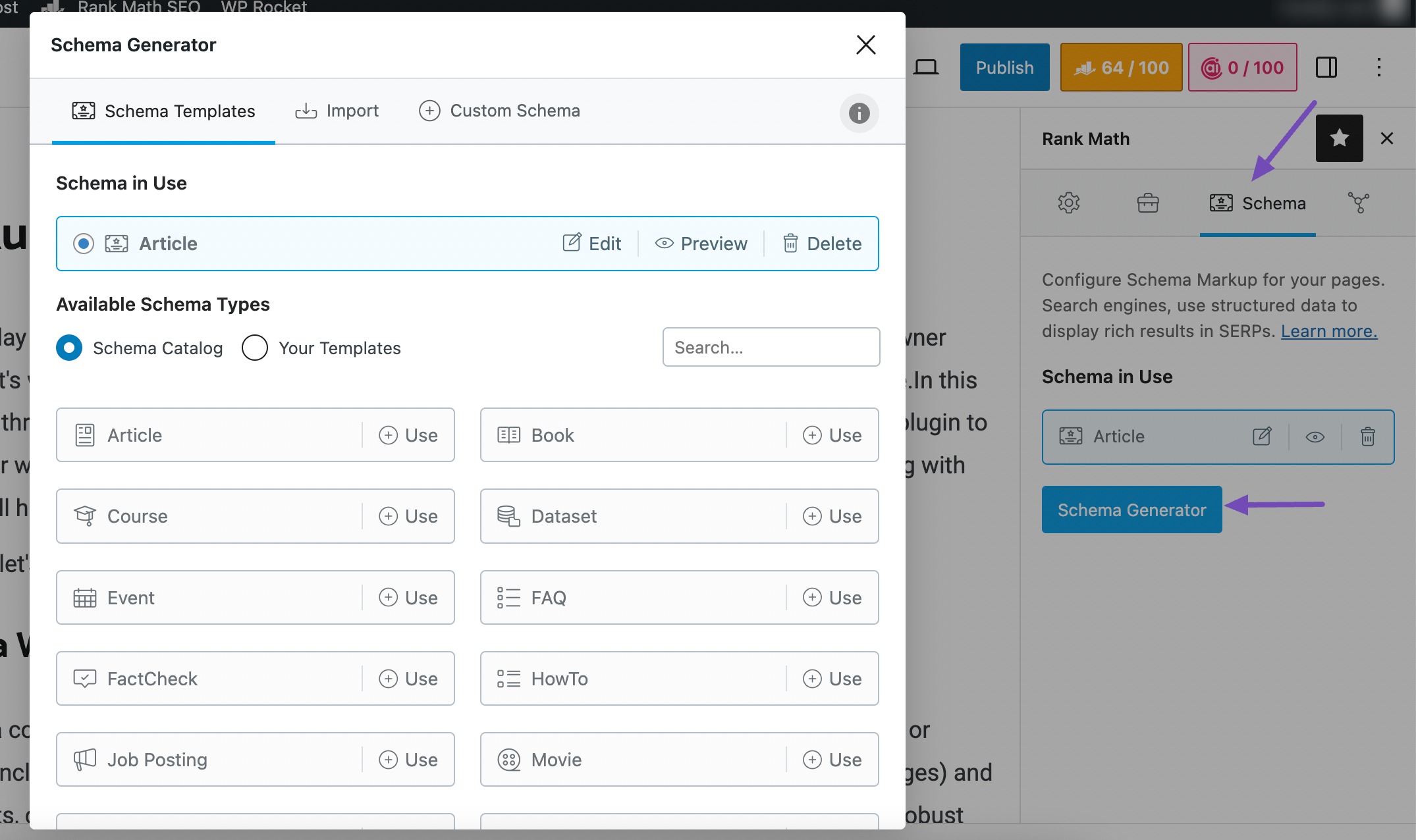
After implementing Schema Markup, use Google’s Structured Data Testing Tool to validate the structured data and ensure that it meets Google’s guidelines.
Refer to our dedicated tutorial on Schema Markup and implement Schema Markup at the click of a few buttons.
8 Unoptimized Website Structure
Unoptimized website structure is another SEO issue that hinders search engine crawlers’ ability to navigate and understand the hierarchy and organization of website content.
This can lead to poor indexing, lower visibility in search engine results pages (SERPs), and decreased organic traffic.
To fix this SEO issue, you should prioritize organizing the website’s content in a logical and hierarchical manner, ensuring easy navigation for both audience and search engines.
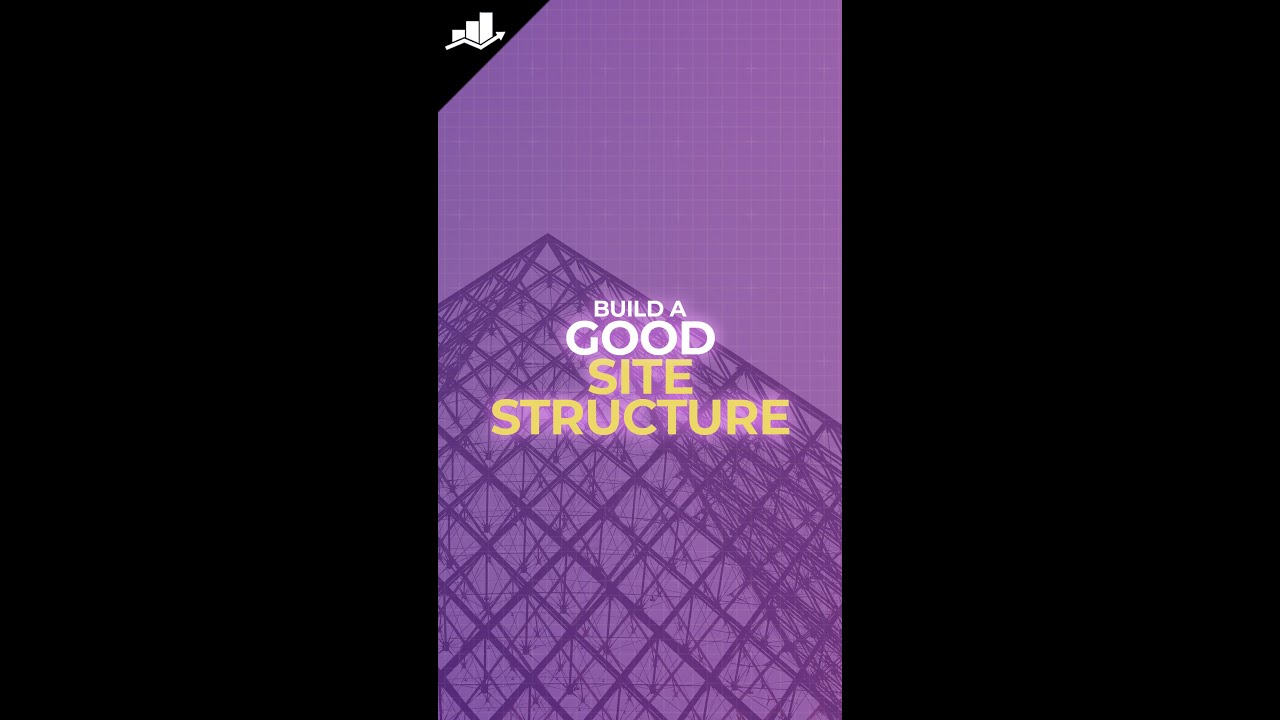
This involves creating a clear site architecture with a well-defined hierarchy of categories, subcategories, and pages, optimizing internal linking, and using descriptive and keyword-rich URLs to improve crawlability and relevance.
Additionally, regularly auditing and optimizing website structure based on feedback, search trends, and SEO best practices can help ensure that the website remains well-organized and optimized for search engines, ultimately improving SEO performance and user experience.
Refer to our dedicated tutorial on website structure to improve user experience and boost your site’s visibility in search engines.
9 Slow Speed
Search engines like Google consider page speed a ranking factor, meaning slower websites may rank lower in search engine results pages (SERPs).
To fix this SEO issue, you can implement various optimization techniques.
This includes optimizing images to reduce file sizes, enabling browser caching to store website data locally, minimizing HTTP requests by combining CSS and JavaScript files, and utilizing content delivery networks (CDNs) to distribute website content closer to your audience.
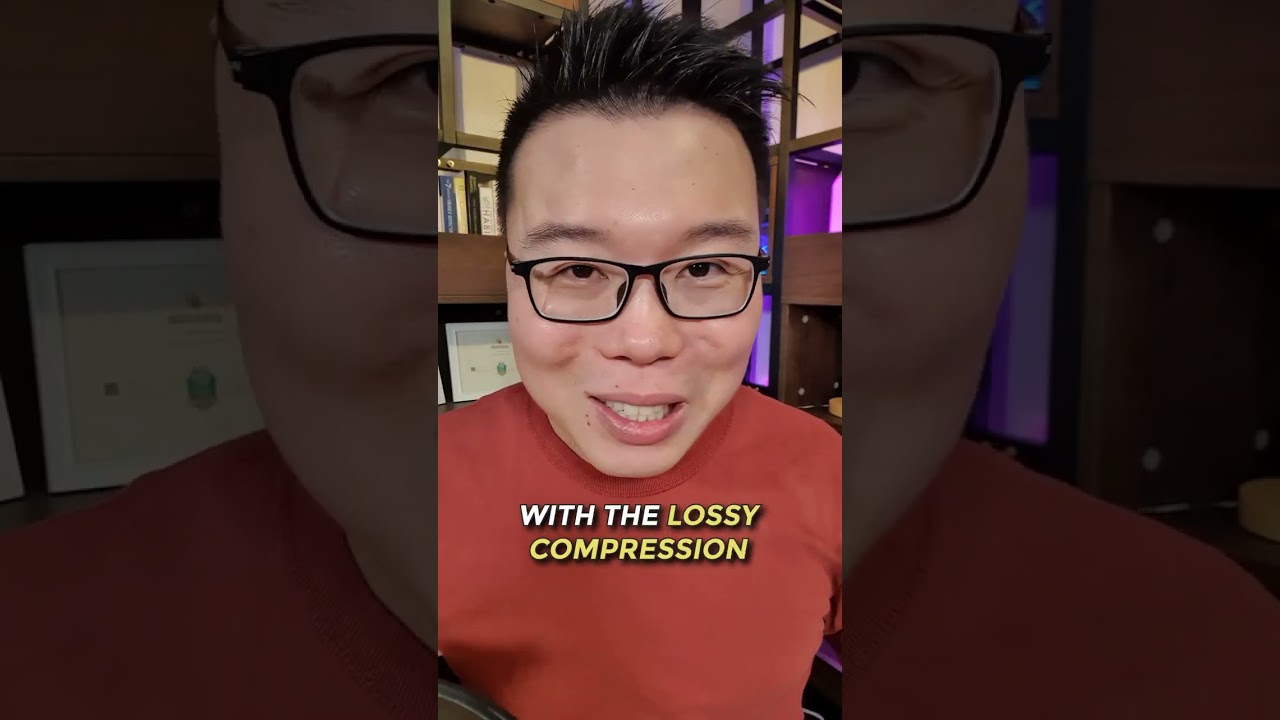
Additionally, upgrading hosting plans or servers, using efficient coding practices, and implementing lazy loading for images and videos can further improve website speed.
You can use the WP Rocket plugin to effortlessly implement speed optimization by enabling features such as page caching, file minification, lazy loading of images and videos, and browser caching to enhance website performance and user experience with minimal technical expertise required.
Refer to our dedicated tutorial on speed optimization and implement the strategies to improve your website speed.
10 Lack of Mobile Optimization
The lack of mobile optimization is a significant SEO issue.
Search engines prioritize mobile-friendly websites in their rankings due to the increasing audiences accessing the internet via mobile devices.
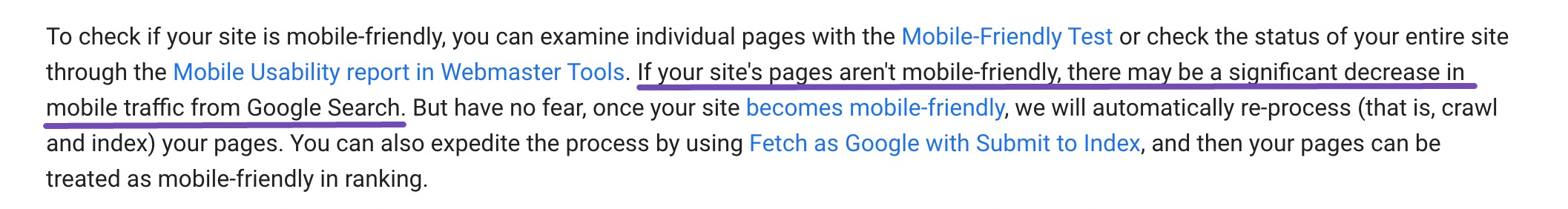
To fix this issue, ensure your website is responsive and adapts to various screen sizes and devices.
This involves using a mobile-responsive design, optimizing website layout and content for smaller screens, and prioritizing mobile-friendly features such as easy navigation, fast loading times, and touch-friendly buttons.
You can test mobile usability using the PageSpeedInsights tool.
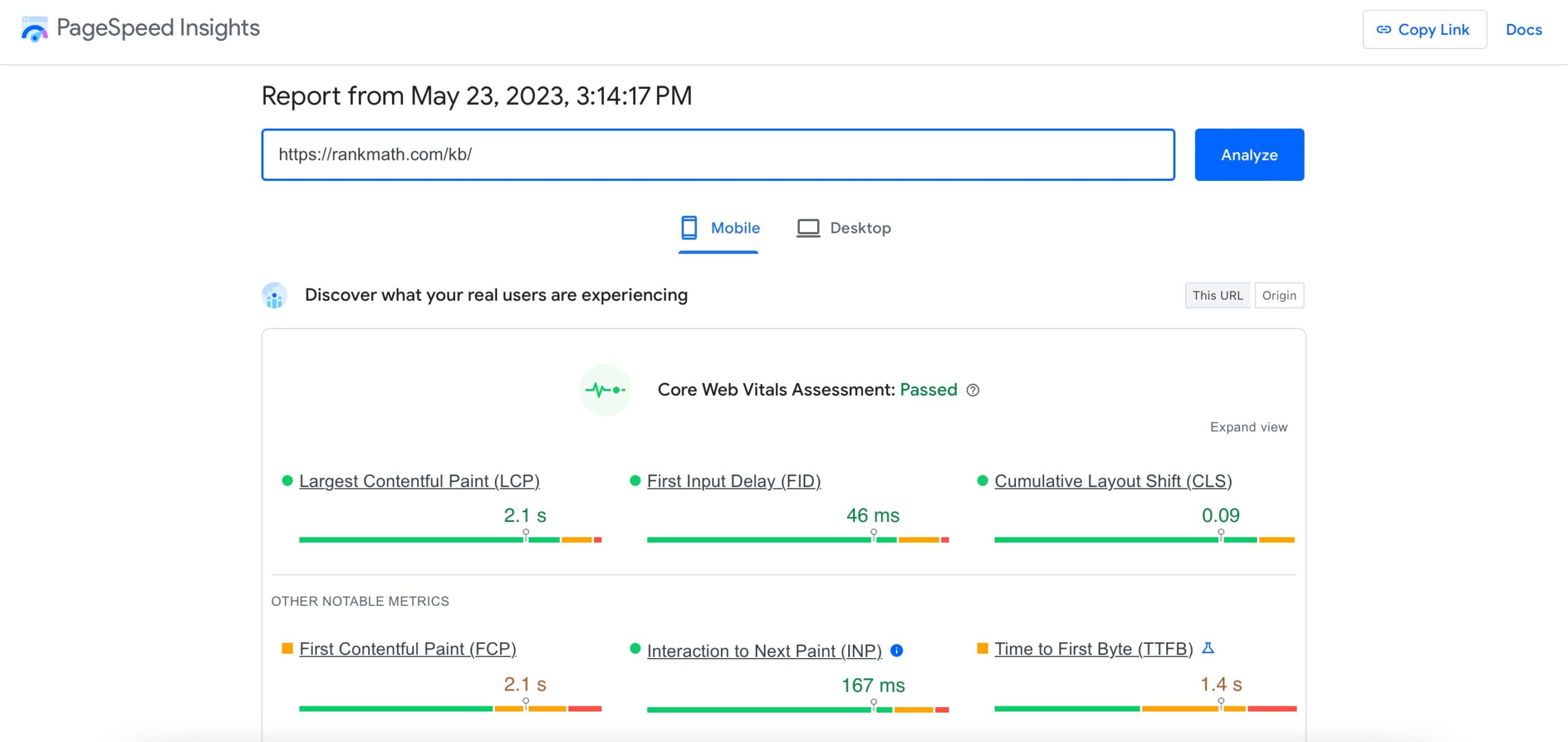
Conclusion
Addressing common SEO issues is necessary to improve your website’s visibility and attract more organic traffic.
By implementing fixes such as optimizing meta tags, resolving broken links, and improving website performance, you can enhance user experience and boost your rankings in search engine results.
Remember to regularly monitor and update your SEO strategies to adapt to changes in search engine algorithms and user behavior.
If you like this post, let us know by Tweeting @rankmathseo.