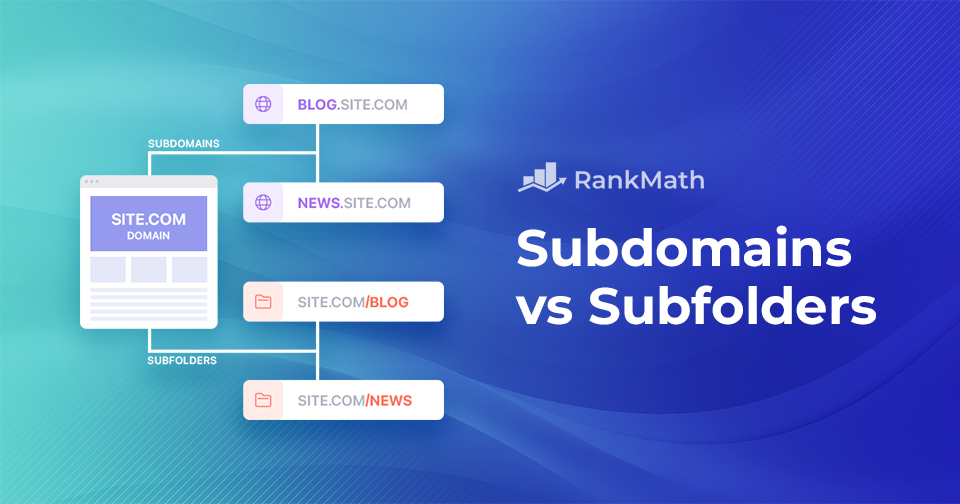In the world of websites and the internet, how your website is organized matters a lot for SEO.
One key factor in SEO is the structure of your website. Regarding websites, one big decision is whether to use subdomains or subfolders.
But choosing between subdomains vs. subfolders isn’t just a random decision. It can significantly impact how well your website does in search engine results. Think of it like choosing the right path – one might lead you to success, while the other might make things more challenging.
In this SEO showdown of subdomains vs. subfolders, we’ll explore these two options to help you understand and decide what’s best for your website.
Table Of Contents
1 Understanding Subdomains
Before we begin the showdown of subdomains vs. subfolders, let’s understand each one in detail.
A subdomain is a valuable feature that allows you to create separate and distinct sections within your main website.
It is like creating a separate space or area within your main domain.
For instance, if your main domain is example.com, a subdomain can be blog.example.com or store.example.com.
One of the noteworthy advantages of using subdomains in WordPress is the ability to manage different types of content independently.
Each subdomain operates as a semi-independent entity, allowing for separate themes, plugins, and configurations. This is beneficial when dealing with diverse content or varied functionalities within the same WordPress installation.
Consider news.google.com, where “news” is a subdomain, indicating the dedicated space for news-related content.
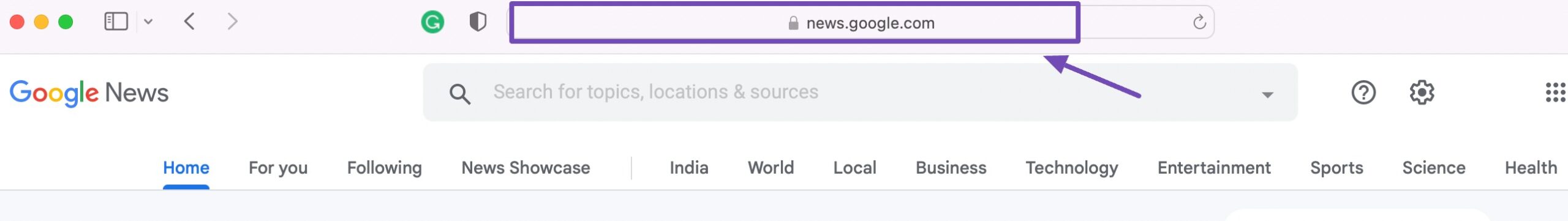
Moreover, subdomains can be beneficial for improving site performance and user experience.
By distributing content across subdomains, you can optimize server resources and enhance the loading speed of your website. This is important for retaining your audience and positively impacting SEO rankings, as page speed is a key factor considered by search engines.
2 Understanding Subfolders
Subfolders or subdirectories organize and categorize content within a main domain. Subfolders simplify content management by keeping related content organized in one place.
They help create a hierarchical structure for content organization. For instance, if you have a blog, you might use a subfolder like yourwebsite.com/blog for all blog-related content.
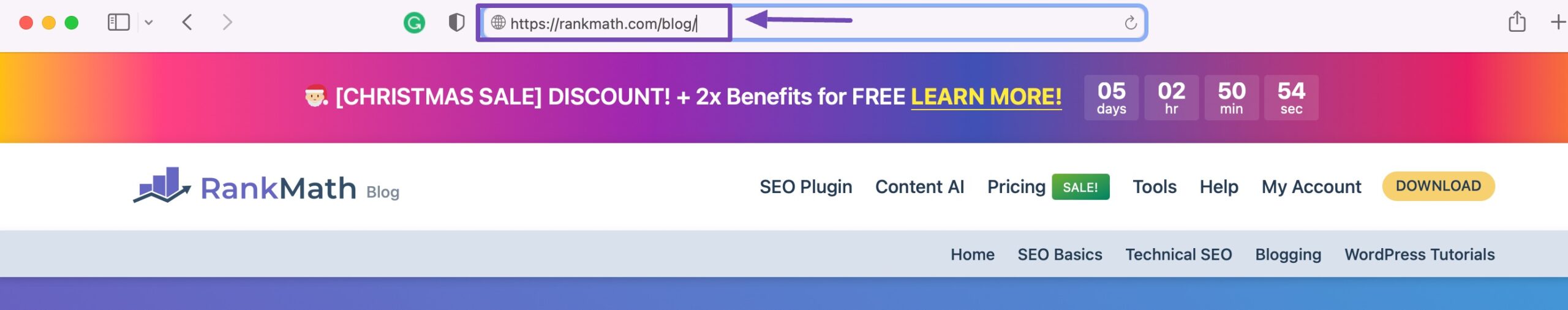
Subfolders contribute to the consolidation of domain authority. Since all content resides under the main domain, any SEO benefits gained, such as backlinks or search engine rankings, apply uniformly to the entire website.
Using subfolders promotes a unified site structure, making it easier for your audience to navigate your website. For instance, yourwebsite.com/about and yourwebsite.com/contact share the same main domain, providing a consistent user experience.
Now that you have a clear idea of subdomains and subfolders, we’ll discuss which option between subdomains vs. subfolders you can choose.
3 When to Use Subdomains?
You can consider utilizing subdomains when specialized content or functionalities operate independently from the main domain.
Here are scenarios where using subdomains is particularly advantageous:
If You Have Isolated Functions or Departments
Subdomains are beneficial when different functions or departments within your website require dedicated spaces. For instance, if you run an e-commerce site, having “shop.yourwebsite.com” as a subdomain allows for the independent management of your online store, creating a focused and organized space for your products.
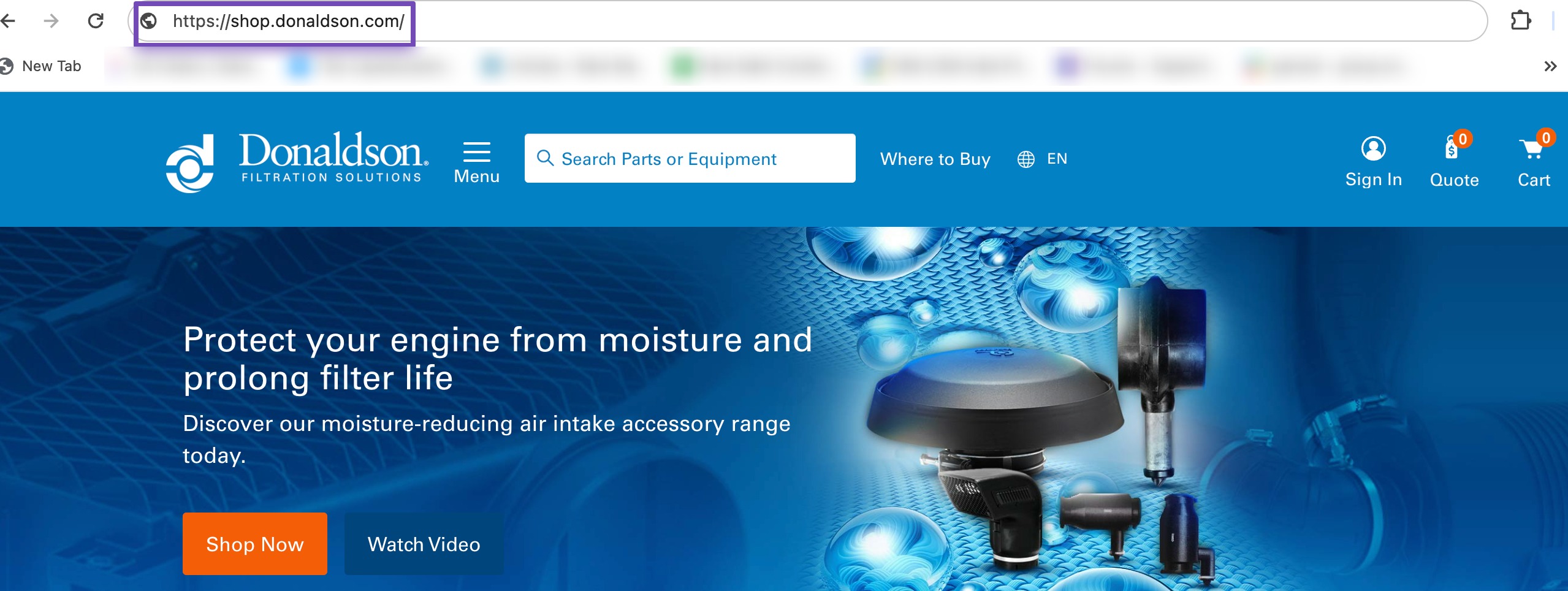
Content Segregation
When your website has diverse content types, such as a blog, forum, or knowledge base, subdomains can help in effectively segregating this content. For instance, “blog.yourwebsite.com” and “community.yourwebsite.com” offer distinct areas for your audience to explore, maintaining clarity and enhancing the overall experience.
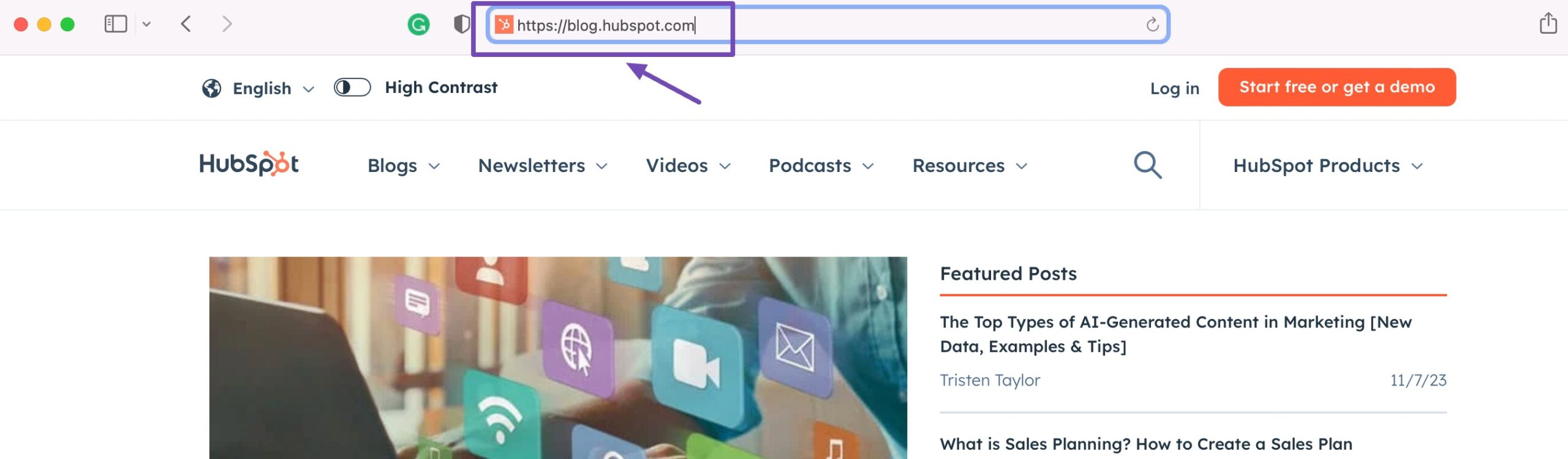
Geographical Targeting
Subdomains can be employed for geographical targeting, especially in multinational businesses. For instance, “us.yourwebsite.com” and “eu.yourwebsite.com” provide content or services to the respective audiences and improve localized search visibility.
4 When to Use Subfolders?
Consider incorporating subfolders when your content forms an integral part of the main domain and shares unity. Here are instances where using subfolders is particularly effective:
You Have Related Content Types
Subfolders are ideal when your website contains different but related content types. For instance, if you manage a photography website, having subfolders like “yourwebsite.com/projects” and “yourwebsite.com/landscapes” allows for organized content categorization, enhancing user navigation, and maintaining a unified theme.
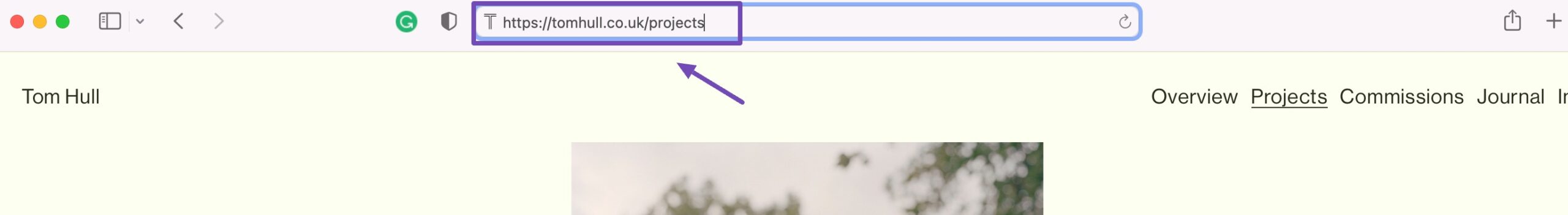
To Showcase the Content Hierarchy
If your content follows a hierarchical structure, where certain pages or sections naturally fall under broader categories, subfolders are the way to go. An educational website might use subfolders like “yourwebsite.com/courses” and “yourwebsite.com/resources” to establish a clear content hierarchy.
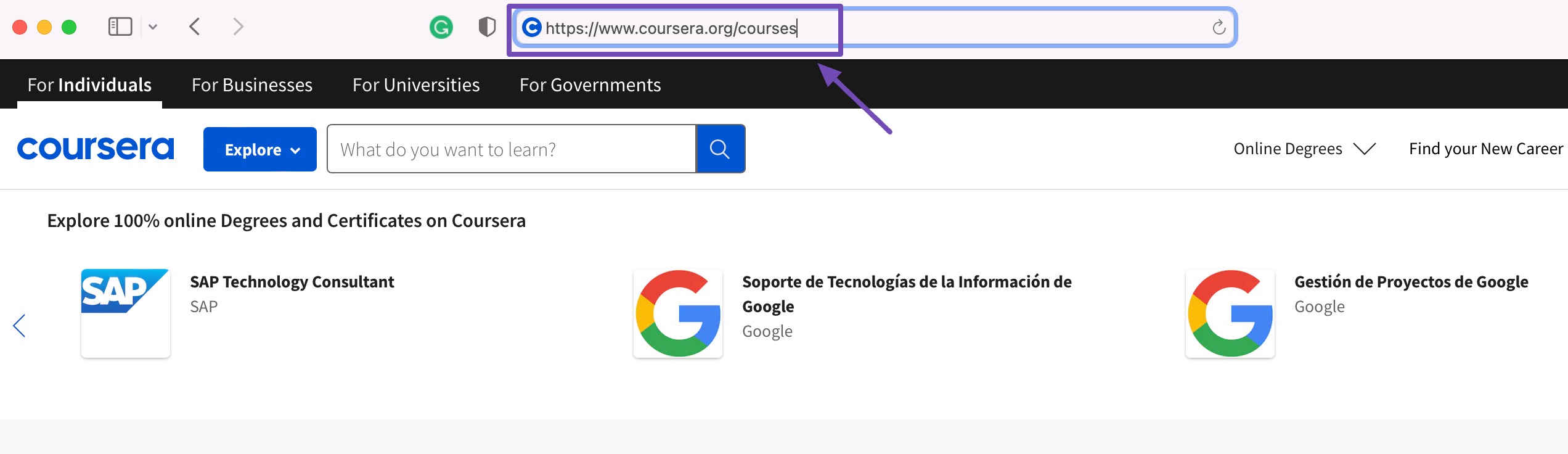
Offering Product or Service Categories
If you’re offering a range of products or services, subfolders assist in creating a logical structure. For instance, an online store can utilize subfolders like “yourwebsite.com/products” and “yourwebsite.com/services,” streamlining audiences’ access to specific offerings.
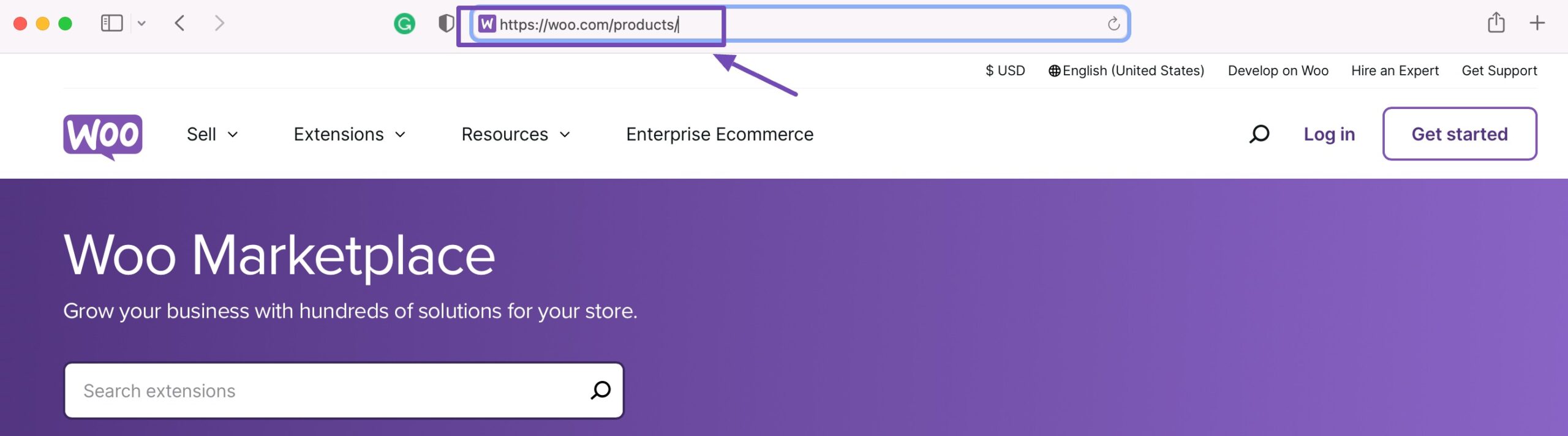
5 SEO Implications of Subdomains vs. Subfolders
According to Google’s John Muller, choosing between subdomains and subdirectories doesn’t significantly impact your website’s ranking, positively or negatively.
It’s essentially a neutral choice from a ranking standpoint.
However, it’s important to note that Google’s understanding of domain structures has evolved over the years.
So, let us now understand SEO’s impact on subdomains and subfolders.
5.1 How Search Engines Treat Subdomains
Search engines like Google consider subdomains separate, distinct sites. You can refer to John Mueller’s video below.
Each subdomain is assessed individually in terms of its authority, and the links within it contribute to that specific subdomain’s strength.
However, it’s important to note that the authority gained on a subdomain does not automatically transfer to the main domain and vice versa. This segregation influences how link-building efforts impact different sections of a website.
Due to the distinct treatment of subdomains, it’s important to work on SEO strategies specifically for each subdomain.
This includes targeted keyword optimization, content strategies, and link-building efforts to enhance each subdomain’s individual performance.
5.2 How Search Engines Treat Subfolders
Firstly, unlike subdomains, search engines view subfolders as integral parts of the main domain.
Essentially, they see subfolders as different sections or compartments within your website. The content residing in these subfolders contributes to the overall hierarchy of your site.
Subfolders are integrated into the main domain’s web address, creating a sense of unity. From an SEO perspective, this integration is advantageous, as it reinforces the authority of the main domain.
Search engines recognize that the content within subfolders is an integral part of the broader website, contributing to its overall relevance and credibility.
However, Google does not support site names at the subdirectory level. Follow the site name guidelines to help search engines like Google understand your site easily.
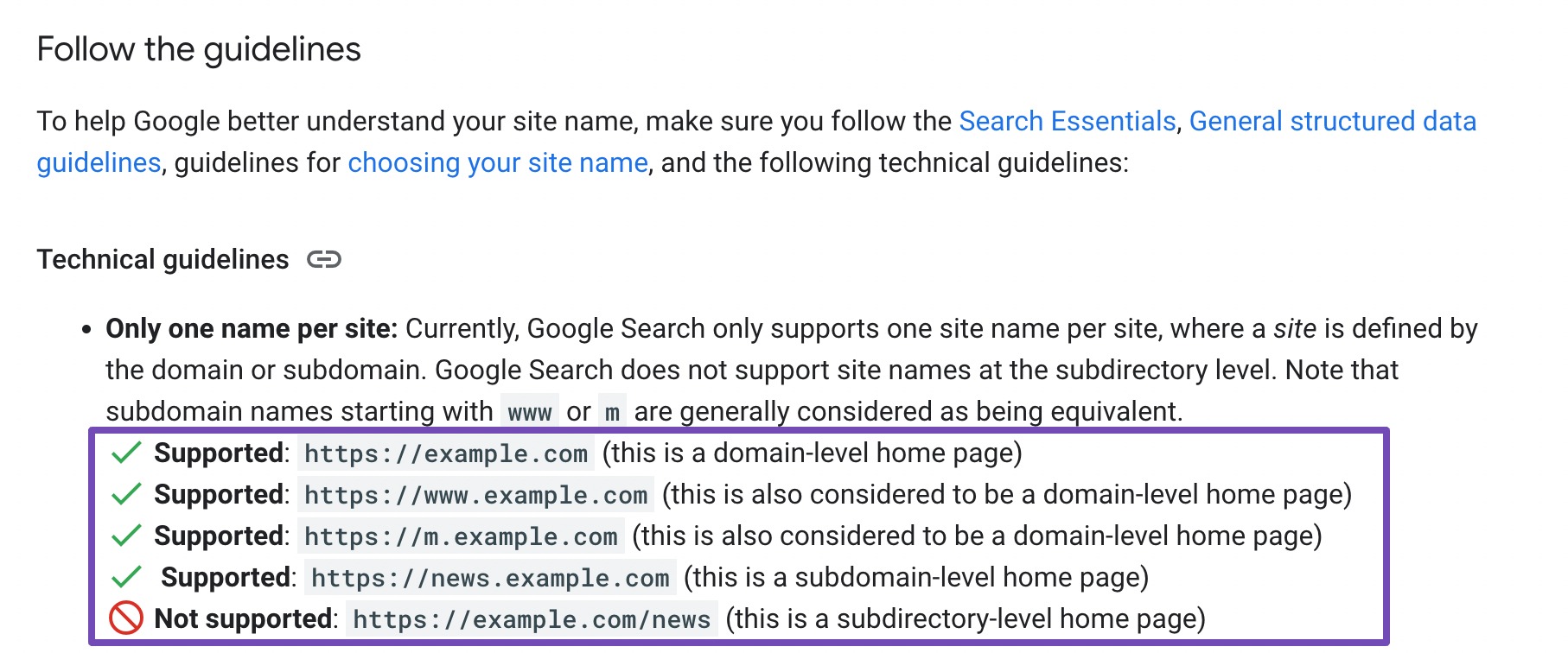
Aligning the content within subfolders with the overall purpose of your website is essential. Keyword strategies should be designed with an awareness of the interconnected nature of subfolders.
6 Key Differences: Subdomains vs. Subfolders
Now that you have an overview of subdomains vs. subfolders, let’s discuss the key differences between subdomains vs. subfolders. The below table will provide a brief overview of subdomains vs. subfolders.
| Subdomains | Subfolders | |
| URL Structure | Have their own distinct URLs | Extend the main domain’s URL |
| SEO Impact | Treated as separate entities by search engines | SEO benefits gained within subfolders positively impact the main domain. |
| Content Organization | Ideal for organizing entirely different sections or functionalities | Suited for closely related content types, forming a hierarchical structure within the main domain. |
| User Experience | It can clearly separate distinct functions, but users may perceive them as separate websites. | Offer a more smooth user experience, as content is integrated within the main domain. |
| Management | Require more independent management, as they function as separate entities. | Simplifies content management, as updates and maintenance are centralized within the main domain. |
7 Subdomains vs. Subfolders – Which One to Choose?
Choosing between subdomains vs. subfolders involves selecting the structure that best aligns with your website’s goals and user experience.
Subdirectories seamlessly integrate content into the main domain, making them suitable for closely related sections. This approach enhances user understanding and simplifies management.
On the other hand, subdomains act as independent entities, providing autonomy for distinct functions or sections.
Ultimately, there is no one-size-fits-all answer. The decision depends on whether the content should maintain a unified association with the main site or operate independently.
By evaluating content nature, user experience, and management preferences, you can make an informed choice that optimizes your online platform.
8 Conclusion
Choosing between subdomains and subfolders helps shape the overall user experience and optimize search engine performance.
By carefully weighing the advantages and considerations of subdomains vs. subfolders, you can choose the one that aligns with the objectives of your website.
However, it is important to carefully evaluate your website’s structure and content organization before choosing between subdomains vs. subfolders.
Whether you opt for subdomains or subfolders, ensure your choice aligns with your SEO strategy and user experience objectives. Remember, there isn’t a one-size-fits-all solution, so take the time to analyze what works best for your website.
If you like this post, let us know by Tweeting @rankmathseo.