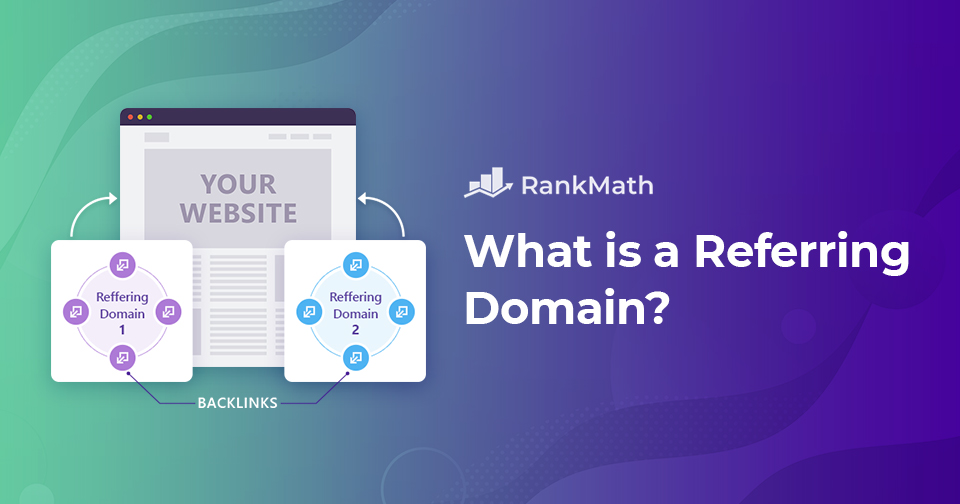The simplest way to improve search engine visibility is to have an arsenal of tactics at your disposal for creating a top-ranking page. One of them is to get quality backlinks to your page from the best possible websites. Now, these websites are known as referring domains.
In this post, we’re going to discuss what is a referring domain, the difference between backlinks and referring domains, and much more. So, without further ado, let’s get started.
Table Of Contents
1 What is a Referring Domain?
Backlinks from other websites that point to your site are known as referring domains. In simple words, backlinks are hyperlinks, and referring domains are the websites that generate these links.
External websites that direct users to your site are known as referring domains and are sometimes known as “linking domains.”
For instance, if Site A (an external website) has one or two backlinks pointing to Site B (your site), then Site A is considered a referring domain of your site. Regardless of how many backlinks you receive from Site A, only one referring domain is considered for your site.
In simple words, if a web page has a backlink from Wikipedia, then it has one referring domain. If it has two backlinks from Wikipedia, it still has one referring domain. If it has a link each from Wikipedia and Rank Math, it has two referring domains.
Ten different websites linking back to your page, on the other hand, are considered as ten different referring domains.
2 Difference Between Backlinks and Referring Domains
It’s no secret that link building and search engine optimization (SEO) go hand in hand. One cannot exist without the other.
A strong link profile improves your chances of ranking for the keyword phrase you’re targeting, resulting in more organic traffic to your site. Backlinks and referring domains are two elements of a healthy link profile. Now let’s find out the difference between the two.
A backlink is an incoming link that connects two websites. When a user clicks on the backlink, they will be taken to the page on your website that the backlink is pointing to. Generally, if other sites find your information useful, they’ll link to it, and you’ll notice these links embedded in texts, images, videos, etc., as hyperlinks.
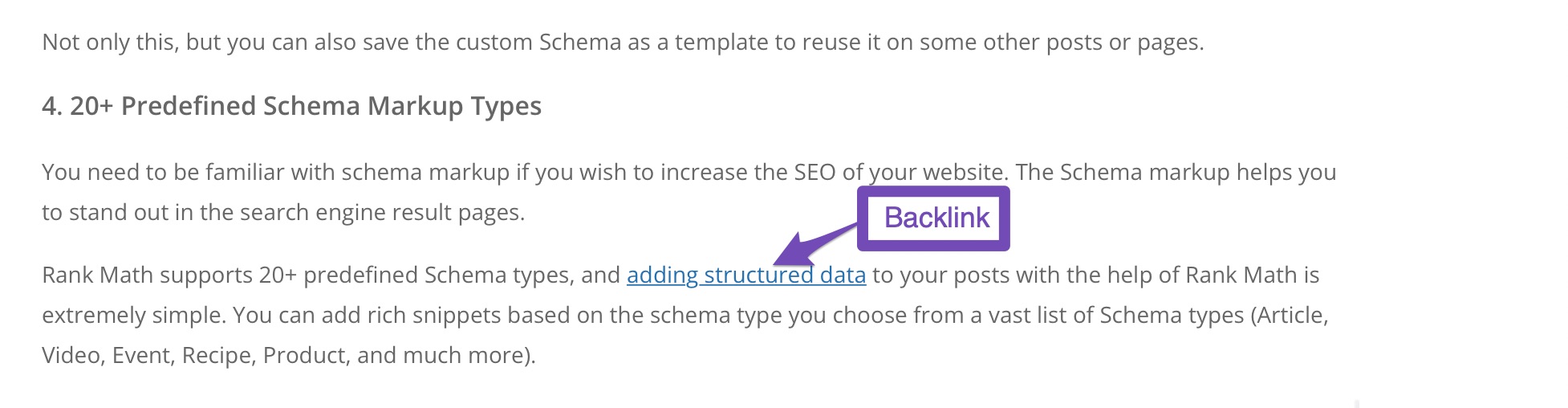
Referring domains are the websites your backlinks are coming from. You can have numerous referring domains linking back to your website simultaneously.
For example, let’s say you have a blog that publishes content about marketing. Max is looking for ‘marketing tips’ and searches the query in Google. Max finds an article on “ABC.com” listing your site as the best blog to follow for marketing tips, so Max clicks the link, and it takes him to your website. “ABC.com” is the referring domain.
3 How to Check Referring Domains
The backlinks and referring domains report in Google Search Console will provide you with a comprehensive view of your backlinks and referring websites.
Google Search Console will show an overview page once you’ve created your account and linked your website. Scroll down to the left sidebar and locate the Links report. You’ll find six metrics related to referring domains and backlinks in the links report.
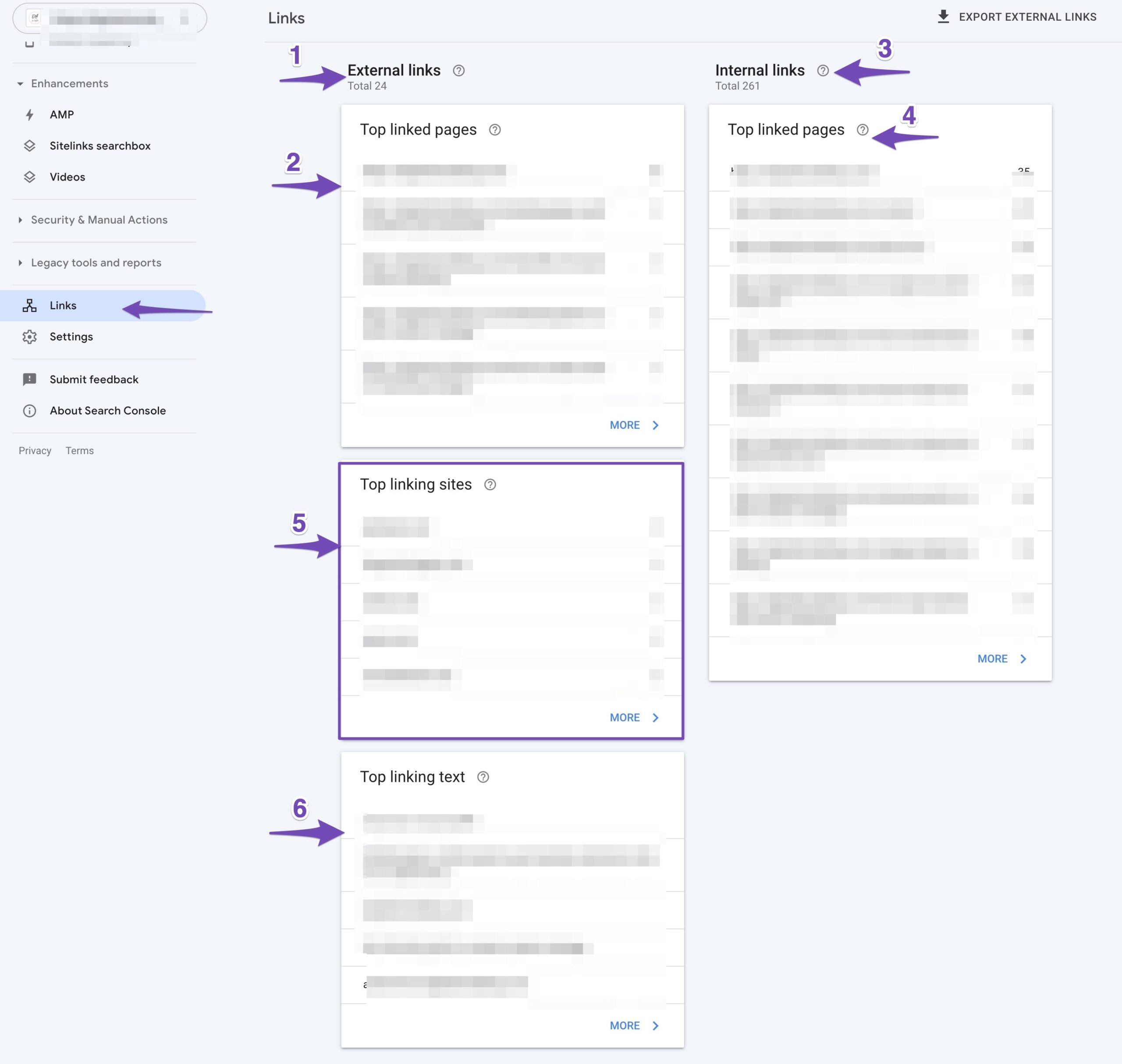
- Total Number of External Links: This displays the total number of backlinks you have from other sites linking to your own.
- Top Linked Pages (External): This displays which pages on your website are most frequently linked from other websites.
- Total Number of Internal Links: This displays the total number of links from your website to other pages on your website.
- Top Linked Pages (Internal): This displays the pages on your website that receive the most links from other pages on your site.
- Top Linking Sites: This displays the top referring domains that link to your website.
- Top Linking Text: This displays the anchor text used by other websites in backlinks to your website.
4 Ways to Get More Referring Domains
One of your key focuses should constantly be obtaining high-quality links from authoritative websites. Adding high-quality referring domains to your site’s backlink profile should be the centerpiece of your link-building plan. Without obtaining high-quality referring domains, you might be losing potential traffic, sales, and engagement. We’ve listed ways to help you get more referring domains linking to your target web pages.
4.1 Perform Analysis of Your Referring Domain Report
You can use the available SEO tools like Ahrefs and access the report, displaying all of the referring domains that link back to your website. Proper analysis of the report helps to identify more opportunities for link building.
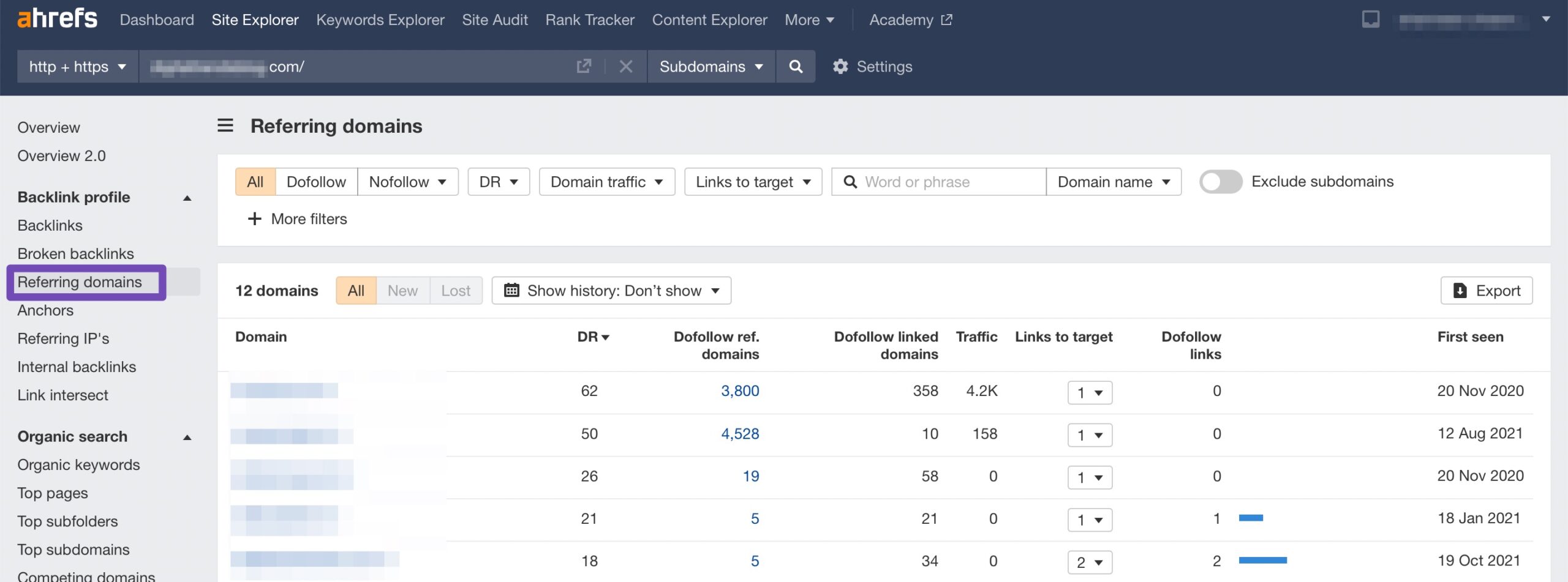
4.2 Identify the Top-Performing Pages
Identifying the pages with the best-performing content (those with the most backlinks and referring domains) is a good place to start when improving your marketing strategies. Because you already know these pages are liked and trusted, you can capitalize on their success by focusing your SEO strategy on improving them.
4.3 Create Good Content
Creating good content is one of the simplest strategies to gain more referring domains for your website. You must earn the trust of both your audience and other website owners and thereby increase the number of referring domains.
More case studies, long-form articles, and other content that goes above and beyond to answer your target audience’s questions should be published. Rank Math helps to create superior content with its Content AI feature by creating amazing content for the search engines and your visitors.
4.4 Know Your Competitors
Analyzing the competition’s link profile and list of referring domains will provide suggestions on improving your situation and growing your referring domains network by identifying partners with whom they collaborate. You’ll get ideas on how to gain more links and improve your search engine ranking.
Refer to our detailed tutorial to learn how to identify your competitor’s backlinks →
4.5 Distribute Your Content
Distribute your content to gain a wider reach. Target a range of referring domains to diversify your link profile. Reach out to web owners with infographics and articles. Guest posting is another way that helps distribute your content.
4.6 Identify the Relevant and Popular Referring Domains
This is about looking through your present backlink sources for the most authoritative domains to locate partners with whom you can collaborate to gain more links from their referring pages. Identifying popular, well-respected domains in your industry/niche that aren’t connecting to you yet is crucial for obtaining new backlinks and should be included in your link-building campaign.
4.7 Optimize Link Building Strategies
Conduct research to generate data-driven and up-to-date link-building techniques that will undoubtedly help your brand’s growth. Follow search engine standards and best practices for acquiring more optimum and best-referring domains for your site.
5 Conclusion
We hope you found our post on referring domains informative. The major concern is how much time and effort you are willing to put into your website.
Remember that a website has the ability to build a positive, well-known brand and promote your message over the internet. With your newfound knowledge of referring domains, get to work grabbing as many high-quality domain referrals as possible to increase the worth of your website.
Have any questions about referring domains Tweet @rankmathseo. 💬