In this knowledgebase article, we’re going to walk you through how to use ACF Repeater Fields to Automate FAQ Schema.
1 Install Rank Math Plugin
First, you need to Install the Rank Math plugin.
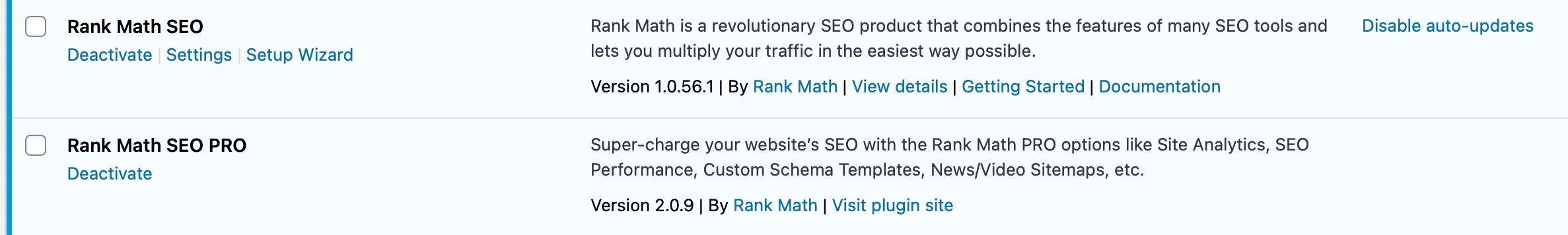
2 Install Advanced Custom Field
Once you have installed Rank Math, then install the Advanced Custom Field. Please ensure that the ACF module is enabled from WordPress Dashboard → Rank Math SEO → Dashboard.
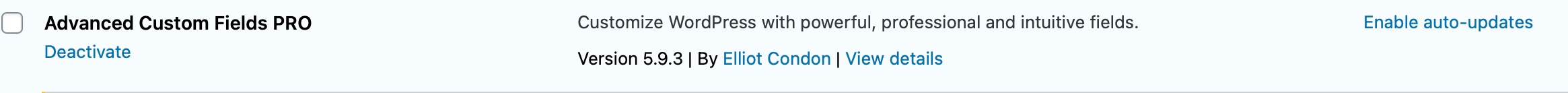
3 Create ACF Repeater Field
Create a new ACF Repeater Field. To do so, navigate to Custom Field → Field Groups. Click on Add New as shown below:

4 Create New FAQ Fields
Create a new field as FAQ Fields and click on Add Field as shown below:
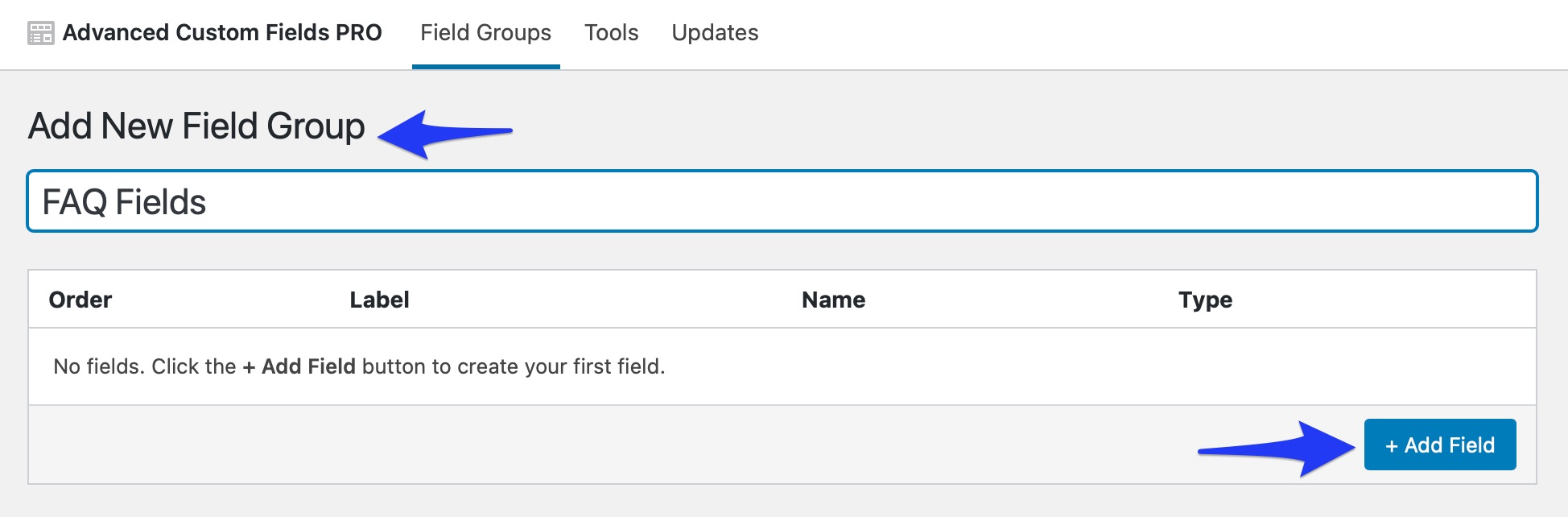
Fill in all the details and select the Field Type as Repeater.
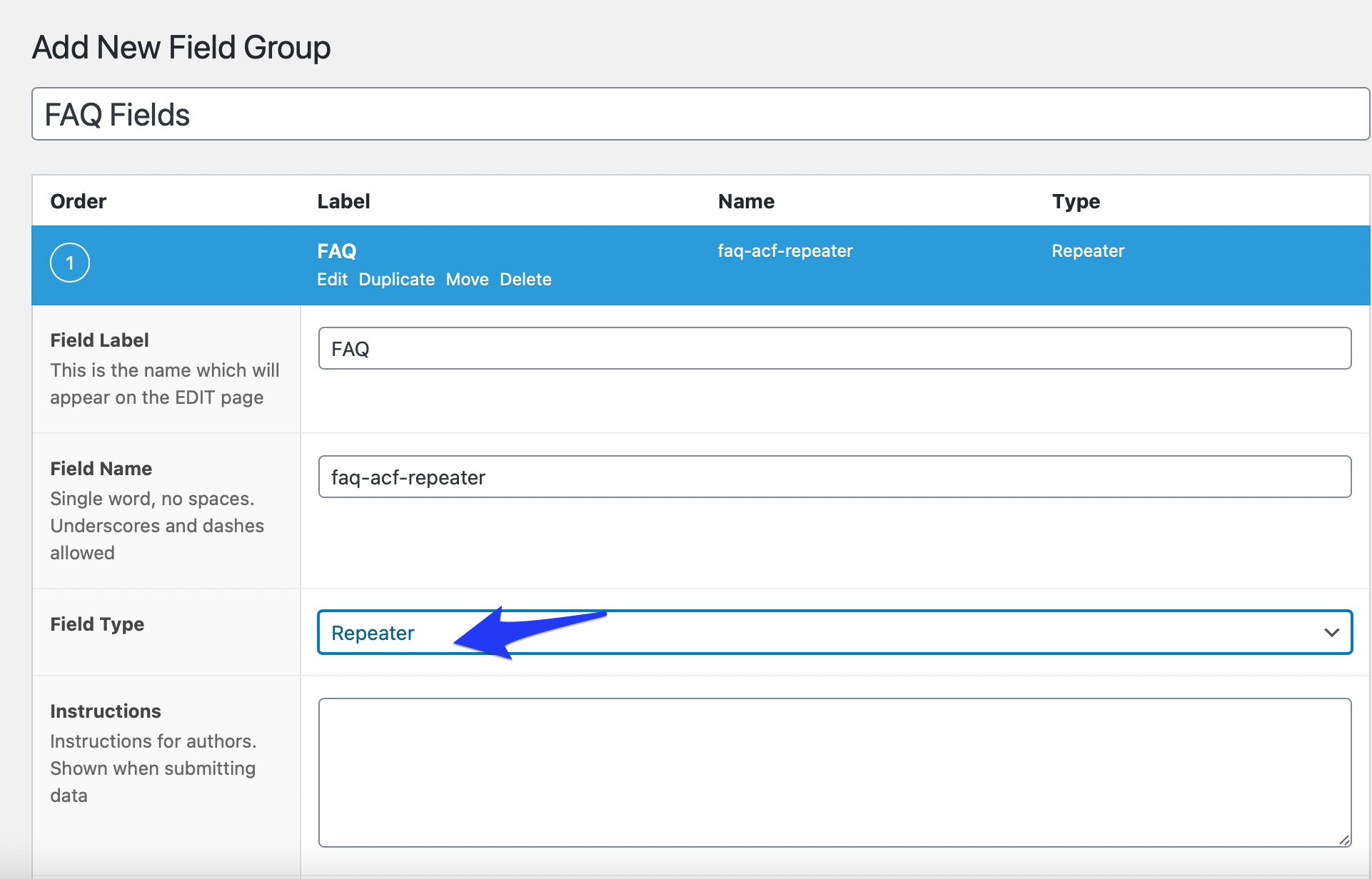
5 Create Field for FAQ Question
Create a new field for FAQ Question in the Repeater field as shown below:
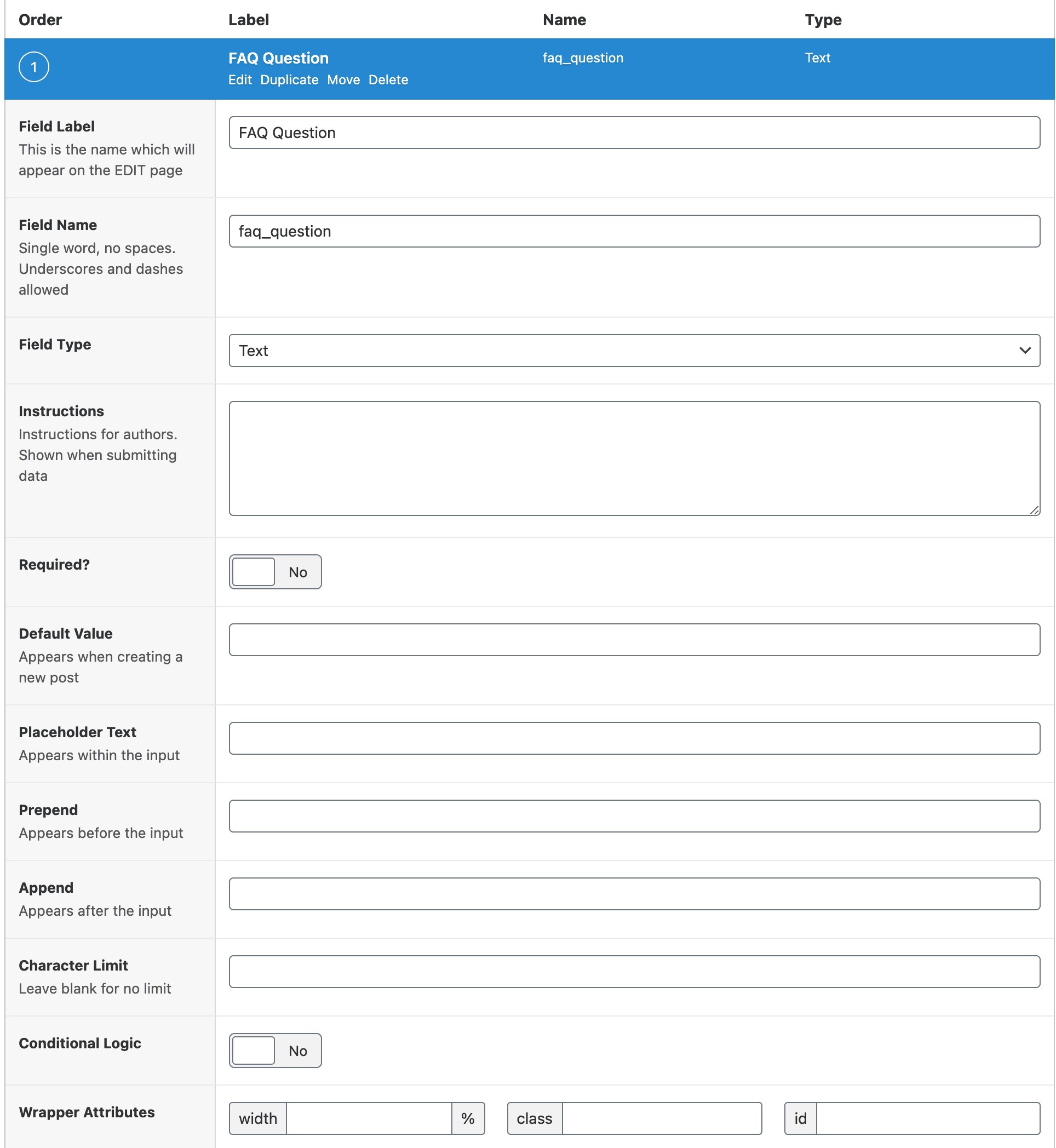
6 Create Field for FAQ Answer
Similarly create a new field for FAQ Answer in the Repeater field.
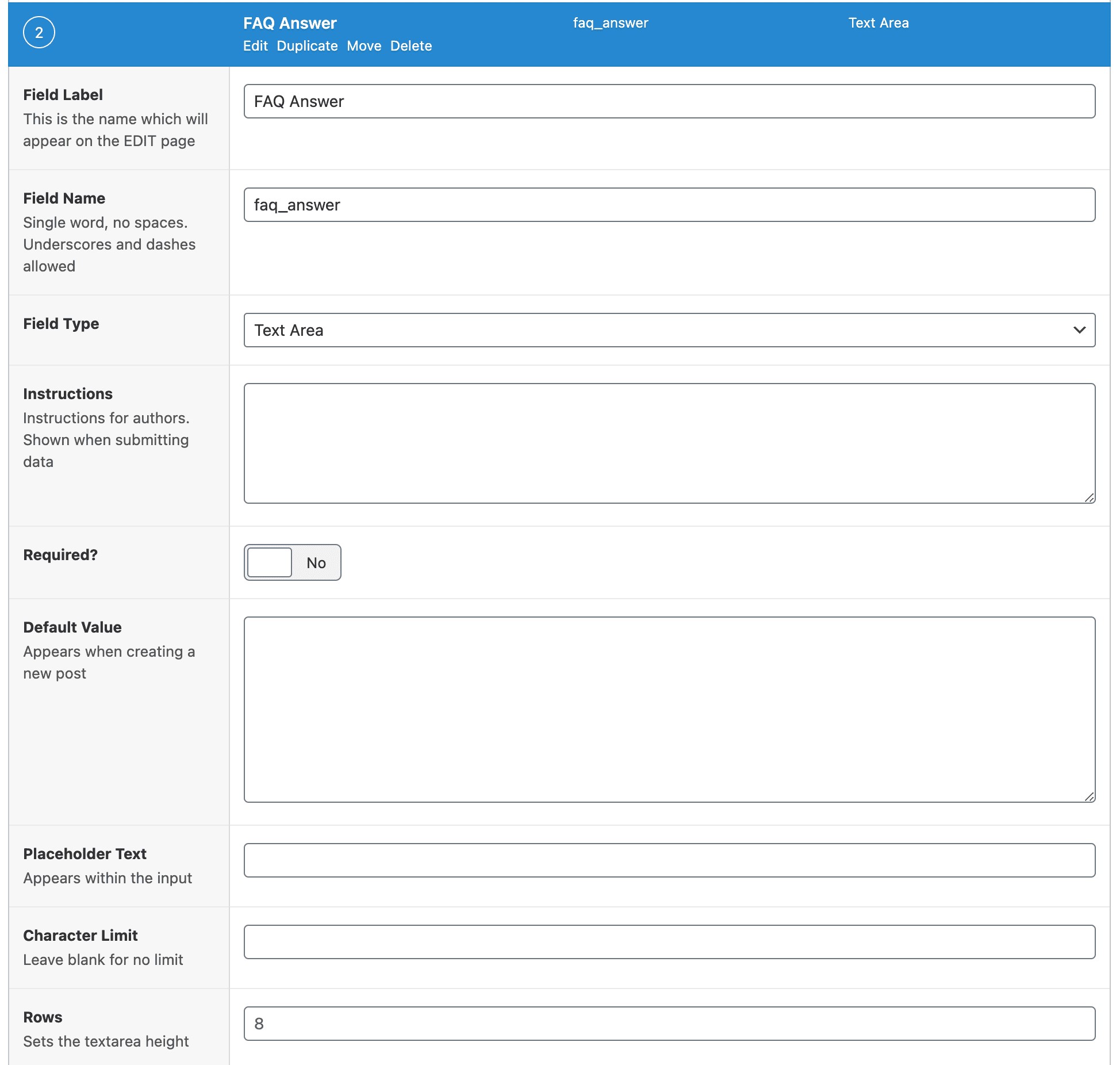
7 Create a Post and Fill the FAQ Fields
Add a new Post and fill the FAQs using the newly created fields.
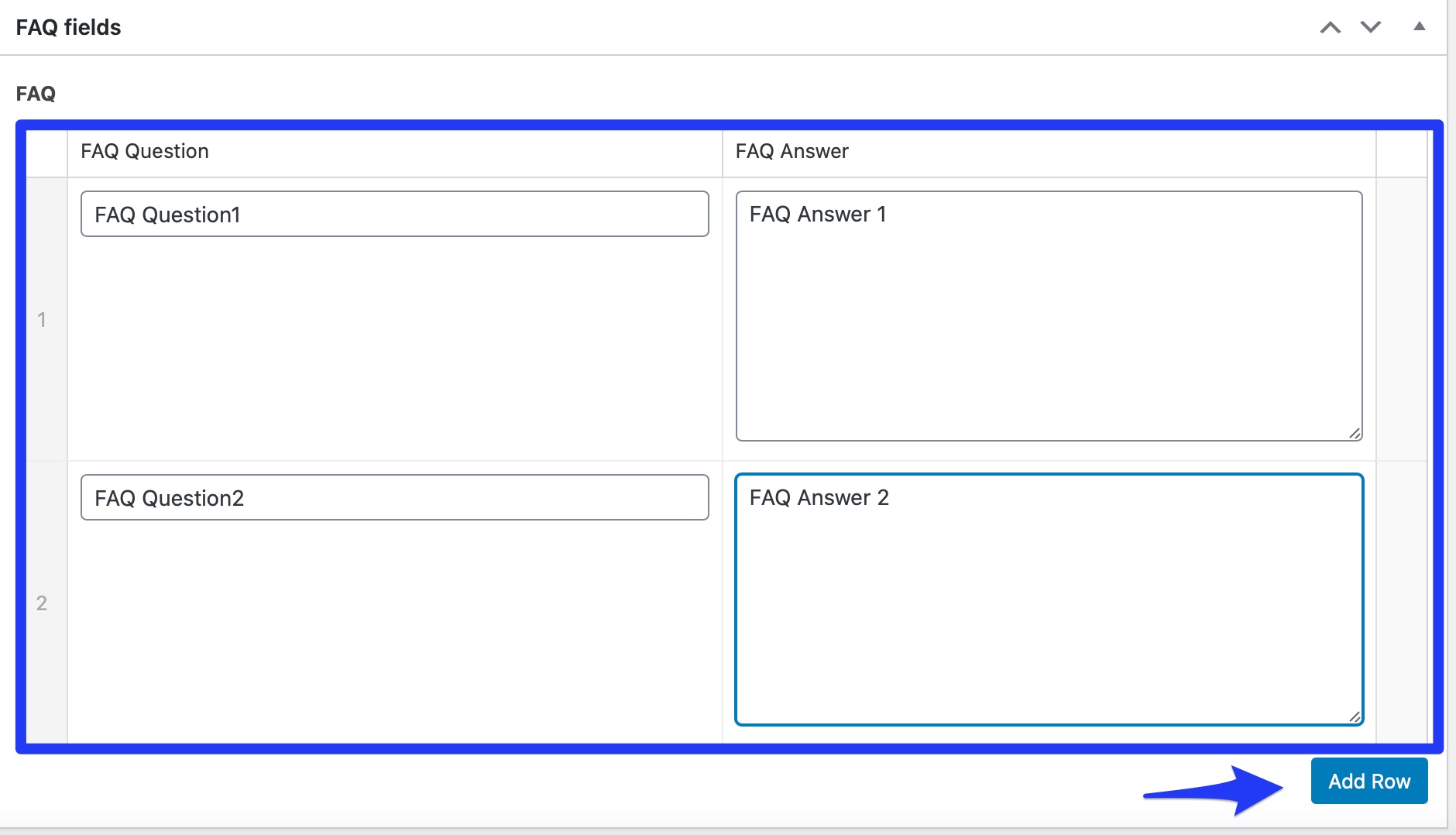
8 Add the Code in rank-math.php File
Navigate to WordPress Dashboard → Appearance → Theme File Editor.
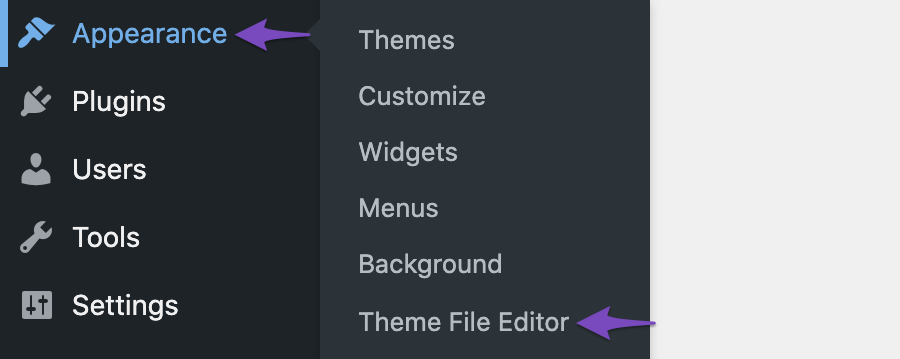
In case, if it is a block theme you should navigate to WordPress Dashboard → Tools → Theme File Editor.
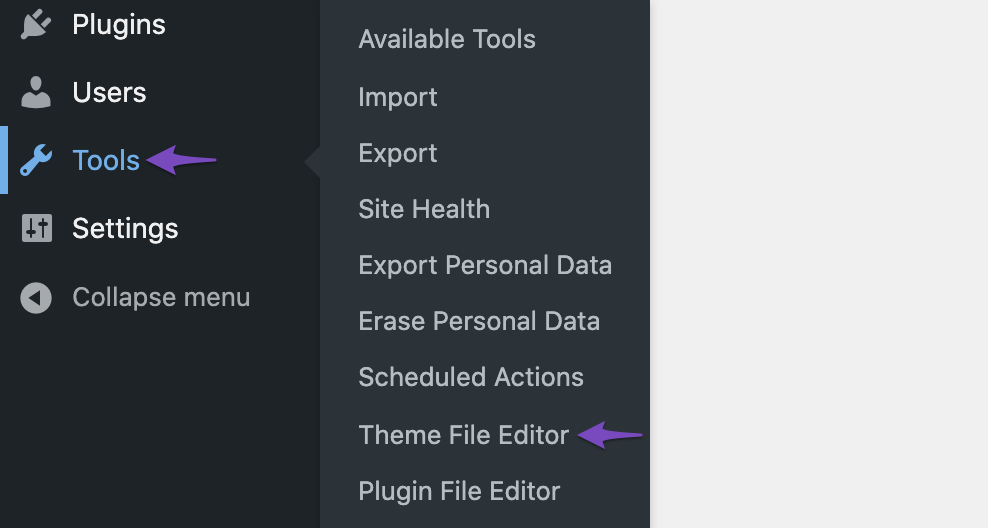
Now, select rank-math.php in the theme files. If you’re automating the FAQ Schema for your posts, add the below code snippet to the rank-math.php file.
add_filter( 'rank_math/json_ld', function( $data, $jsonld ) {
if( ! have_rows('faq-acf-repeater') ) {
return $data;
}
$data['faqs'] = [
'@type' => 'FAQPage',
];
while( have_rows('faq-acf-repeater') ) {
the_row();
$data['faqs']['mainEntity'][] = [
'@type' => 'Question',
'name' => esc_attr( get_sub_field('faq_question') ),
'acceptedAnswer' => [
'@type' => 'Answer',
'text' => esc_attr( get_sub_field('faq_answer') ),
],
];
}
return $data;
}, 10, 2 );If you’re automating the FAQ Schema for your categories, add the below code snippet to the rank-math.php file.
add_filter( 'rank_math/json_ld', function( $data, $jsonld ) {
if(is_category()) {
$queried_object = get_queried_object_id( );
if( ! have_rows('faq-acf-repeater', "category_".$queried_object) ) {
return $data;
}
$data['faqs'] = [
'@type' => 'FAQPage',
];
while( have_rows('faq-acf-repeater', "category_".$queried_object) ) {
the_row();
$data['faqs']['mainEntity'][] = [
'@type' => 'Question',
'name' => esc_attr( get_sub_field('faq_question', "category_".$queried_object) ),
'acceptedAnswer' => [
'@type' => 'Answer',
'text' => esc_attr( get_sub_field('faq_answer', "category_".$queried_objectt) ),
],
];
}
}
return $data;
}, 10, 2 );Once done, edit the filter as explained below.
- Change the
faq-acf-repeaterto the field created in step 3 at line2. - Change
faq_questionto the field created in step 5 at line 12. - Change
faq_answerto the field created in step 6 at line 15.
Finally, click the Update File button.
If you still have any questions about how to use ACF repeater fields to automate FAQ Schema – you’re always more than welcome to contact our dedicated support team. They are available 24/7, 365 days a year…