In order to downgrade your Rank Math PRO subscription, you can follow the process we walk you through in this tutorial. But please note, when you downgrade your subscription, some of the features like keyword tracking limits and client websites’ support will also be limited once your subscription ends.
Downgrade Your Subscription
If you’re considering downgrading your Rank Math PRO subscription, follow the process discussed below based on if your current subscription is:
1 New Subscription
If this is a new subscription you’ve bought and if you’d like to downgrade, then you can raise a refund request. And then, you can proceed to purchase a new Rank Math PRO subscription of your choice from here.
2 Upgraded Subscription
On the other hand, if this is an upgraded subscription (from PRO to Business / PRO to Agency / Business to Agency), then to downgrade, open a support ticket or write to us, and we’ll downgrade your subscription based on your request.
Reconnect Your Websites
Once your subscription gets downgraded, ensure that your websites are reconnected so that your website gets activated with the new license. To do so,
1 Disconnect Your Website
Navigate to Rank Math SEO → Dashboard → Help inside your WordPress admin area and then choose Disconnect Account as shown below.

2 Connect Your Website
Now your website will be disconnected from your Rank Math account, and you’ll see a notice to activate your license. Click the Connect Now button on the same page, and you’ll be redirected to rankmath.com to activate your license.
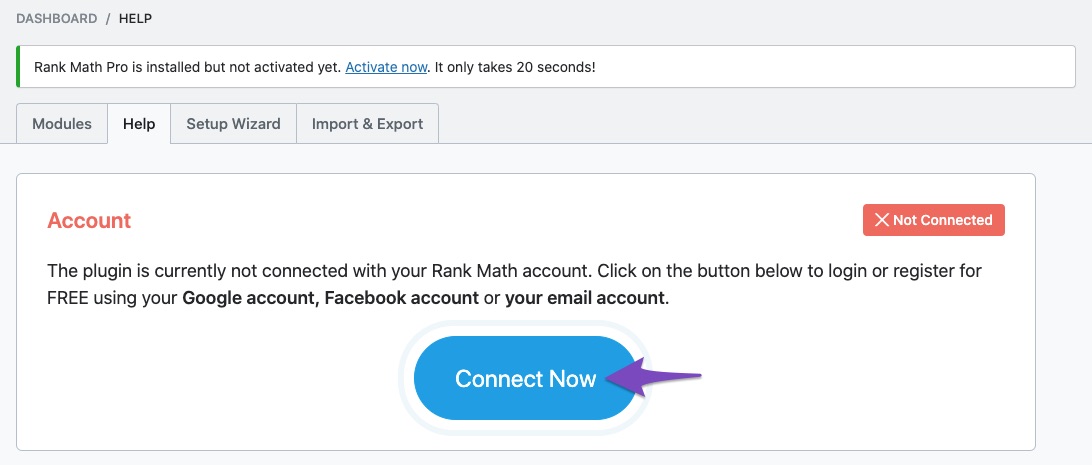
To activate your license, you must use the same account associated with your Rank Math subscription. In the Plugin Activation dialog box, you can choose your license and then click the OK, ACTIVATE NOW button.
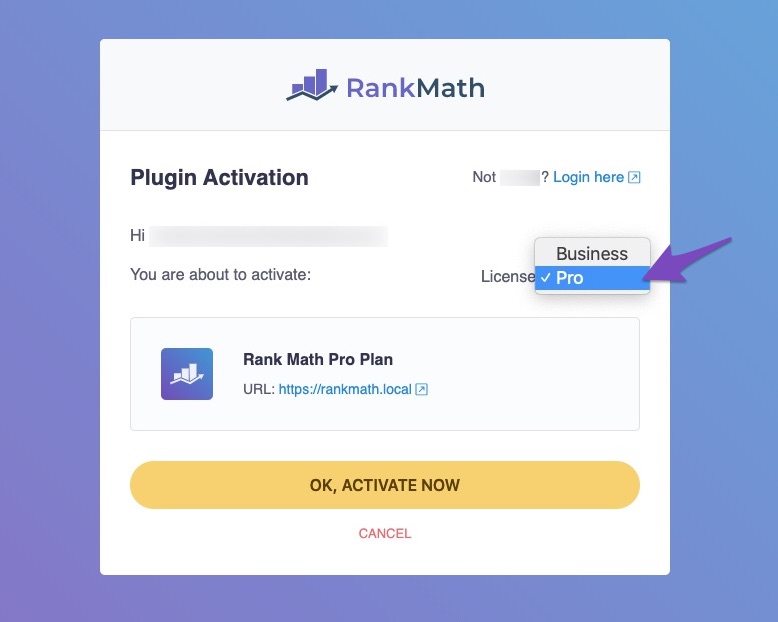
Now your Rank Math PRO license will be activated successfully, and you can confirm the same by checking the Help tab in the Rank Math dashboard.
And, that’s it! If you still have questions about billing or need any help downgrading, feel free to reach our support team directly from here, and we’re always here to help you.