If you’re reading this, you’ve probably encountered a Duplicate Field “FAQPage” error in Google Search Console or the Rich Results Test tool.
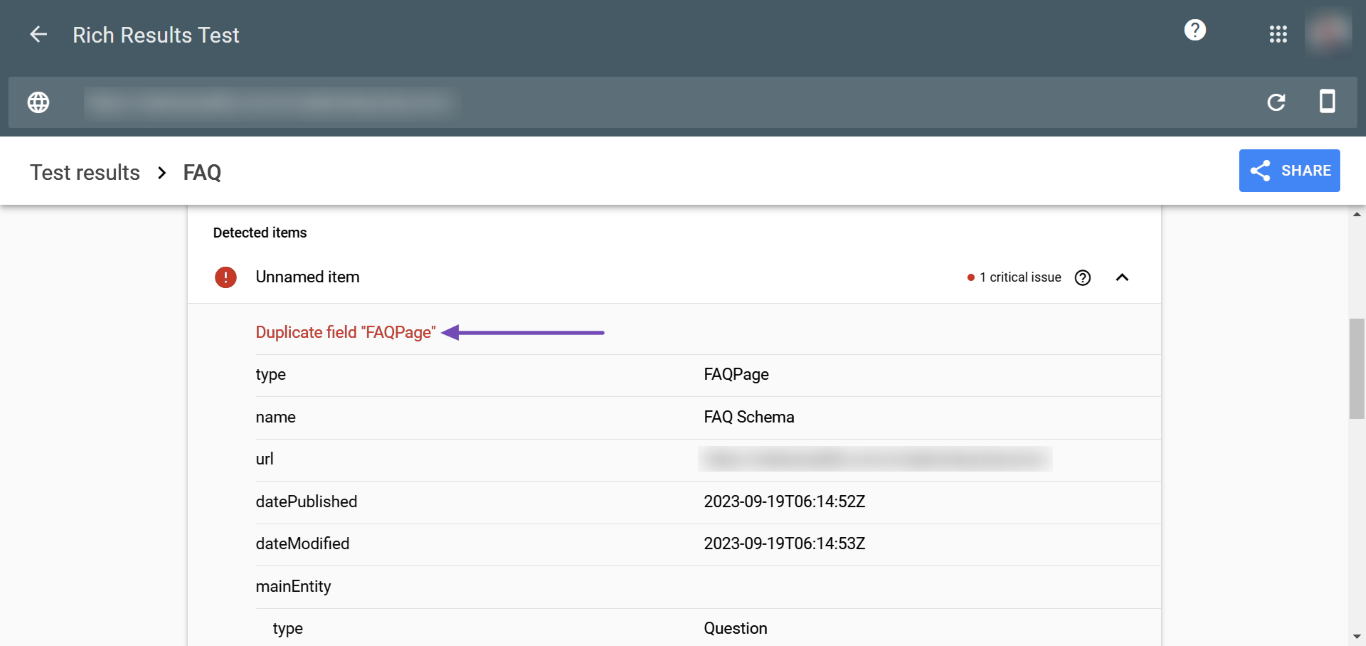
The Duplicate Field “FAQPage” error indicates the presence of multiple FAQ Schema in your content. As per Google guidelines, a post or page should have a maximum of one FAQ Schema. Fortunately, you can quickly resolve this error by deleting the duplicate FAQ Schema.
In this knowledgebase, we will show you how to identify and delete the duplicate FAQ Schema.
Table Of Contents
1 Disable the Duplicate FAQ Plugin
You should only have one plugin generating your FAQ Schema. If you’ve another plugin generating FAQ Schema Markup apart from Rank Math, then head over to WordPress Dashboard → Plugins and delete any other plugin generating FAQ Schema.
Note: If you cannot identify the plugin generating the duplicate FAQ Schema, deactivate your plugins one after another while testing the affected URL using the Rich Results Test tool.
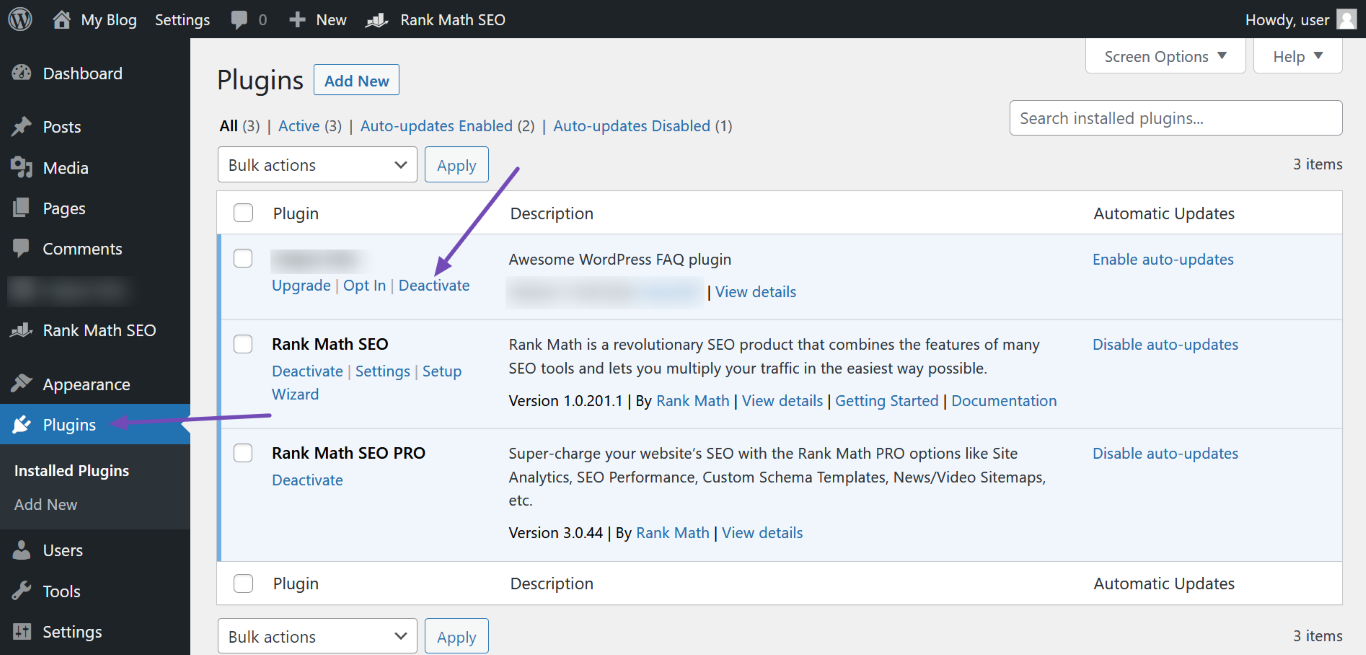
2 Delete the FAQ Block or Schema
Rank Math PRO members can add frequently asked questions to their content using:
- The Schema Generator
- The FAQ by Rank Math Block
If you are a PRO member, you should add your frequently asked questions using one of the two methods. Using both will cause Google to return a Duplicate Field “FAQPage” error. Thankfully, you can quickly solve this by deleting one of the FAQ Schemas.
Note: We recommend you delete the Schema Generator FAQ Schema.
2.1 Delete the Schema Generator FAQ Schema
2.1.1 Using the Block Editor
First, head over to the affected post or page and click the Rank Math SEO icon, as shown below.
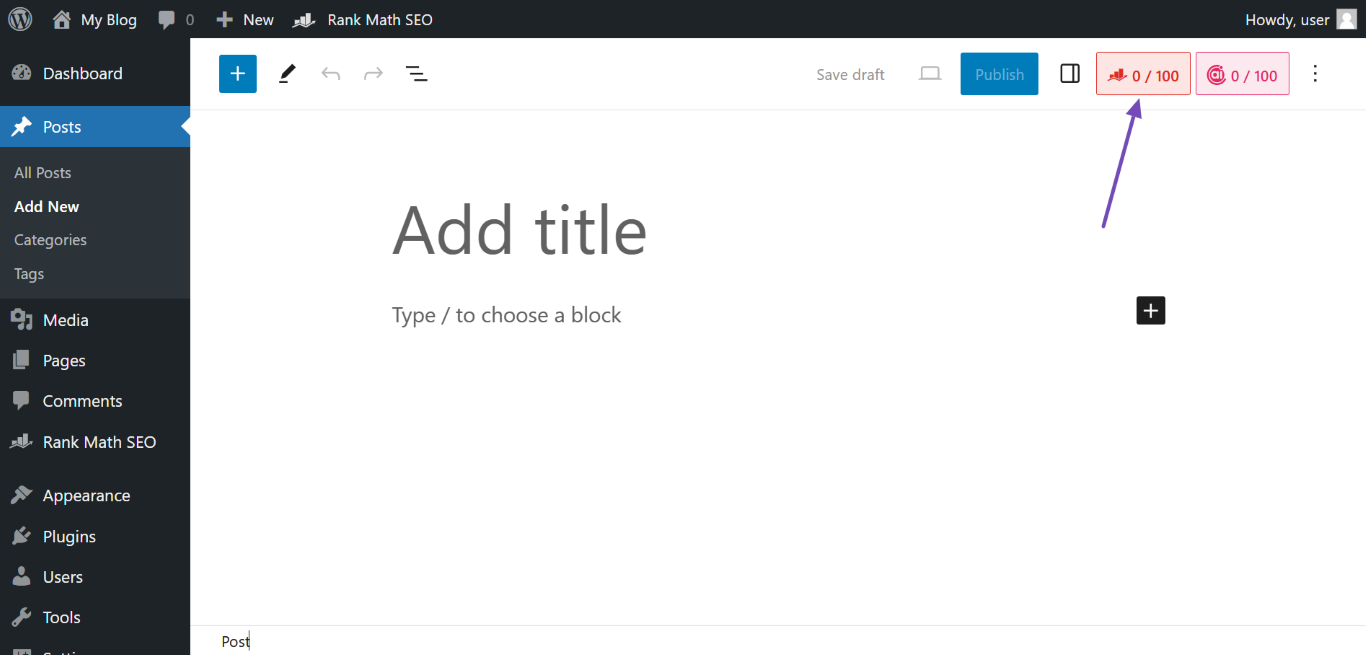
Next, click the Schema icon. The ‘Schema in Use’ section lists the Schema Markups on the post or page. If the FAQ Schema is present, click the Delete icon, as shown below.
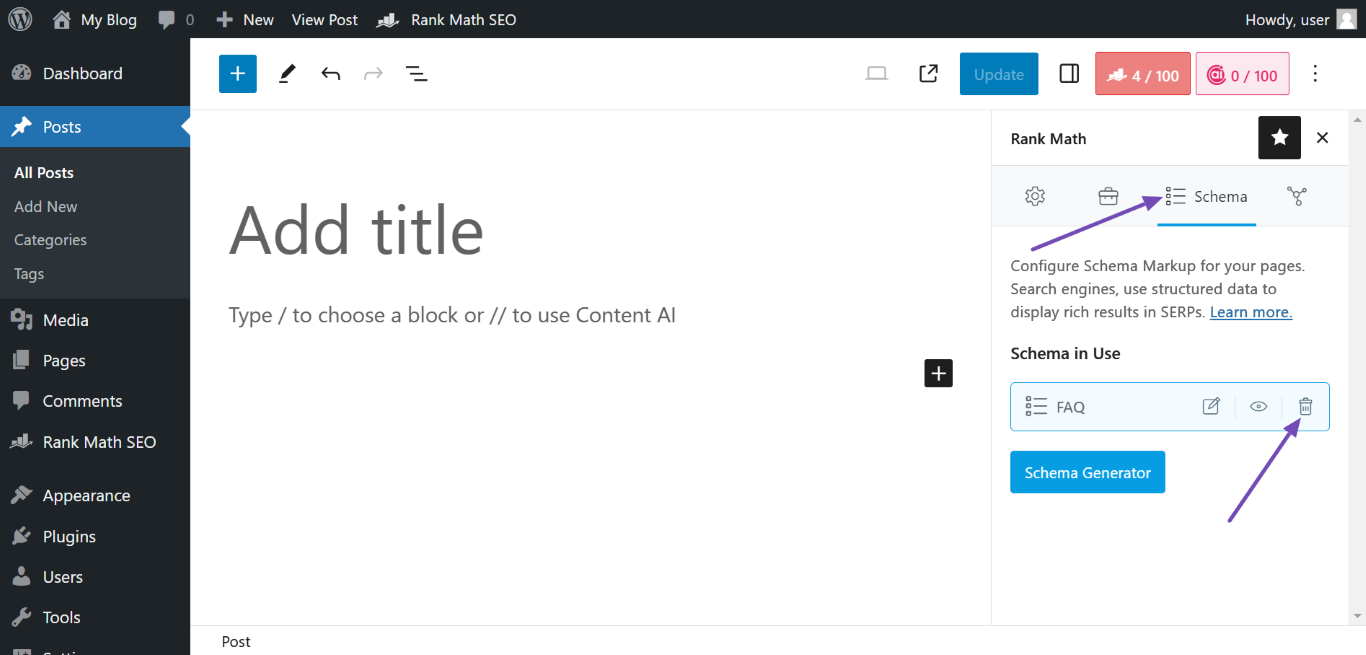
Once done, head over to the content and delete the shortcode of the deleted FAQ Schema.
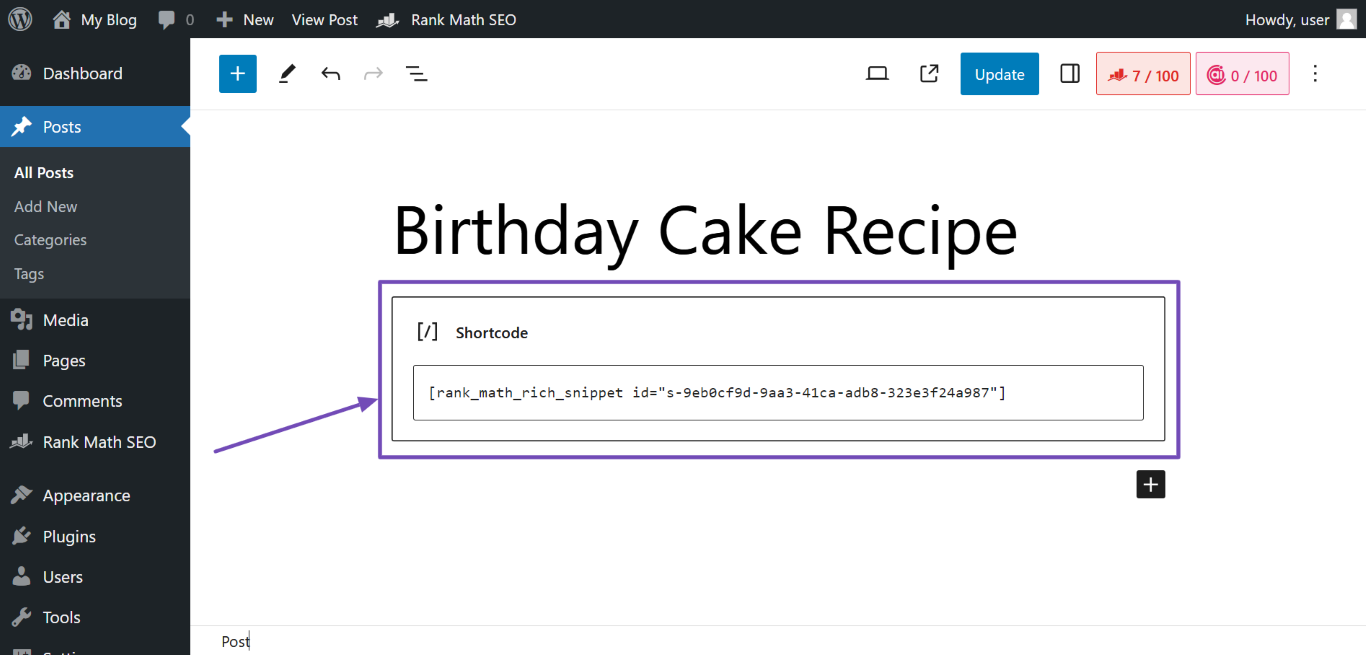
2.1.2 Using the Classic Editor
If you use the Classic Editor, scroll to the Rank Math SEO Meta Box and click the Schema icon. Then, head to the FAQ Schema and click the Delete icon, as shown below.
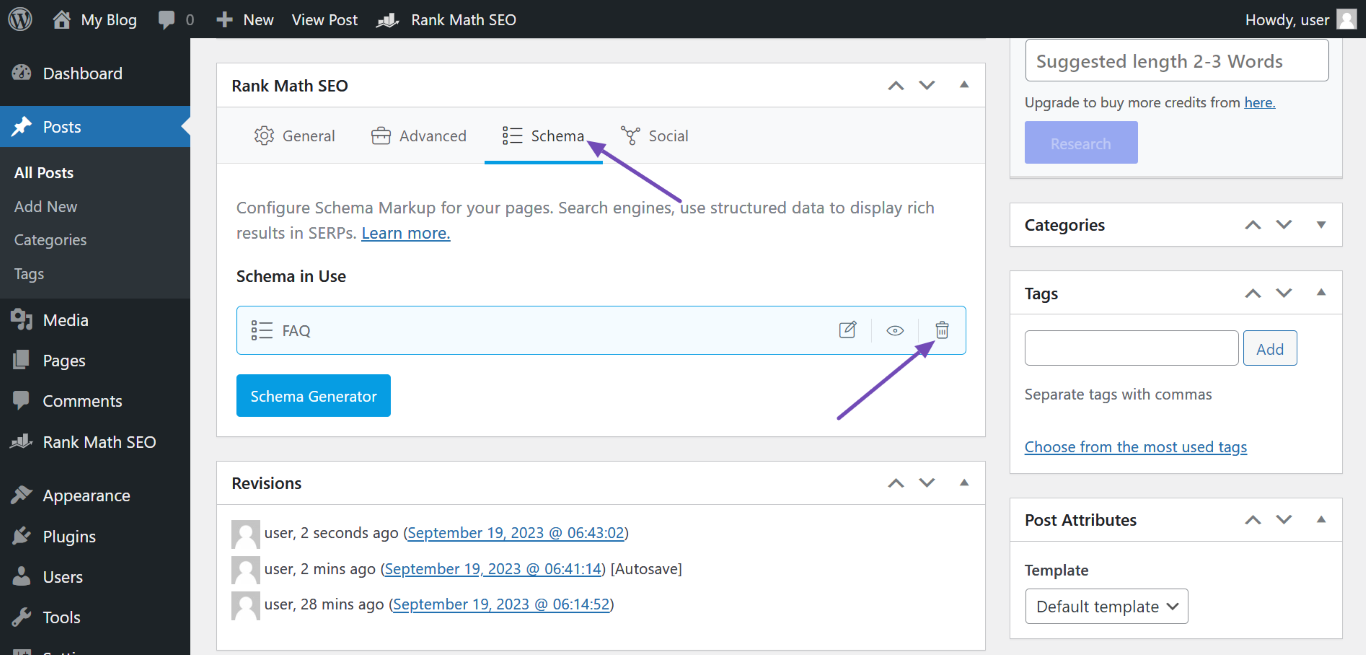
Next, head to the content and delete the FAQ Schema shortcode, as shown below.
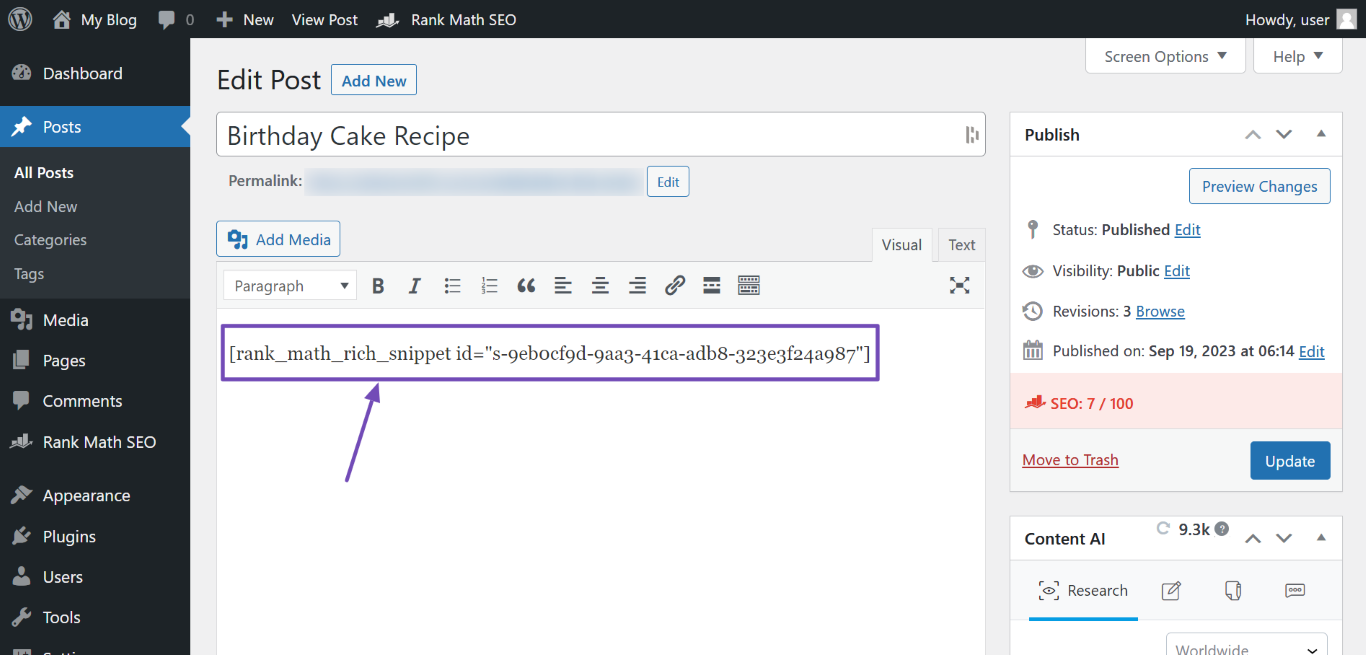
2.2 Delete the FAQ by Rank Math Schema
Note: If you want to continue using the FAQ by Rank Math block but do not want it to create a FAQ Schema, add the below filter to your site. You can refer to this guide on adding filters to WordPress.
remove_filter( 'rank_math/schema/block/faq-block', [ RankMath\Schema\Block_FAQ::get(), 'add_graph' ] );
If you prefer to delete the FAQ by Rank Math block and its Schema, head over to the content using the WordPress Block Editor. Once done, scroll to the FAQ block and click the three dots in the block toolbar. Next, click Delete, as shown below.
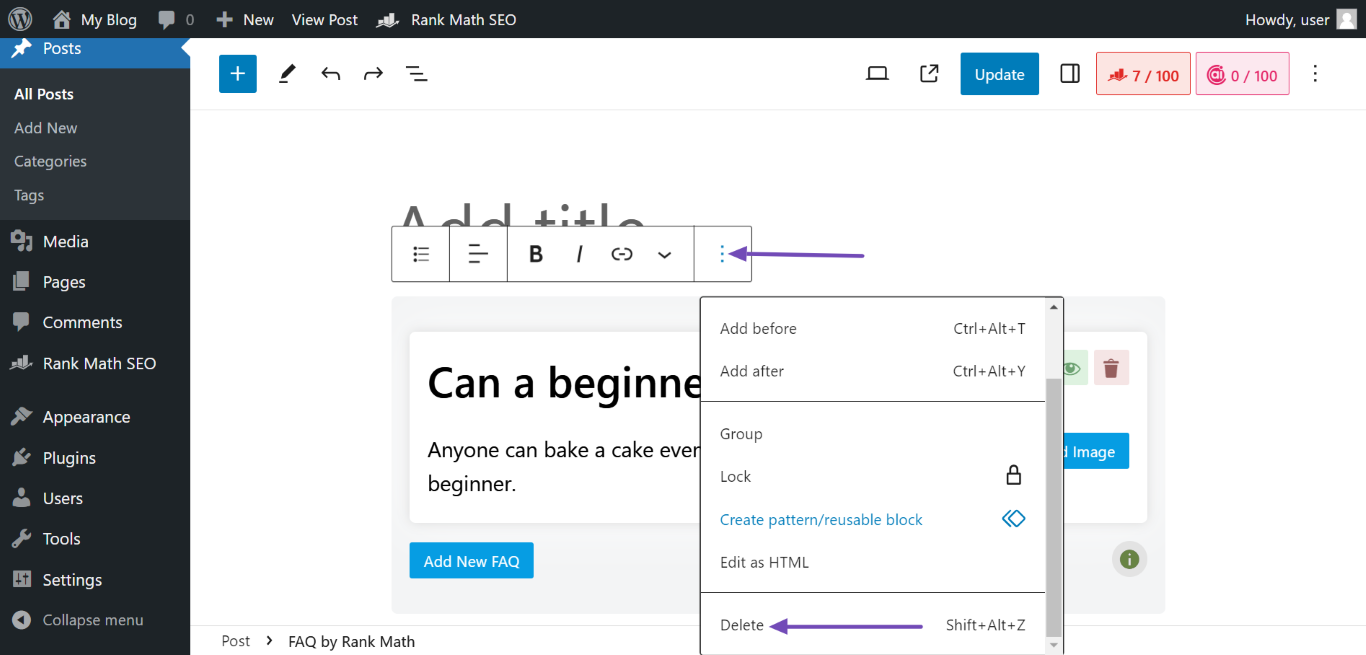
3 Disable the FAQ Schema in the Elementor Builder
Rank Math and Elementor can both generate FAQ Schema Markups. If you have both, you can disable one from creating a FAQ Schema.
To do that, head to WordPress Dashboard → Posts or Pages. Once done, navigate to the affected post or page, and hover over it. Then, click Edit with Elementor, as shown below.
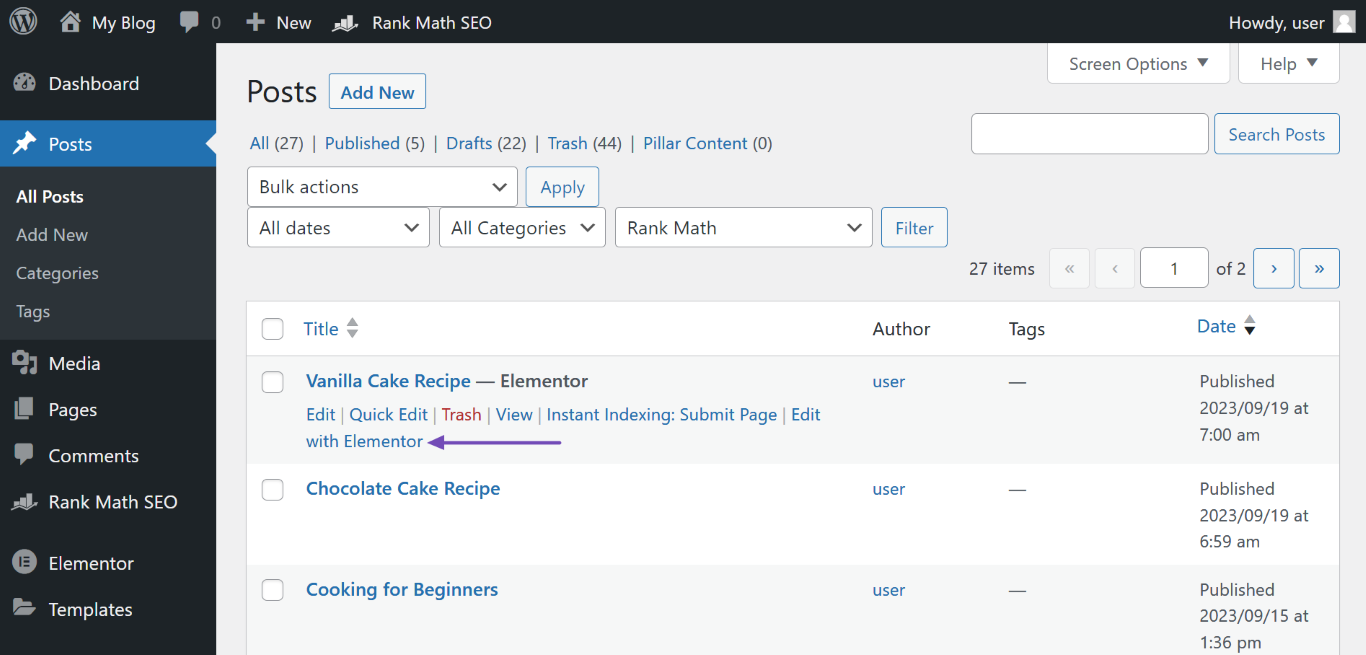
In the Elementor sidebar, click Elements and then General, as shown below.
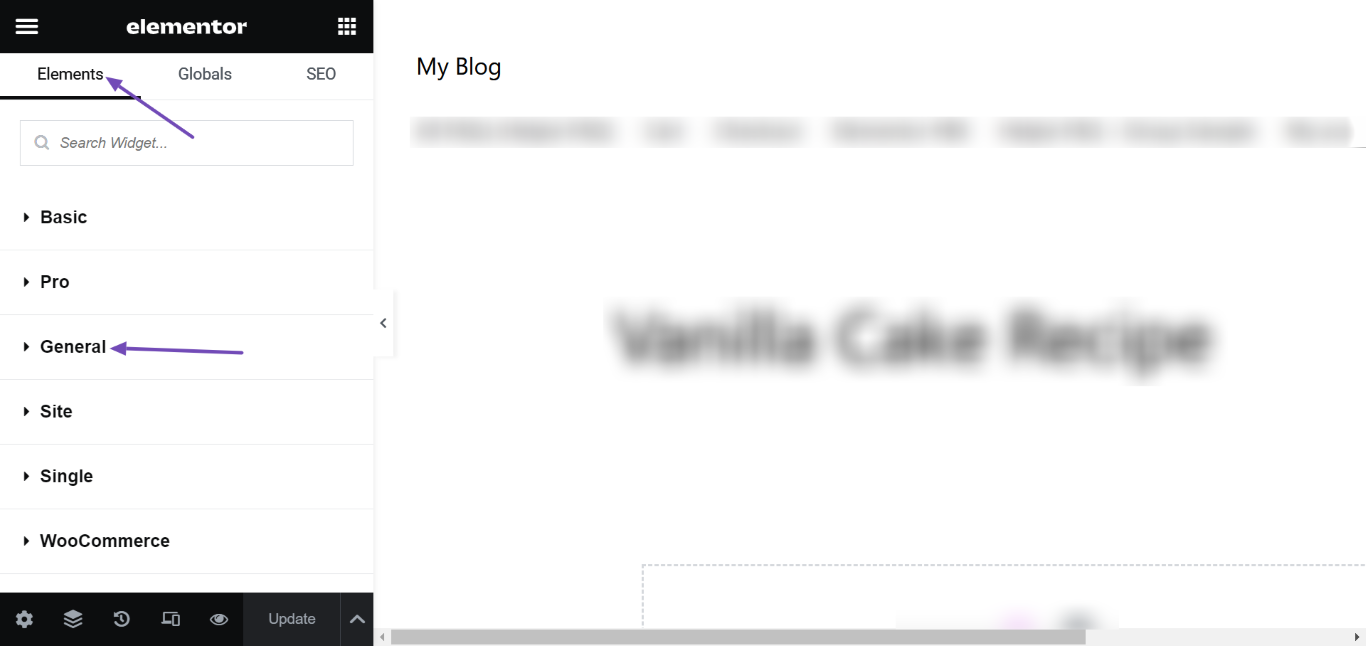
In the options available under General, click Accordion.
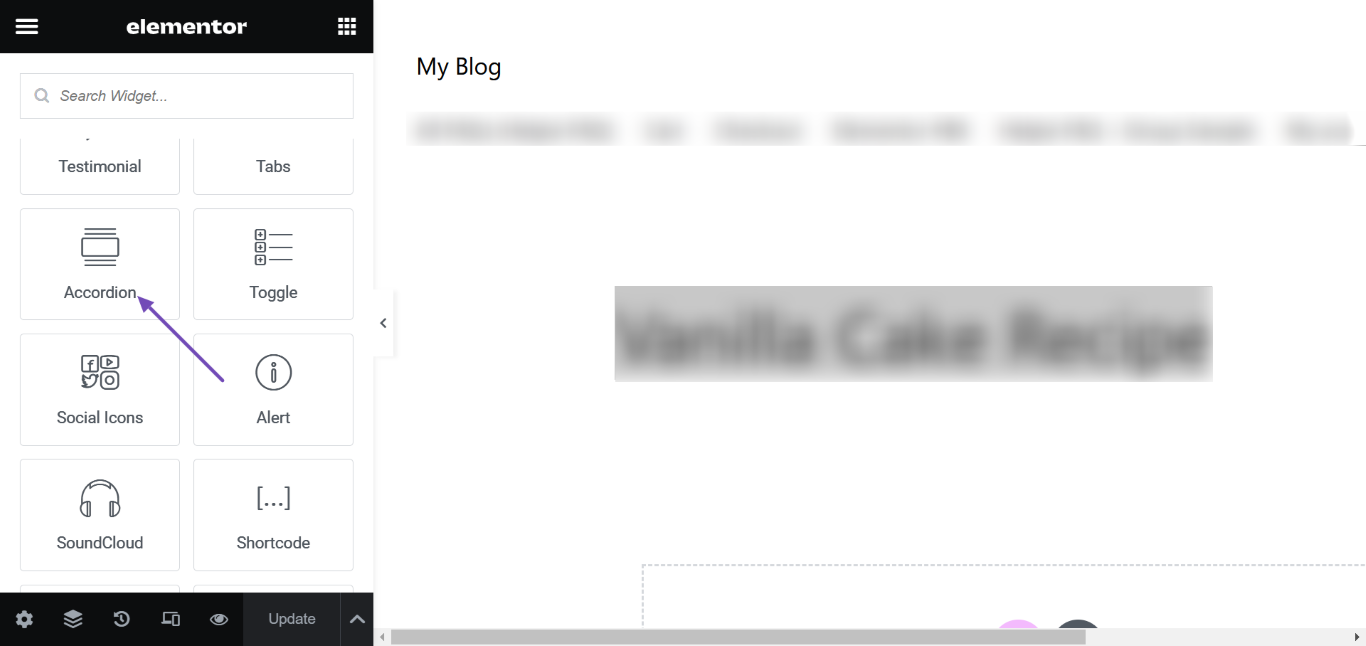
Next, scroll down and disable one of FAQ Schema and Add FAQ Schema Markup.
- FAQ Schema controls the Elementor FAQ Schema
- Add FAQ Schema Markup controls the Rank Math FAQ Schema
Once done, click UPDATE, as shown below.
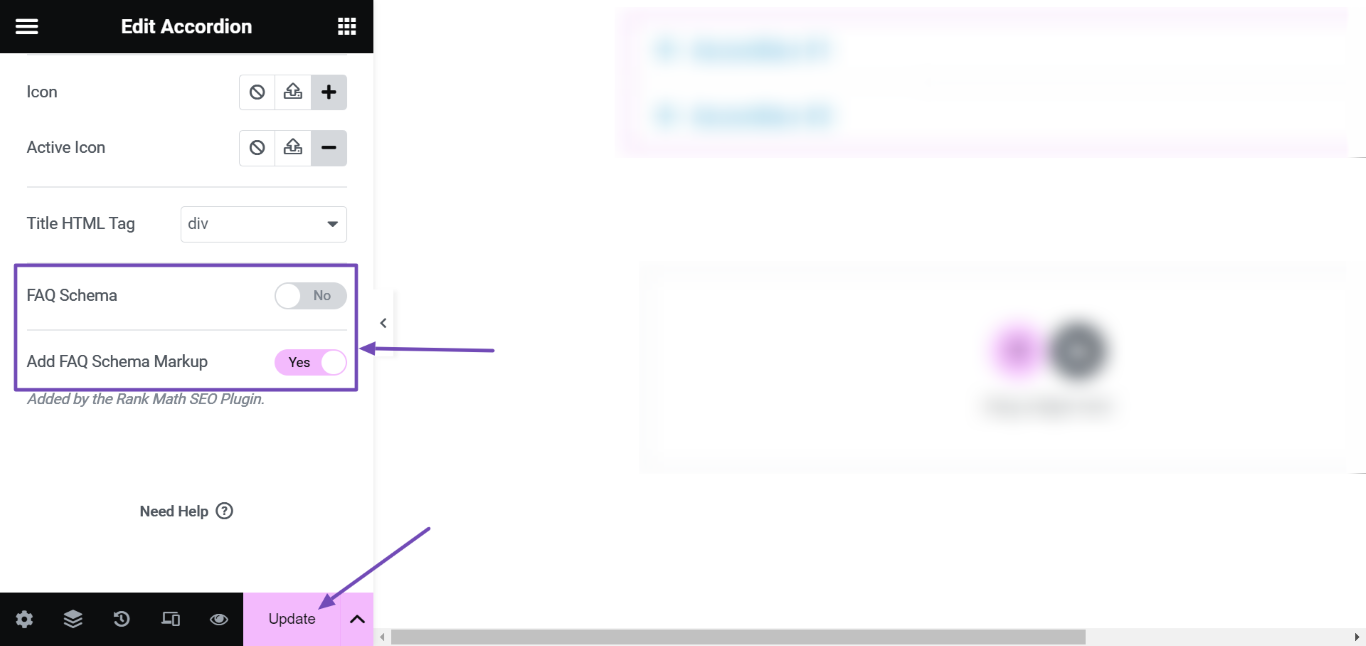
We hope you are able to fix the Duplicate Field “FAQPage” error. If you have any questions about fixing the error – you’re always welcome to contact our dedicated support team. We’re available 24/7, 365 days a year…