If you’re seeing the message ‘No connected websites found‘ under the Websites section in your Rank Math account area, then it means, for some reason, Rank Math is unable to connect with your website. If your websites are no longer connected with your Rank Math account, then you may miss out some of our features.
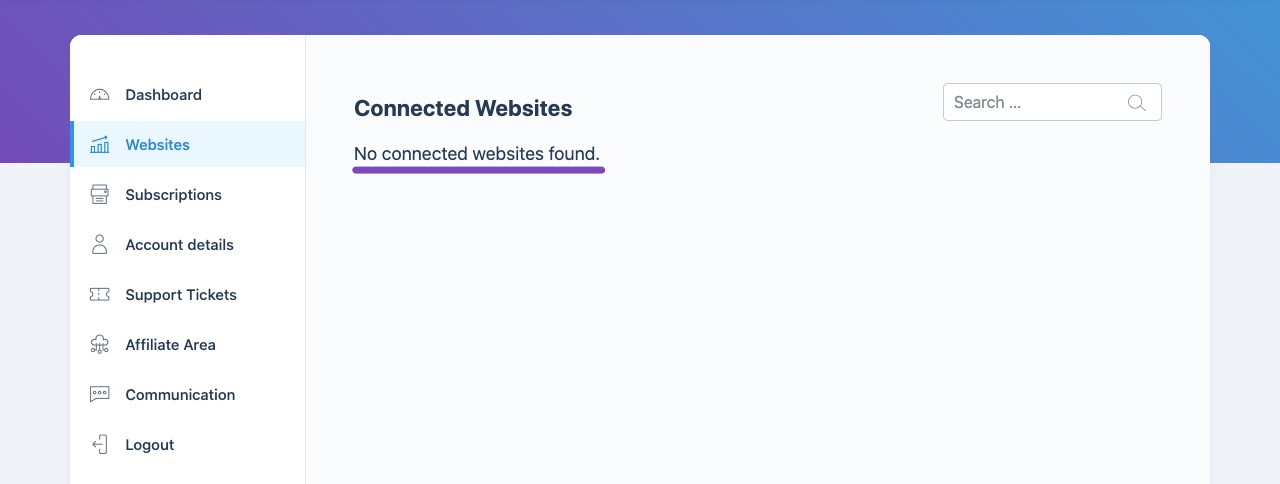
So in this knowledgebase article, we’ll show you how to reconnect your website and get rid of this message.
1 Disconnect Your Website
Head over to Rank Math SEO → Dashboard → Help inside your WordPress admin area and then choose Disconnect Account as shown below.

2 Connect Your Website
Now your website will be disconnected, and you’ll be prompted with a notice to activate your license. Click the Connect Now button available on the same page, and you’ll be redirected to rankmath.com to activate your license.
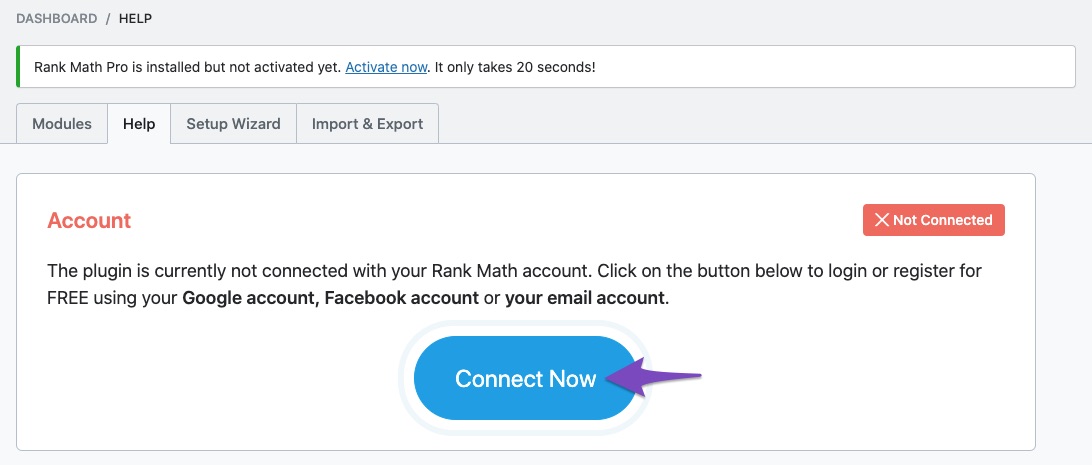
For PRO licenses, please ensure that you’re using the same Rank Math account associated with your subscription to activate the license. If your Rank Math account includes more than one subscription, then you can choose the most appropriate one under the License drop-down list, as shown below.
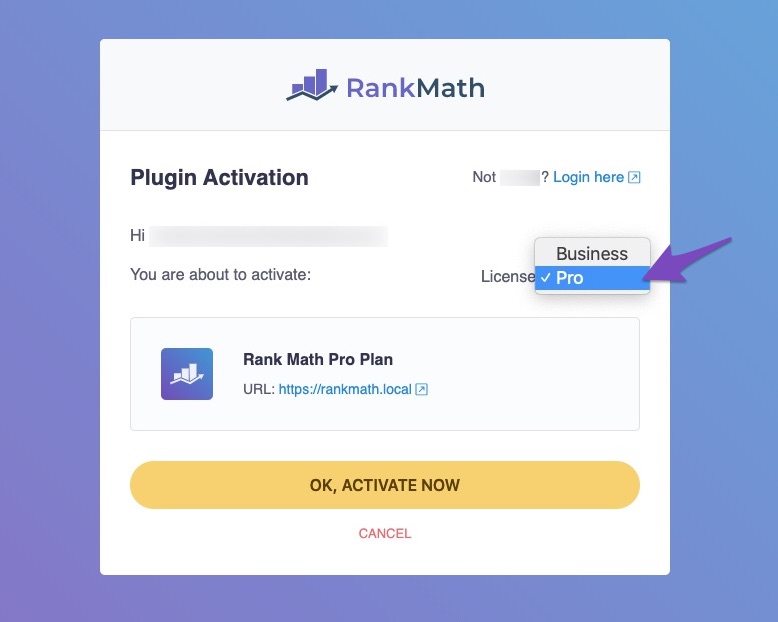
Once you choose Ok, Activate Now, your license will be activated automatically, and you can check the same under the Help page in your Rank Math dashboard.
Now, you can head over to your Websites section in the Rank Math account area to see your connected website here, and the ‘No Connected Websites Found‘ message will be removed.
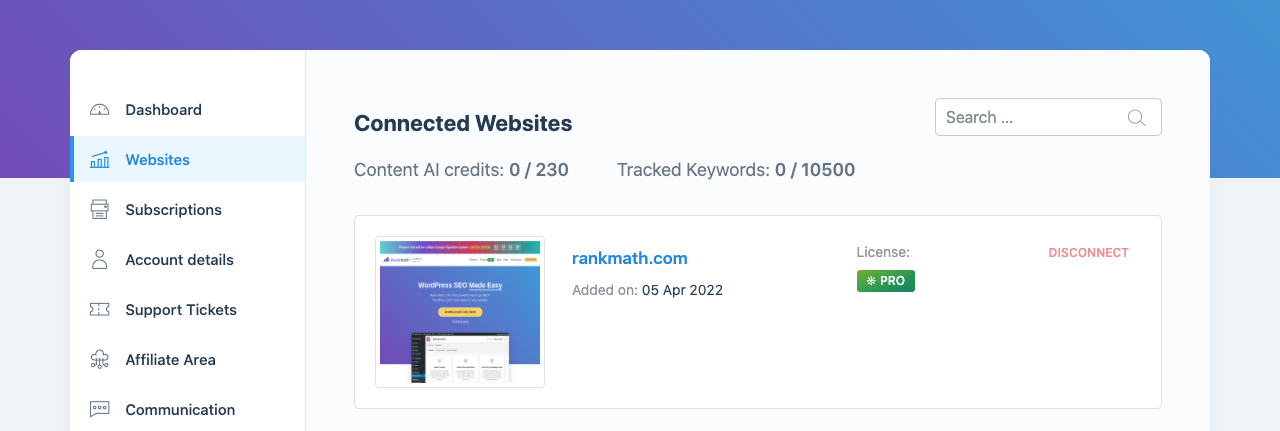
Note: If you’ve more than one website to be reconnected with your Rank Math account, then follow the above steps on each website to connect them once again with Rank Math.
And, that’s it! We hope the tutorial was helpful in getting rid of the message in your Rank Math account area. If you still have absolutely any questions, please feel free to reach our support team directly from here, and we’re always here to help.