In this knowledgebase article, we’re going to walk you through how to remove Yoast data after moving to Rank Math.
Why is It Important to Have a Clean Database?
Whenever you create a new post/page or edit an existing page, WordPress creates a revision of the post/page. This adds to the rarely used data making the database bloated. As you use WordPress, your database also includes spam comments, data from uninstalled plugins, etc. The leftovers from the plugins and themes will pile up and start affecting the website’s performance.
Performing regular clean-ups allows you to reduce the database size and further increases the performance of your website. Keeping the database smaller and optimized also helps to backup and restore databases without any errors.
If you have migrated from Yoast to Rank Math, you’d want to remove the database records of Yoast to improve your website’s performance.
How to Remove Yoast Data After Moving to Rank Math
Let’s now have a close look at how you can remove the database records of Yoast after shifting to Rank Math.
1 Navigate to Import & Export in Rank Math
To begin with, navigate to Import & Export from WordPress Dashboard → Rank Math SEO → Status & Tools, as shown below. If the Import & Export tab is unavailable for you, then ensure you’ve switched to the Advanced Mode in Rank Math.
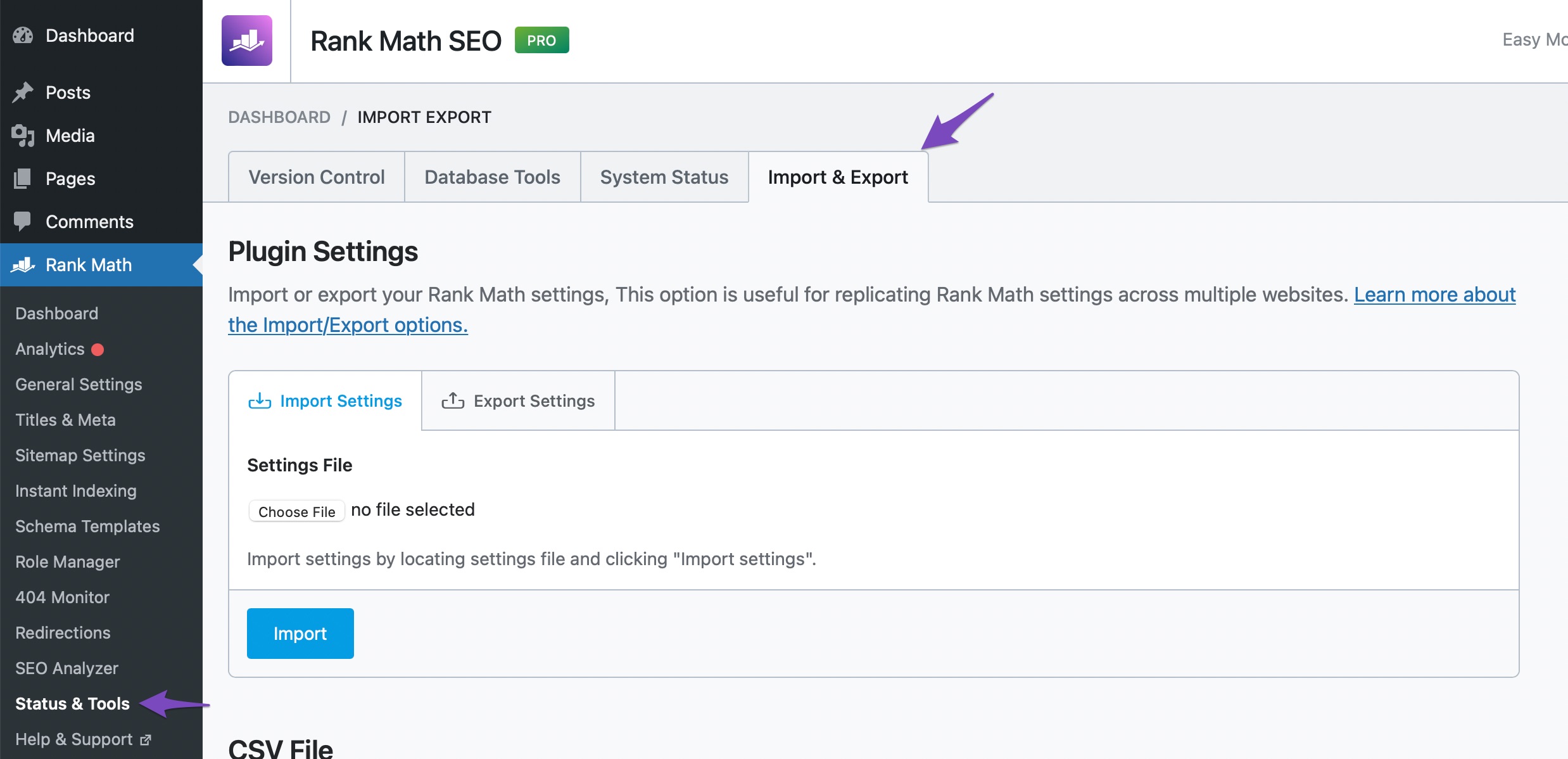
2 Navigate to the Other Plugins Section
Scroll down a bit and navigate to the other plugins section.
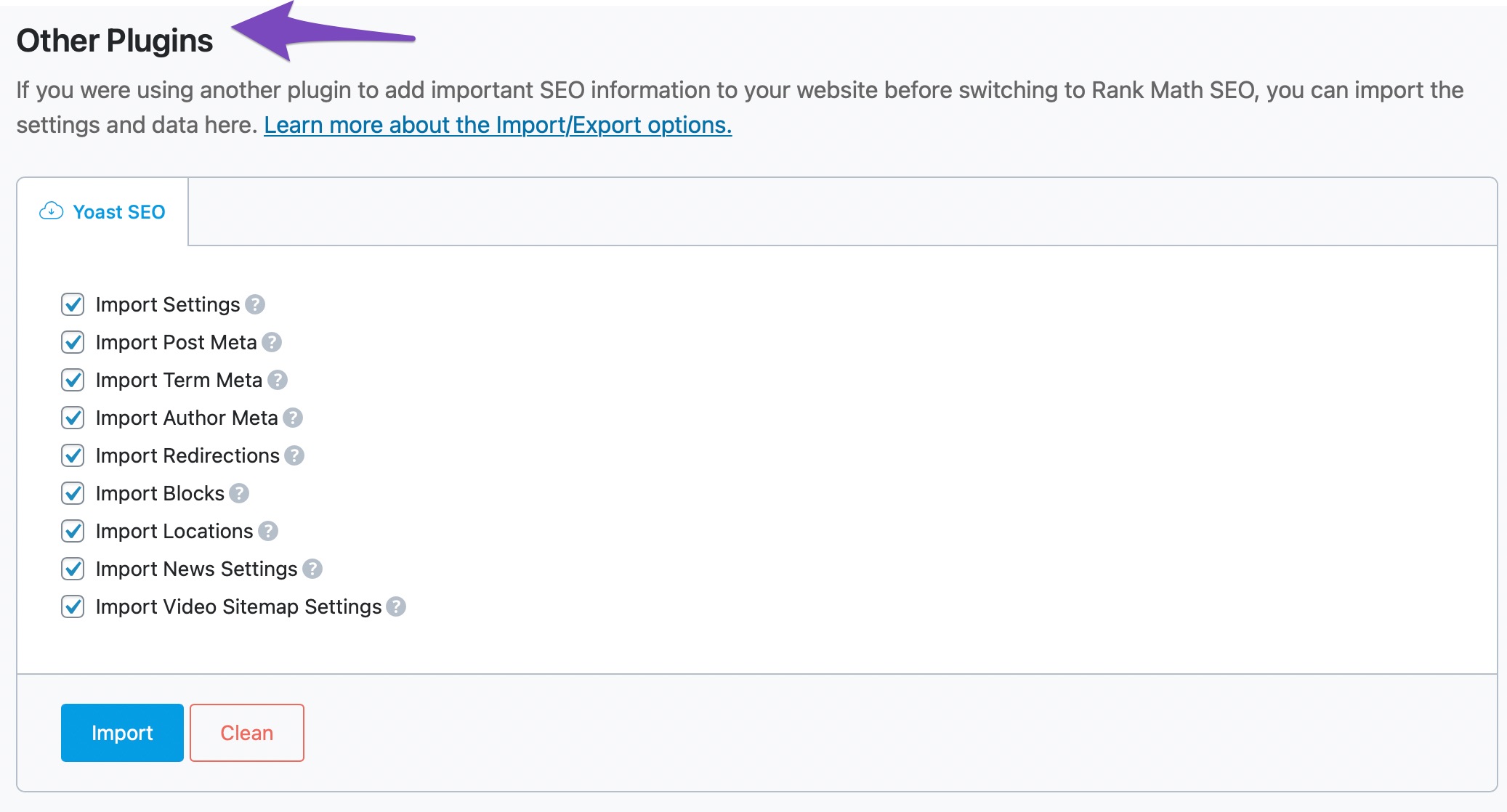
3 Clean the Database
Click on Clean to erase the database records of the Yoast SEO plugin.
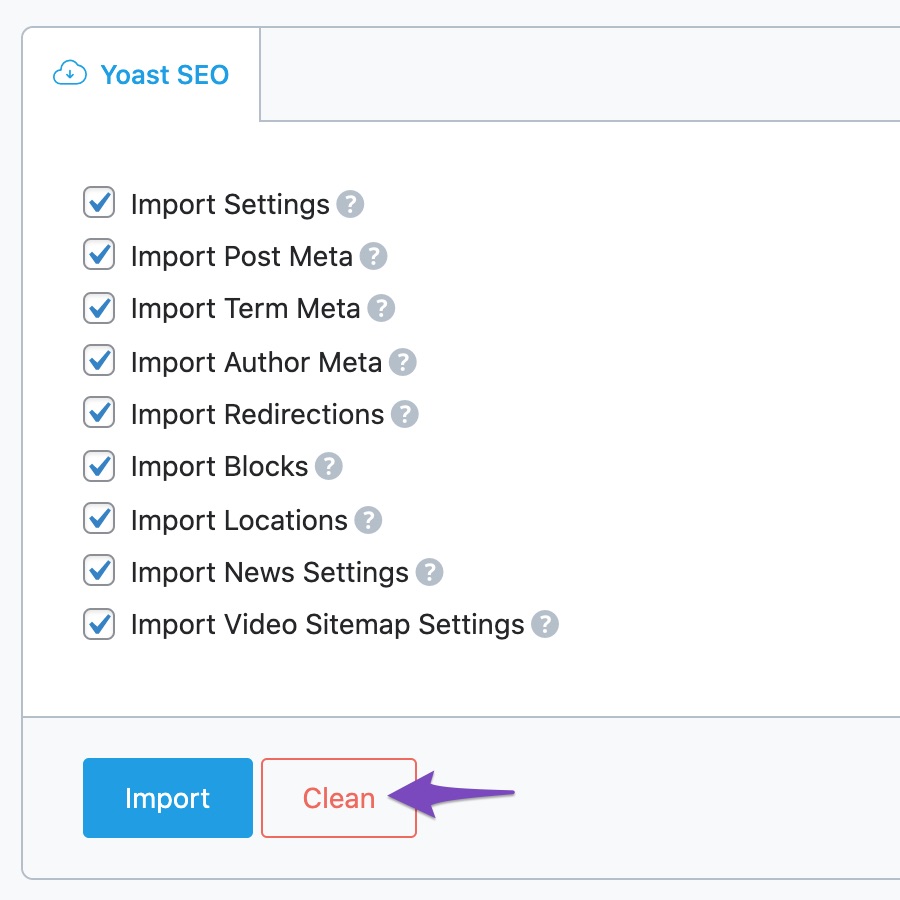
Once you click on the Clean button, you will get a confirmation message on your screen. Click on OK.
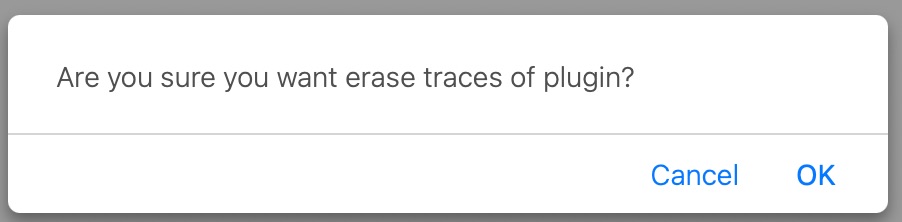
Upon confirmation, all of the traces of your old SEO plugin will be removed. Once the process is complete, you’ll see a confirmation message on top of the screen, as shown below:
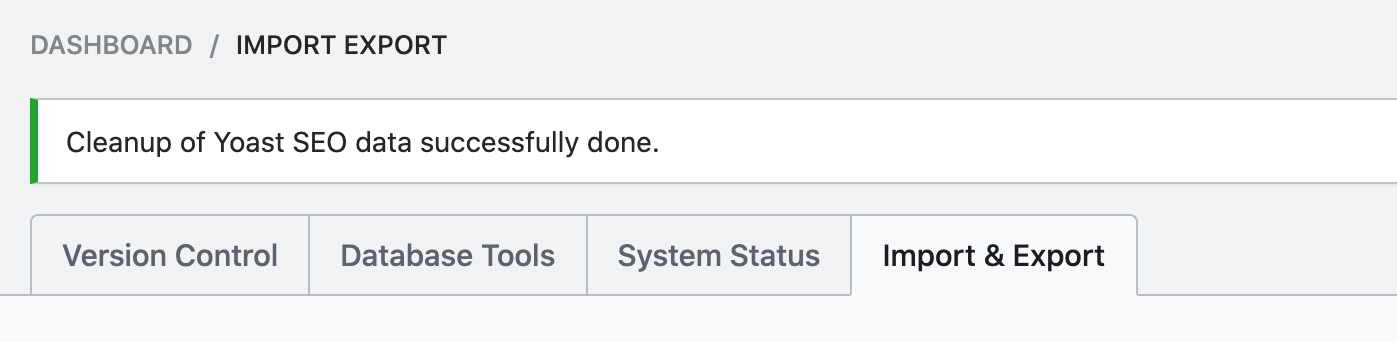
If you still have any questions about removing Yoast data after moving to Rank Math – you’re always more than welcome to contact our dedicated support team. They are available 24/7, 365 days a year…