Rank Math offers a few different options to apply nofollow for links, and you might be unsure if you should apply nofollow to external links.
So in this knowledgebase article, we’re going to walk you through whether you should NoFollow External Links or not.
Table of Contents
1 What Are NoFollow Links?
The nofollow attribute is most commonly used by applying the nofollow attribute to certain links on a webpage. But you can also nofollow all links on the page by placing a robots meta tag with the value “nofollow” in the header. The nofollow links inform the search engines not to follow the links.
Nofollow links include the rel= “nofollow” attribute, and this is how it looks like:
<a href=”https://rankmath.com” rel=”nofollow”>Example</a>
2 How to Add a NoFollow in Rank Math?
In order to add a nofollow attribute to your link, create a new page or post and add the anchor text for your link. Next, select the anchor text and click on the link icon.
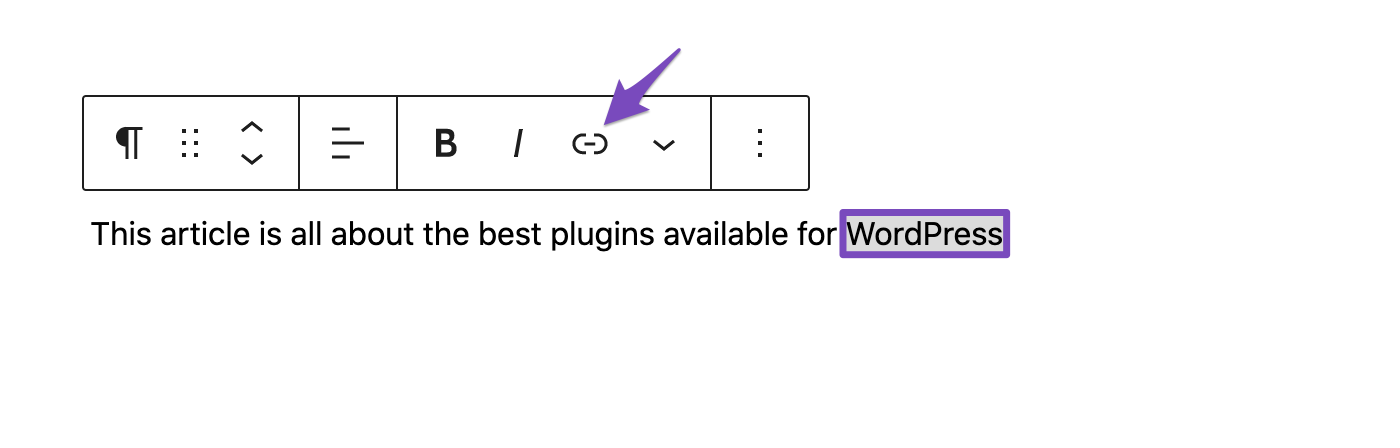
Enter the link in the provided text box and click enter, as shown below.
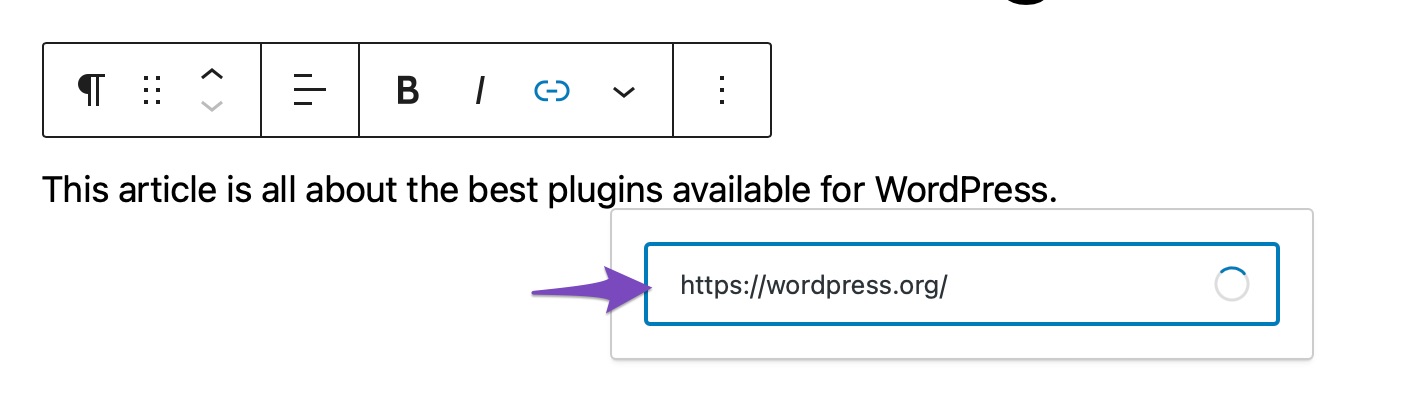
Once you’ve entered the link, click the Edit icon.
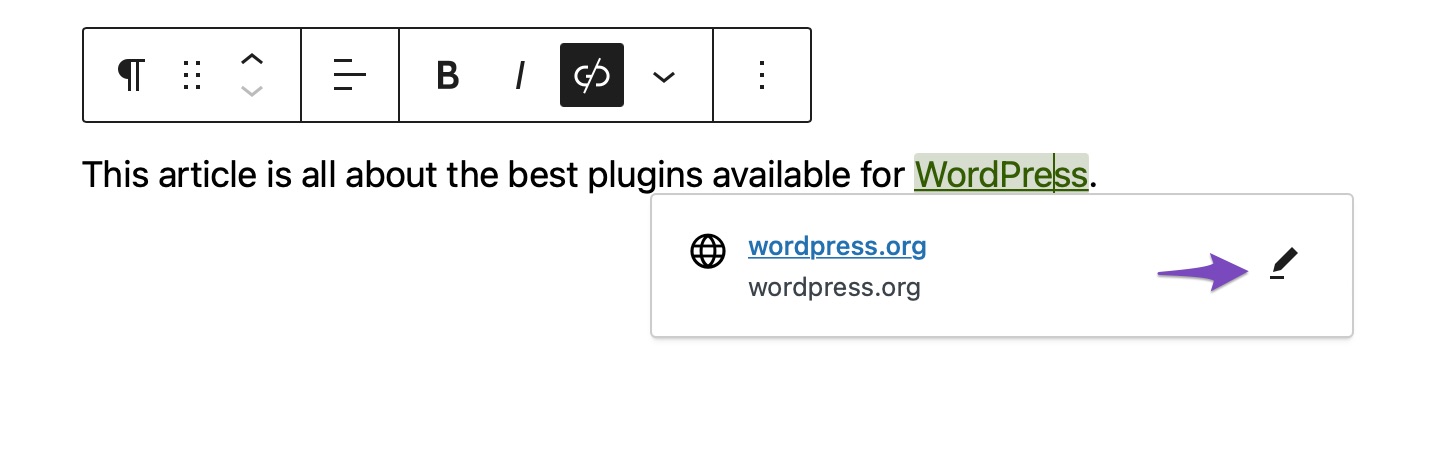
This will open a box for your link; click on the Advanced option. You’ll see several options that you can select. Select the Set to nofollow link option and click the Save button.
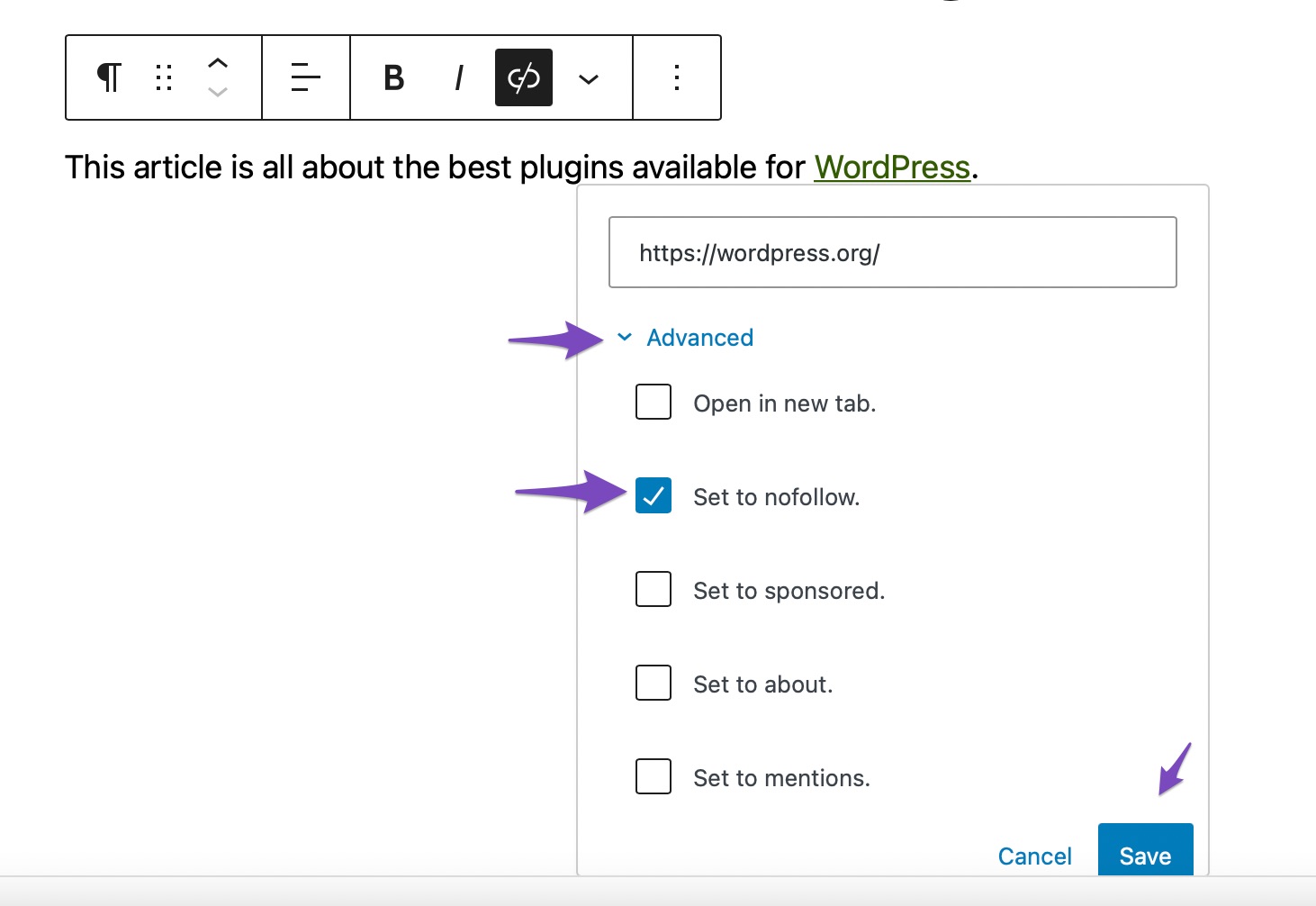
Don’t forget to add the link in the URL field and press Enter. Your nofollow link will then be added to your post.
3 When You Should NoFollow External Links?
When you link to an external website, search engines consider it a ranking signal and pass a small portion of the authority (link juice) to the other website. It would be best to use nofollow links when you do not wish to pass on the ranking power, i.e., link juice to the website. In simple words, the nofollow tag will prevent the credit from being passed to other websites linked to your website.
You can also read this extensive guide from Semrush on NoFollow links.
4 How to Add NoFollow to All External Links?
In order to save your time, Rank Math has also got a global setting that will apply nofollow to all external links. This can be configured under Rank Math SEO → General Settings → Links inside your WordPress admin area.
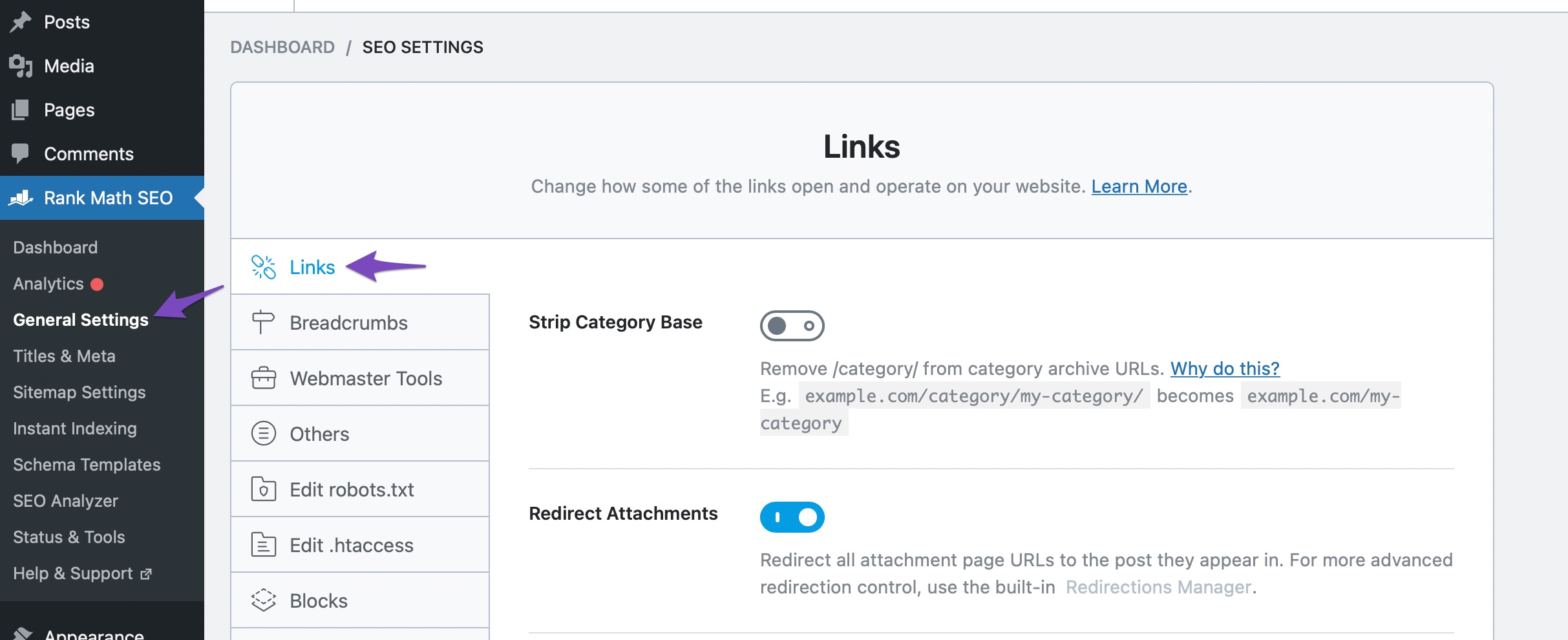
As you enable the Nofollow External Links option here, Rank Math will automatically apply the nofollow attribute for all external links on the site dynamically. This means that irrespective of whether you’ve configured Set to nofollow or not in the link option, all external links will now include a nofollow in the front-end, and no changes are made to the content stored on the site.
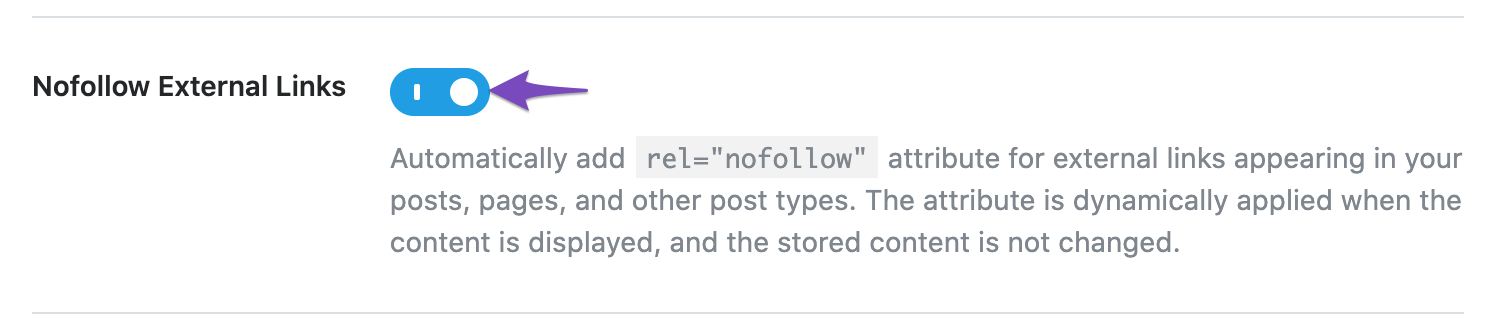
Once you’ve enabled the option, do not forget to click the Save Changes button at the bottom of the page to reflect the changes.
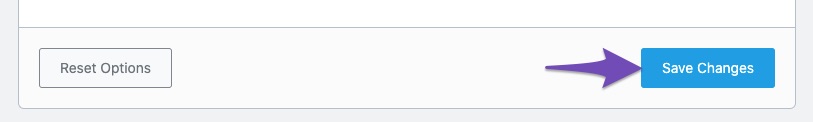
Alternatively, you can also consider applying nofollow to specific links and domains throughout your website.
And, that’s it! We hope that this tutorial successfully armed you with the knowledge you need to make nofollow links work for you… If you still have any questions, please feel free to contact our support team, who are available 24×7 and will help you out as soon as possible.