Managing your Rank Math subscription right from your account area is extremely easy. And you can upgrade your Rank Math PRO subscription anytime you prefer with the steps we walk you through in this tutorial.
1 Login and Navigate to Subscriptions Page
At first, log in to your Rank Math account and then navigate to the Subscriptions tab from the left sidebar.
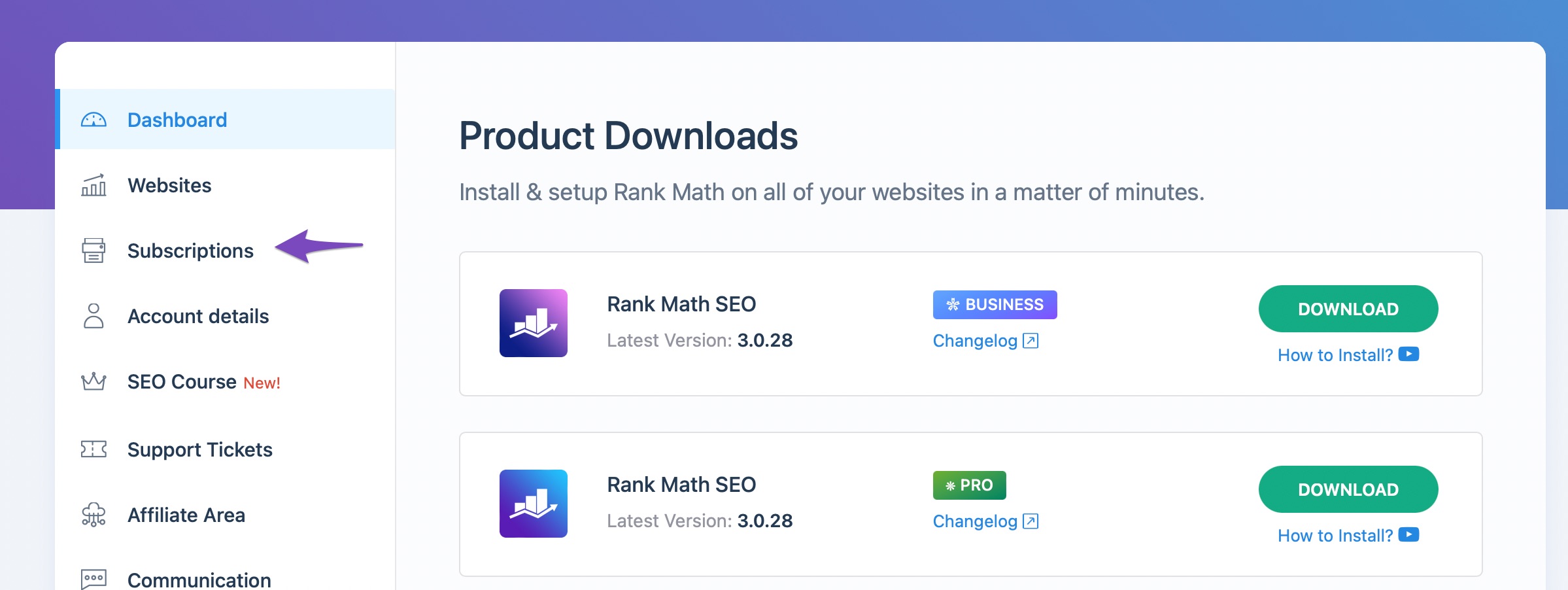
2 Upgrade Your Subscription
On the Subscriptions and Billing page, you can find all the Rank Math plans associated with your account. To upgrade, click on the corresponding Upgrade option below your active subscription.
For instance, if you’re upgrading to an Agency plan from a Business plan, click on the Upgrade to Agency option underneath your Business subscription.
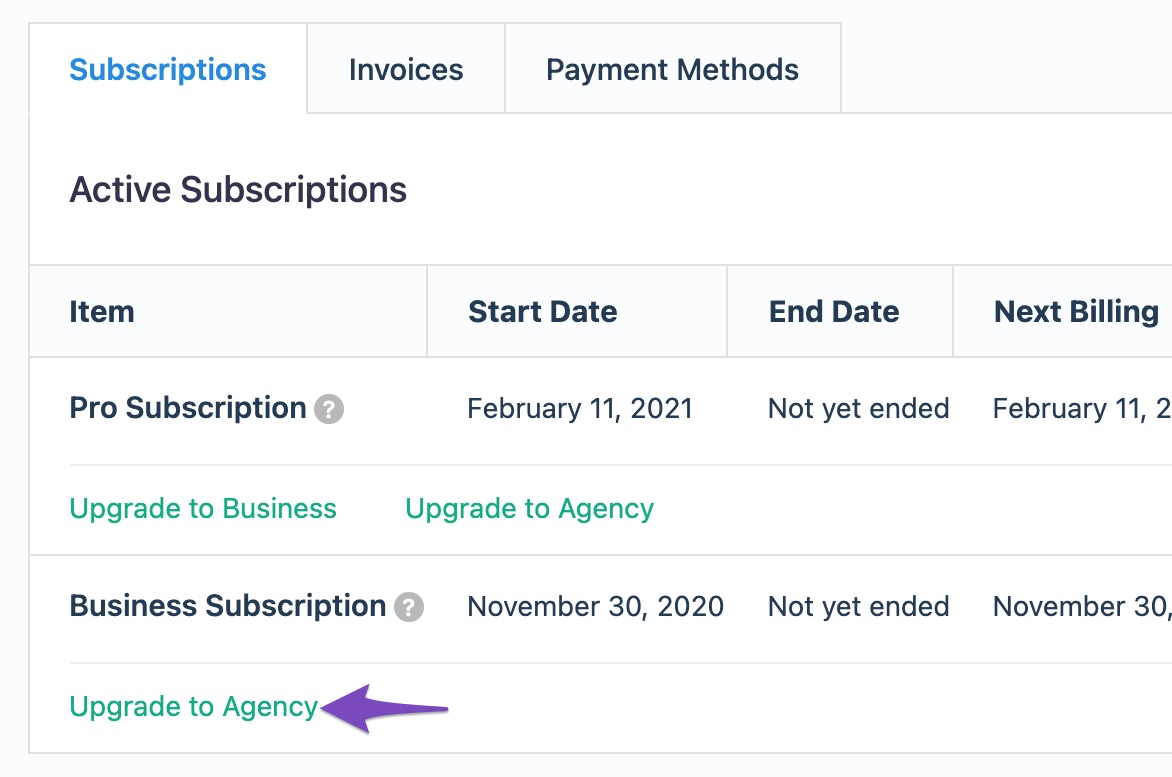
3 Confirm Upgrade
Now in the Plan Change confirmation popup, Rank Math will display the charges for upgrading membership. The charges are calculated on a pro-rata basis (difference amount for the remaining months in your active subscription), and your subscription renewal date will remain the same as before.
Click on Confirm Upgrade as shown below to proceed with the payment.
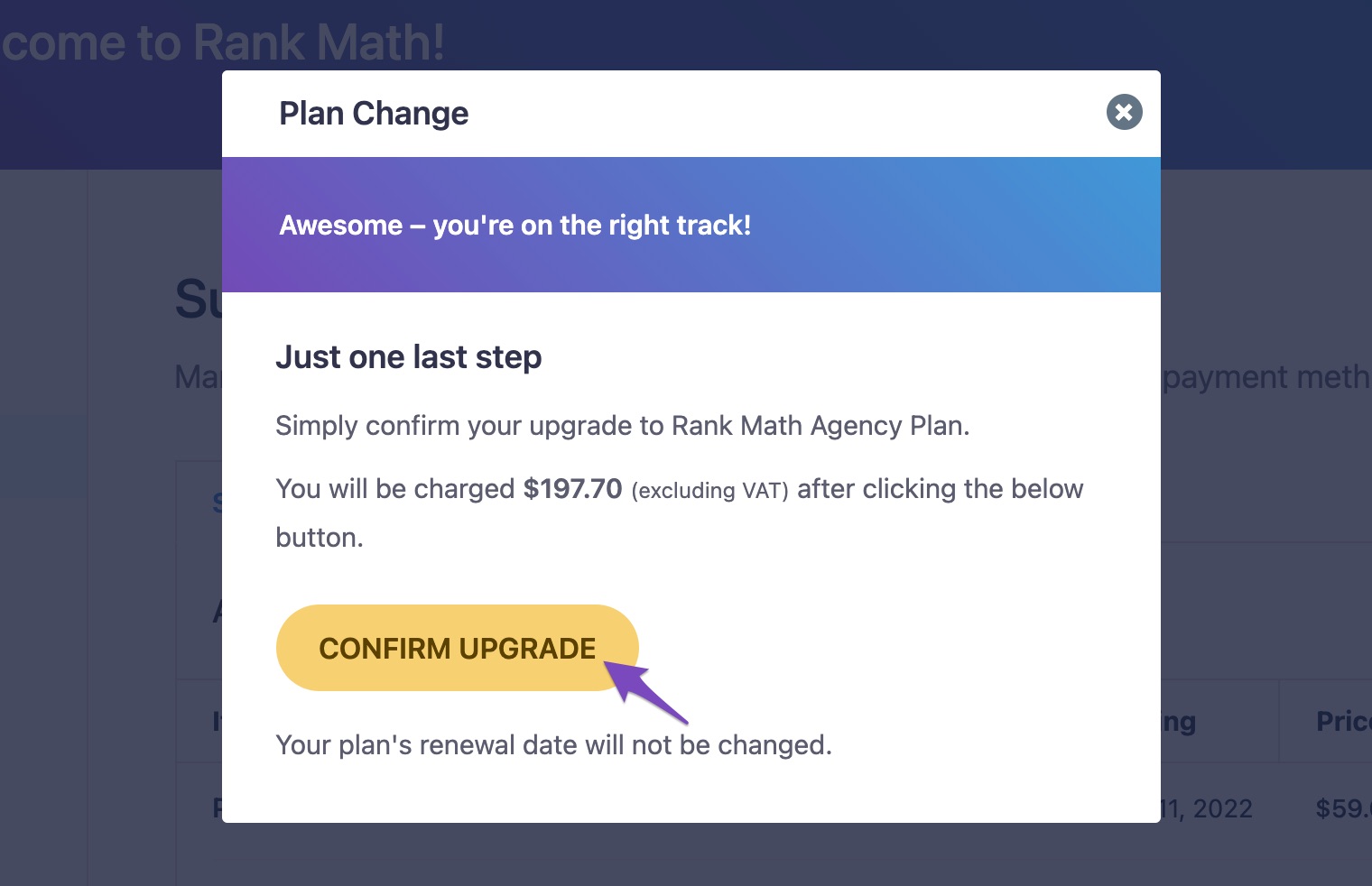
Once the payment is made, your plan will be successfully upgraded, and you can follow our tutorial to activate the upgraded plan on your websites.
Note: We provide a yearly subscription. If your license expires, Rank Math PRO will continue to work on your website, but you’ll not receive any updates or support from us. Therefore, we highly recommend renewing your license before it expires to enjoy the full benefits of Rank Math.
And that’s it! If you’ve absolutely any questions about billing or need any help upgrading, feel free to reach our support team directly from here, we’re available 24/7 to help you.