In this knowledgebase article, we’ll discuss the AMP plugins that you can use with the Rank Math SEO Plugin.
What is Accelerated Mobile Pages (AMP)?
AMP stands for Accelerated Mobile Pages and the sole purpose of AMP pages is to make your website load faster. AMP pages not only increase the speed of your website but also you’re eligible for rich results in the search engines.
Gone are those days when you need to wait with immense patience for a particular page to load. However, still, there are pages that take several seconds to load leaving the readers in an annoyed state.
Accelerated Mobile Pages or AMP allows websites to build lightweight versions of their pages with the aim to reduce the load time of their pages even further. This improves the overall user experience for mobile users even on slow internet connections.
Importance of AMP:
- Reduce Bounce Rate: AMP can play an important role in reducing bounce rates. The reason for this is that AMP pages load faster than non-AMP pages and the result is that users are more likely to stay on a page longer.
- Improves Engagement & Traffic: Once the page speed is improved, it provides a great user experience and improves engagement and web traffic. A higher engagement means a higher chance of converting a user into a lead.
- Helps in Ranking: Although AMP is not a direct ranking factor, it helps in boosting the speed of your site. PageSpeed is a ranking factor, according to Google.
Here’s what an AMP page looks like:
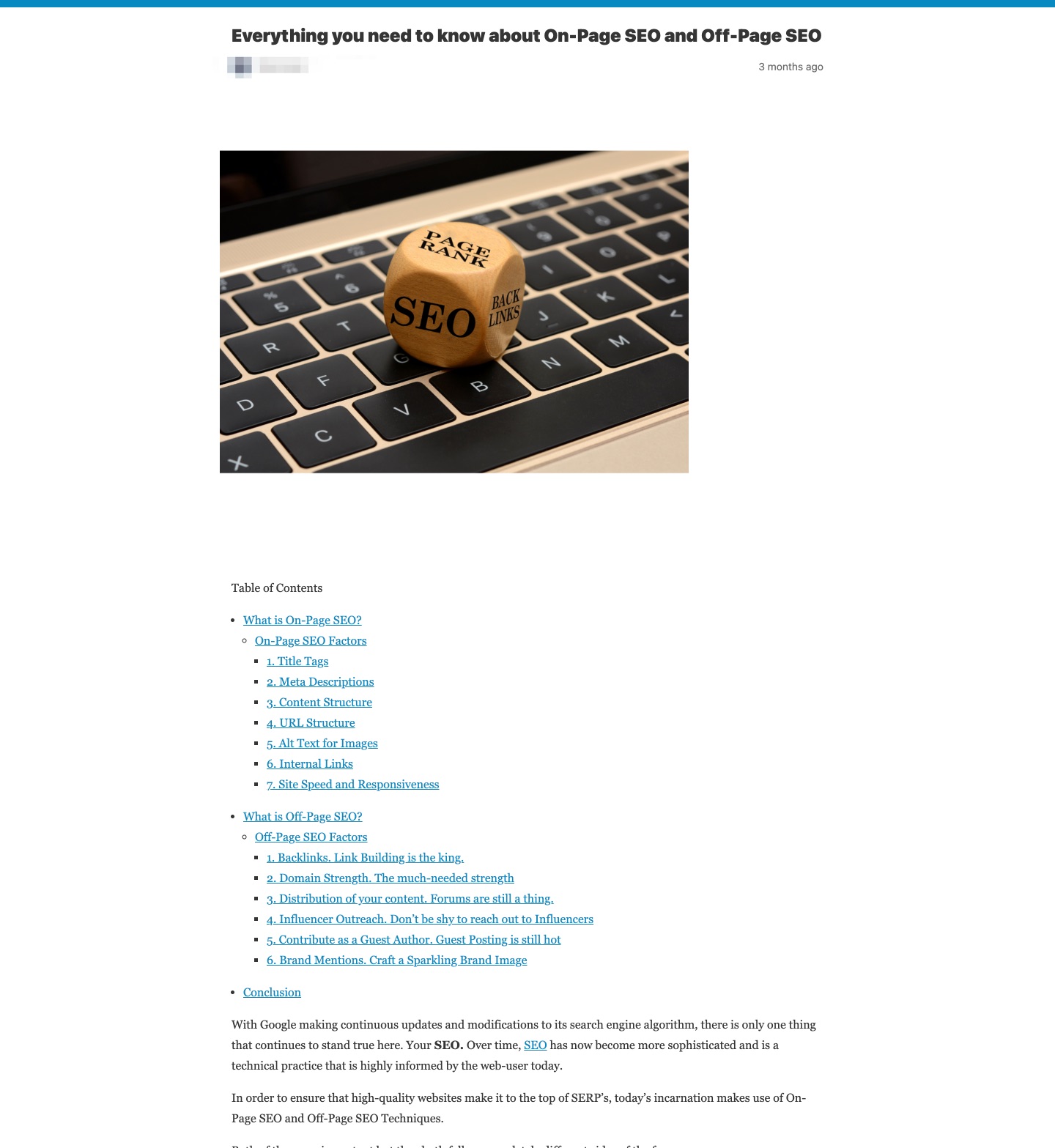
As you can see it’s quite basic and simple which is the sole purpose of AMP. As said, this ensures that it loads fast and offers better usability.
Let’s now have a look how you can use AMP in Rank Math plugin…
Enable the AMP Module in Rank Math
In order to use an AMP plugin, you’ll need to enable the AMP module from Rank Math SEO → Dashboard.
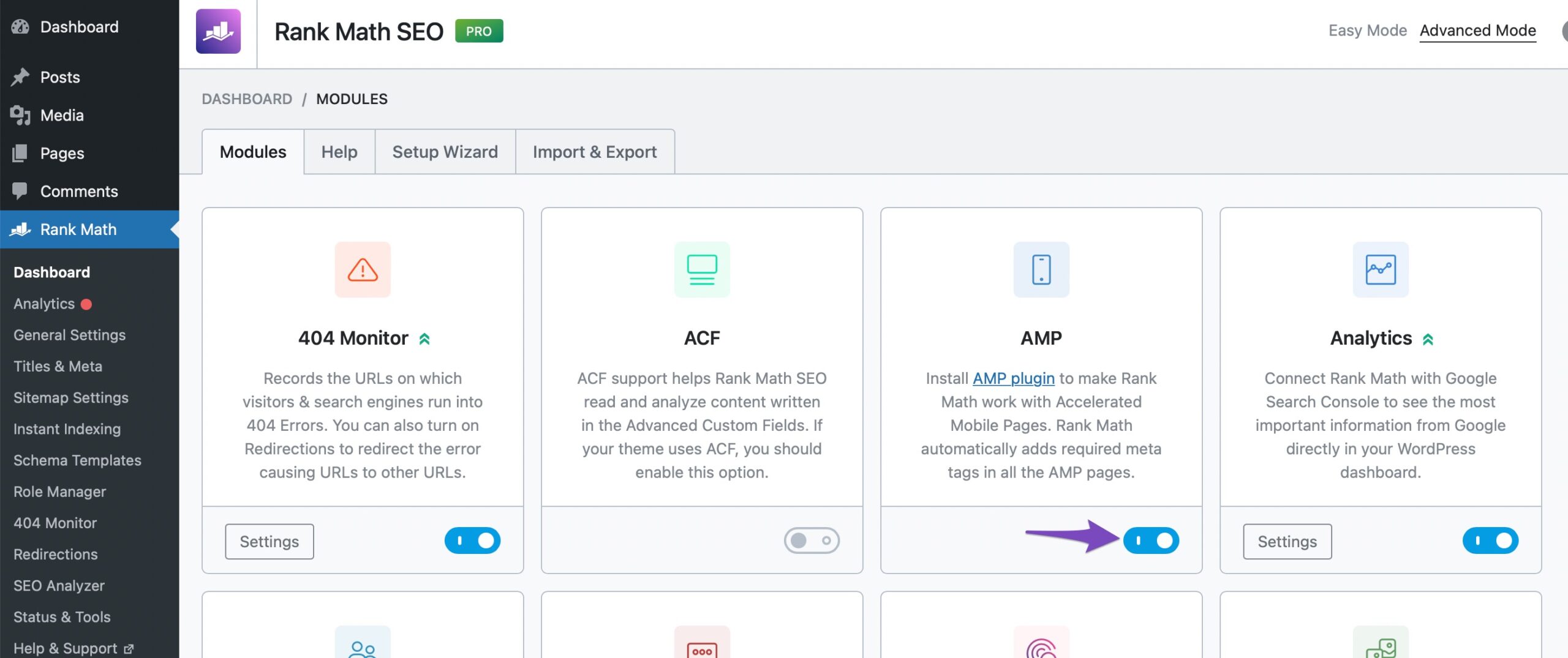
We automatically integrate with the official AMP plugin to output correct metadata, Schema Markup, and other SEO elements.
Supported Plugins by Rank Math
You can use of the supported plugins from the below list:
We’ll then automatically integrate with the above-mentioned supported plugins in order to output the Schema, correct metadata along with SEO meta tags like title, robots, OG, canonical, etc. If you still have any questions, please feel free to contact our support team who are available 24×7 and will help you out as soon as possible.