Alexa is one of the top-rated websites, which helps to rank the websites globally. If you want to add your website to Alexa, you must have an Alexa account.
Rank Math makes it very simple to verify your website on Alexa with the help of its Webmaster Tools. In this knowledge-based tutorial, we will discuss how you can verify your website on Alexa using the Rank Math plugin.
Note: Alexa is shutting down in May 2022, so Rank Math’s feature to verify the website on Alexa is being removed from v1.0.82.
How to Set Up Your Site on Alexa?
1. Firstly, you need to create an Alexa account. You can create a custom login or log in using your Facebook account.
2. Click on certify your site metrics.
3. Click on the plans and pricing page and choose your plan. Create an Alexa account, repeat the above process, and click on claim a site. You need to claim your domain in Alexa and edit its listing. There are various plans Alexa offers, but you can start with the lowest plan for now.
4. In Alexa, you can either upload a file or add a meta tag to claim your domain. You can pick any of the available methods (Upload a verification file to the root of your domain or add a meta tag in the head section of your site.)
5. Click on save and continue and your site details will be updated on Alexa.
Verify Your Website on Alexa Using Rank Math
Once you have your website connected to Alexa, then you can verify your website using Rank Math as follows:
1. Go to Rank Math SEO → General Settings → Webmaster Tools → Alexa Verification ID.
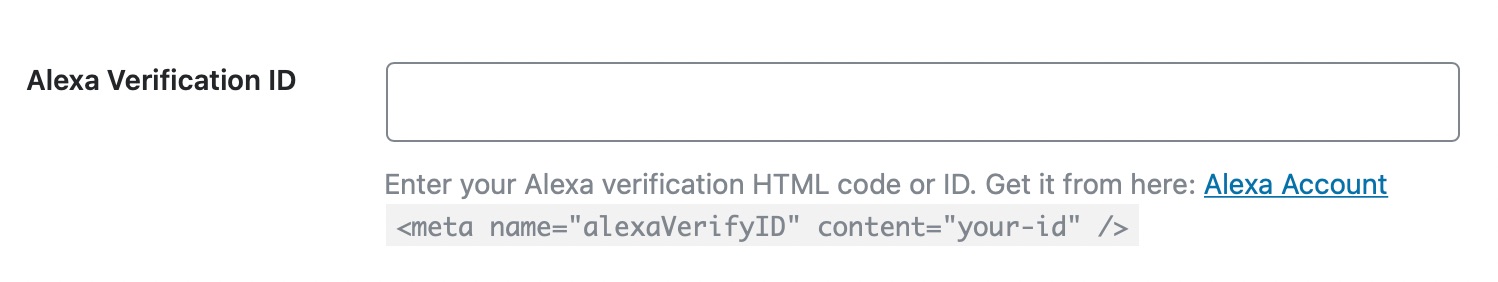
2. Enter the Alexa Verification HTML code or ID.
3. Click on Save Changes.
You have now connected your website to Alexa. You can now configure your sitemap and robots.txt files using the dashboard tools. The Rank Math forum is just a click away if you have any questions or doubts. If you have some feedback you’d like to share, the Rank Math Facebook Group is another great place to hang out.